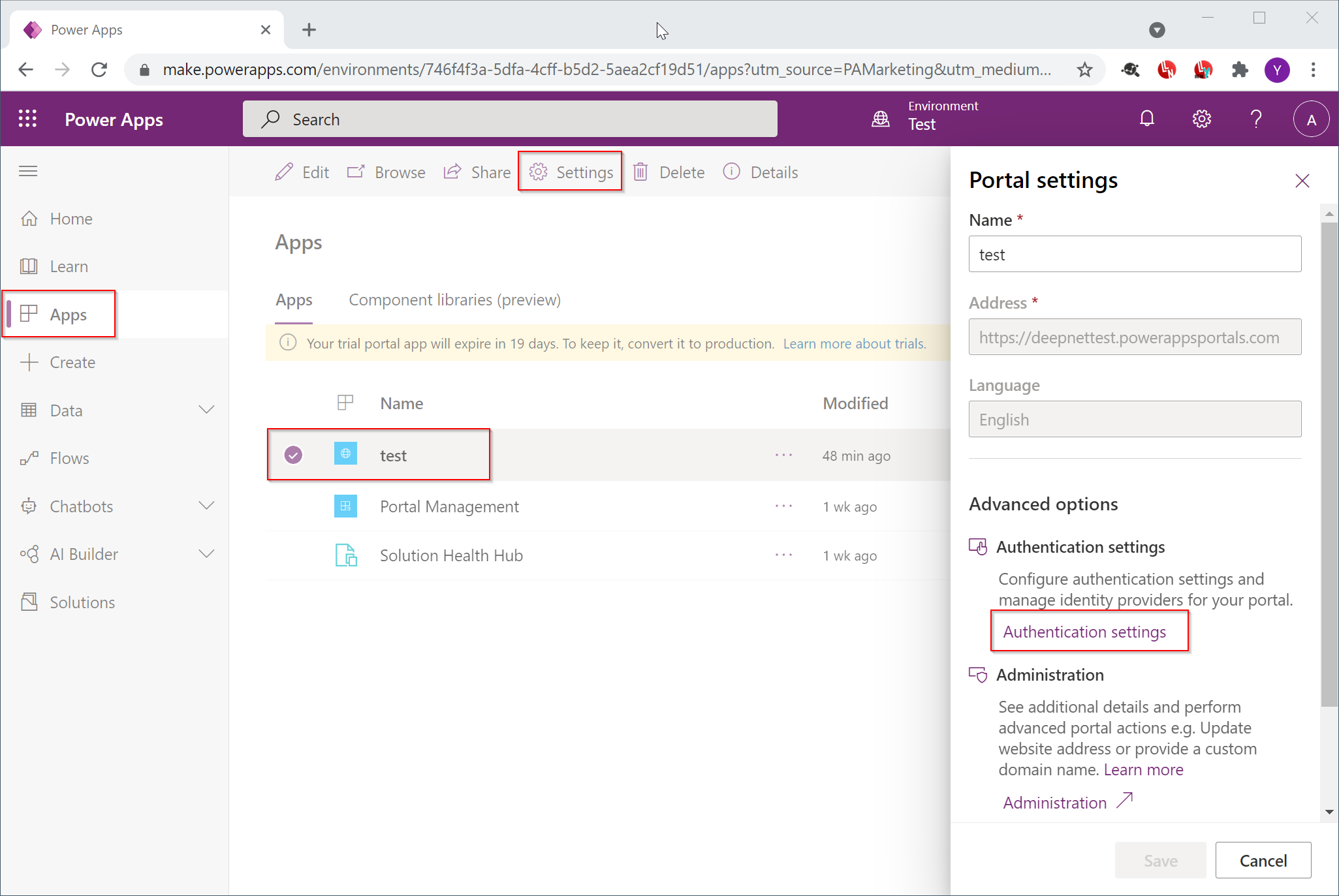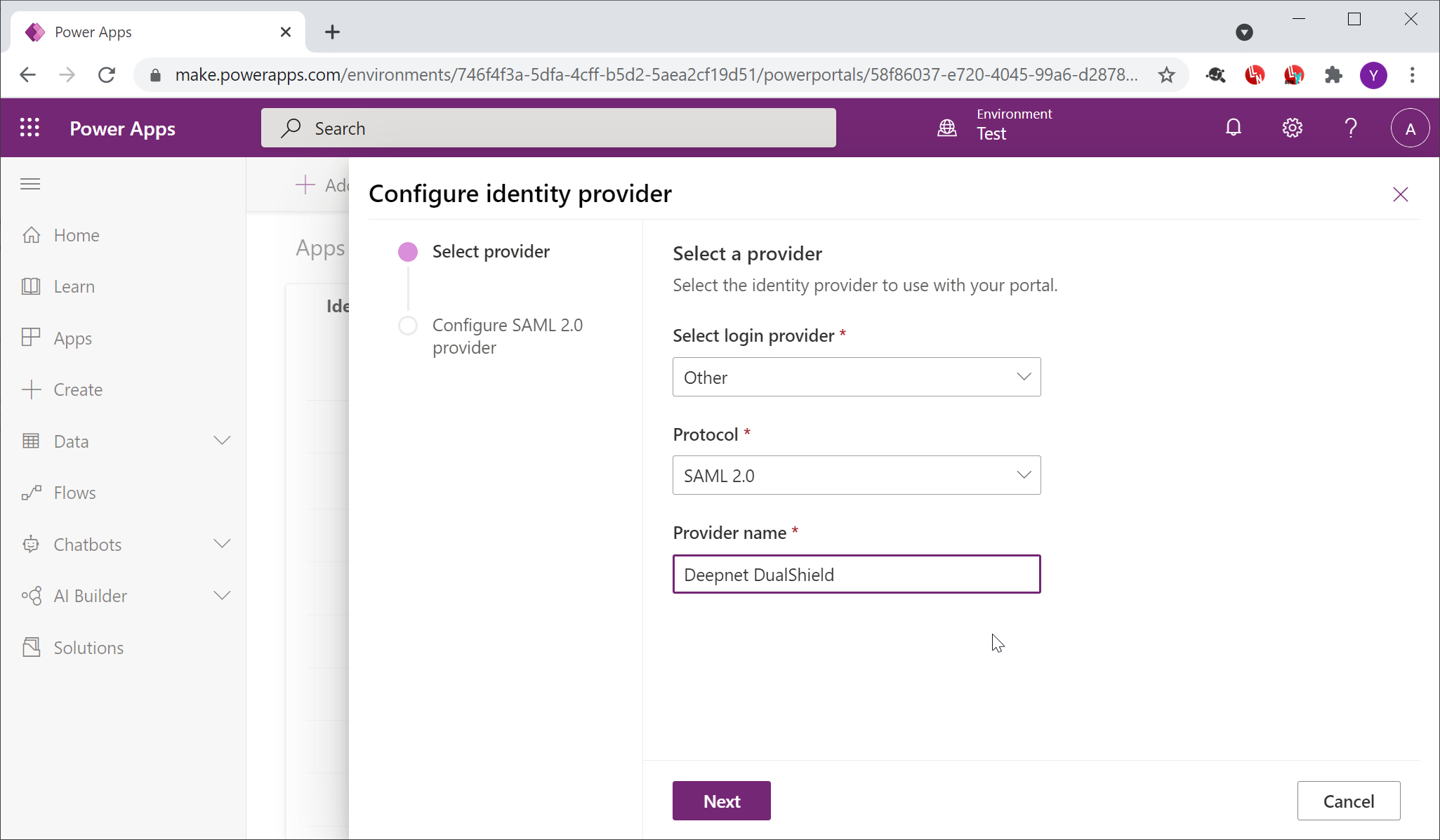Sign in to the Power App console. Navigate to "Apps" and select the app to be configured, e.g. "test"
Click "Settings" to configure the settings of the selected app.
Click "Authentication Settings"
Then, click "Add Provider"
| Select login provider | choose "Other" |
| Protocol | choose "SAML 2.0" |
| Provider name | enter the name to describe the provider, such as "Deepnet DualShield" |
Click "Next"