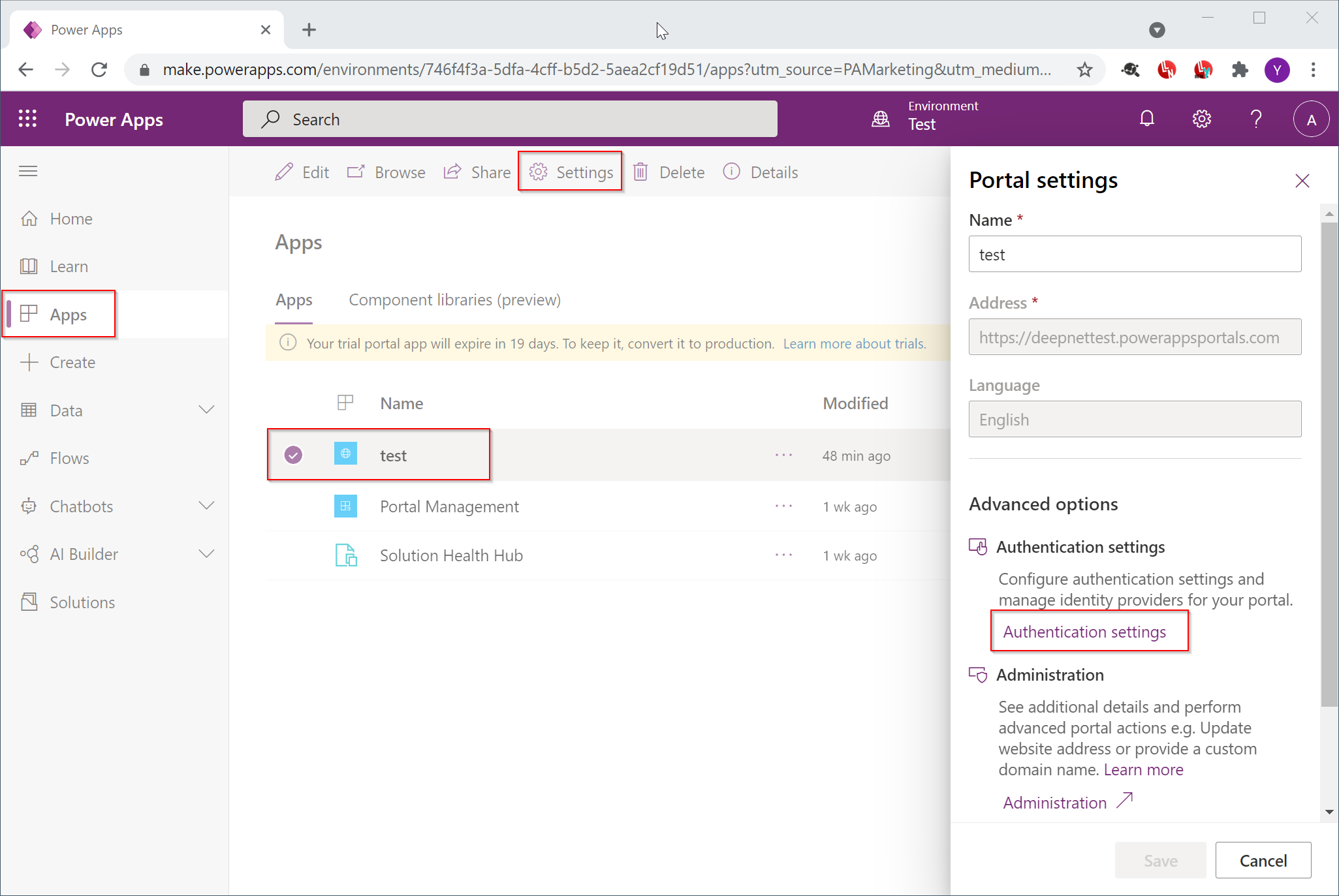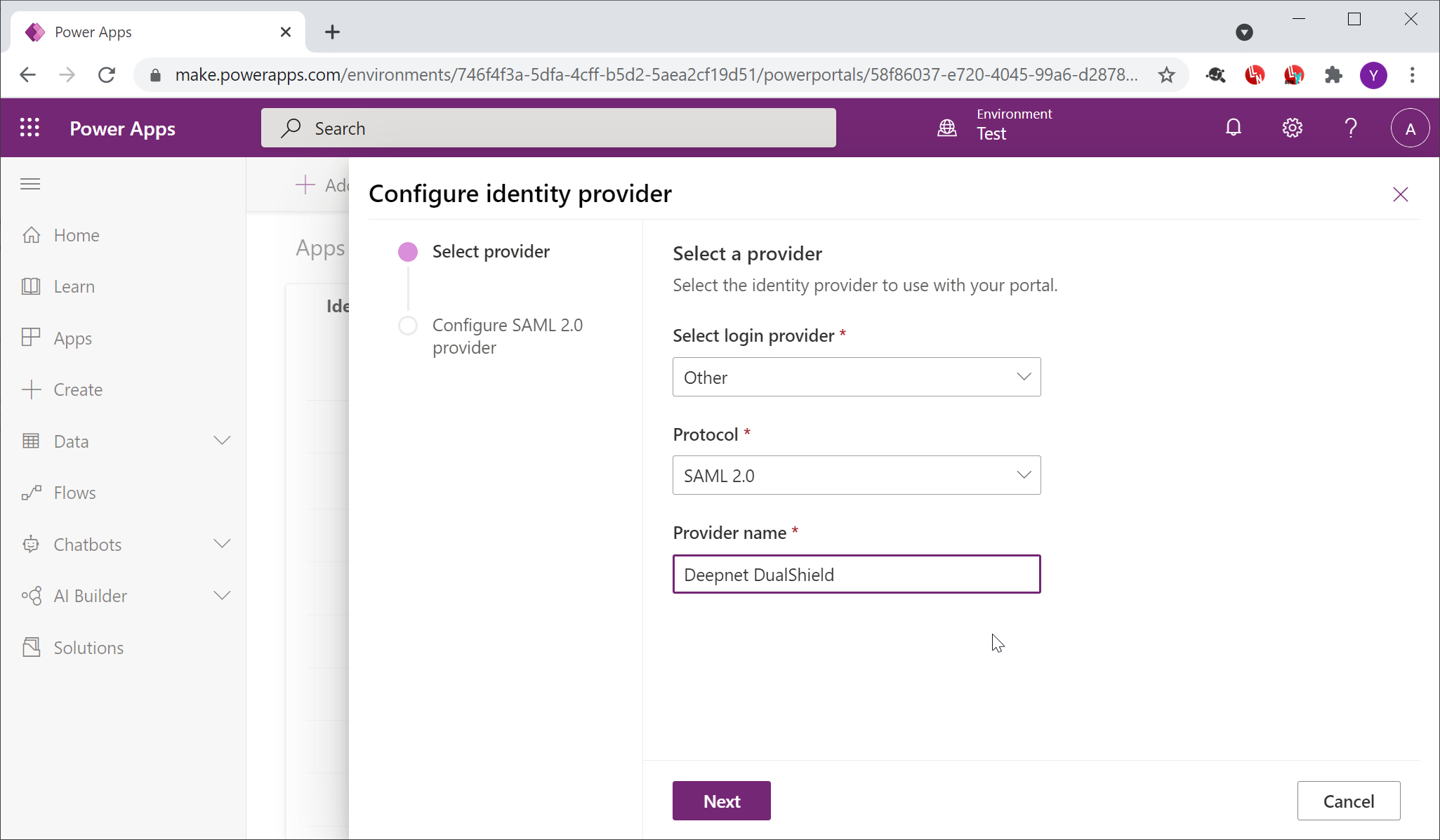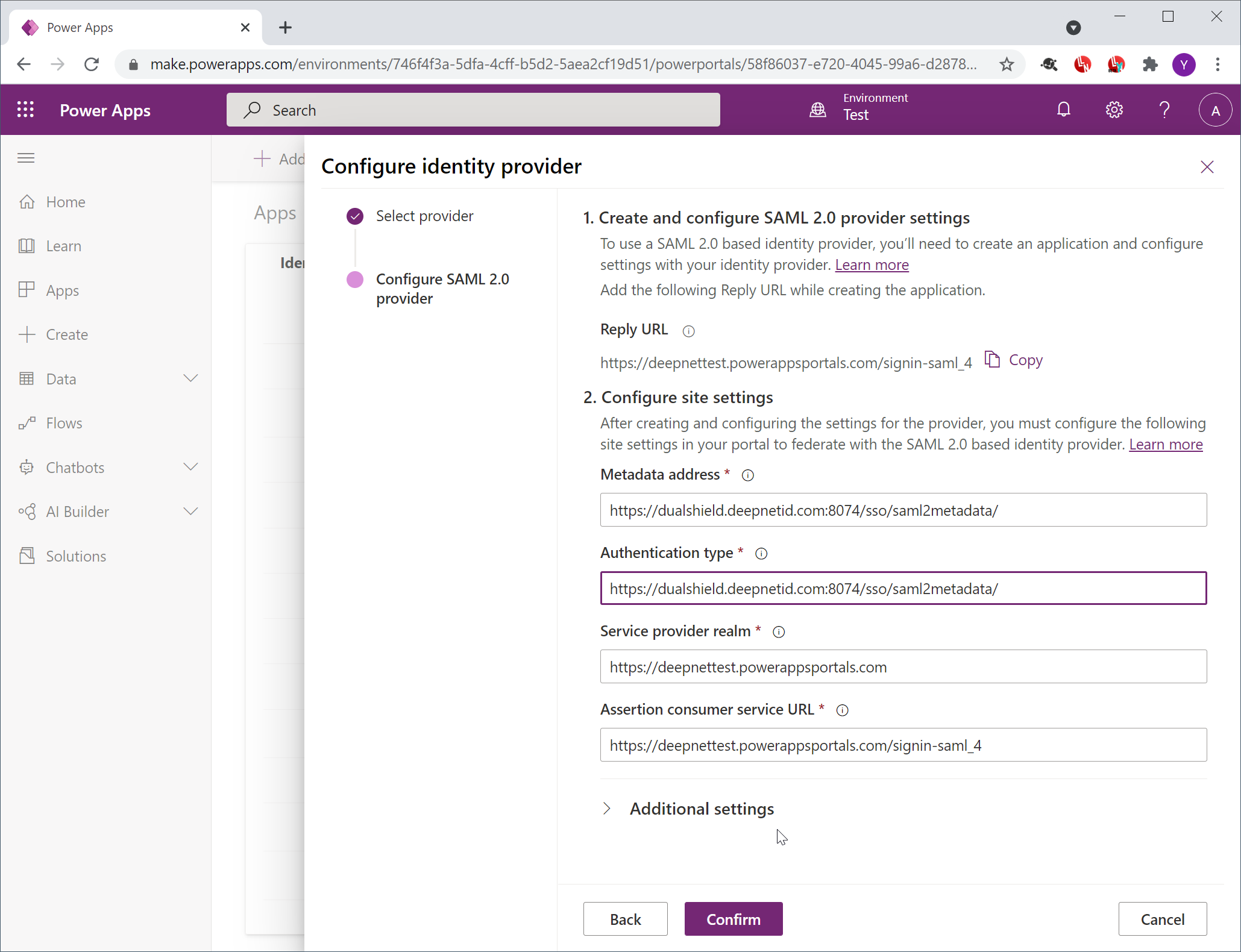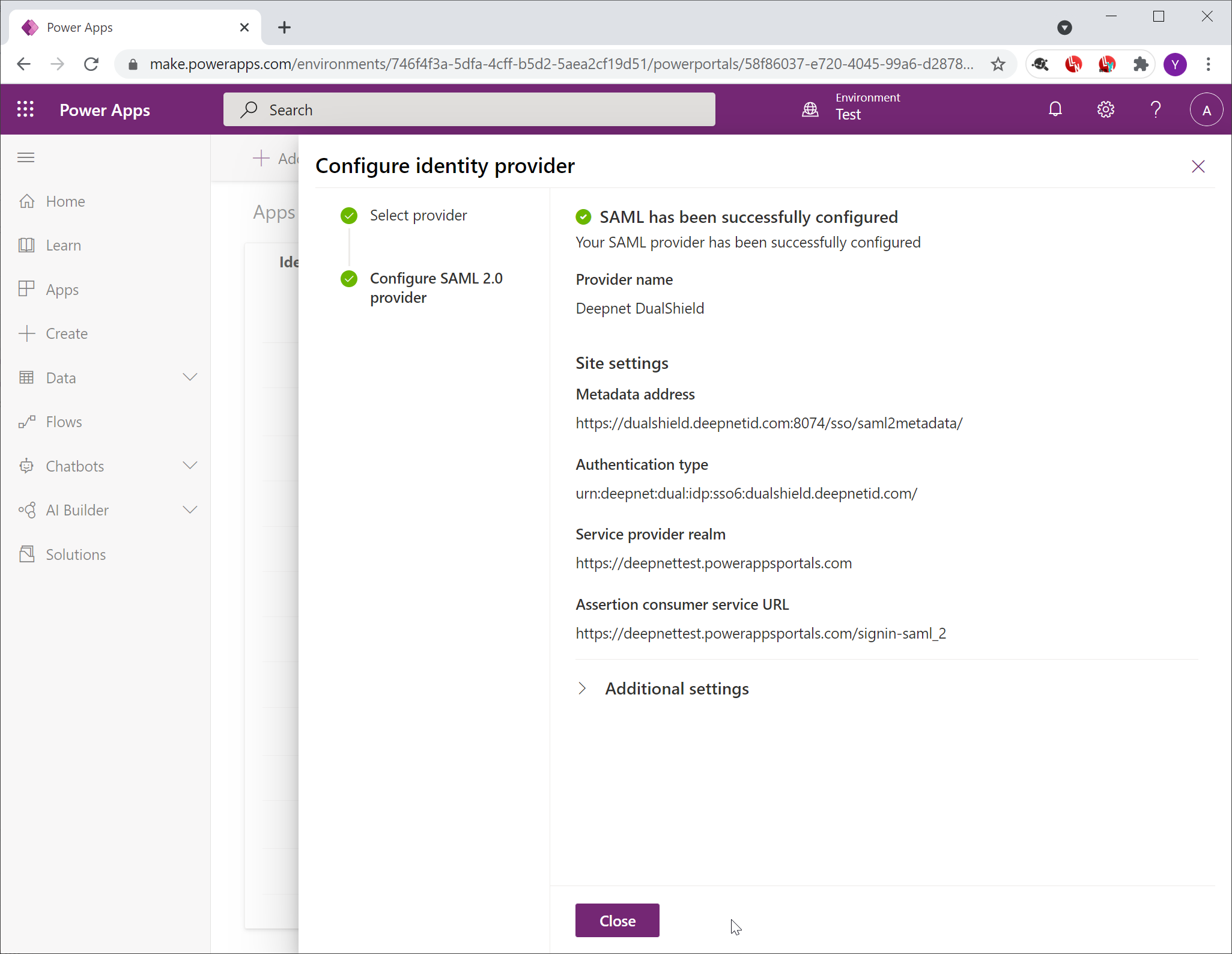Sign in to the Power Apps console. Navigate to "Apps" and select the app to be configured, e.g. "test"
Click "Settings" to configure the settings of the selected app.
Click "Authentication Settings"
Then, click "Add Provider"
| Select login provider | choose "Other" |
| Protocol | choose "SAML 2.0" |
| Provider name | enter the name to describe the provider, such as "Deepnet DualShield" |
Click "Next"
| Metadata address | Enter the metadata URL of your DualShield SSO server, e.g. https://your-dualshield-sso-fqdn:8074/sso/saml2metadata |
| Authentication type | Enter the same as above |
| Service provider realm | (generated automatically, do not change) |
| Assertion consumer service URL | (generated automatically, do not change) |
Click "Confirm"
Click "Close"