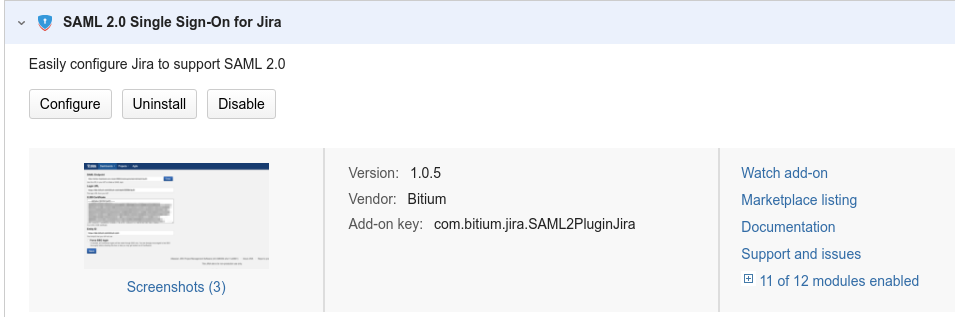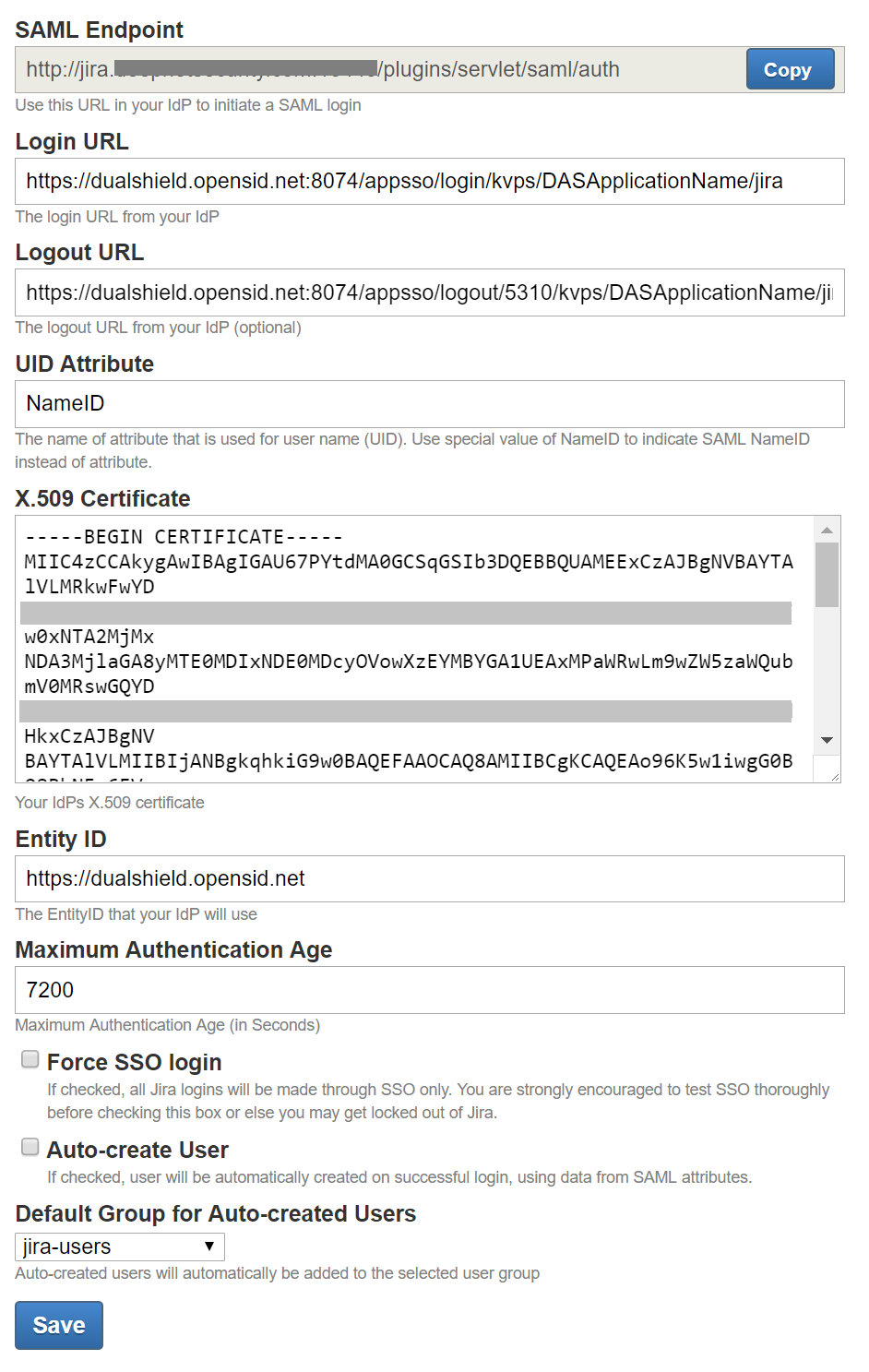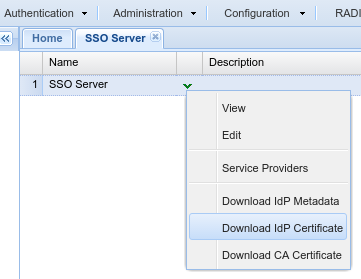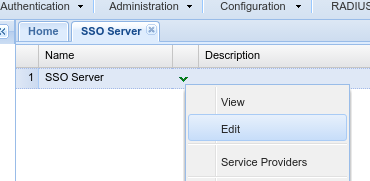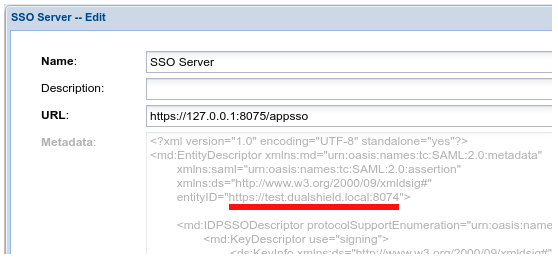Click the "Configure" button on the SAML add-on:
This will bring up the SAML configuration window below:
Now, you need to edit the following fields:
Login URL
The login URL should be in the form below:
https://dualshield.acme.com:8074/appsso/login/kvps/DASApplicationName/xxxx
replace "dualshield.acme.com" with the domain name of your DualShield server, and "xxxx" with the application name created for JIRA in your DualShield server, e.g. "JIRA"
Logout URL
The logout URL should be in the form below:
https://dualshield.acme.com:8074/appsso/logout/5310/kvps/DASApplicationName/xxxx
replace "dualshield.acme.com" with the domain name of your DualShield server, and "xxxx" with the application name created for JIRA in your DualShield server, e.g. "JIRA"
UID Attribute
Keep the default value, i.e "NameID"
X.509 Certificate
This is your IdP's certificate, i.e. the certificate of your Dualshield SSO server. You can download it from your DualShield server:
Entity ID
This is the EntityID of your IdP, i.e. i.e. the EntityID of your Dualshield SSO server. You can copy it from your DualShield server: