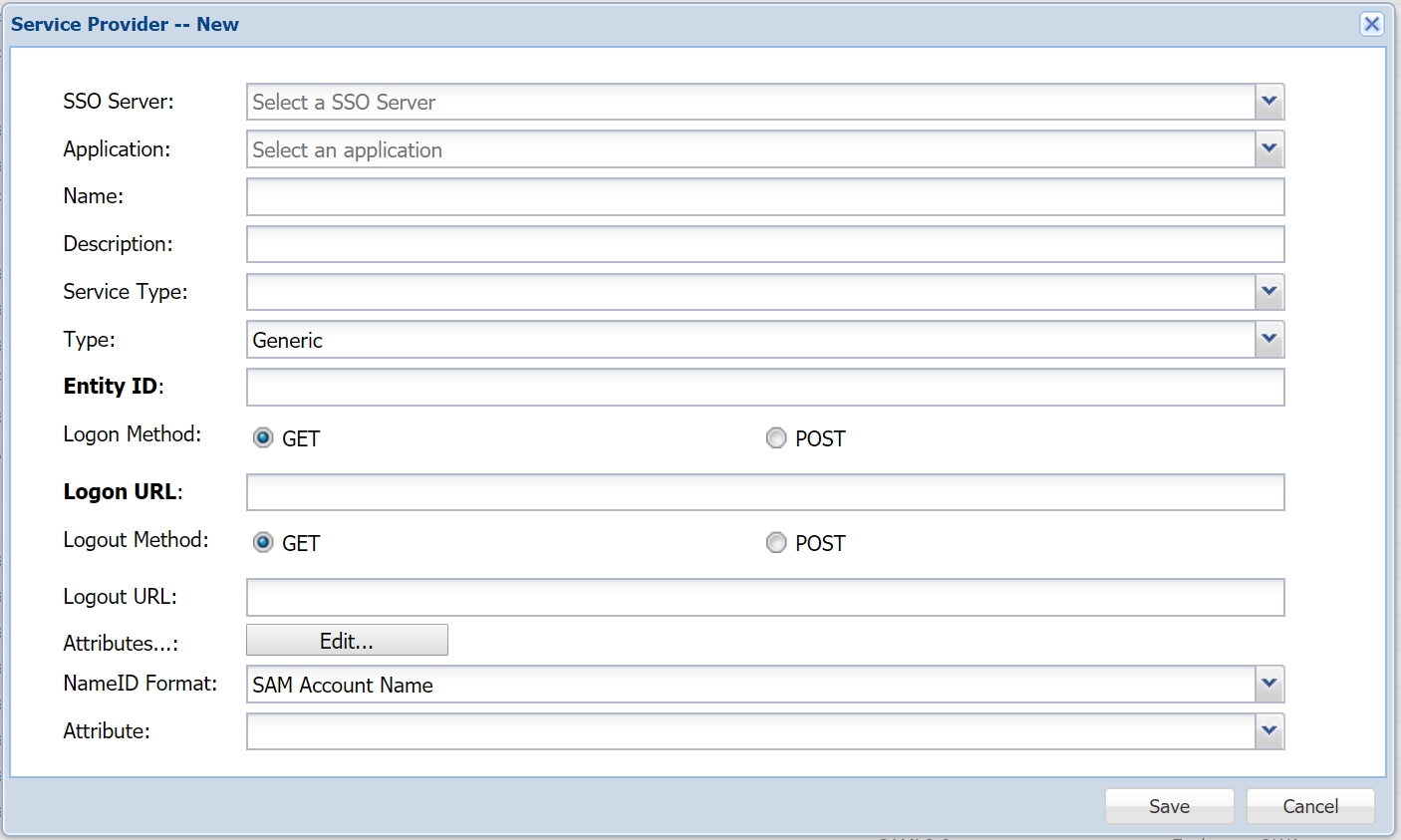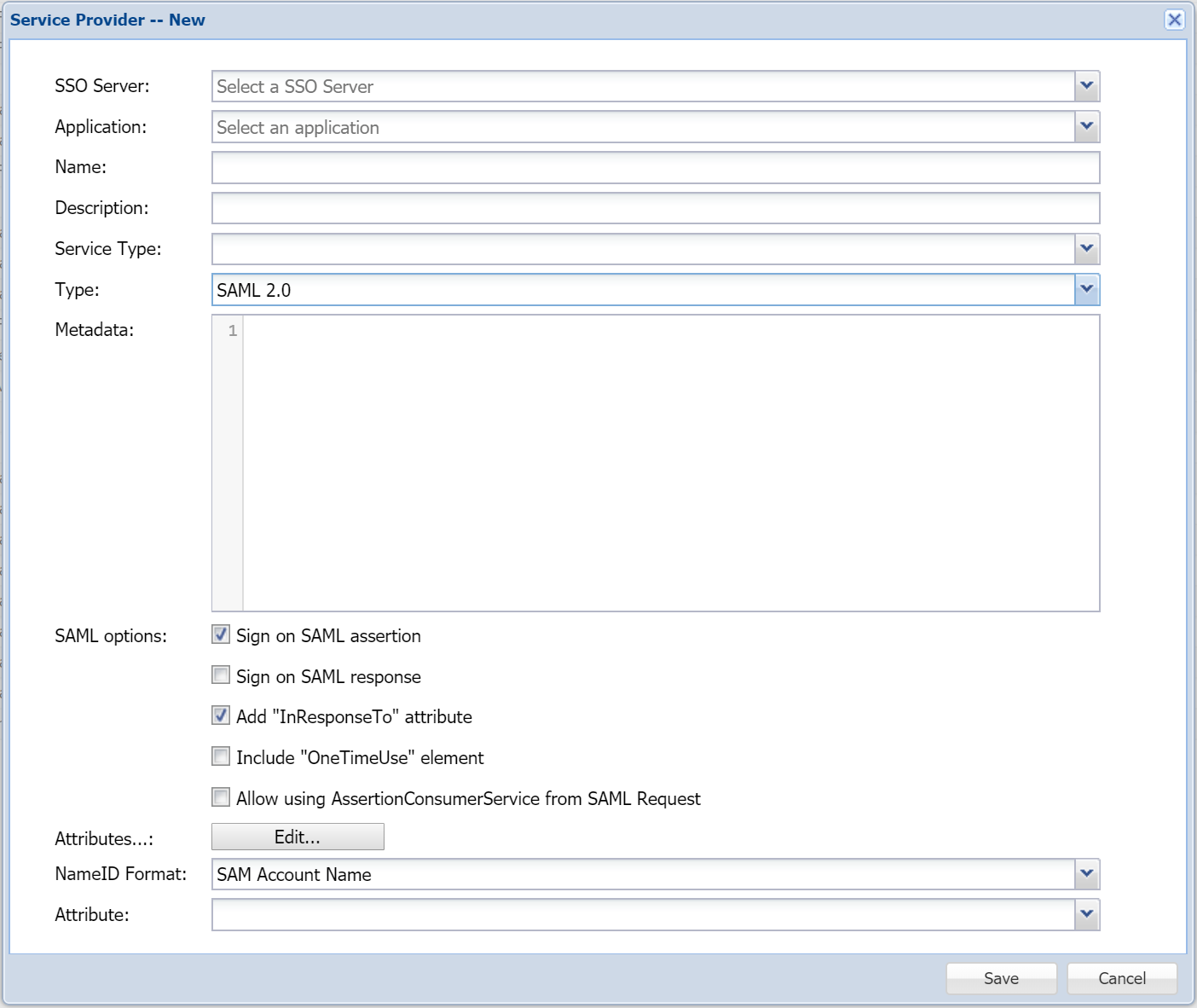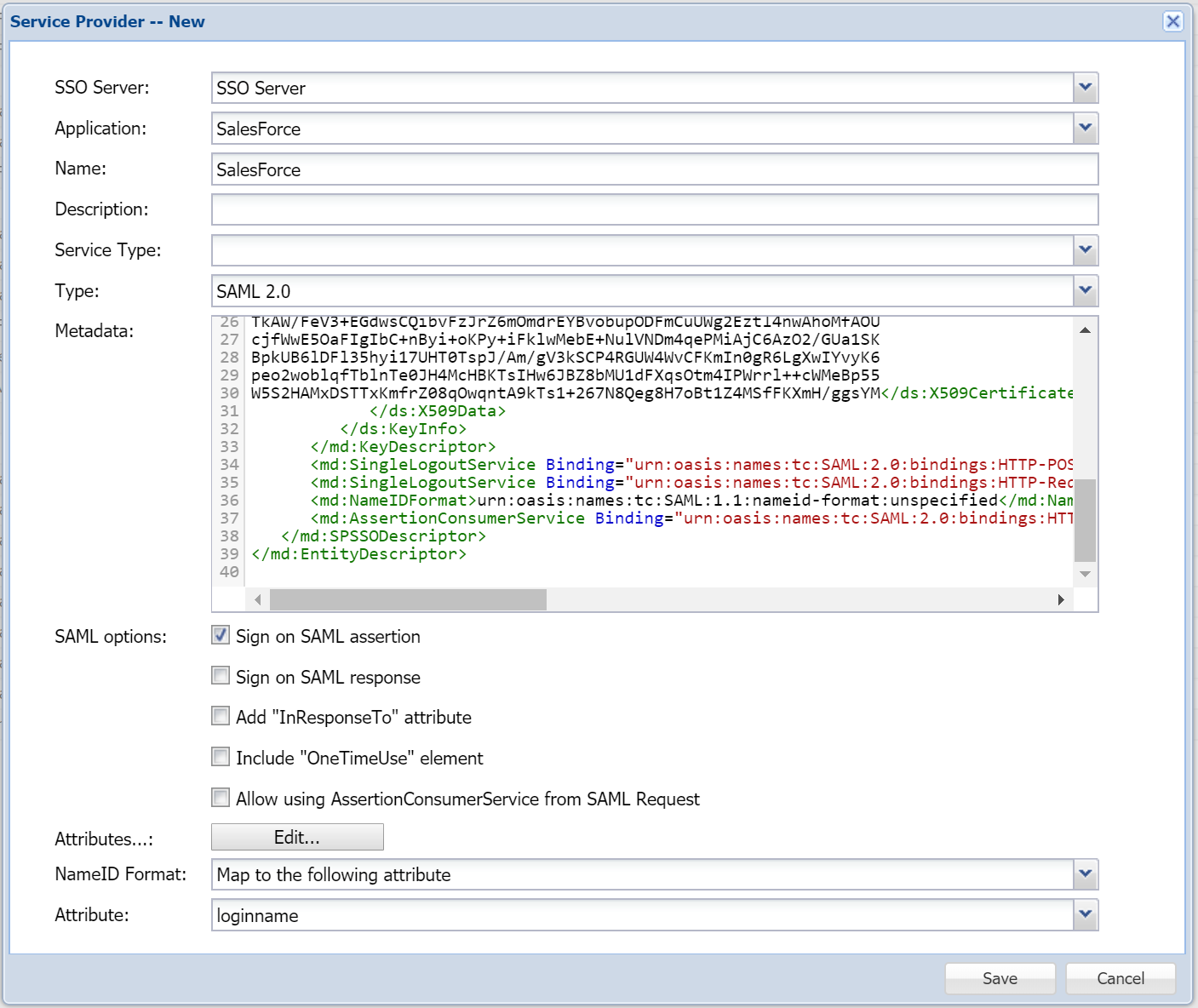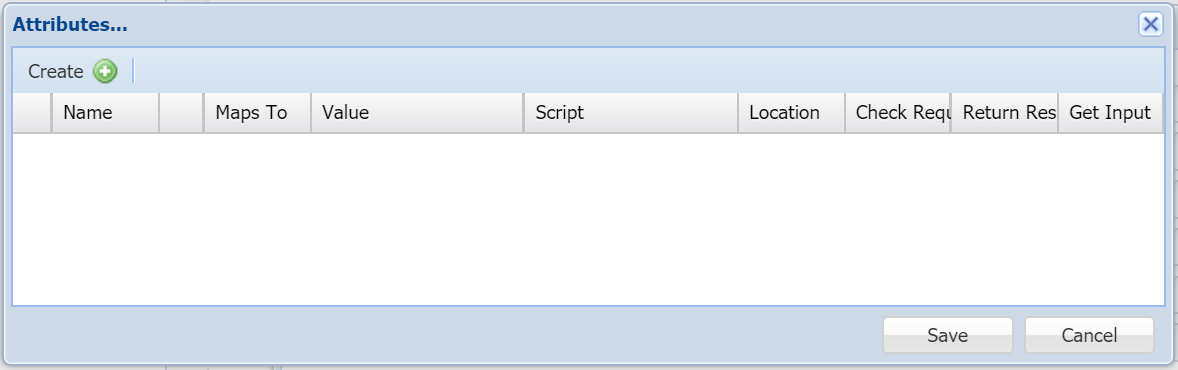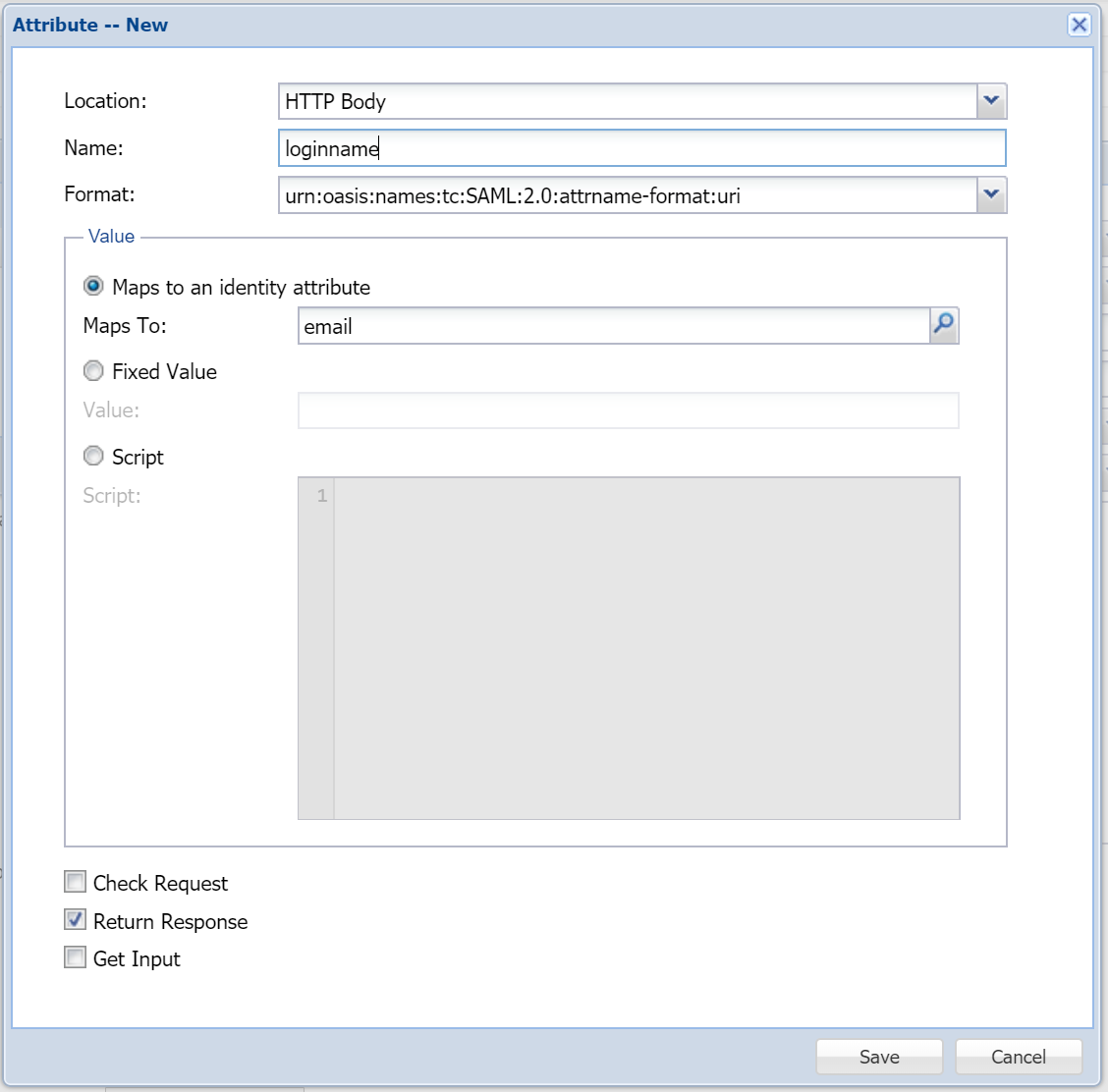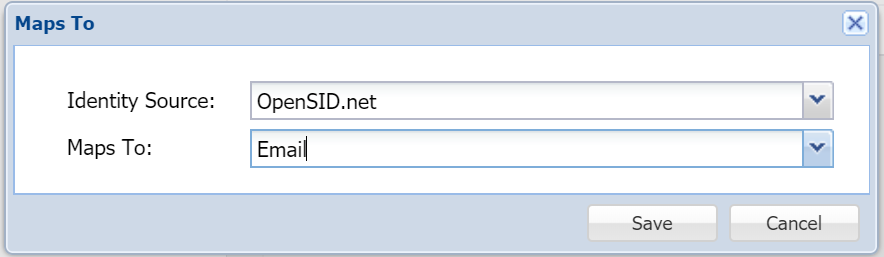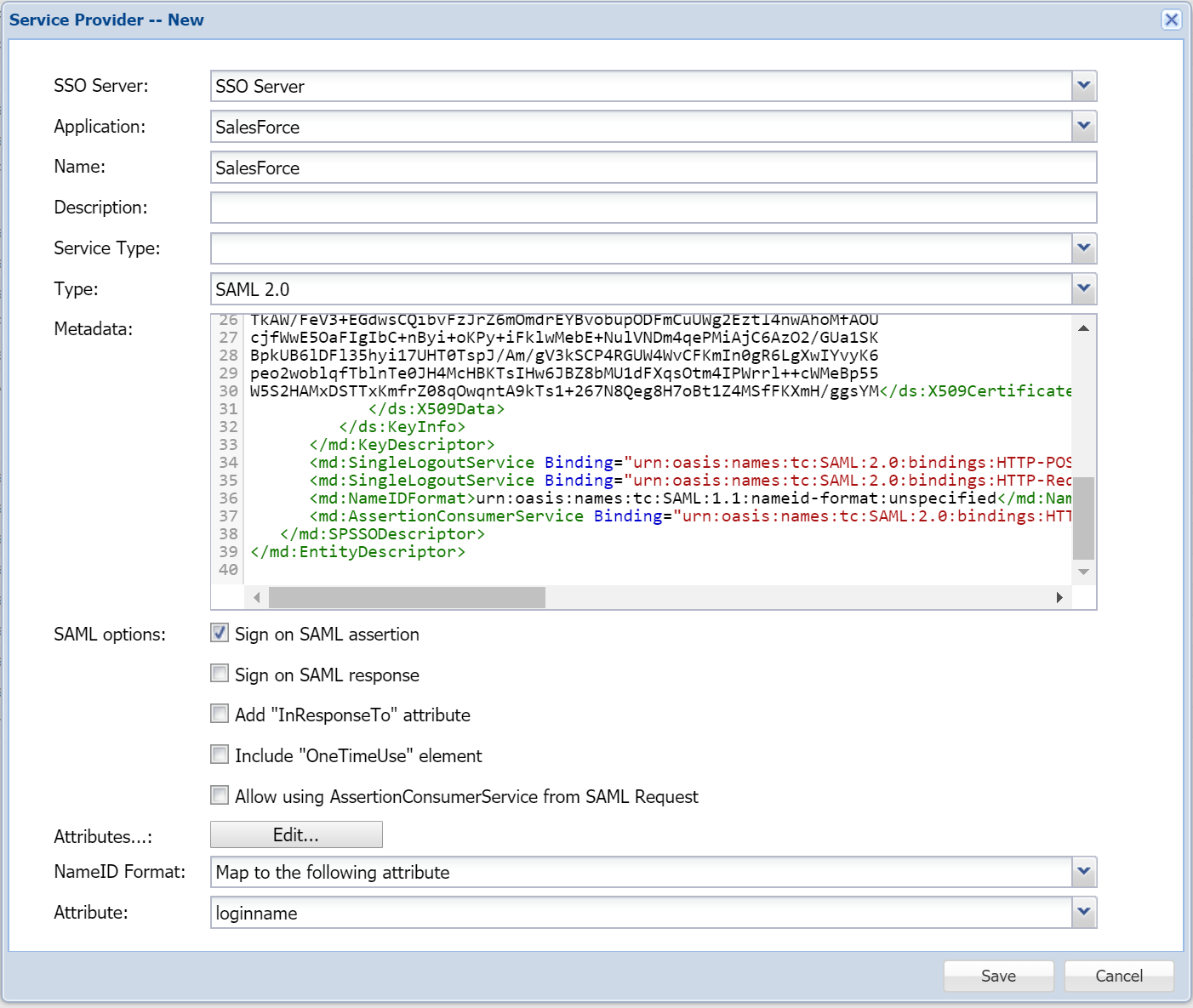Create a Service Provider
- Login to DualShield Management Console
- Select “SSO | Service Providers”
- Click the “Create”
- In "Type", select "SAML 2.0"
- Select "SSO Server" and "Application"
- Enter "Name" and "Description"
- Paste the SalesForce's metadata into the “Metadata” field
- In "SAML options", select "Sign on SAML assertion" on
- In "Attributes", click the "Edit" button
- Click the "Create" button on the toolbar
- In "Location", select "HTTP Body"
- In "Name", enter "loginname"
- In "Maps to an identity attribute", click the search icon
- Assuming that your SalesForce loginname is your email address, then map the loginname to email.
- Save the attribute
- In "NameID Format", select "Map to the following attribute"
- In "Attribute" select the newly created attribute, i.e."loginname"
- Click "Save"