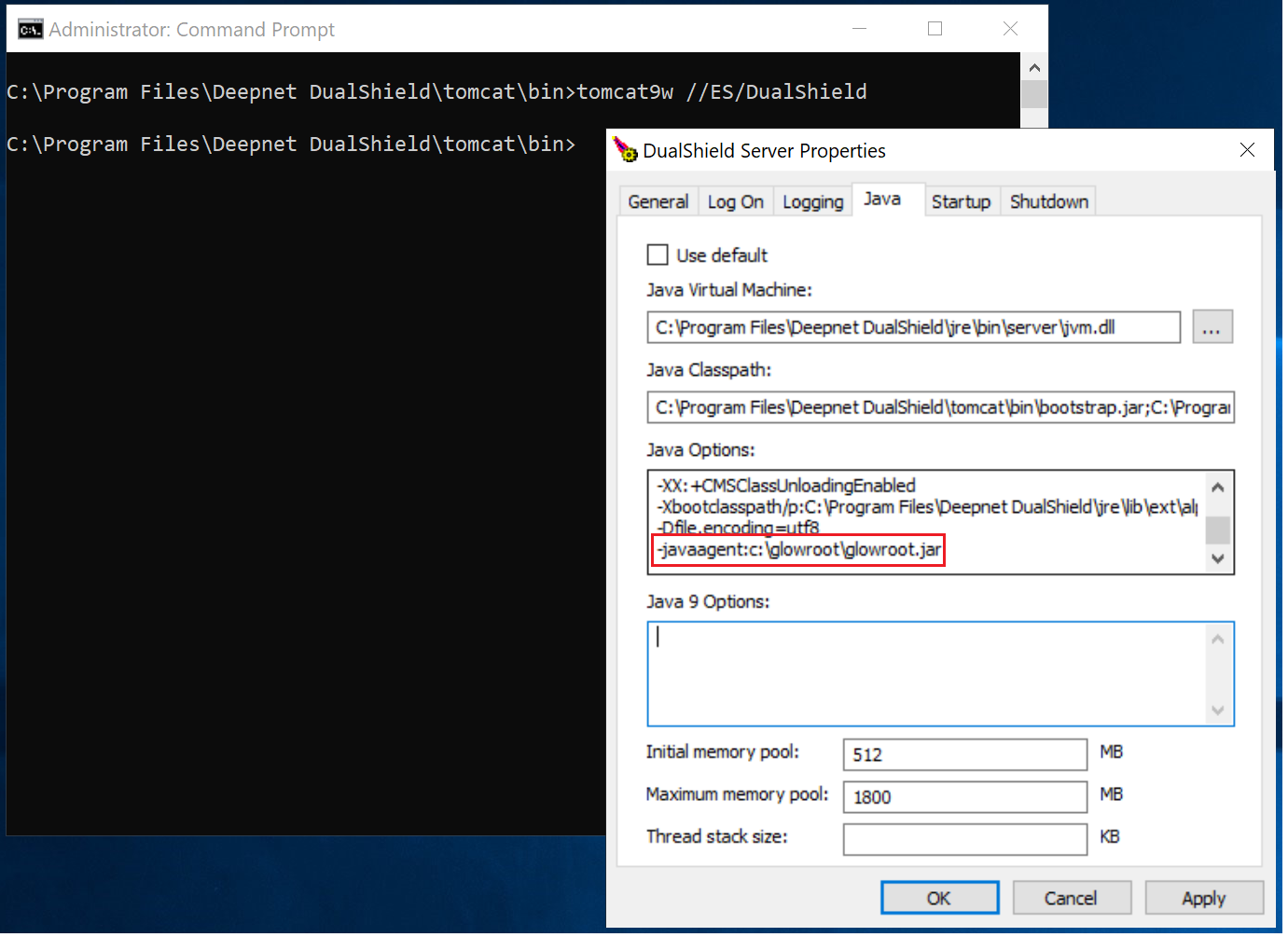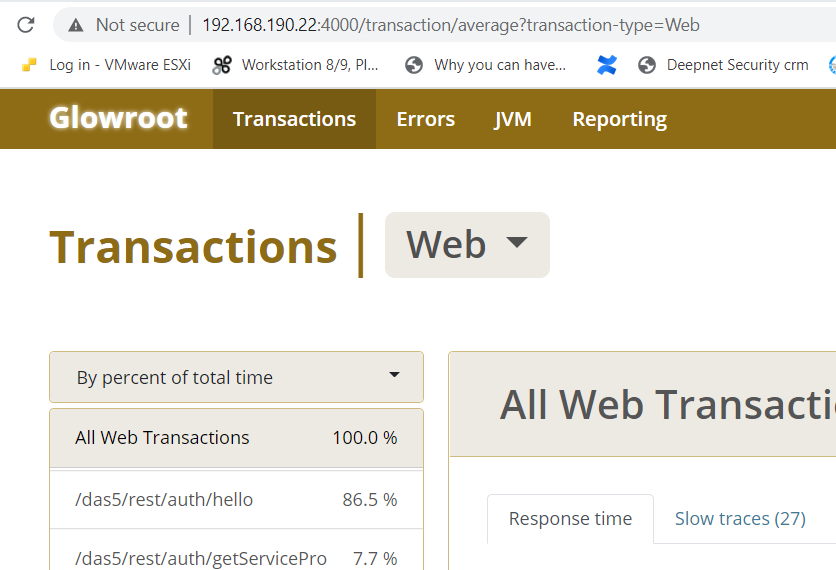Glowroot is a Java APM (Application Performance Monitor) that is very useful for monitoring performance of Java applications and for troubleshooting as well.
Installing Glowroot and integrating it with DualShield is very simple. Below is the quick instruction:
- Download glowroot file from https://glowroot.org
- Unzip it to a folder on the DualShield machine, e.g "c:\glowroot"
- Open up a command prompt in admin mode and go to "C:\Program Files\Deepnet DualShield\tomcat\bin"
- Enter command "tomcat9w.exe //ES/dualshield"
- Add "-javaagent:c:\glowroot\glowroot.jar" to DualShield's JVM args
- Restart the DualShield Server Service.
To access Glowroot's web console, point your browser to http://localhost:4000