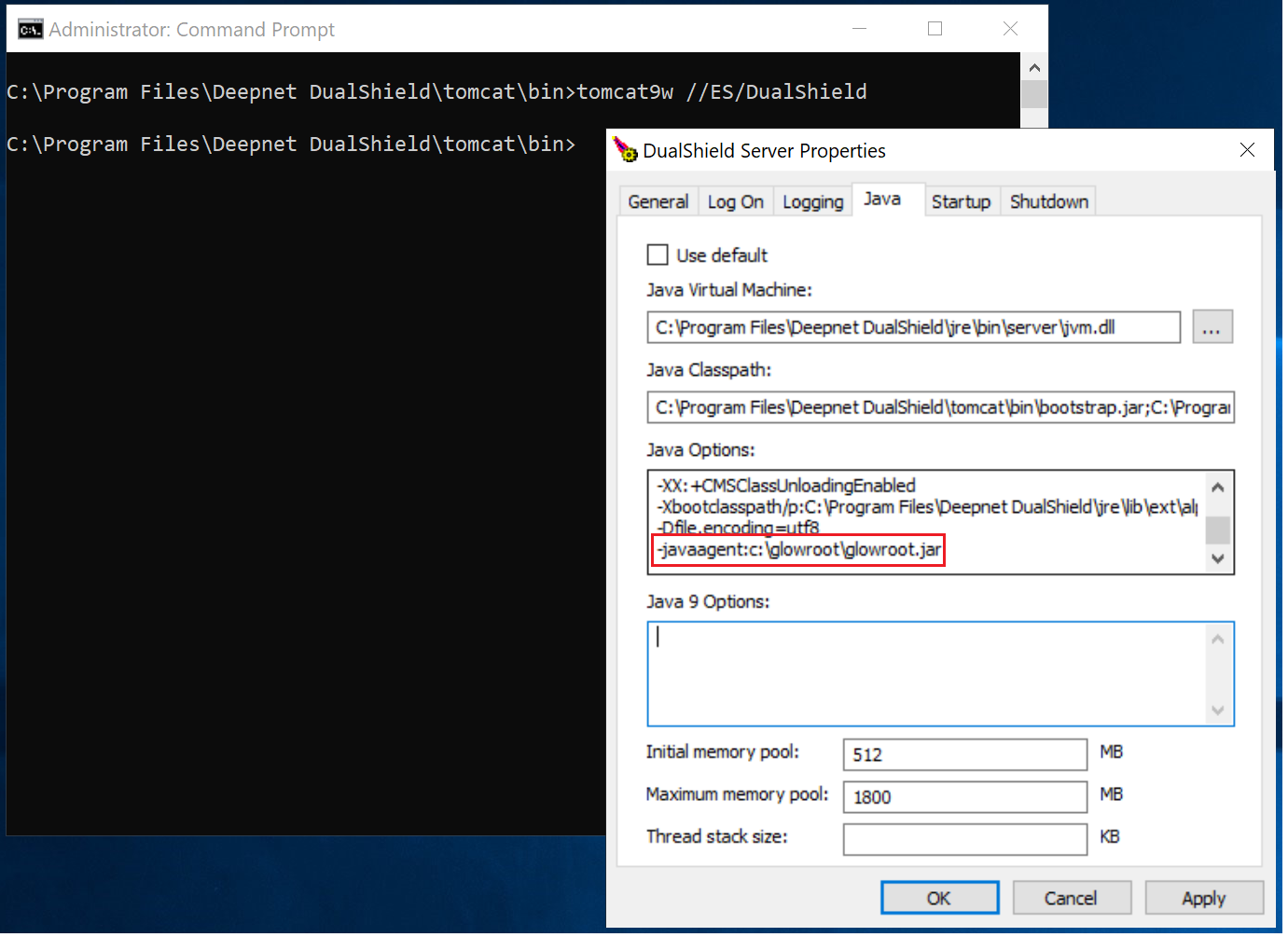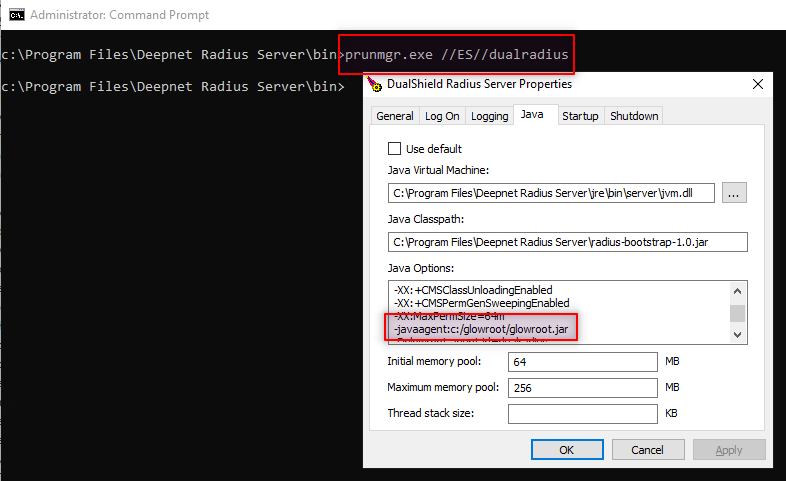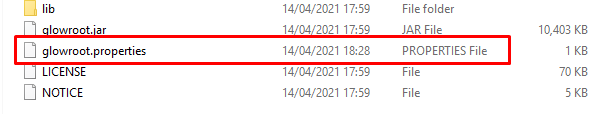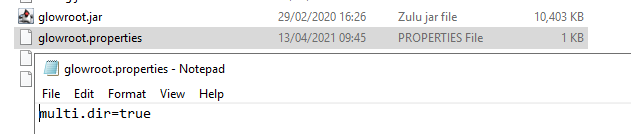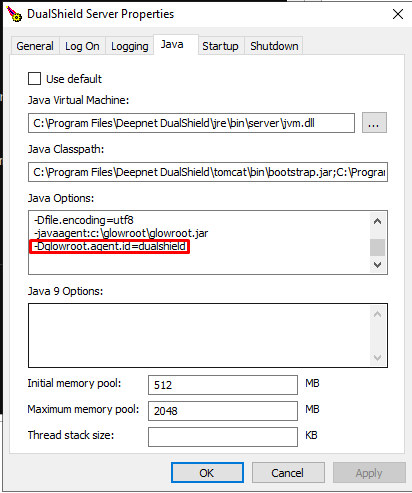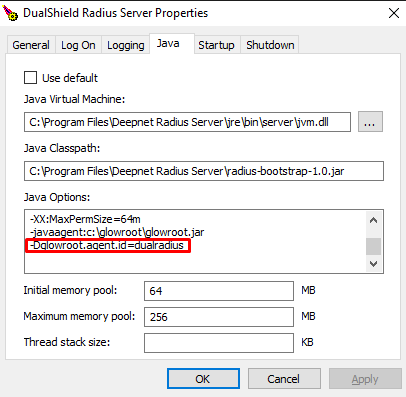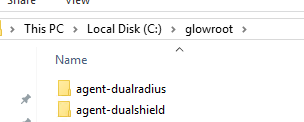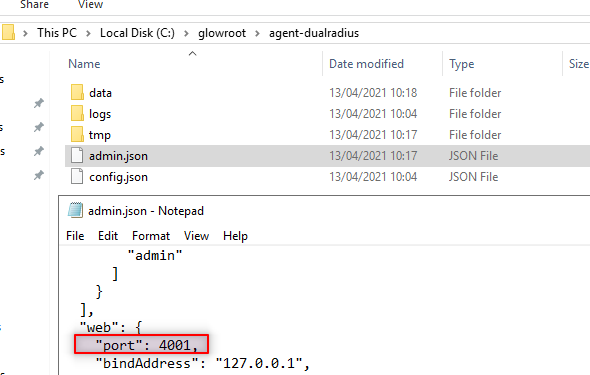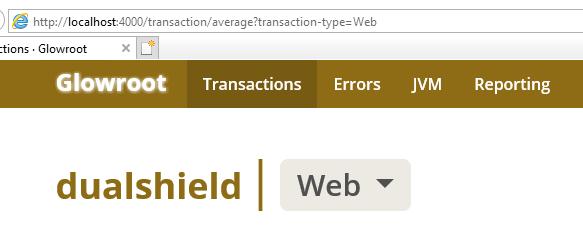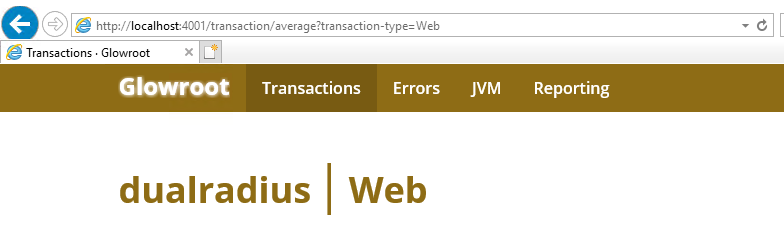Glowroot is a Java APM (Application Performance Monitor) that is very useful for monitoring performance of Java applications and for troubleshooting as well.
Monitoring DualShield Authentication Server
Installing Glowroot and integrating it with DualShield is very simple. Below is the quick instruction guide:
- Download Glowroot here: https://github.com/glowroot/glowroot/releases/download/v0.13.6/glowroot-0.13.6-dist.zip
- Unzip it to a folder on the DualShield machine, e.g "c:\glowroot"
- Open up a command prompt and enter the commands bellow
cd C:\Program Files\Deepnet DualShield\tomcat\bin tomcat9w.exe //ES/dualshield
- In the DualShield Properties Window that comes up click on the Java tab
- Add the following line in the Java Options box.
-javaagent:c:\glowroot\glowroot.jar
- Restart the DualShield service.
- Point your browser to http://localhost:4000
Monitoring DualShield RADIUS Server
Similarly you can add it to dualradius service to monitor RADIUS server.
Please use the following commands in a command prompt.
cd c:\Program Files\Deepnet Radius Server\bin prunmgr.exe //ES/dualradius
- In the DualShield Radius Server Properties Window that comes up click on the Java tab
- Add the following line in the Java Options box.
-javaagent:c:\glowroot\glowroot.jar
- Restart the DualShield Radius Server Service.
- Point your browser to http://localhost:4000
Monitoring both DualShield Authentication and Radius Servers
If you want to add Glowroot to both dualshield and dualradius which are running on the same machine, please first follow Monitoring DualShield Authentication Server and Monitoring DualShield RADIUS Server sections above.
Next continue as below.
Create a glowroot.properties file in the glowroot directory.
Open up the file in notepad and add the line below
multi.dir=true
Save and Close.
Now you need to to launch the DualShield Server Properties again
cd C:\Program Files\Deepnet DualShield\tomcat\bin tomcat9w.exe //ES/dualshield
Click on the Java tab and add the following line of code, in the Java Options box
-Dglowroot.agent.id=dualshield
Click Apply and OK.
Now you need to launch the DualShield Radius Server Properties, again.
cd c:\Program Files\Deepnet Radius Server\bin prunmgr.exe //ES/dualradius
Click on the Java tab and add the following line of code, in the Java Options box
-Dglowroot.agent.id=dualradius
Click Apply and OK.
Restart both the DualShield Server and DualShield Radius Server services.
After restarting the services, you should see the following sub-folders appear in the gloroot directory
You need to now hange the default port on DualRadius to 4001,
Open the agent-dualradius folder.
Edit the admin.json file in Notepad (or other text editor)
Modify the port number to 4001.
Save and Close.
Restart DualRadius service again.
Now we should be able to see them in browser on different ports.
To access Glowroot for DualShield Authentication Server; point your browser to http://localhost:4000
To access Glowroot for DualShield Radius Server point your browser to http://localhost:4001
For further reference see Running multiple agents on a single box