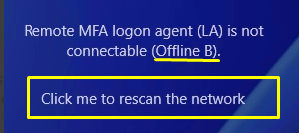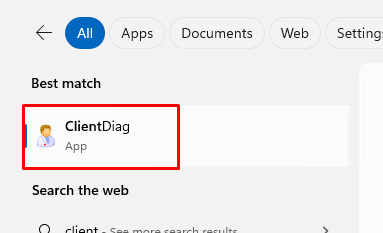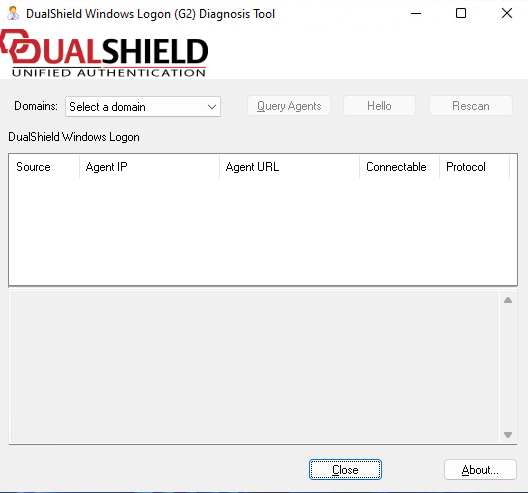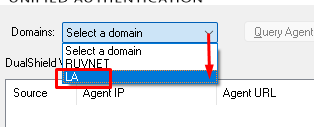If you have already been through Basic Steps and are still experiencing issues with Windows logon, then some more advanced steps need to be taken.
In the case of Windows Logon, the term Offline means that the Windows Logon Client cannot see or communicate with the Windows Logon Agent. In this case, it does not necessarily mean the machine is not connected to the network. A machine can still be connected but the Windows Logon credential screen still reports an offline status.
Step1 - Rescan the network
In the case of Offline B or Offline C and you know that both the WLO Agent and DualShield server are both up and running, the first thing you could try is click on rescan the network.
It is often the case that an end user, working on the laptop may have succesfully logged on when in Offline mode from home (see Offline Windows Logon with MFA) and it has just not refreshed itself upon returning to the office and rejoining the network.
This takes a few seconds. You may see a Please wait... message before the screen refreshes and the Offline message disappears.
Step 2 - Client Diagnostics
If you can still log in whilst in offline mode or via a local administrator account that is not protected by MFA then you can run the Client Diagnostics tool.
Once logged in, search ClientDiag and run it.
If you get the Windows Logon Components screen pop first up, click OK on the bottom right,
You will now be presented with the Client Diagnostics window.
Select the domain the computer is joined to. If users from multiple domains can log on to the same machine ( Windows Logon to Multiple Domains ) then select the domain that is relevant to the issue.
In the case of Offline B click on Query Agents
A list of the windows logon agents that have been found, should appear in the box below. and it should also state that they are connectable.
Step 2 - Client Diagnostics
If you can still log in whilst in offline mode or via a local administrator account that is not protected by MFA then you can run the Client Diagnostics tool.
Once logged in, search ClientDiag and run it.
If you get the Windows Logon Components screen pop first up, click OK on the bottom right,
You will now be presented with the Client Diagnostics window.
Select the domain the computer is joined to. If users from multiple domains can log on to the same machine ( Windows Logon to Multiple Domains ) then select the domain that is relevant to the issue.