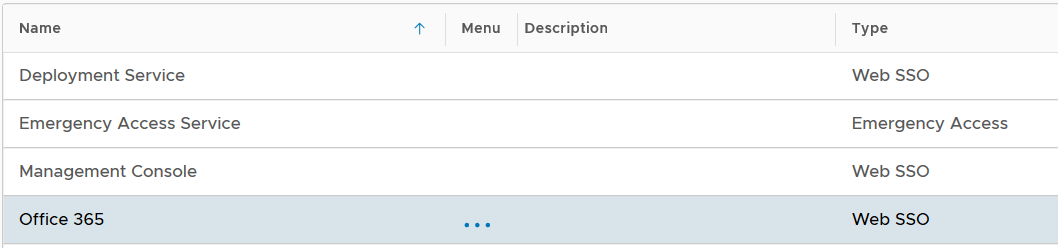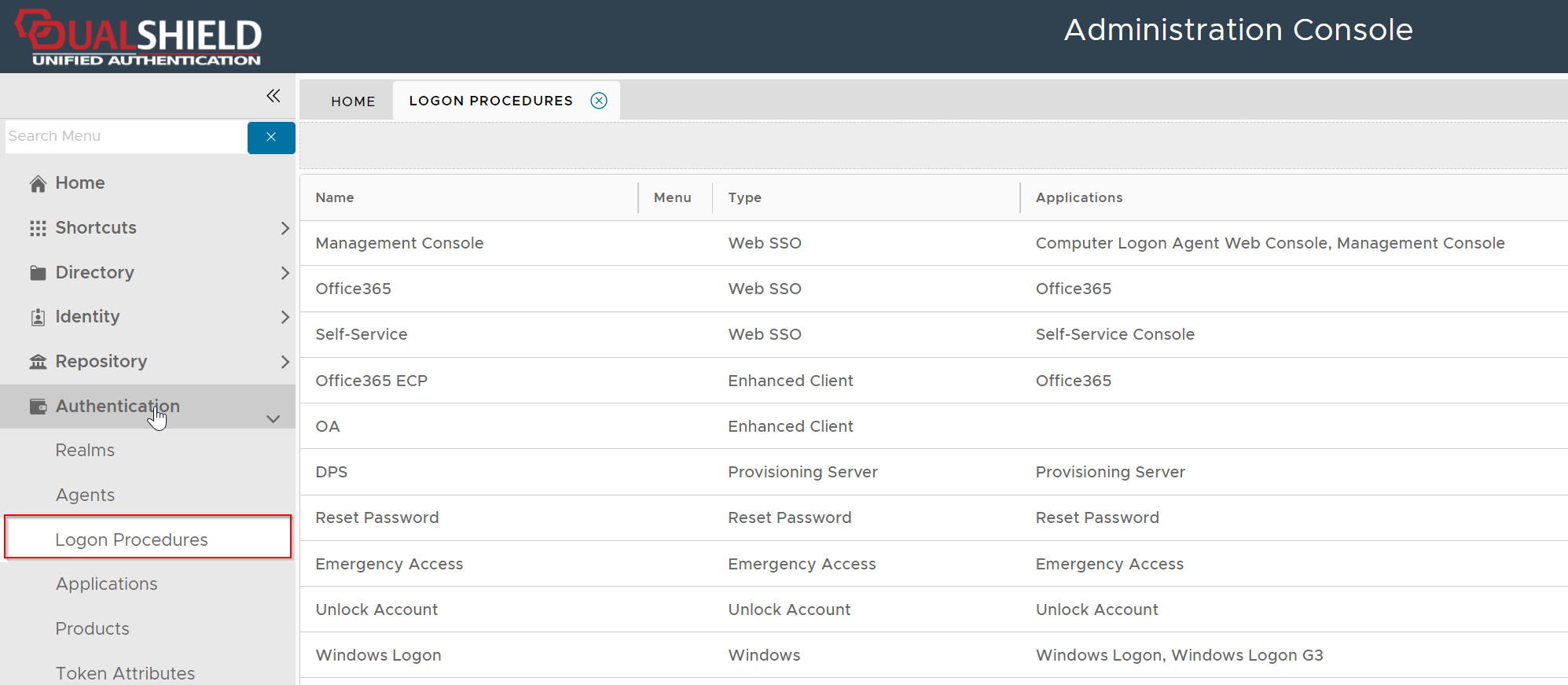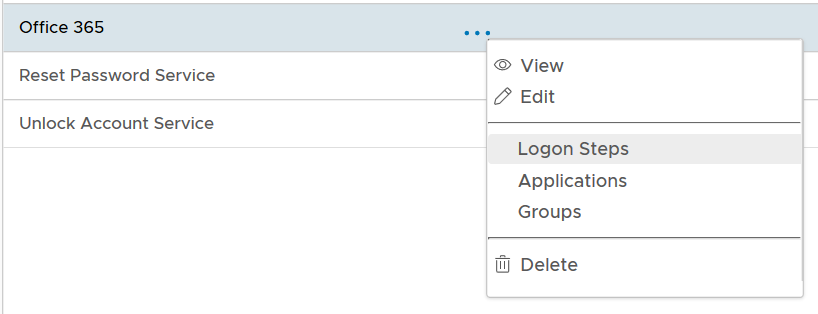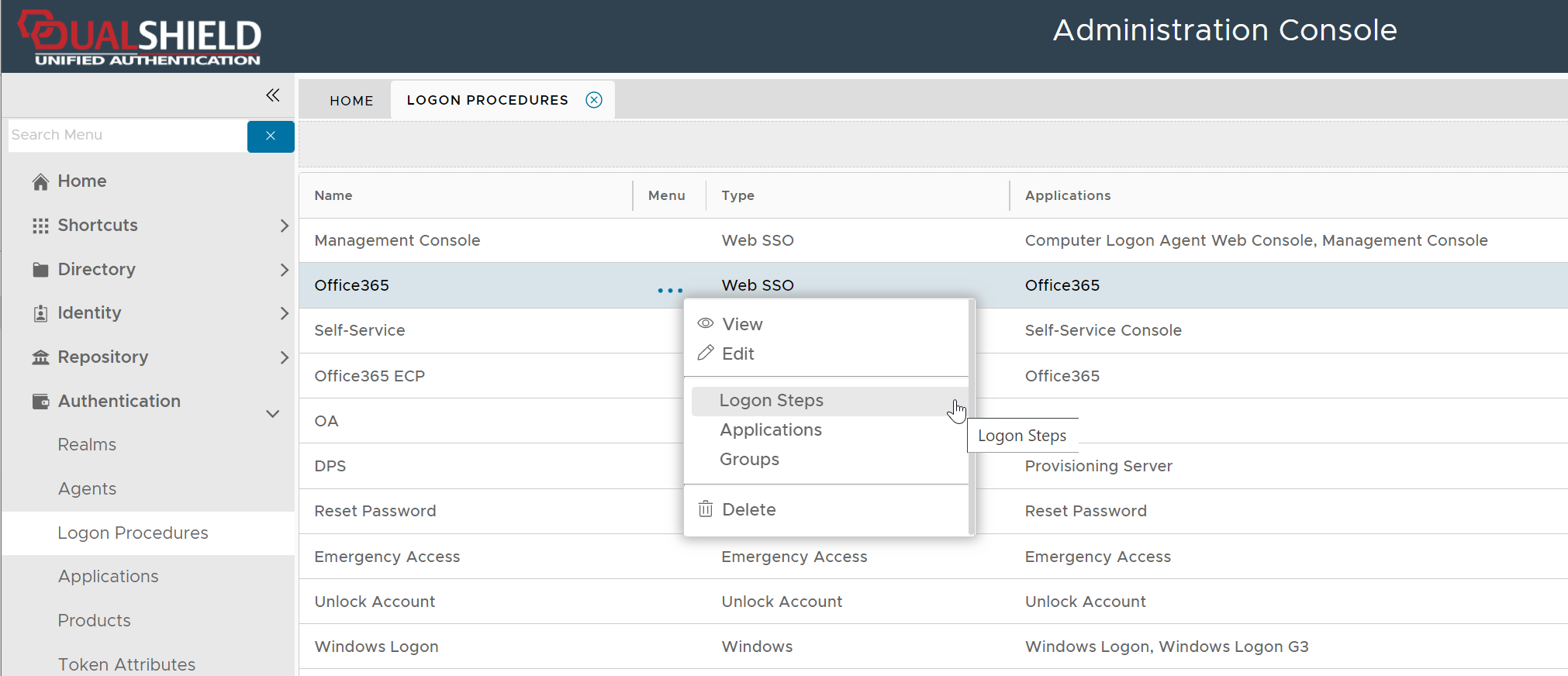To add logon steps to a logon procedure or to change logon steps, firstly navigate to the logon procedure.
Select "Navigate to Authentication | Logon Procedures" in the side panel
Click Bring up the context menu by clicking on the context menu icon "..." of the application to be edited, e.g. "Office 365"
select "Logon Steps" to bring up the logon steps editor
...