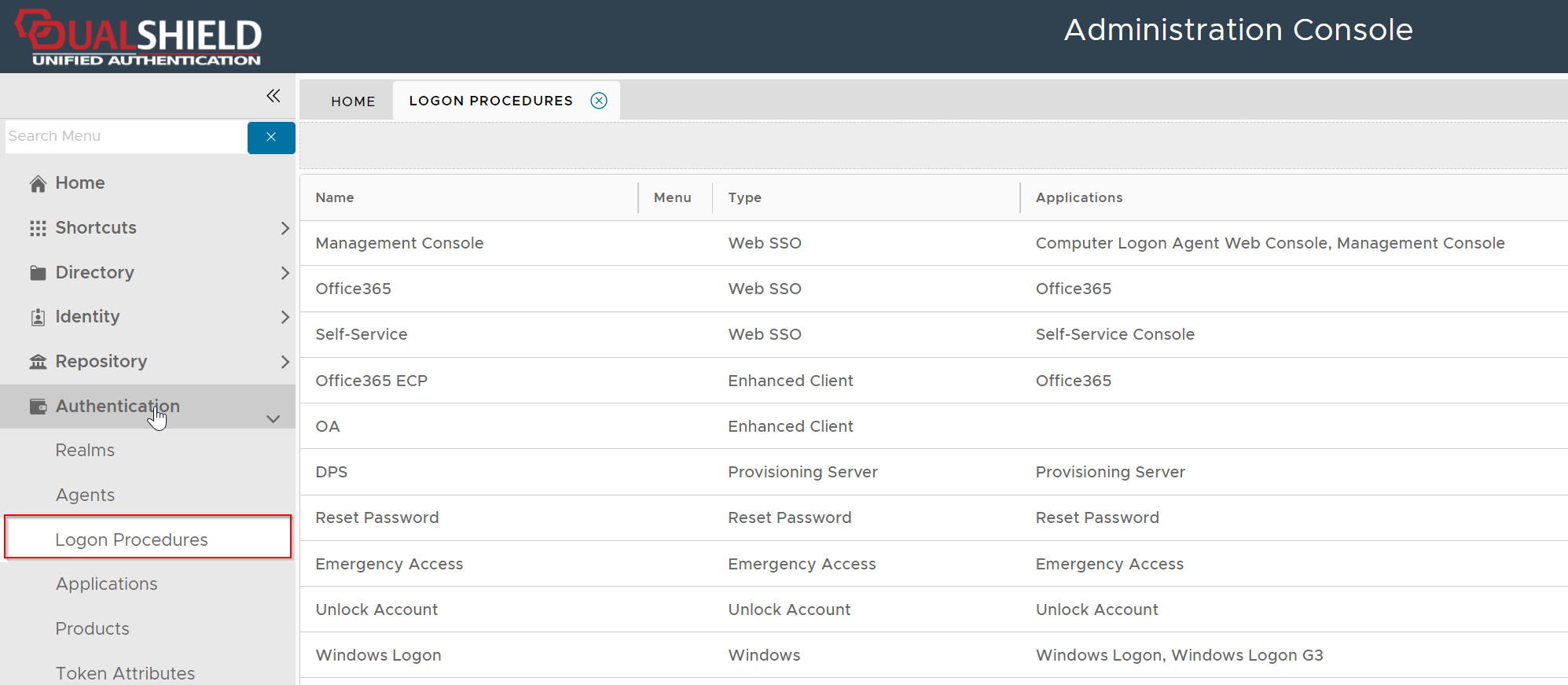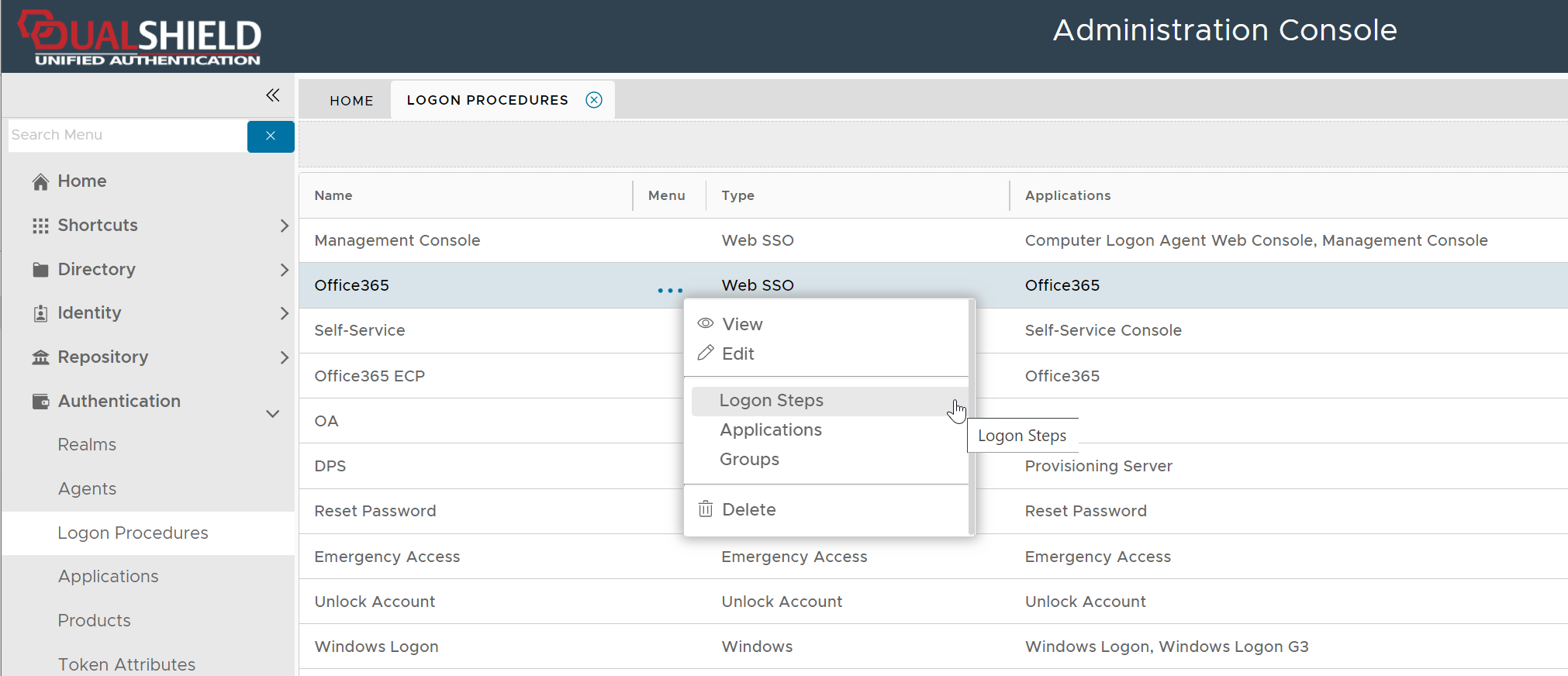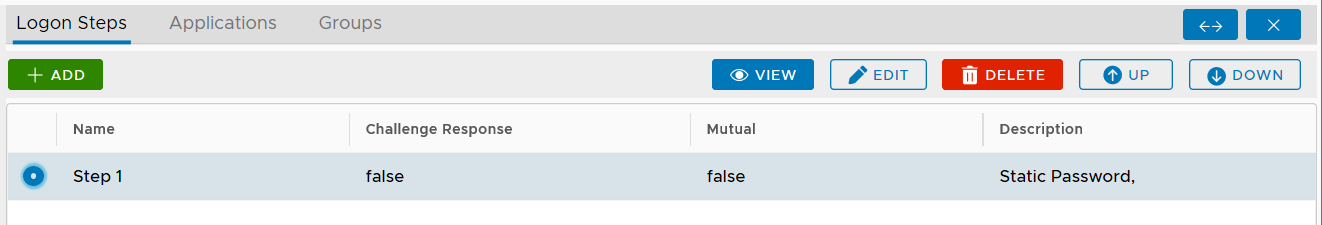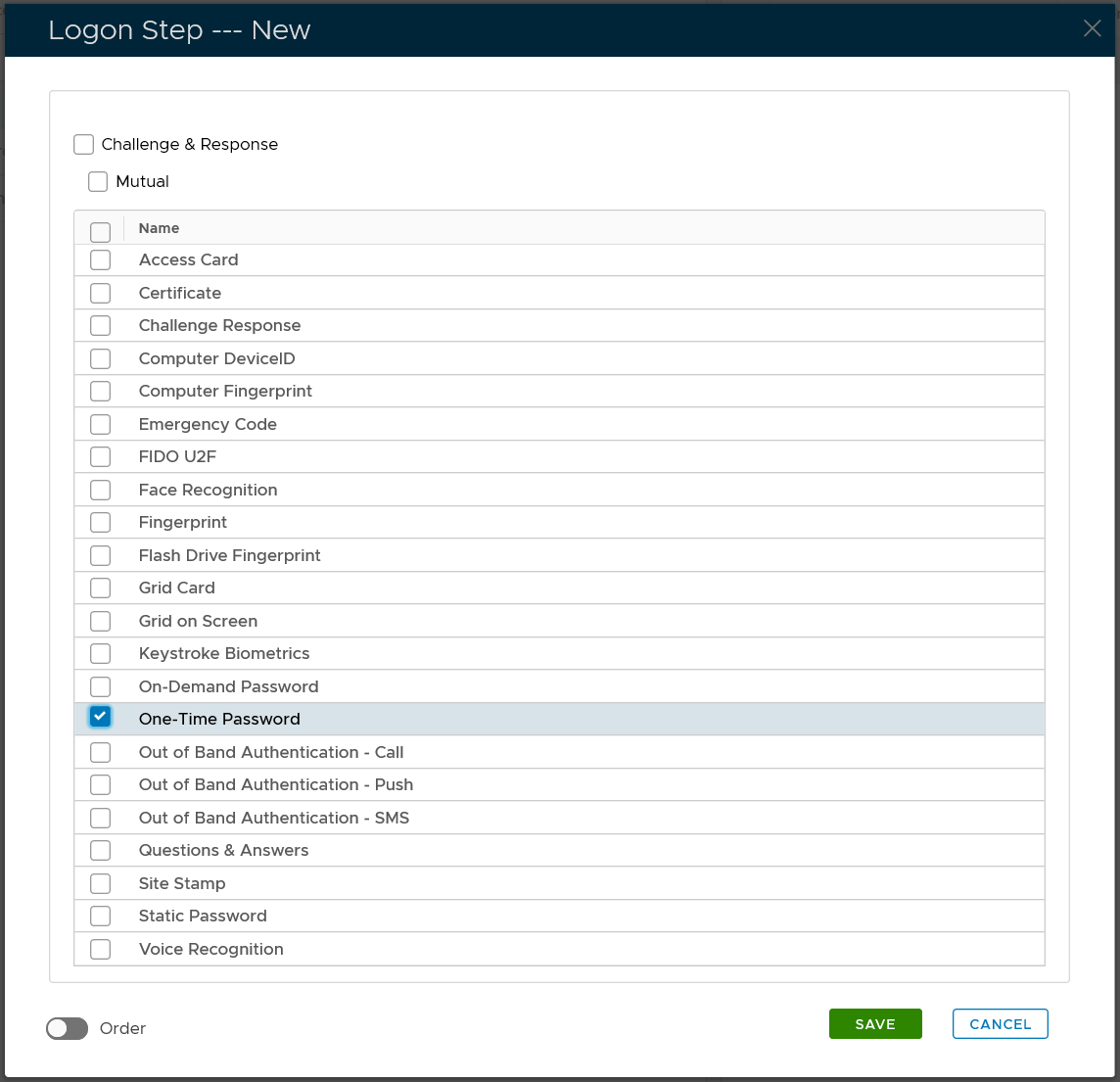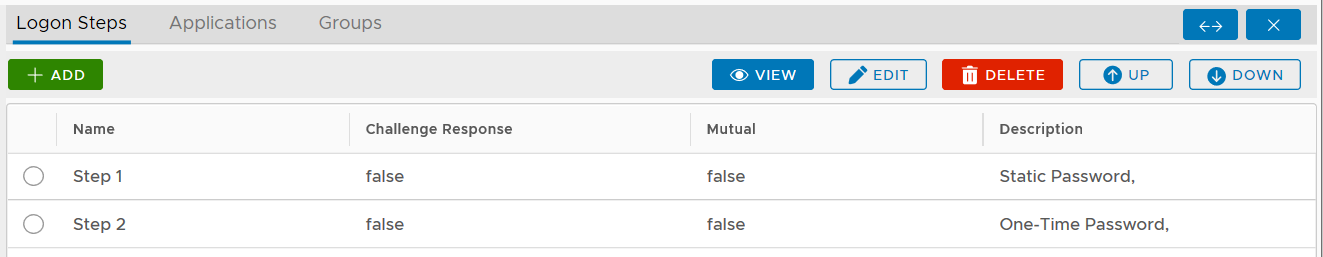To add logon steps to a logon procedure or to change logon steps, firstly navigate to the logon procedure.
Navigate to Authentication | Logon Procedures
Click the context menu icon "..." of the application to be edited, e.g. "Office 365"
select "Logon Steps" to bring up the logon steps editor
To add a logon step, click the "ADD" button
Select the one or multiple authentication methods that you want to add to this step, e.g. "One-Time Password"
Click the "SAVE" button to save it
You can change the order of the steps by clicking the "UP" and "DOWN" buttons.