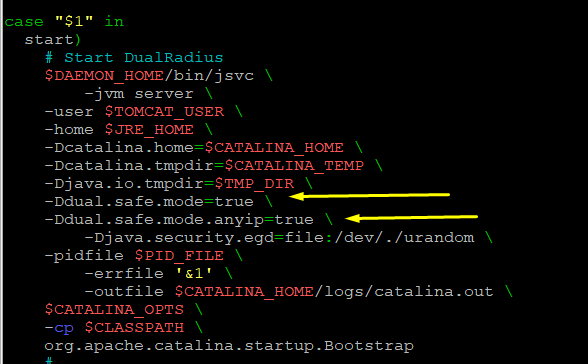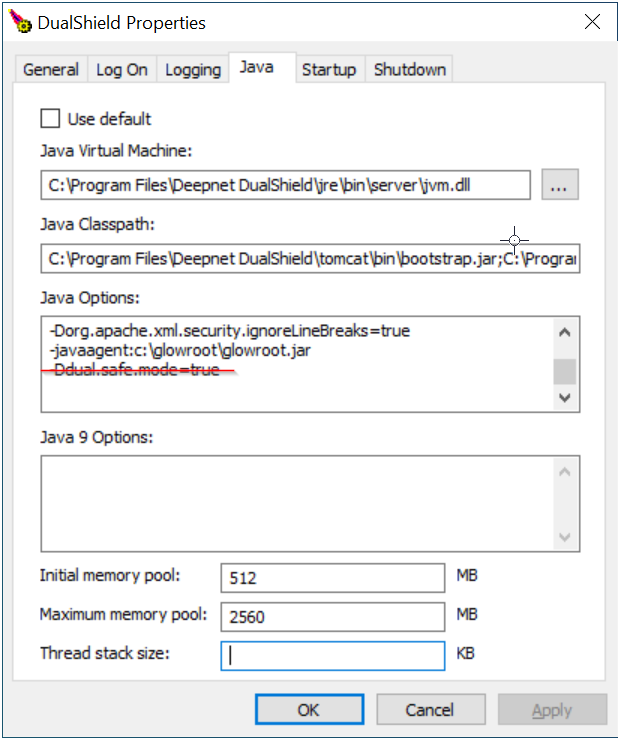...
| Expand | ||||||
|---|---|---|---|---|---|---|
If you have DualShield Linux version installed, you should edit the file "/etc/init.dusr/lib/systemd/system/dualshield.service" to achieve the same effect as in Windows
Add the following lines just after -Djava.io.tmpdir=$TMP_DIR \
See example below
You must restart the service after the modification. Use the following commandcommands:
|
Resetting the SA User Password
...
Important: Once you have reset the sa password, make sure you disable the safe mode by removing the line -Ddual.safe.mode=true (and -Ddual.safe.mode.anyip=true on Linux OS) followed by service restartfrom the JAVA options, otherwise, you will leave a potential security hole.
Do not forget to restart the DualShield service after removing the options.