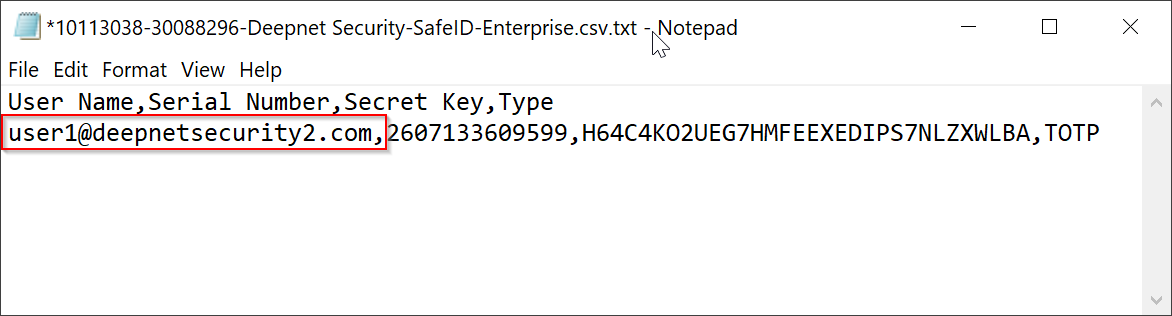First, follow the link below to download the token file of your tokens
How to request token seed or secret file
On the page where you need to specify the Seed File Format, select "Salesforce CSV"
Once you have downloaded the token seed file, you need to make the following changes to the seed file:
1 - Insert user names
Open the token file that you have downloaded in a text editor, such as Notepad (do not edit the token file using Excel)
In the first line, insert "User Name," at the begining
Now, you can assign tokens to users by adding the name of the user against the token to be assigned
The example below assigns the first token to a user named "user1@deepnetsecurity2.com"
Once you have assigned all tokens. save the file
2 - Change the file extension
The token seed file you have downloaded has the file extension "xxxxxxxx.csv.txt". Remove ".txt" at the end. In other words, rename the file name as "xxxxxxxx.csv".
(The reason why the file name comes with ".txt" extension is that it prevents you from automatically opening the file in Excel. And, the reason why it needs to be renamed to ".csv" is that Salesforce only accepts ".csv" files)