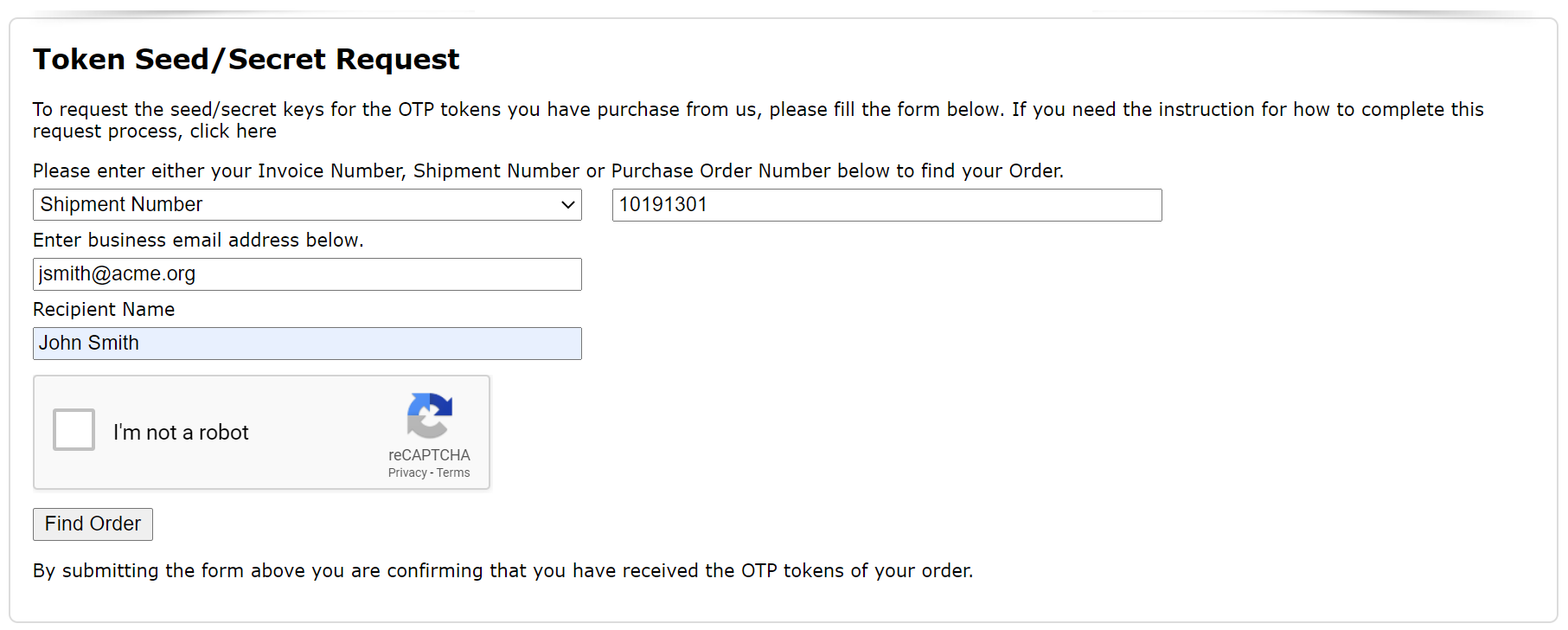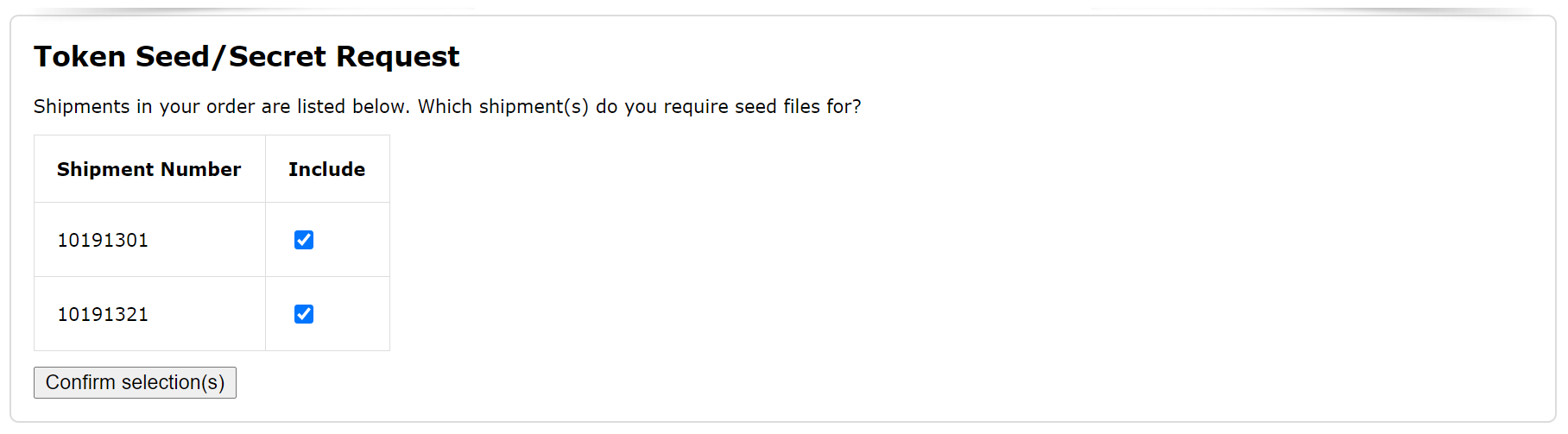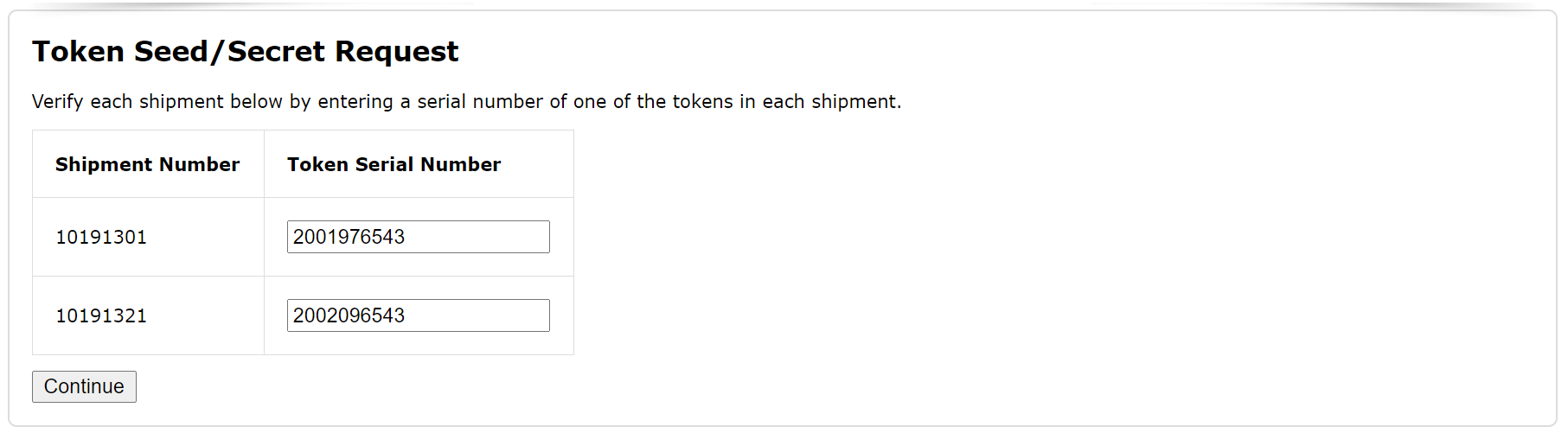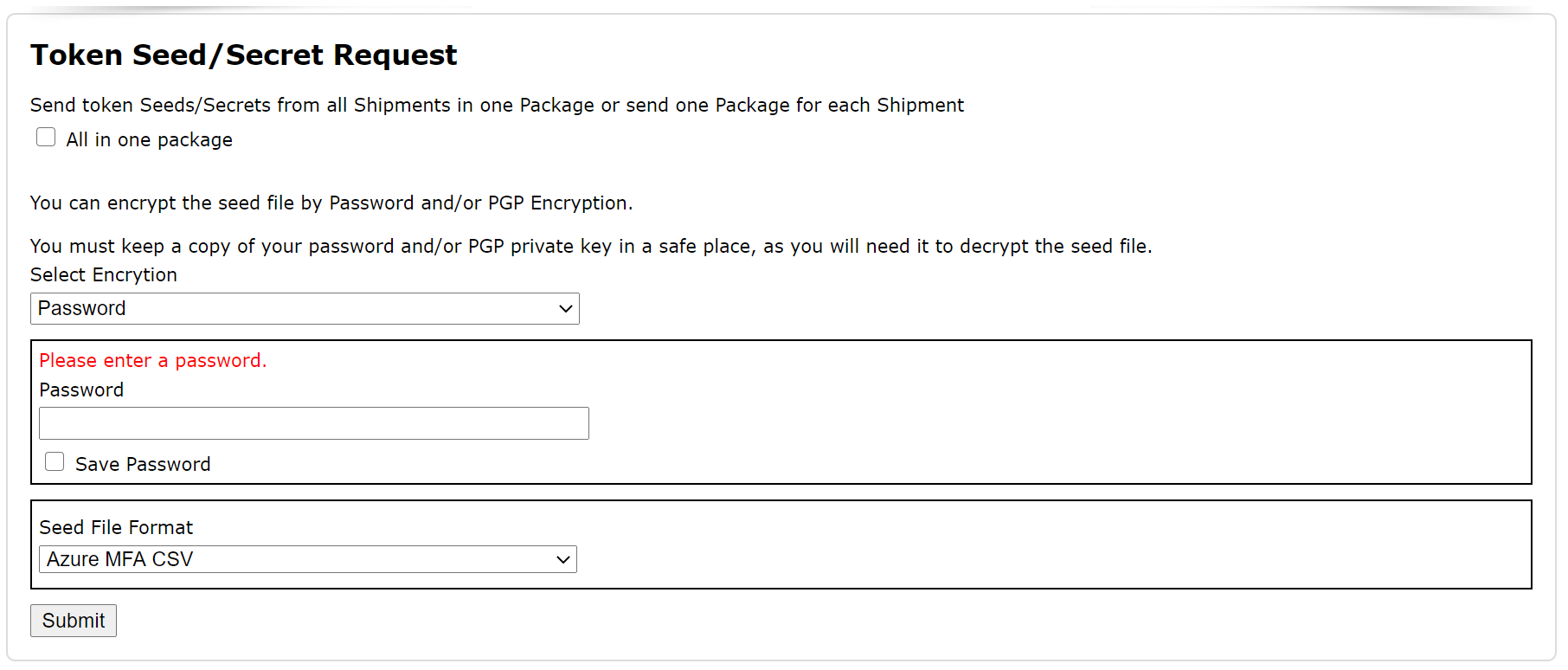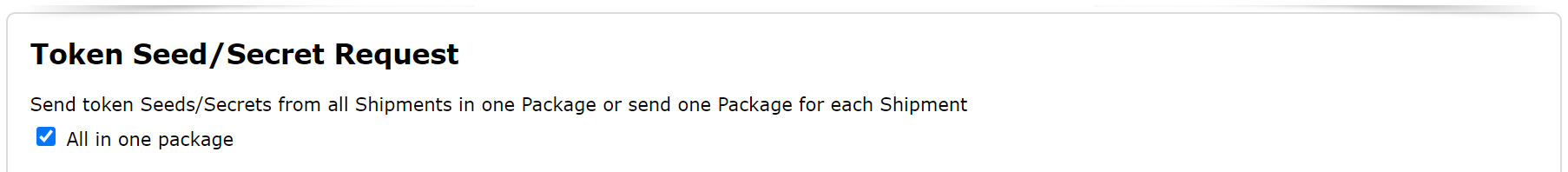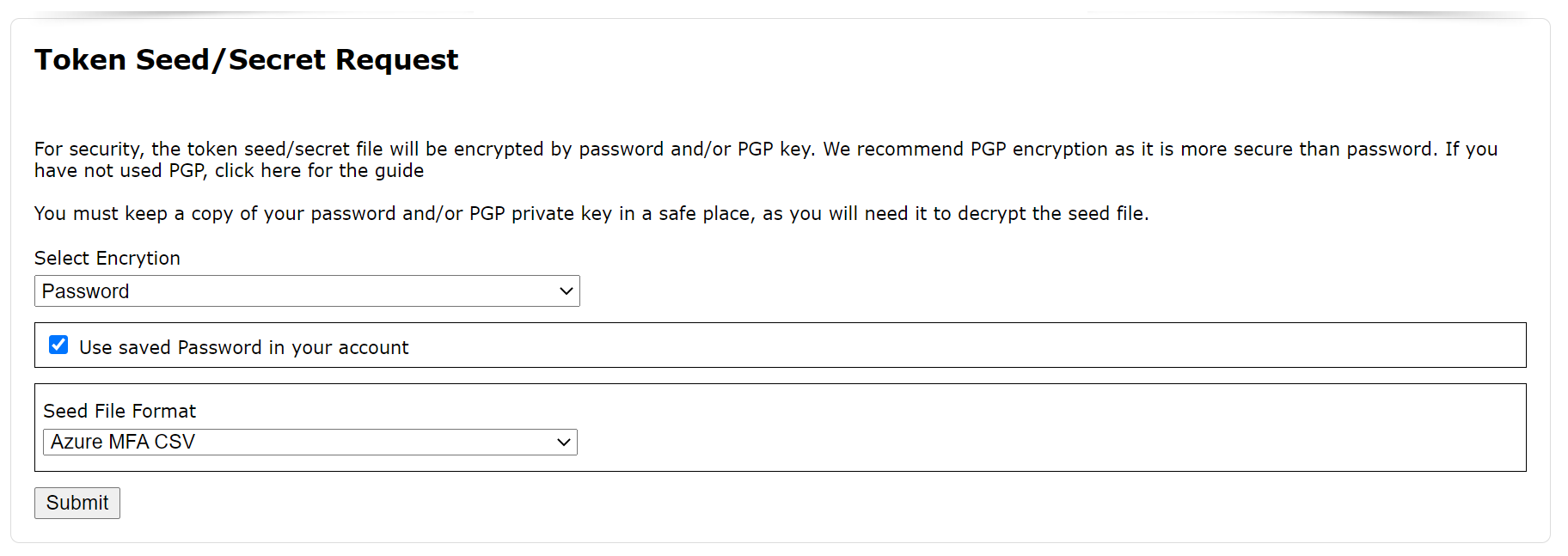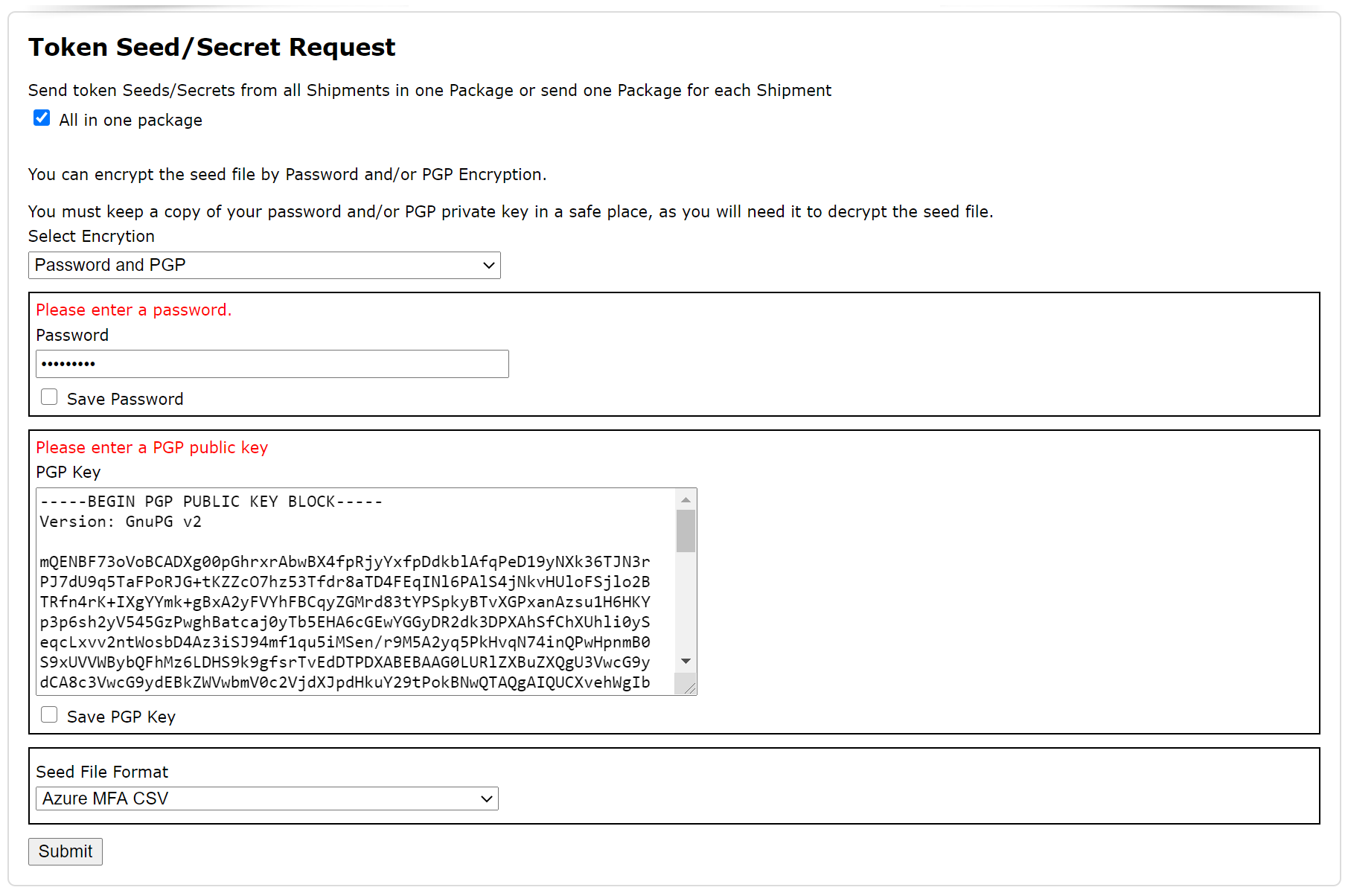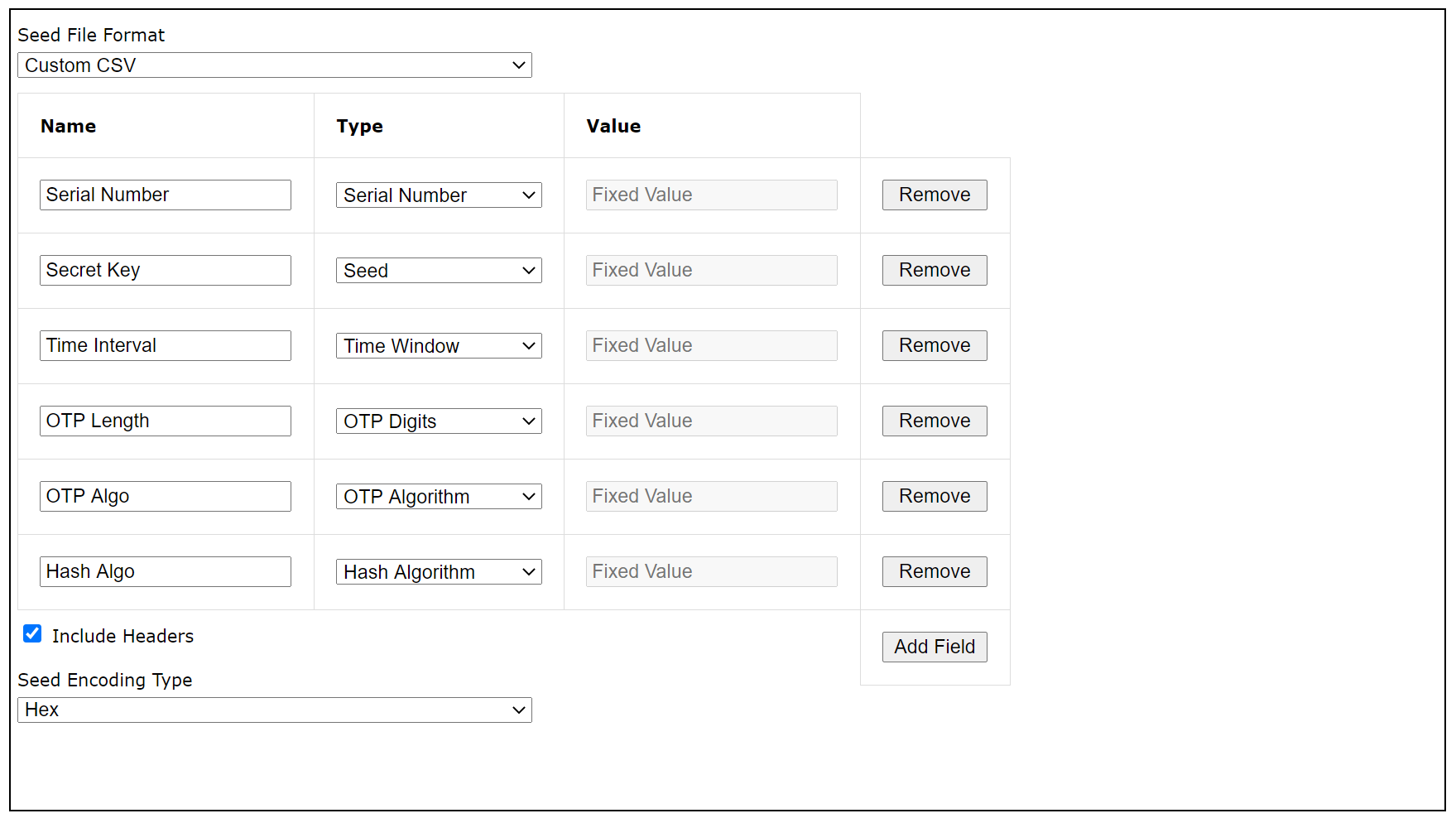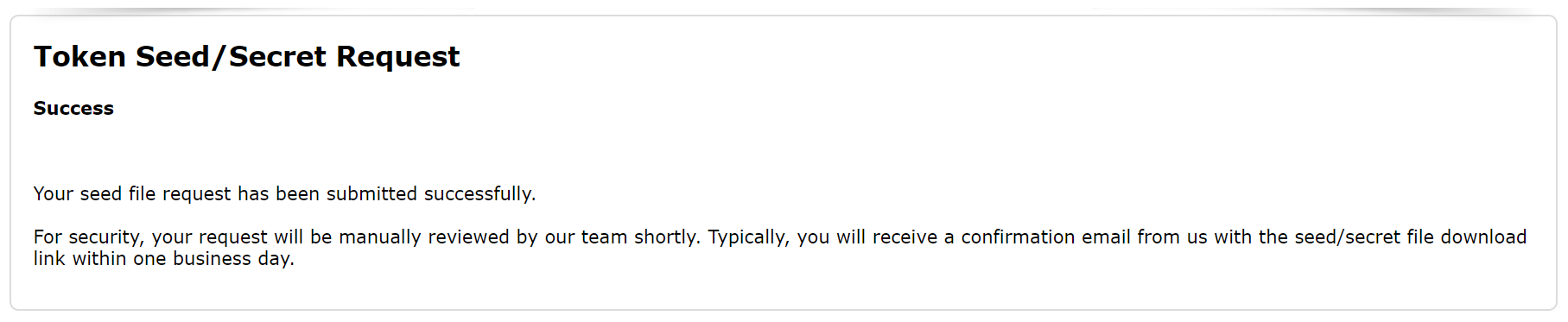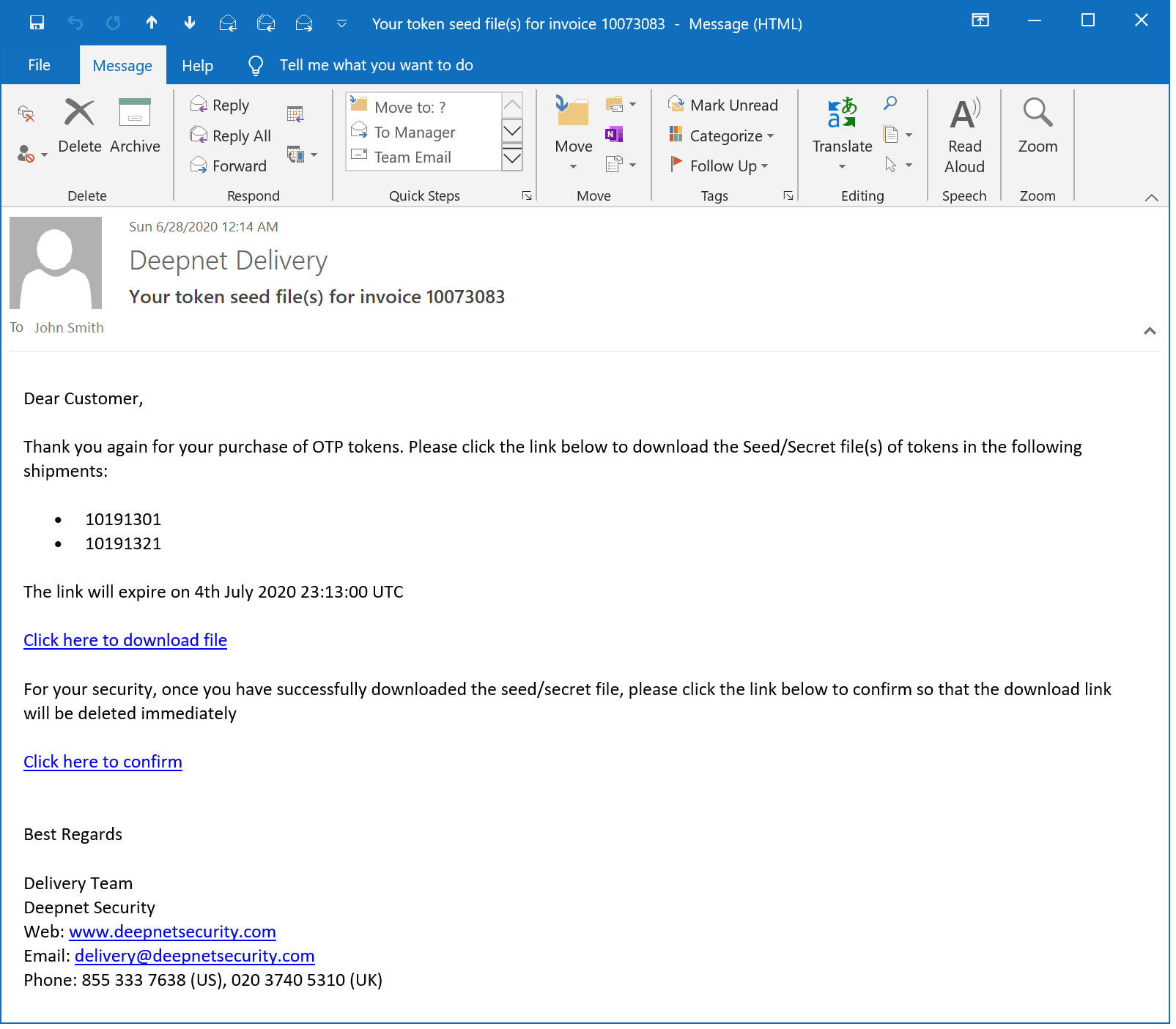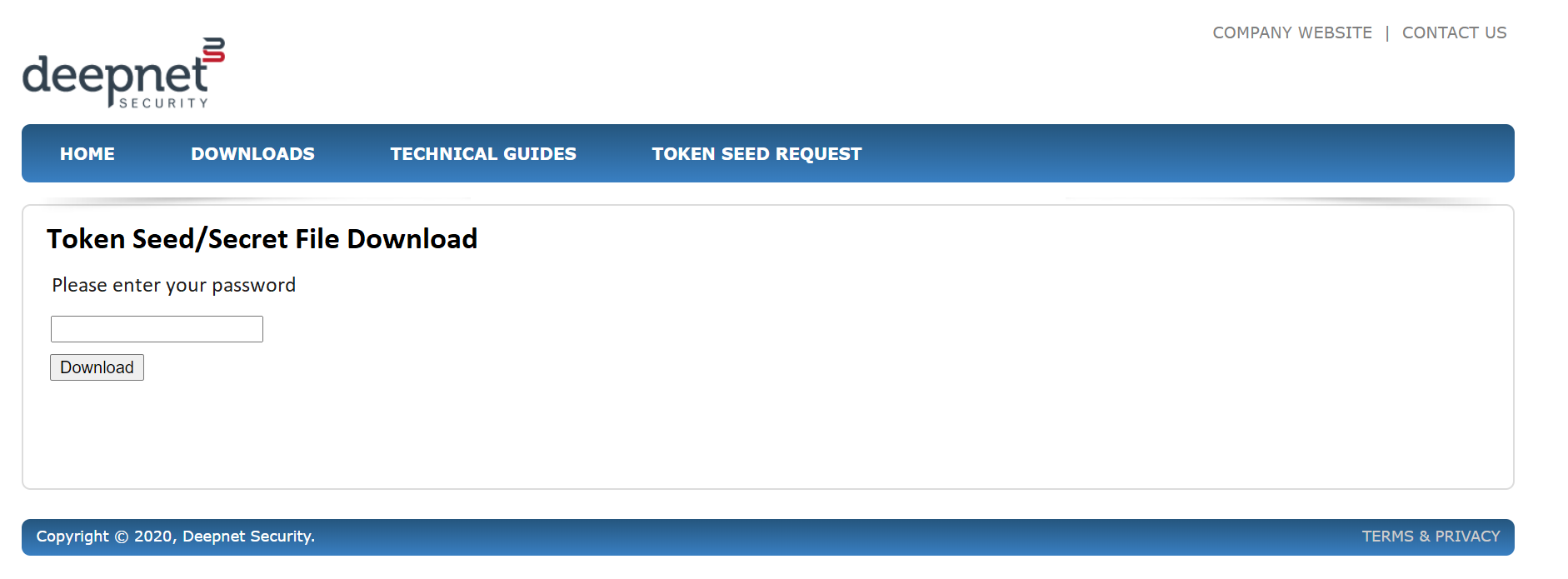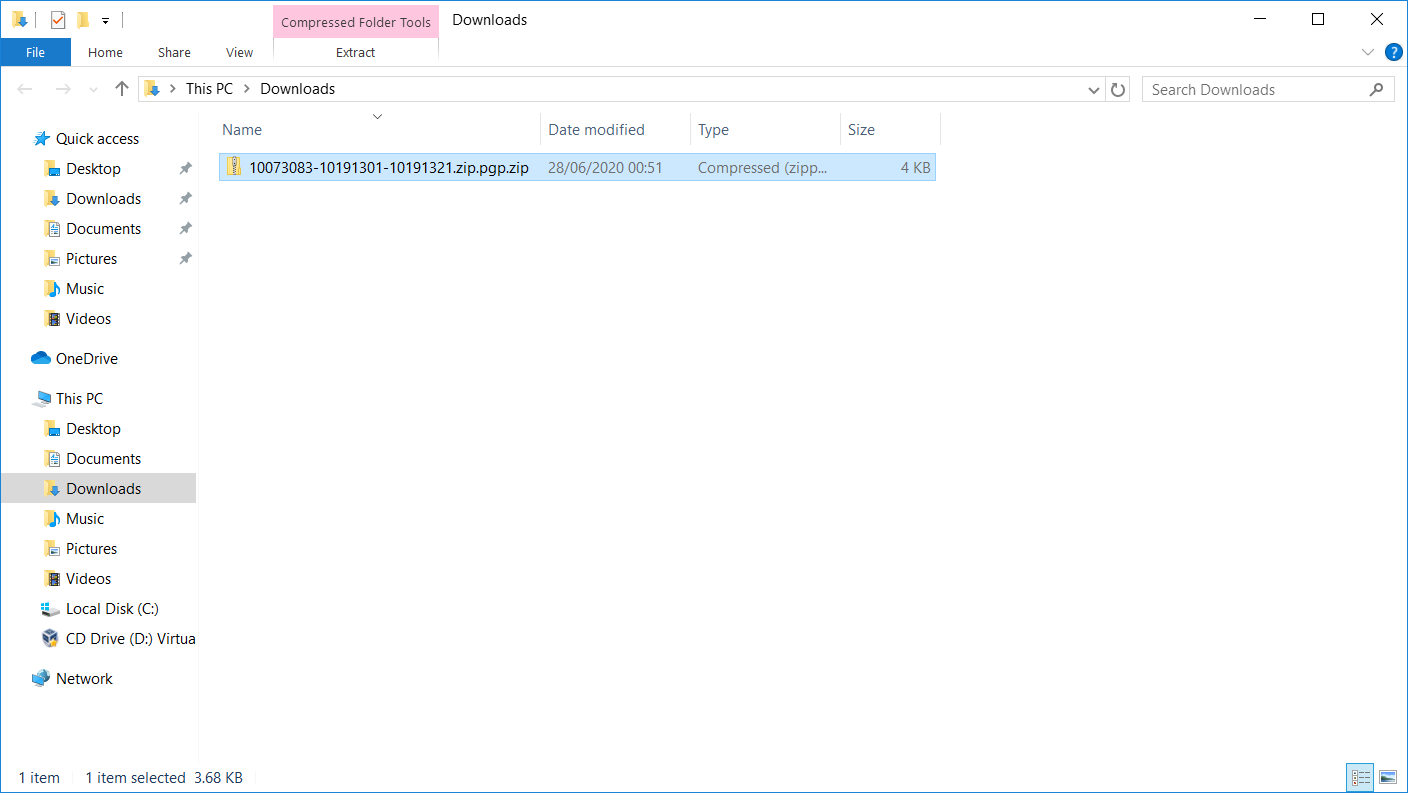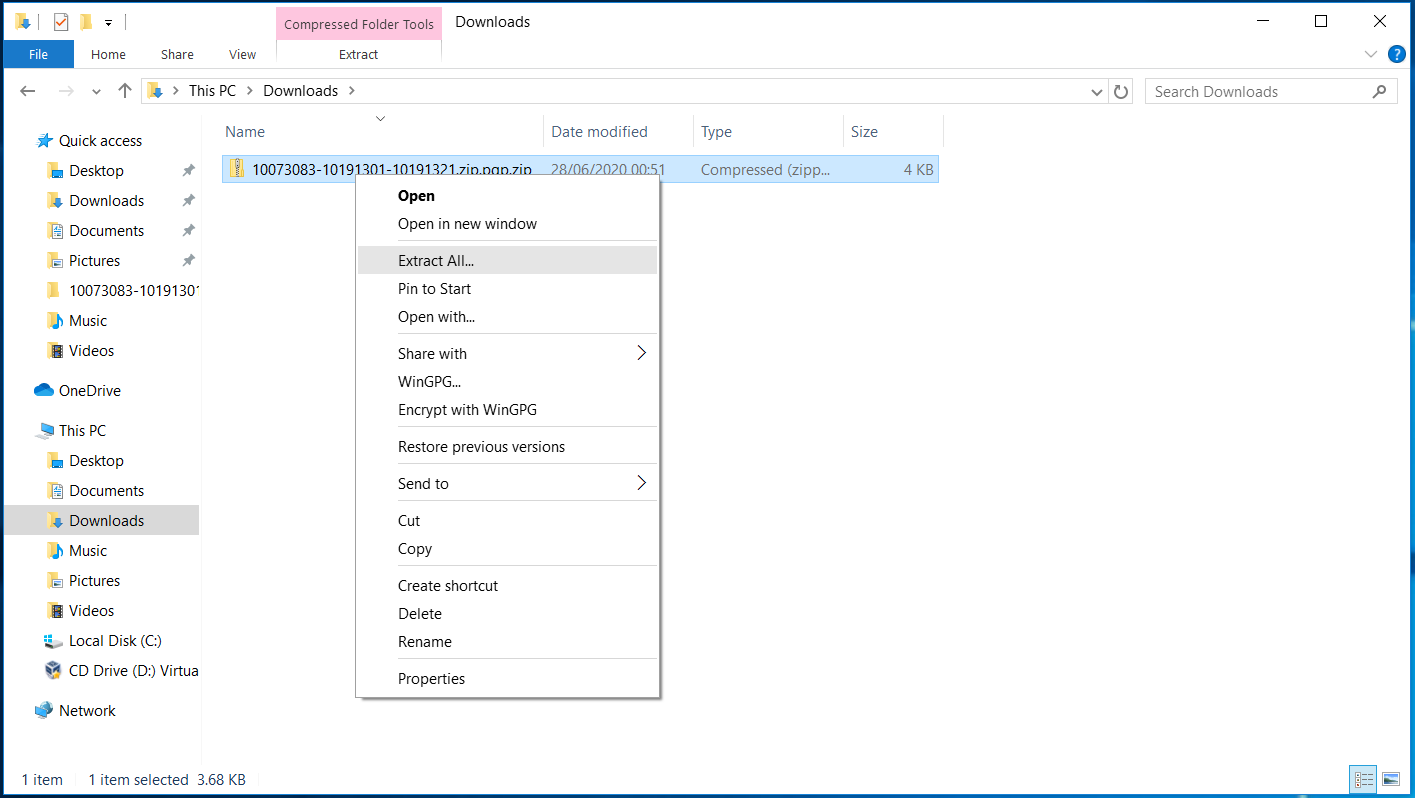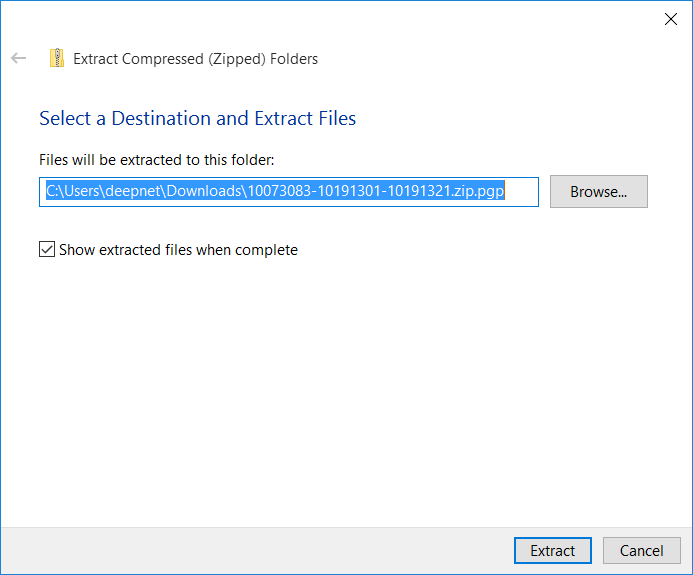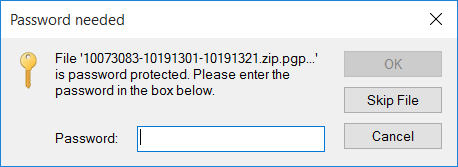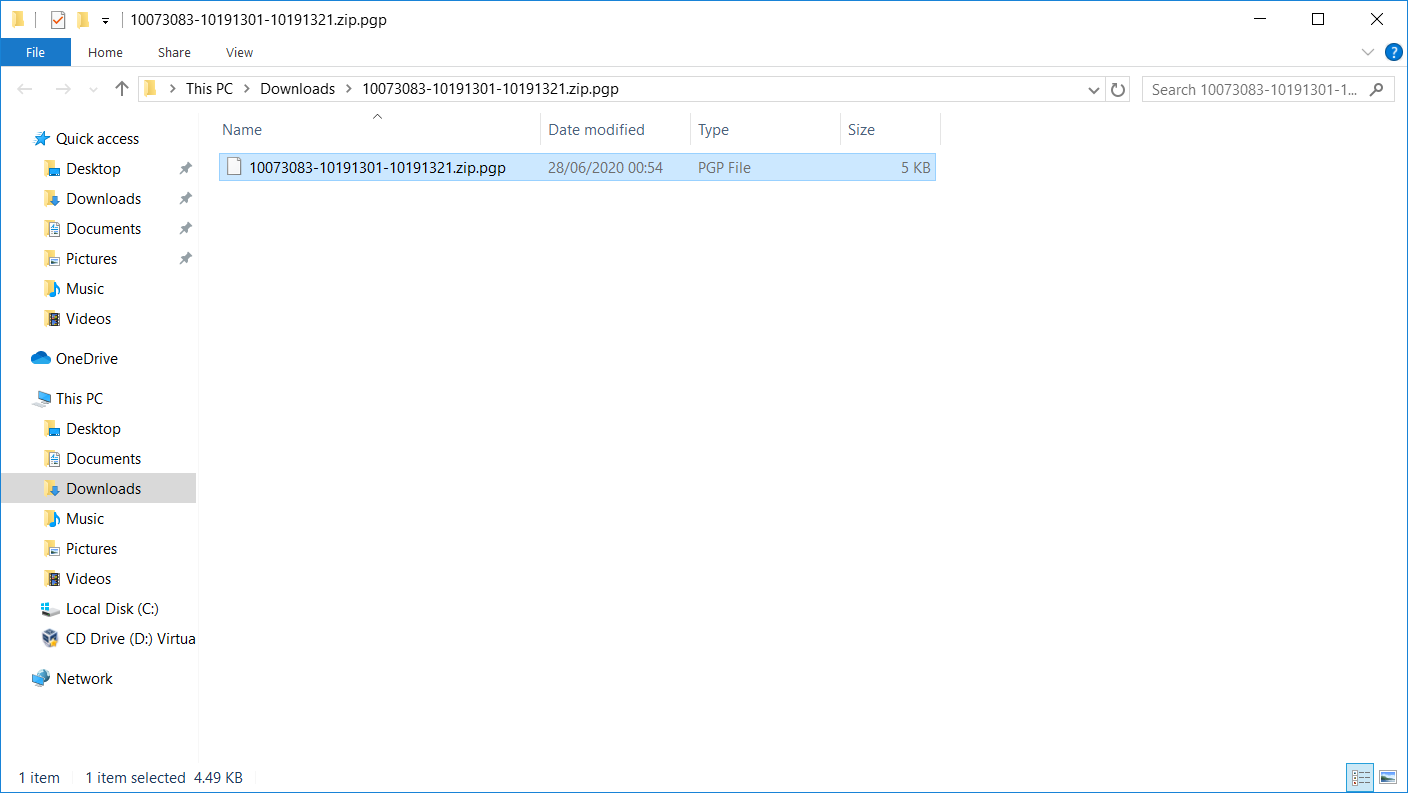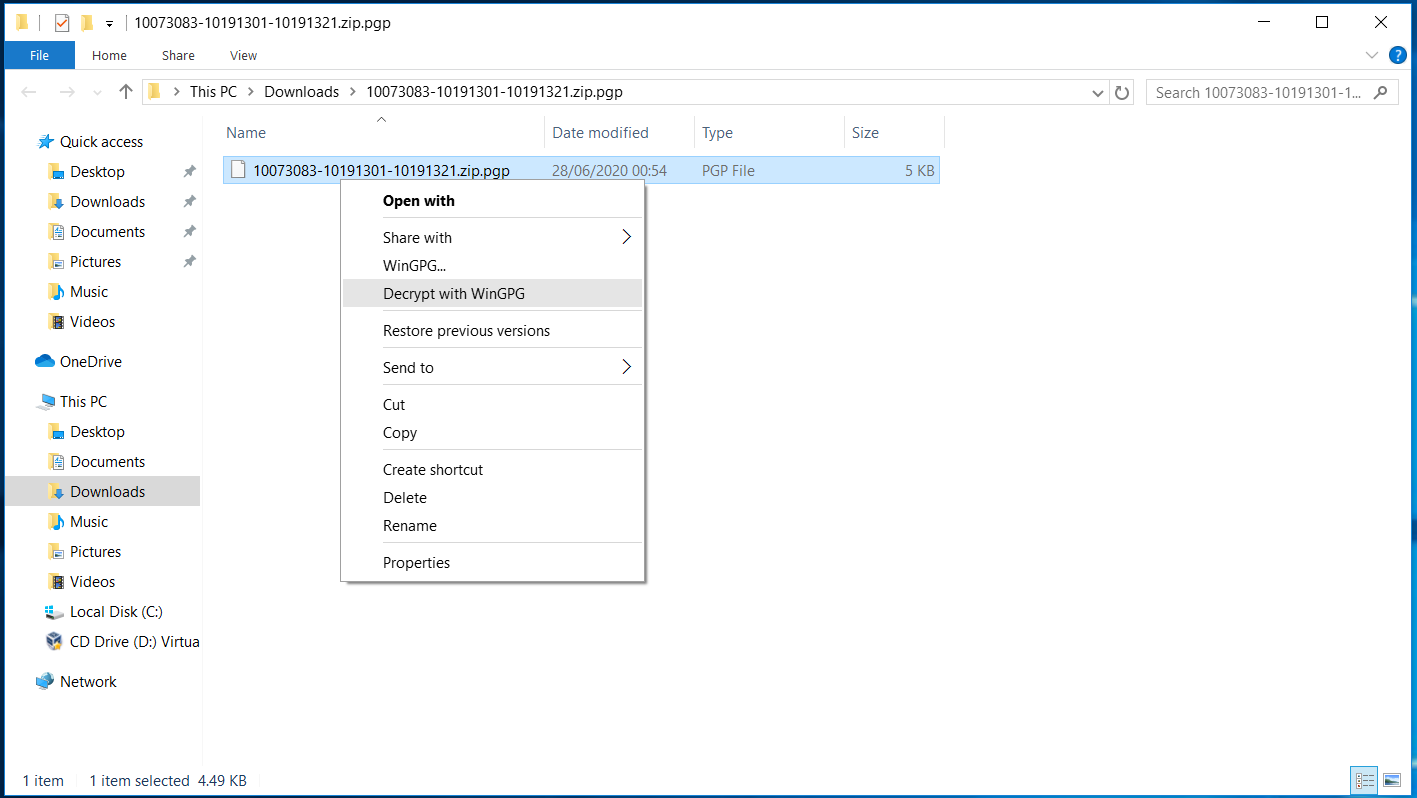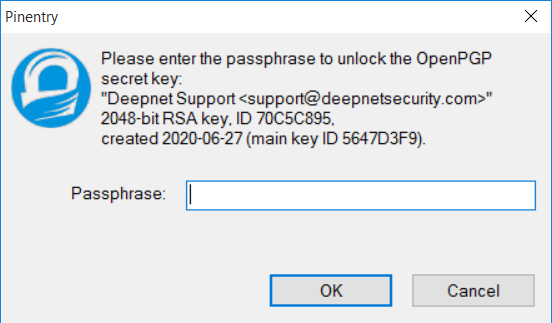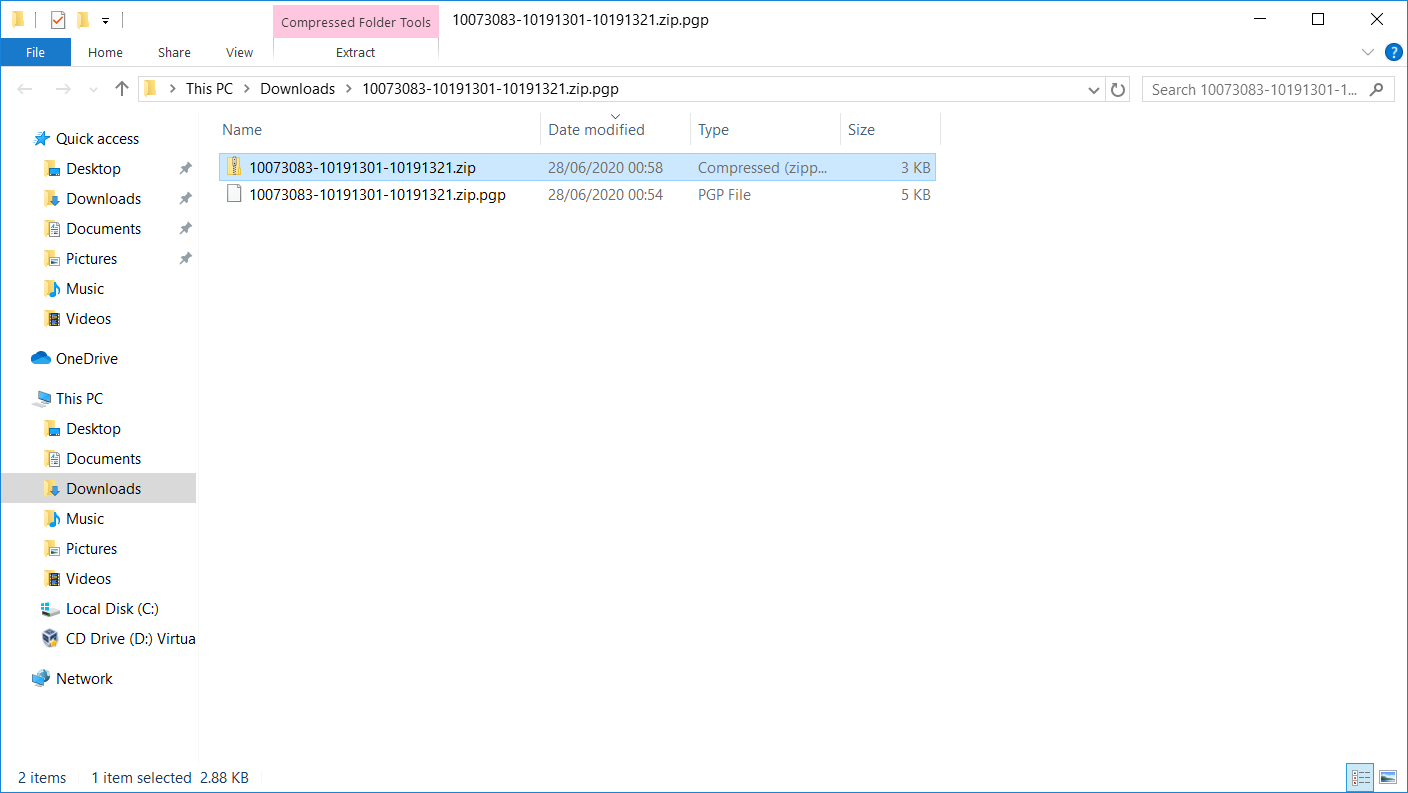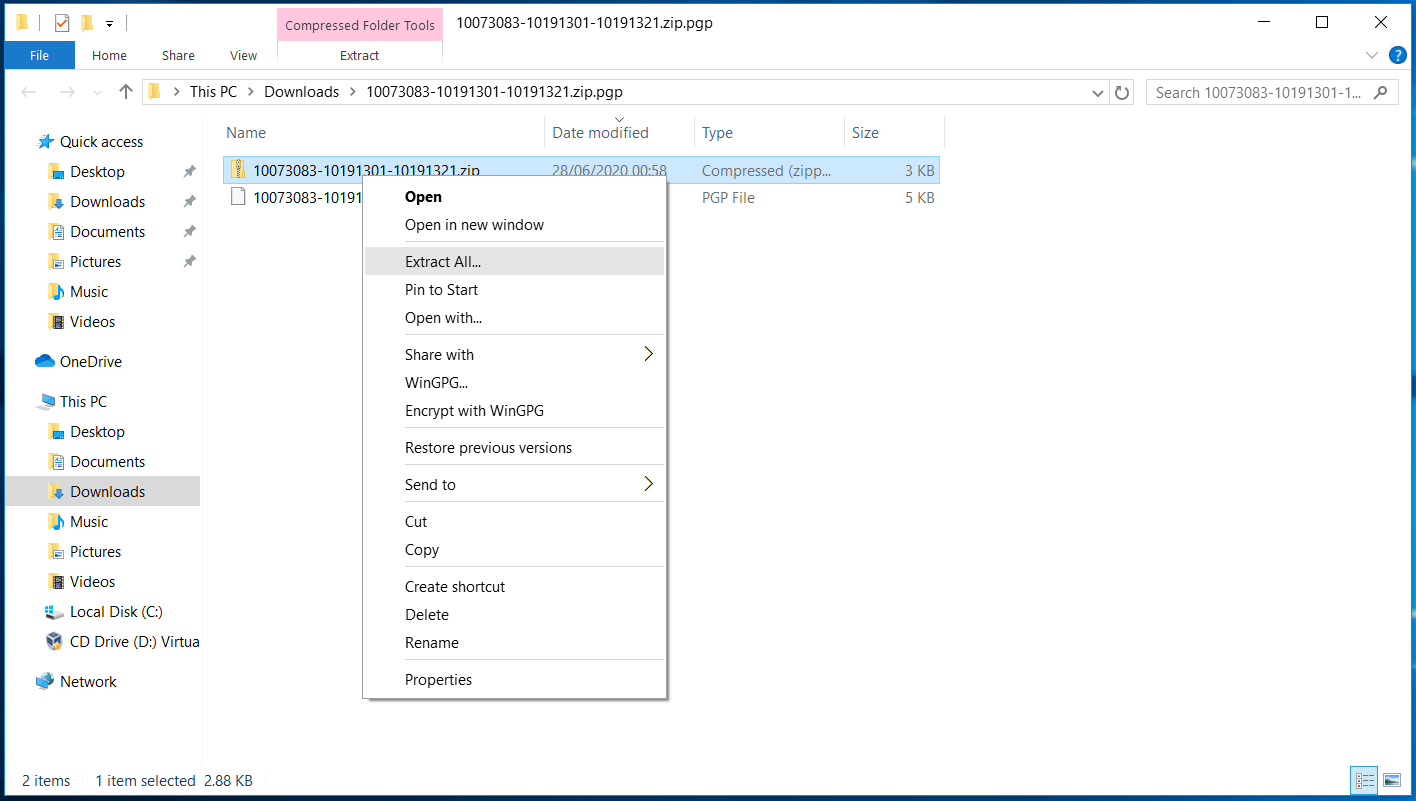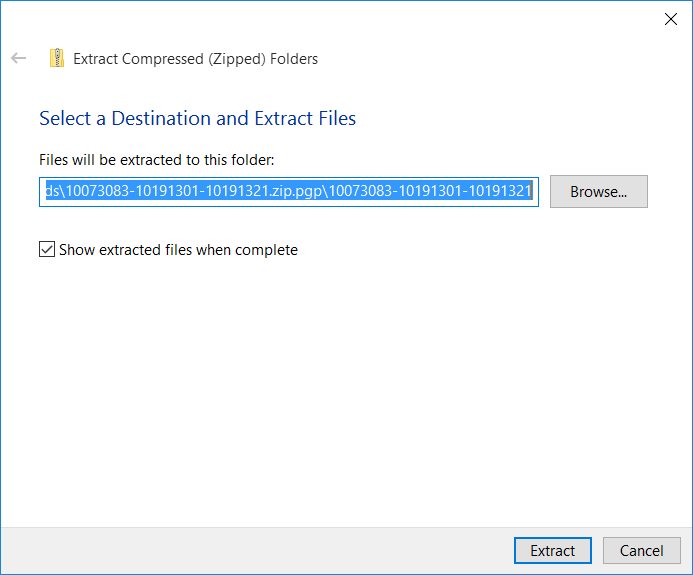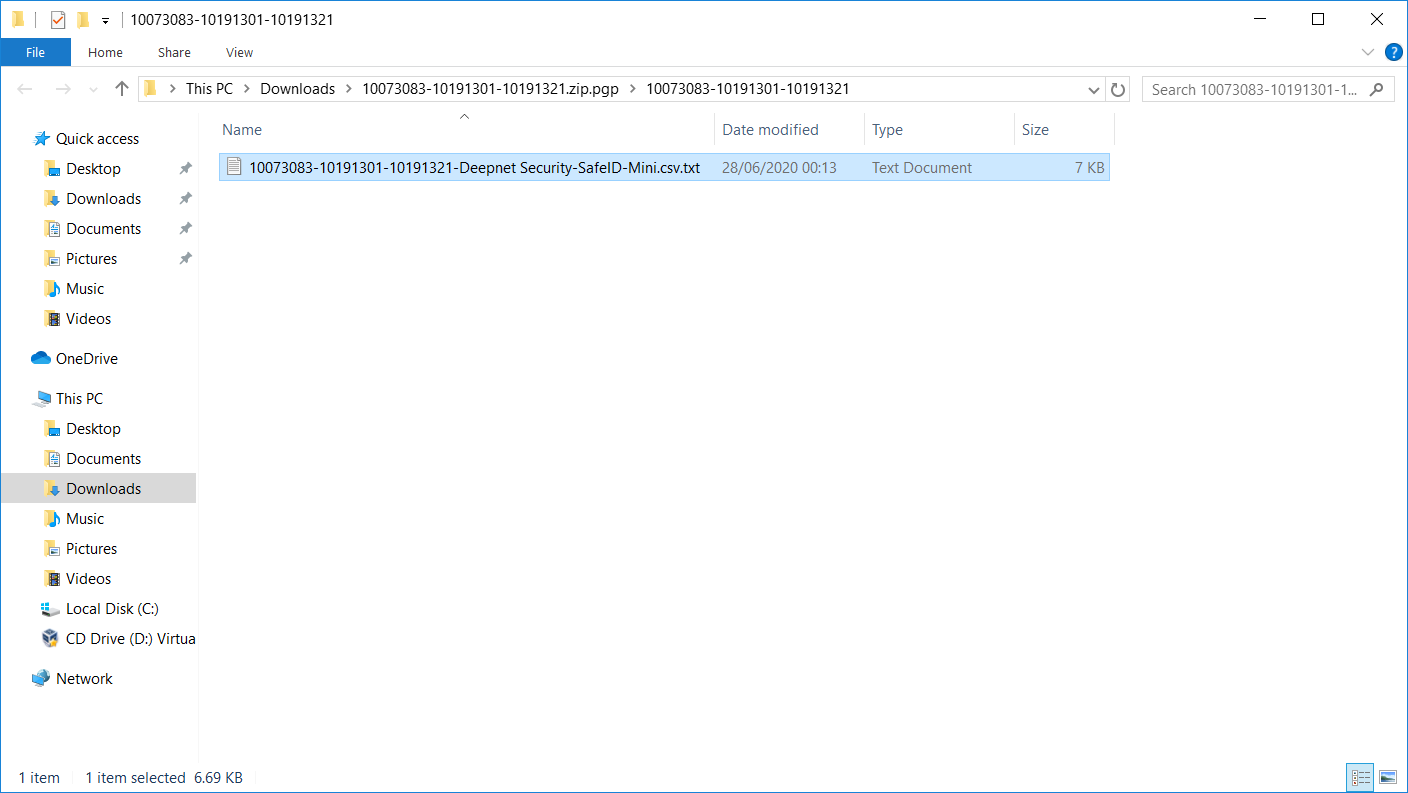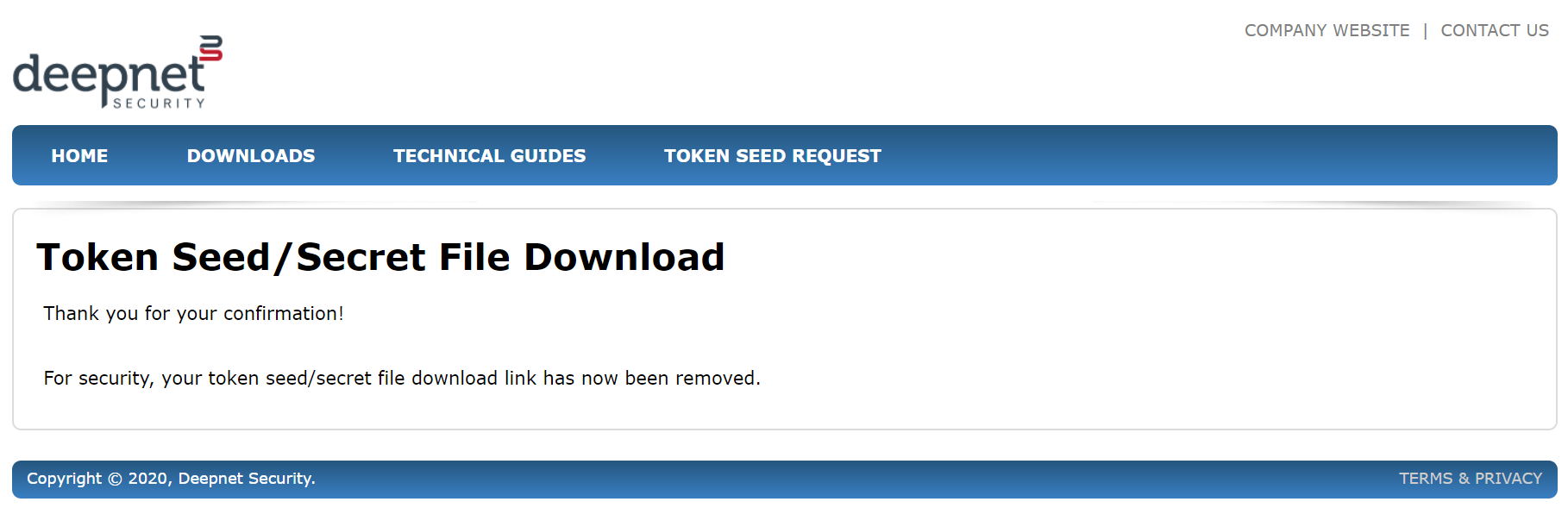If you have purchased OTP hardware token devices from us, then you will first receive the physical hardware token devices delivered to you by FedEx or post. Once you have received the token devices, you will need to make a request to receive the token file, i.e. the seed/secret keys of the tokens.
To make the request, click the link below.
https://services.deepnetsecurity.com/csp/SeedFileRequests
Follow the steps below:
Step 1 - Find Your Order
You can find your order by one of the following 3 numbers
- Your Purchase Order Number
- Our Invoice Number
- Our Shipment Number
You also need to enter your business email address.
If your email address does not match your account in our system, then you will not be able to proceed. If that is the case, then you will need to contact your account manager to have your account updated, or send an email to our delivery team at "delivery@deepnetsecurity.com" with the shipment number, invoice number or your PO number.
Step 2 - Verify Shipments
Once your order has been found, all of the shipments in the order will be listed for your selection.
If there is more than one shipment in the order, you have the option to receive the seed/secret keys of all shipments or some of the shipments.
Once you have specified the shipments, you will be asked to verify each shipment by providing the serial number of one of the tokens in the shipment.
Step 3 - Select Token File Encryption
For security, the token seed/secret file will be encrypted by a password and/or PGP key.
First, you have to decide if you want to receive the seed/secret keys of all tokens in one file, or in separate files by shipments.
Then, you have to decide how you want the token file to be encrypted. You have 3 options:
- Password only
- PGP only
- Password and PGP
For simplicity, select the password option. For better security, select the PGP encryption option. If you have not used PGP, then please refer to the guide below
How to encrypt or decrypt files using PGP
For the best security, you can encrypt the token file by both password and PGP key.
If you select to use the password option, you must create a new password and save a copy of the password in a safe place, as you will need it to decrypt the seed/secret files when you have received them.
If you select to use the PGP option, you must create a new PGP key and save a copy of the PGP private key in a safe place, as you will need it to decrypt the seed/secret files when you have received them. (If you are using the WinGPG software, then your PGP private key is automatically saved by the software itself).
Step 4 - Select Token File Format
Next, you need to specify the format of the seed/secret file that you wish to receive.
Select one of the following options:
- Entra MFA CSV
- Entra MFA JSON
- DualShield
- Duo CSV
- OKTA CSV
- PSKC - Passphrase-Based Key
- PSKC - Plain text
- PSKC - Pre-Shared Key
- SafeID Token Service CSV
- Sales Force CSV
- Custom CSV
All options are self-explanatory except the "Custom CSV" option.
The "Custom CSV" option allows you to specify your own CSV data content.
Finally, click on the "Submit" button to submit your request.
For extra security, your request will be reviewed by our delivery team to ensure that all details are correct.
Step 5 - Receive Token Download Email
If all of the details that you submitted are correct, then shortly you will receive an email from delivery@deepnetsecurity.com, like below:
If you have several shipments and decided to receive seed/secret files separately, then you will receive several emails.
Step 6 - Download Token File
To download the seed file., click the download link.
You will be prompted to enter your password if you decided to secure the seed file by password at the request
Once the correct password is entered, then the file will be downloaded automatically
Step 7 - Decrypt Token File
The seed file is delivered as a zip file. You need to unzip it
If the seed is password encrypted then you will be asked to enter the password to unzip the file
If the seed file is PGP encrypted, then you will need to decypt it by using the WinGPG tool
Step 8 - Confirm Download
Now that you have received your token seed/secret file, and you have sucessfuly decrypted it, we suggest that you should click the confirmation link in the email. By confirming it, the download link will be deleted immediately. This is an additional measurement for security.