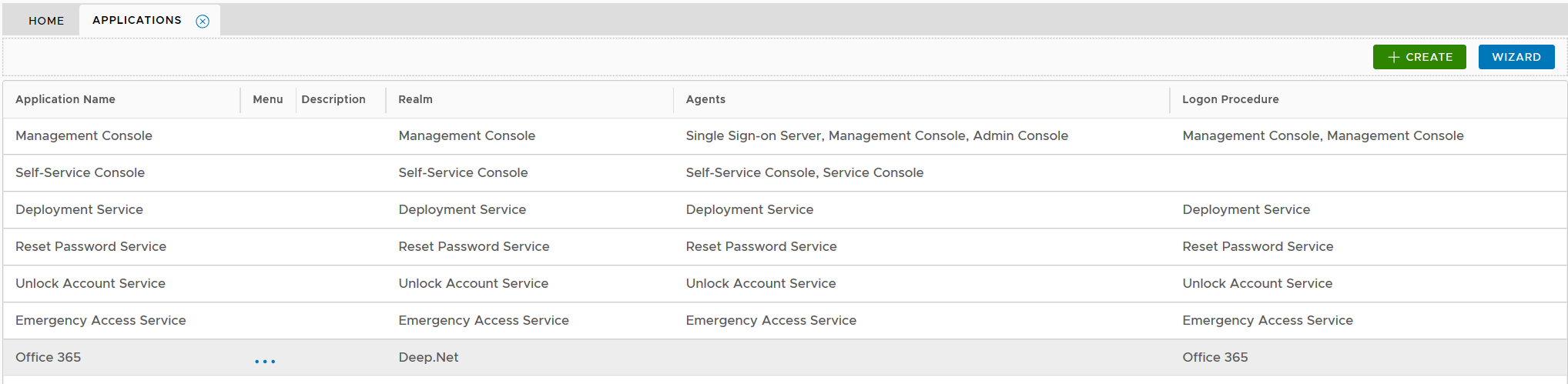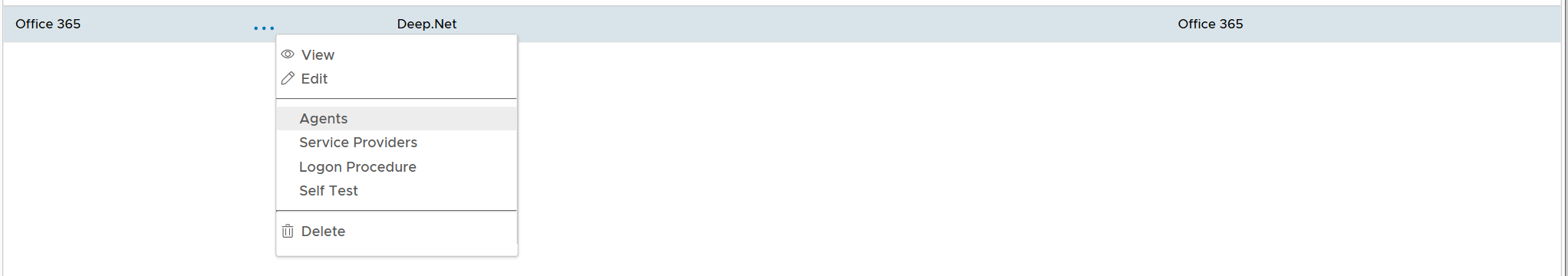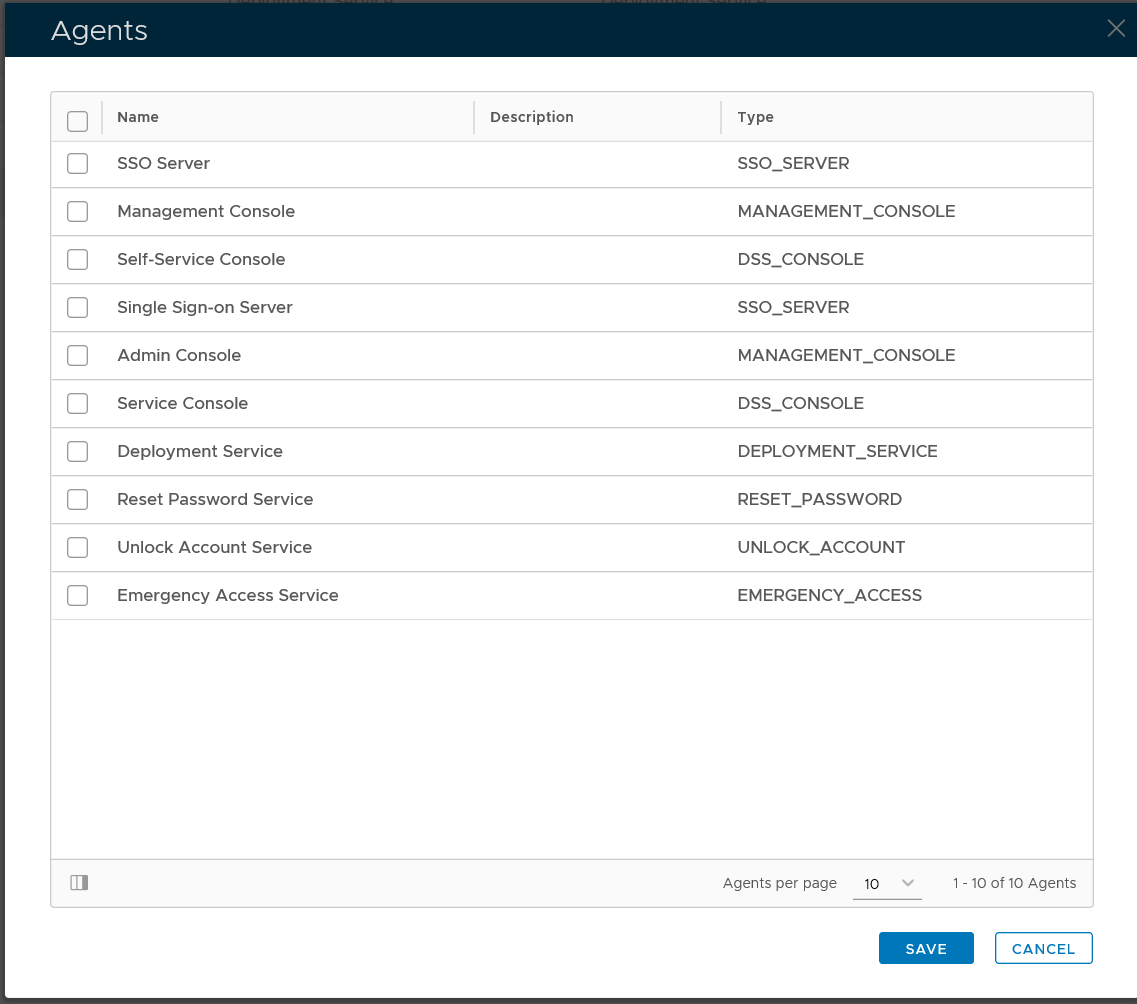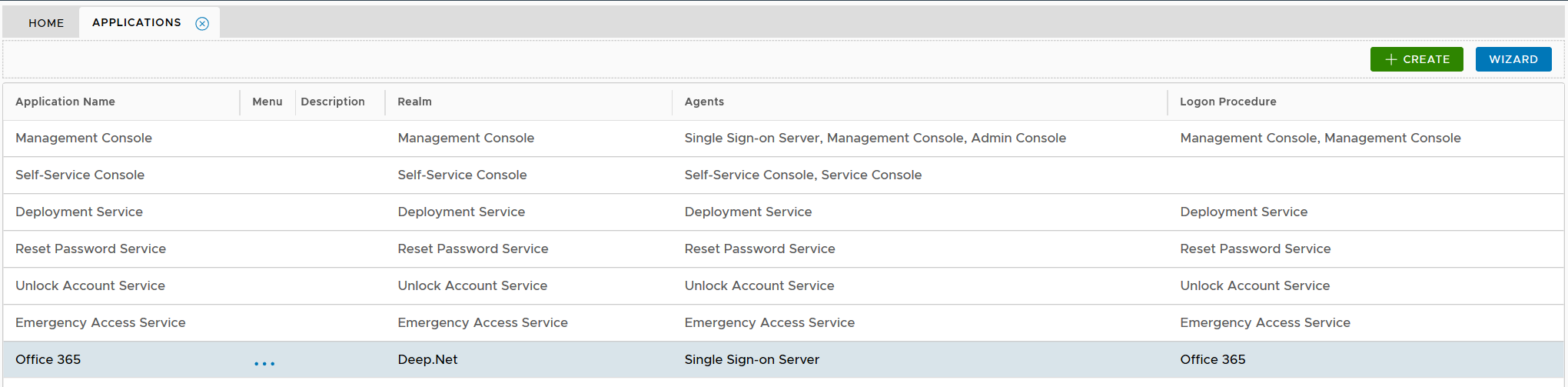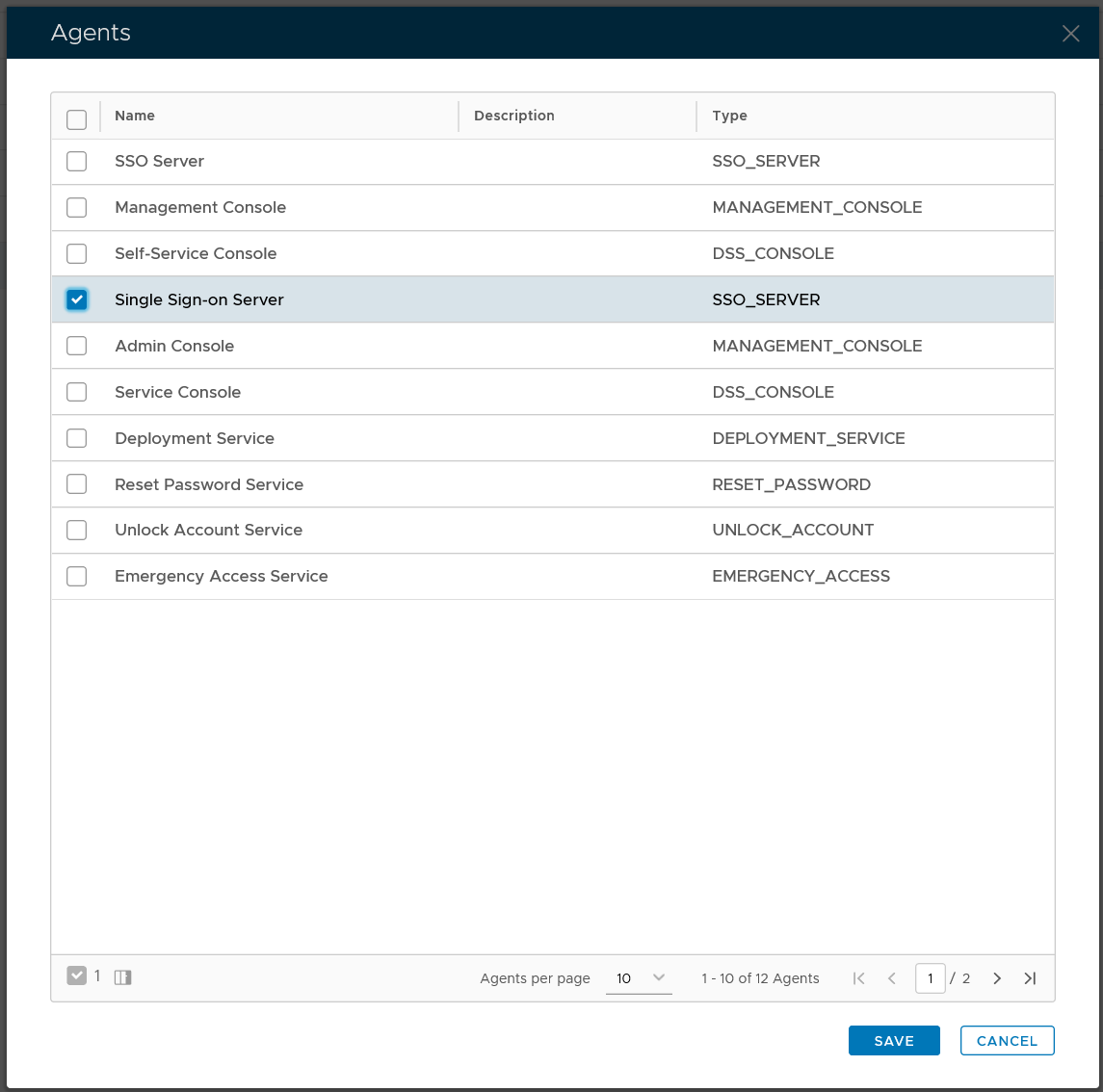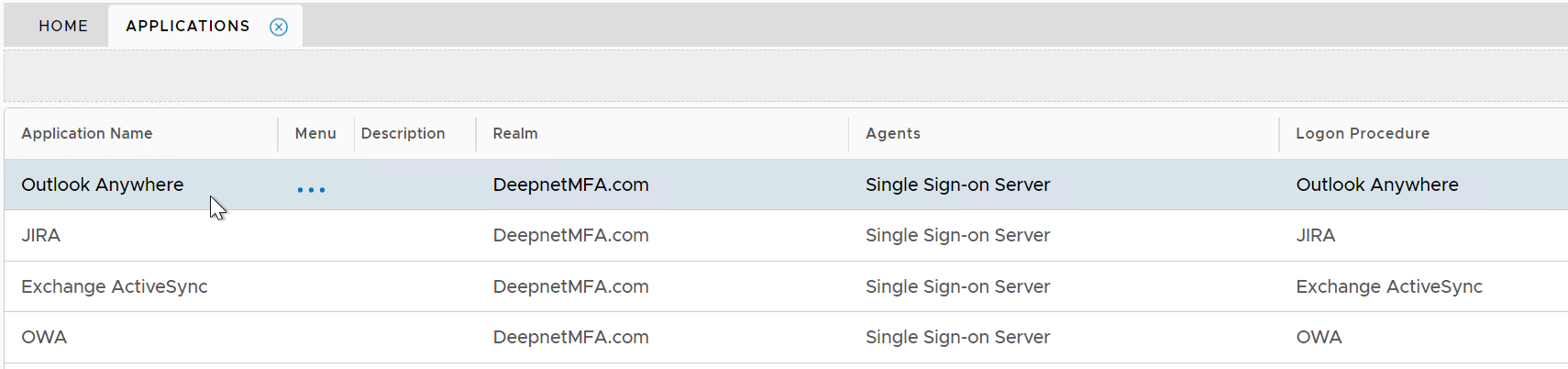Generally, an application has to be published before it can be accessible by users.
The Outlook Anywhere application has to be published on one or many Single Sign-On (SSO) servers.
You might see two SSO servers in your DualShield platform, one called "SSO Server" and the other called "Single Sign-on Server". The so-called "SSO Server" is the legacy SSO server in DualShield 5 and the "Single Sign-on Server" is the new SSO server in DualShield 6.