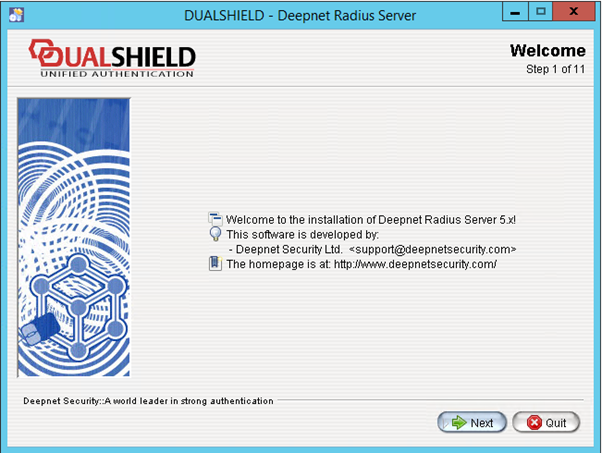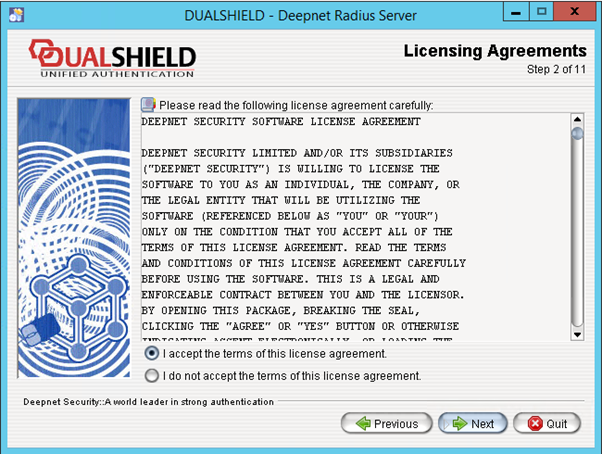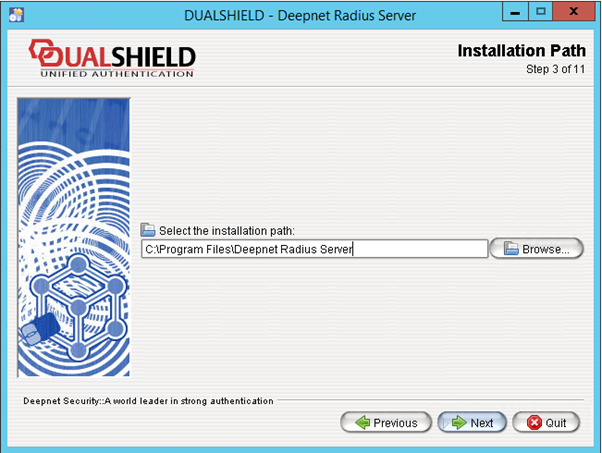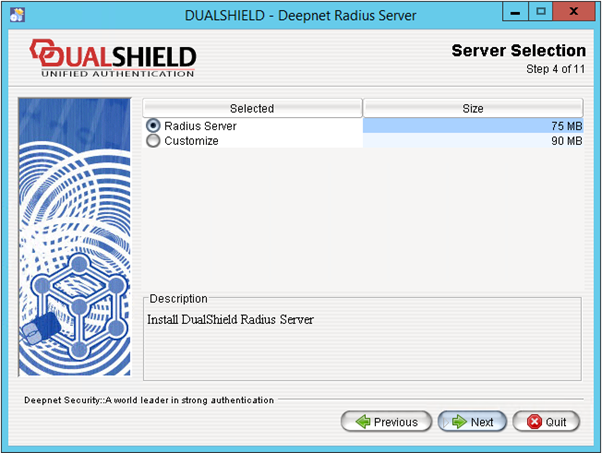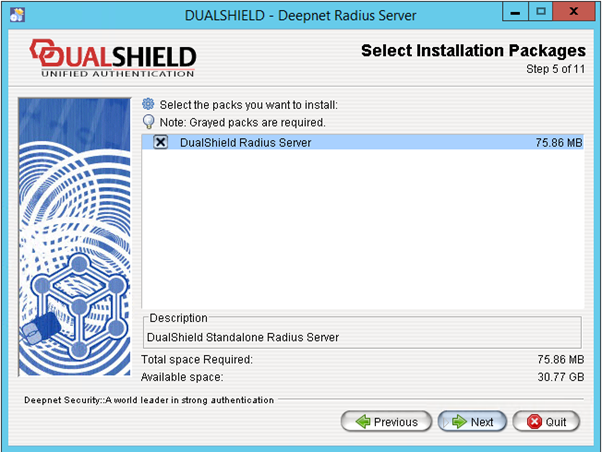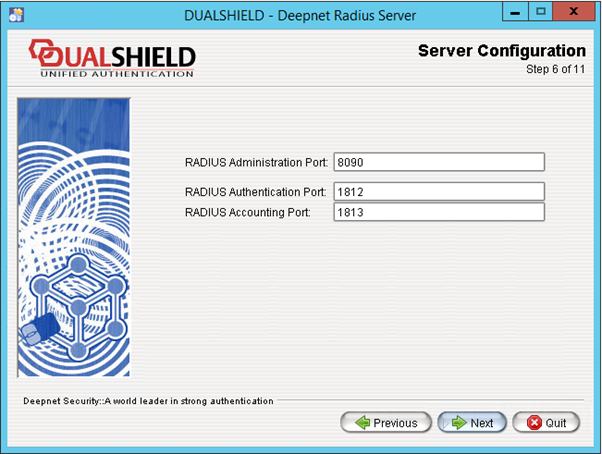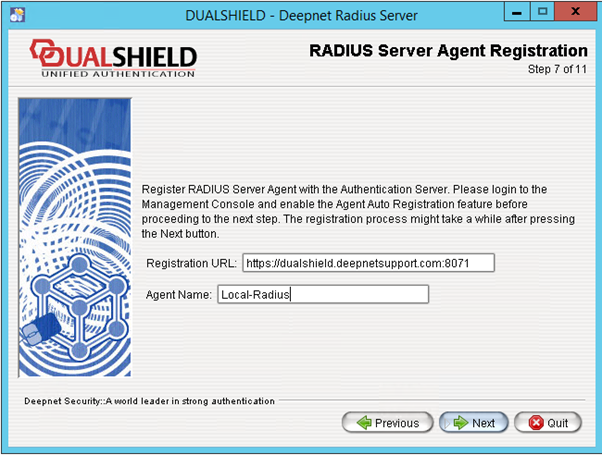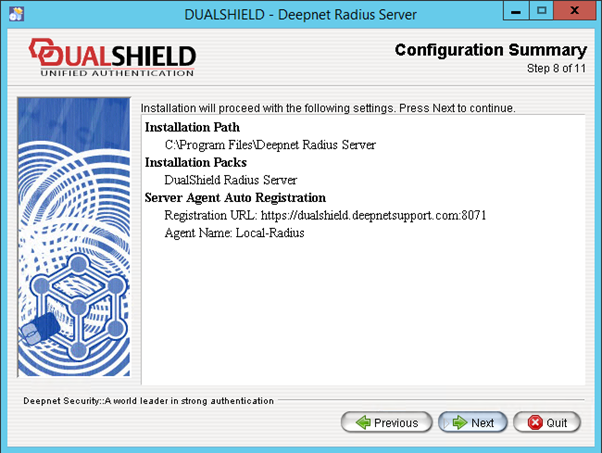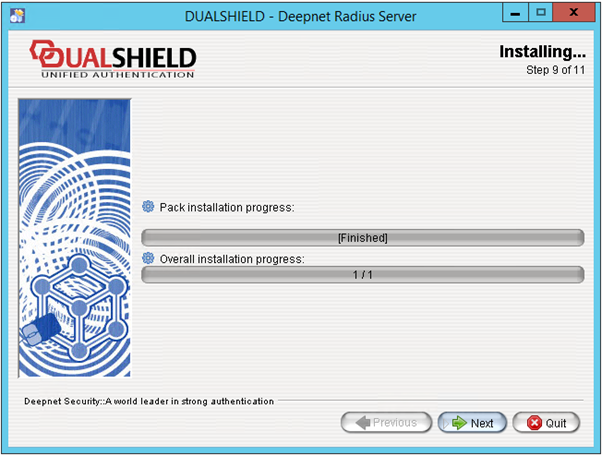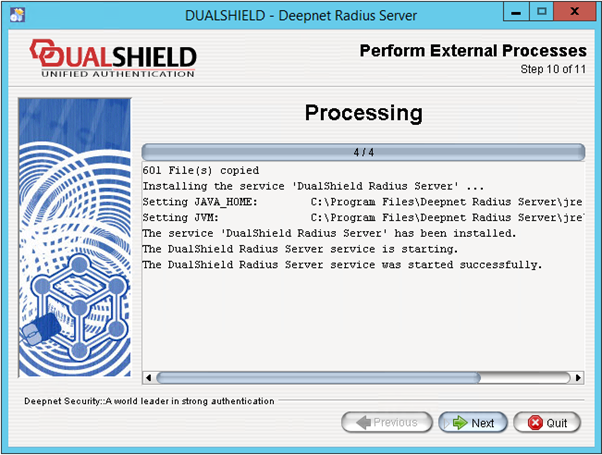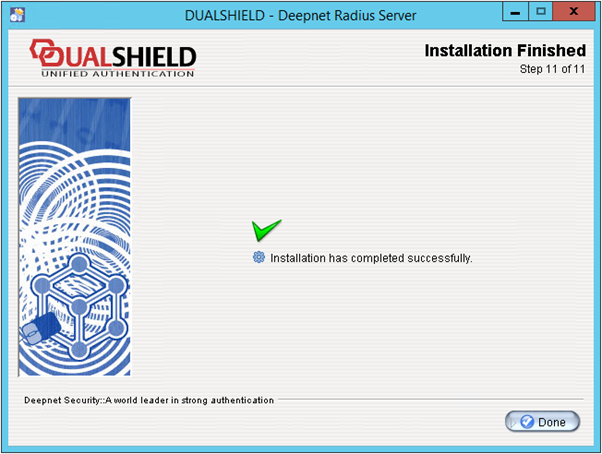To install the DualShield Radius Server, launch the installer DualRadiusSetup.exe and go through the following steps:
Step 1: Welcome
Step 2: Licensing Agreements
Step 3: Installation Path
Step 4: Server Selection
Step 5: Select Installation Packages
Step 6: Server Configuration
Administration Port:
The Administration port is the port accessed by the DualShield Authentication Server for the purpose of managing the DualShield Radius Server.
Authentication Port:
The Authentication Port is the standard Radius authentication port.
Accounting Port:
The Accounting Port is the standard Radius accounting port.
Step 7: Agent Registration
Change the Registration URL to the URL of your DualShield server.
Please note that the protocol of the connection to the DualShield server must be set to HTTPS. The default port of DualShield server is 8071.
Step 8: Configuration Summary
Step 9: Installing
Step 10: Perform External Processes
Step 11: Installation Finished