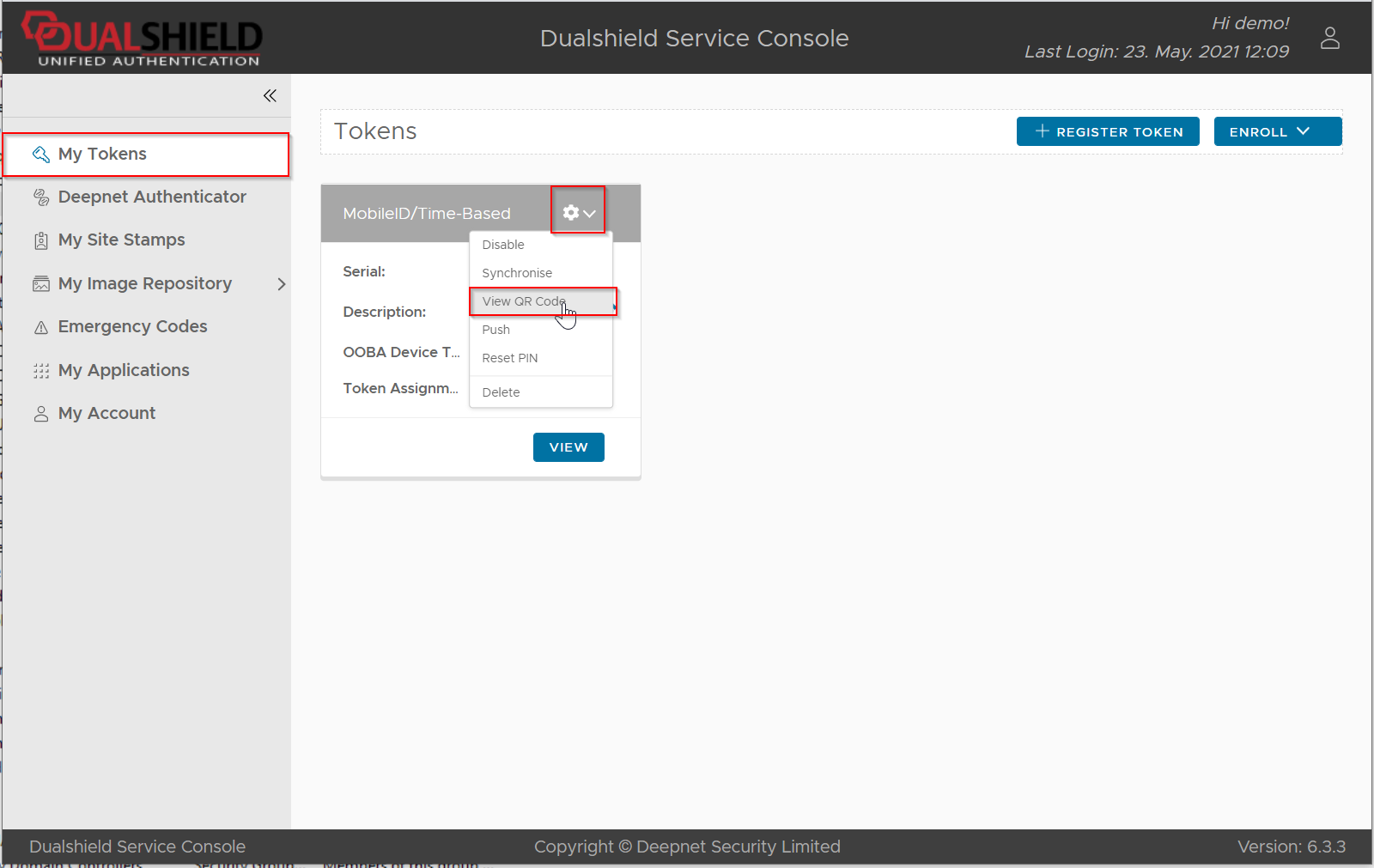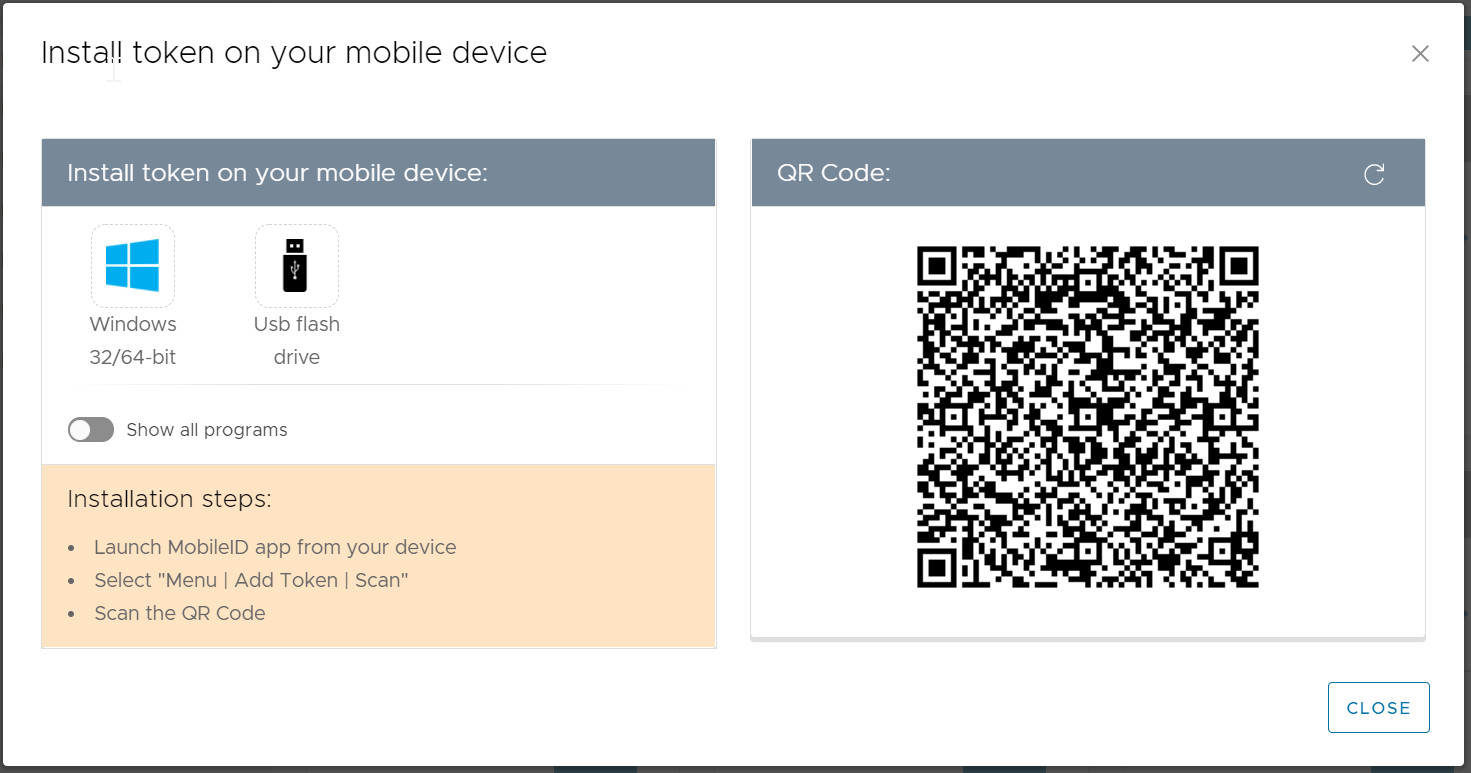Login to the DualShield Service Console (DSC)Login to the DualShield Service Console (DSC)
Find the MobileID token, click its context menu
Select "View QR Code" from its context menu
Find the MobileID token, click its context menu
Select "View QR Code" from its context menu