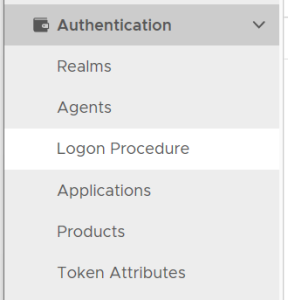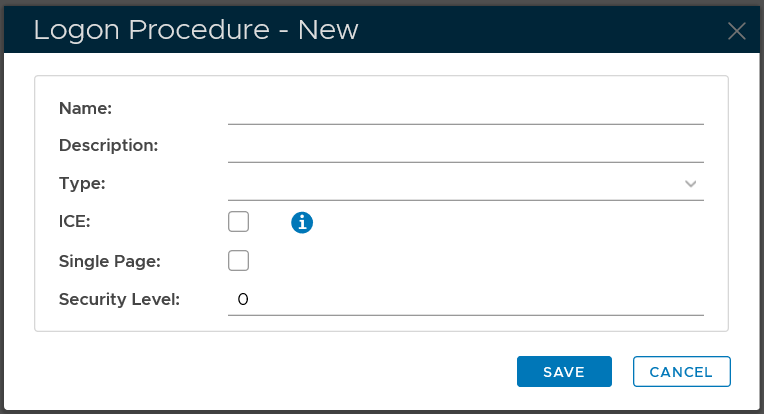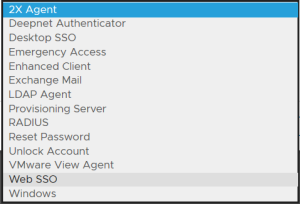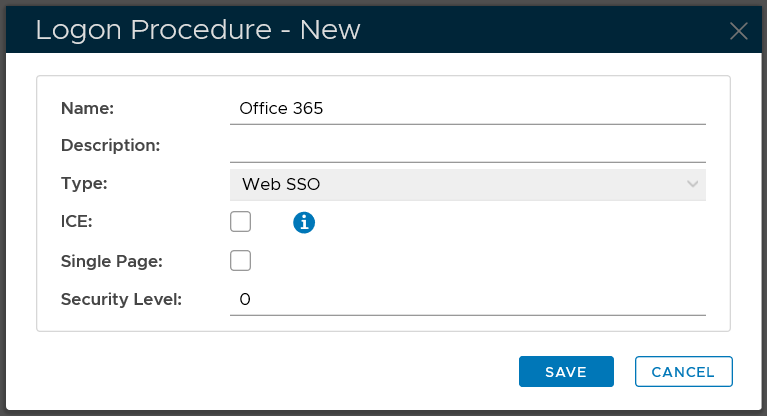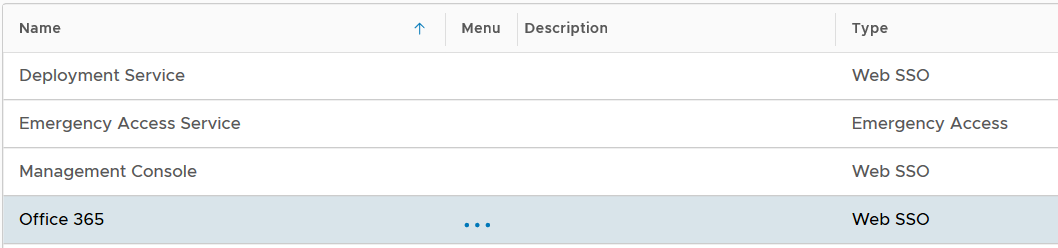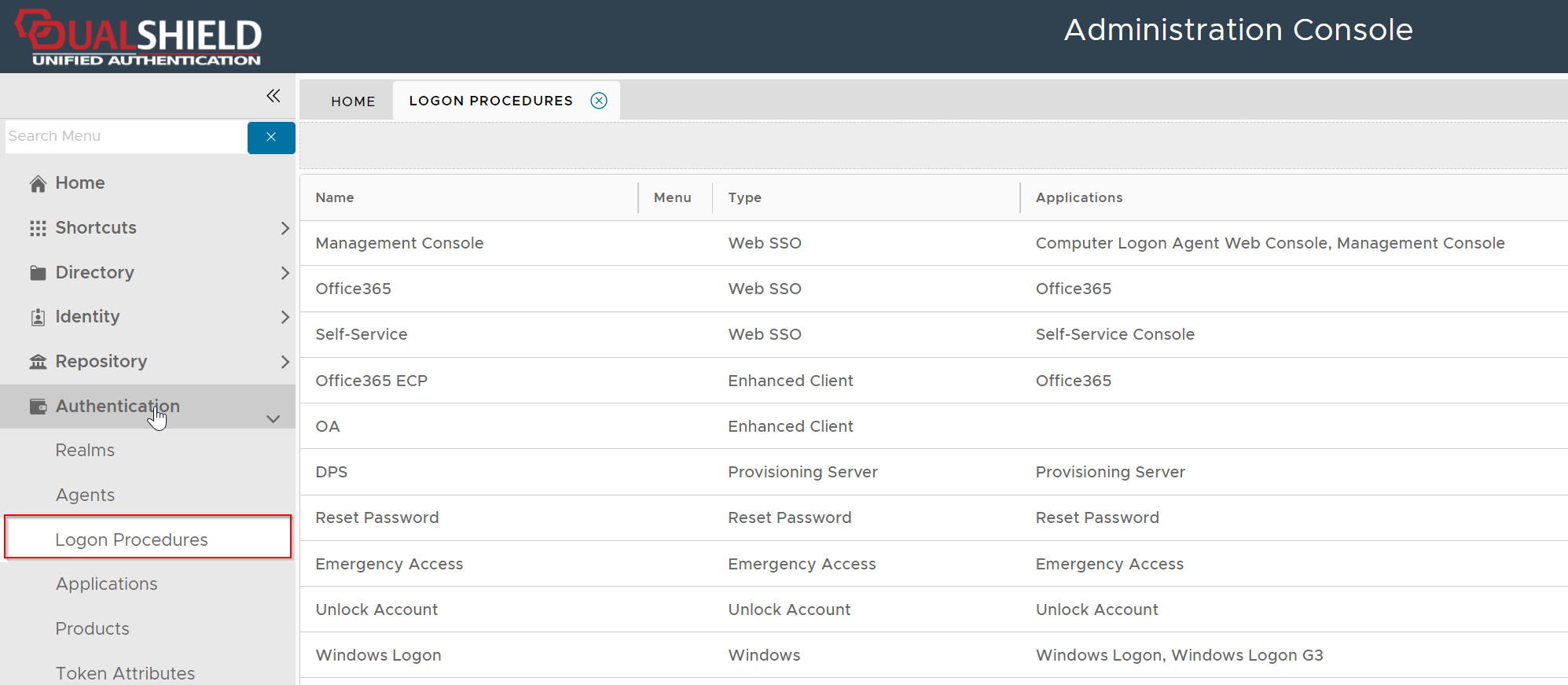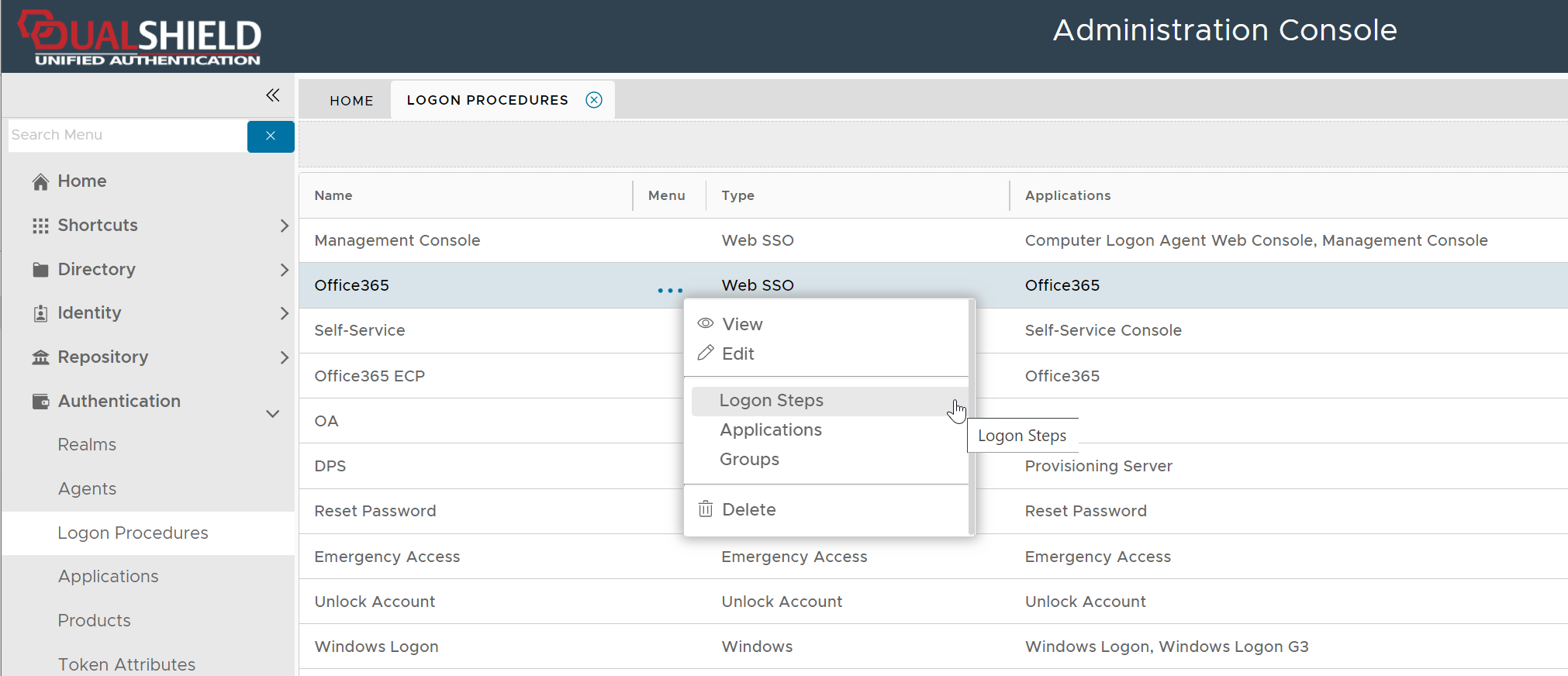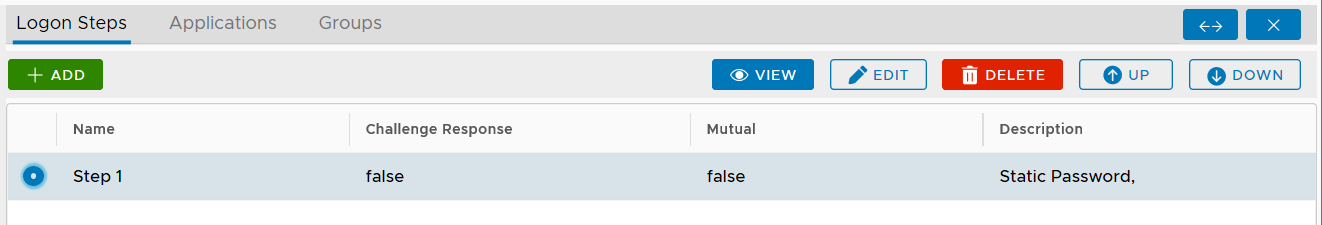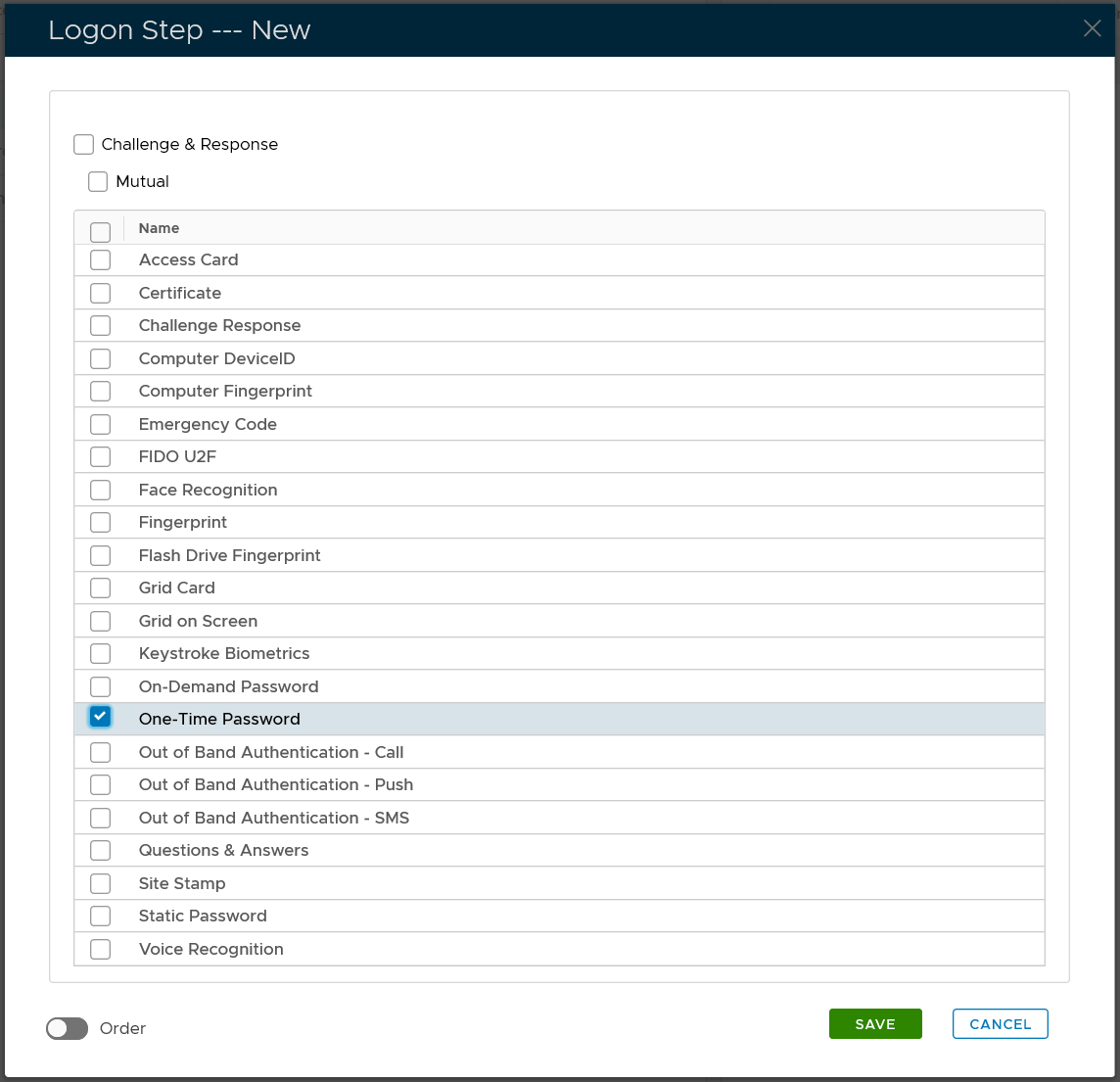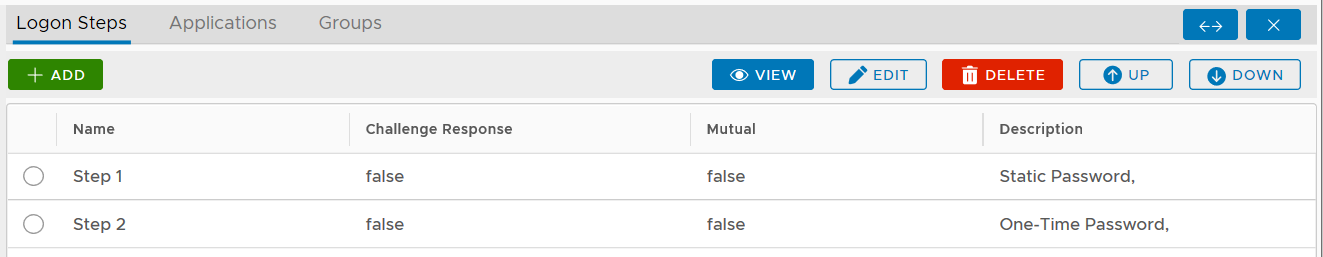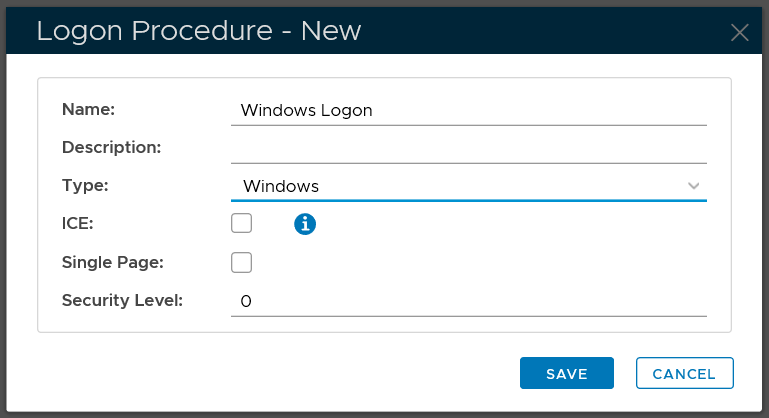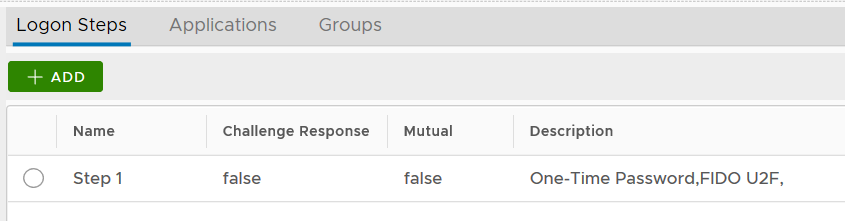For windows MFA logon, the type of logon procedure is called Windows. It is named as such due to historical reasons.
Below is the general guide for creating a logon procedure in DualShield
Make sure that the type of the Logon Procedure you have created is Windows
Once a logon procedure has been created, you need to add logon steps into the newly created logon procedure.
Logon Step for Windows Logon
The computer MFA logon process, including both Windows and Mac OS, is implemented in such a way that both the first factor (i.e. AD password) and the second factor (e.g. one-time password) are entered within one single step on the same screen. The first factor, i.e. AD password, is always required and actually verified by the AD itself, and the second factor, such as an OTP token or FIDO key, is verified by the DualShield MFA server. Therefore, you only need to add one logon step into the logon procedure and you only need to add a second factor into the logon step.
The example below is a logon step that includes 2 authentication options, one-time password and FIDO U2F, which means that the users will be allowed to authenticate themselves using either of the credentials.