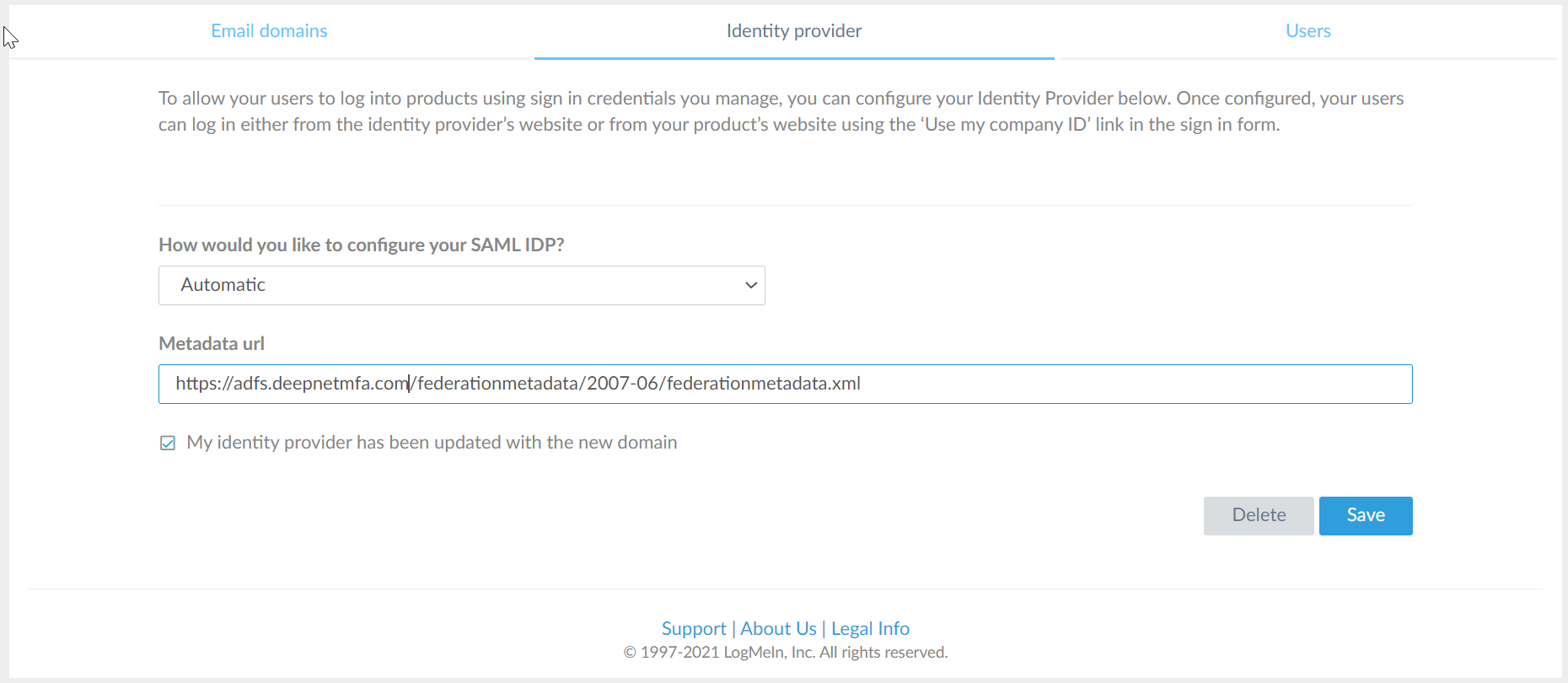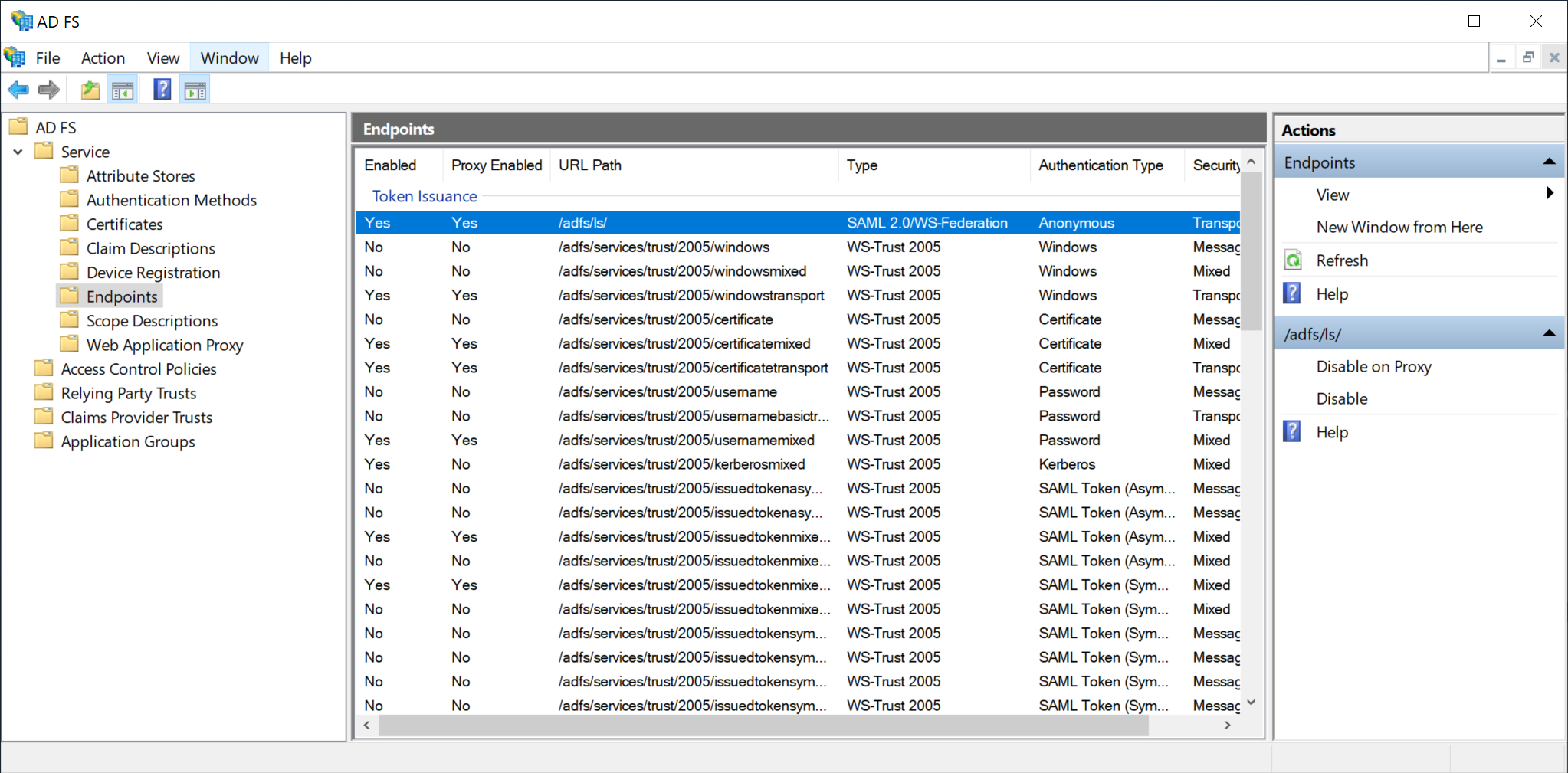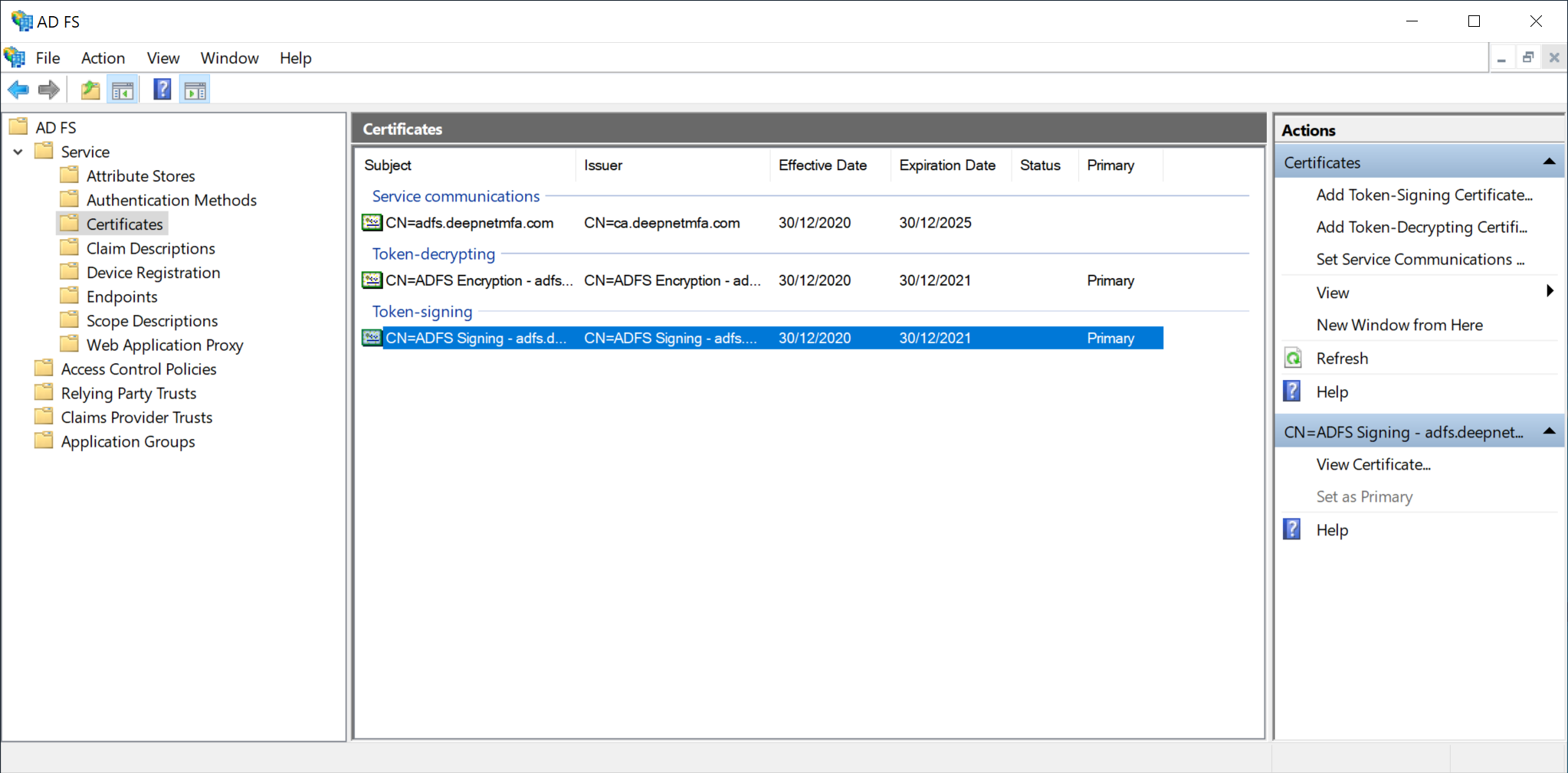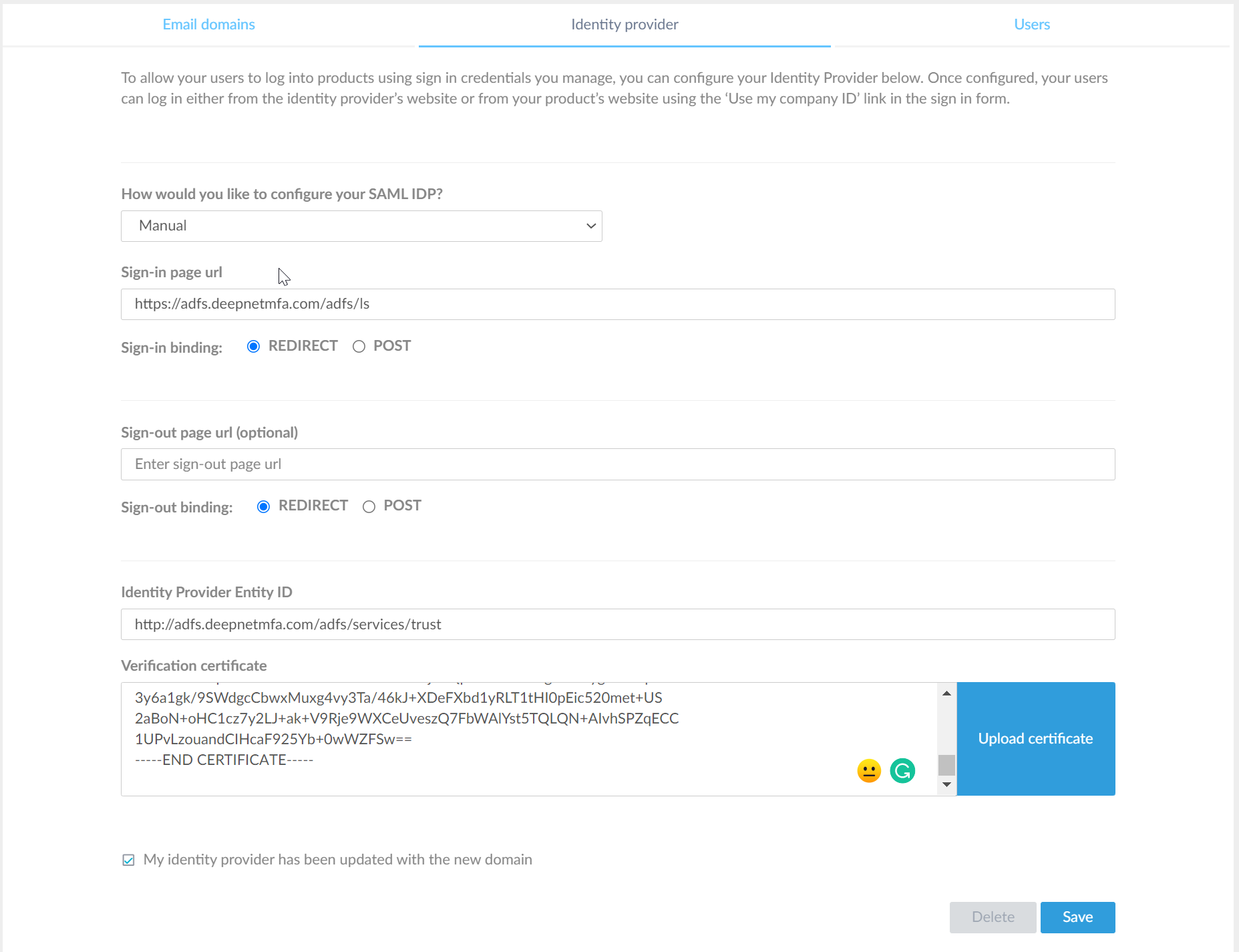Navigate to the GoToMeeting Organization Center at https://organization.logmeininc.com
Select the "Identity Provider" tab
ADFS publishes its metadata to a standard URL, e.g. https://adfs-host-name/federationmetadata/2007-06/federationmetadata.xml
If this URL is publicly available on the Internet, select the Automatic configuration option, then enter the ADFS's metadata URL in the text field and click Save when finished.
If the ADFS's metadata URL is not publicly available, then collect the single-sign-on URL and a certificate (for signature validation) from ADFS and submit them using the Manual configuration option
Enter http://adfs-host-name/adfs/services/trust as the Identity Provider Entity ID, e.g. http://adfs.deepnetmfa.com/adfs/services/trust