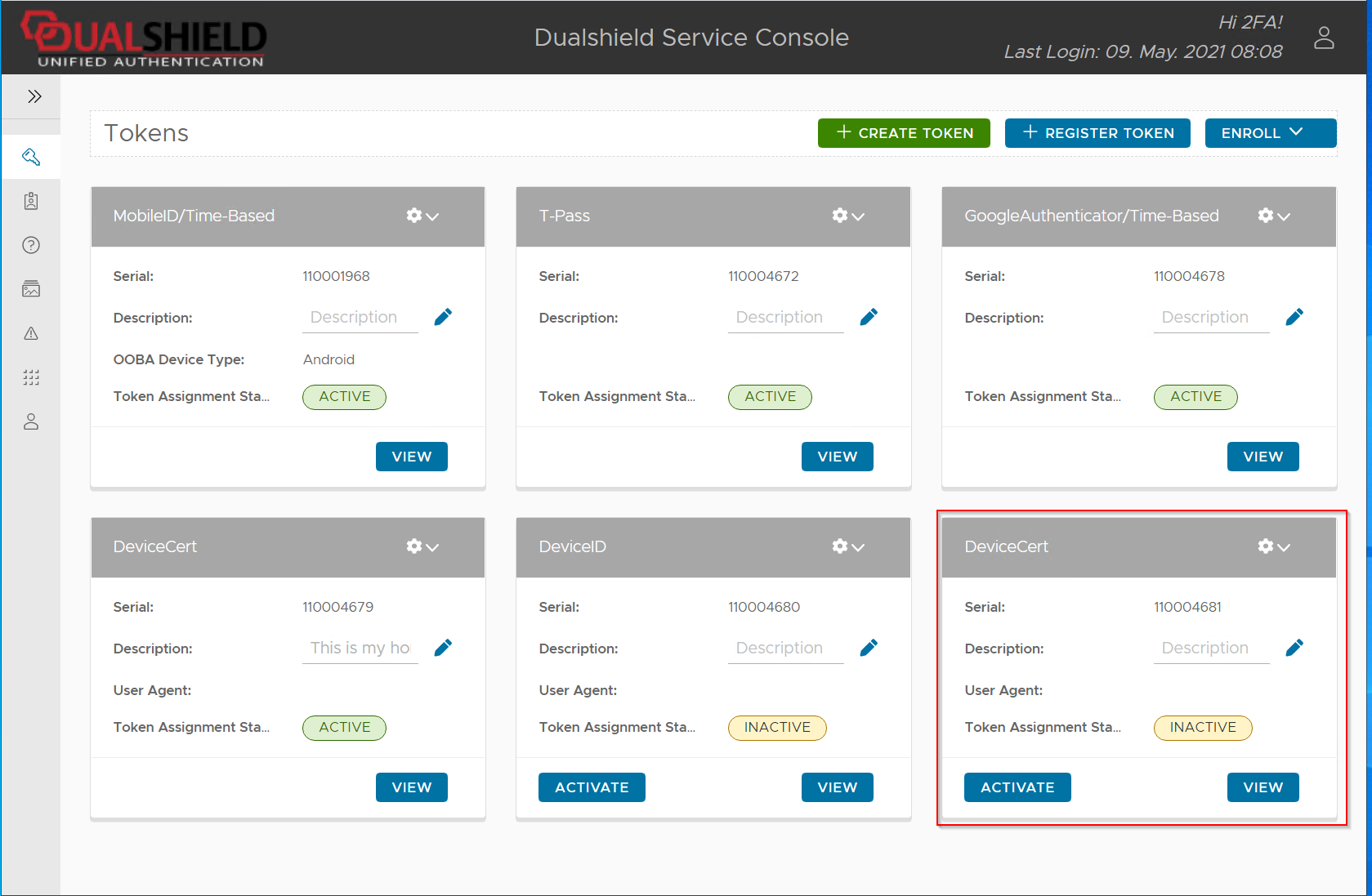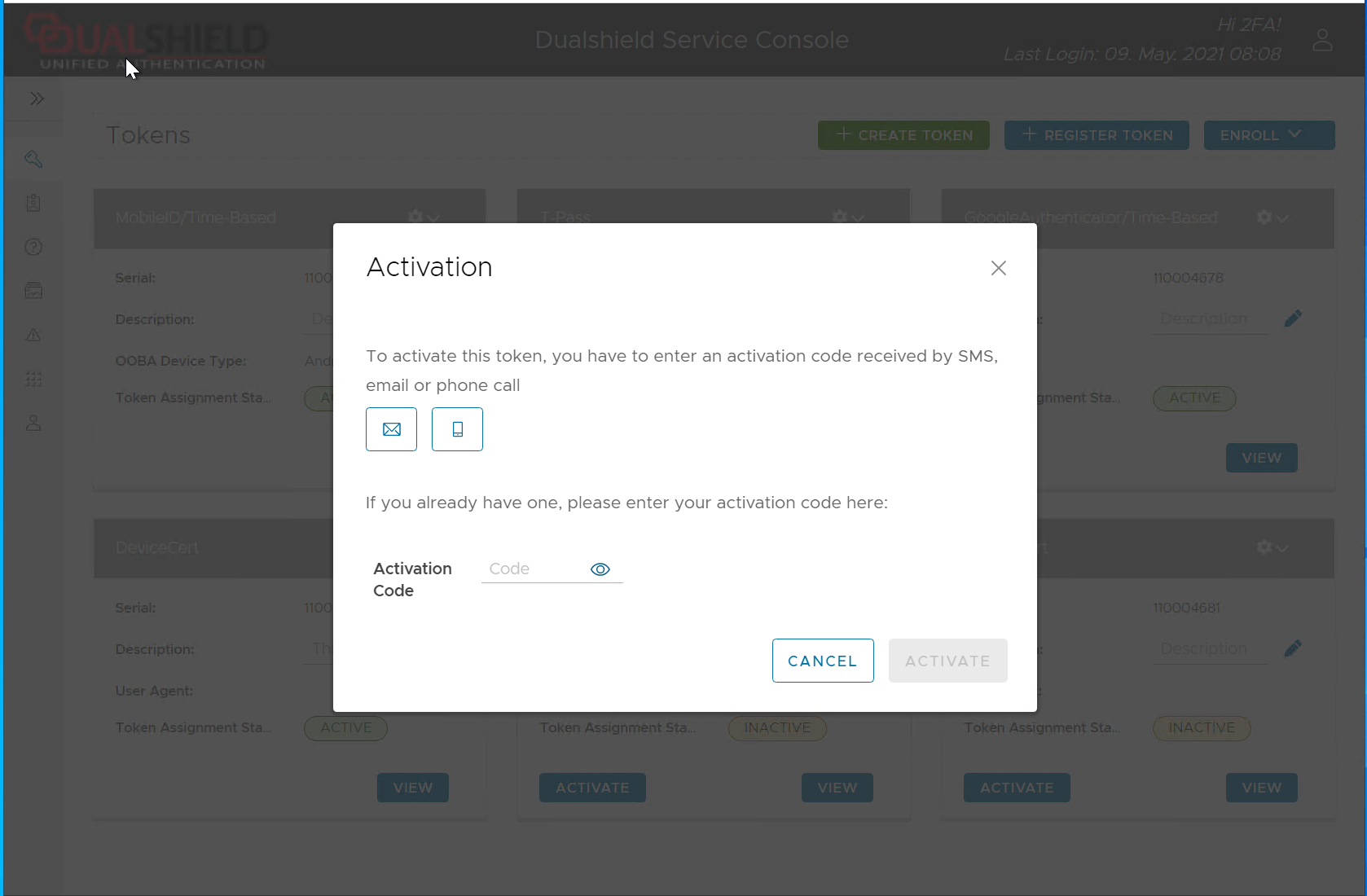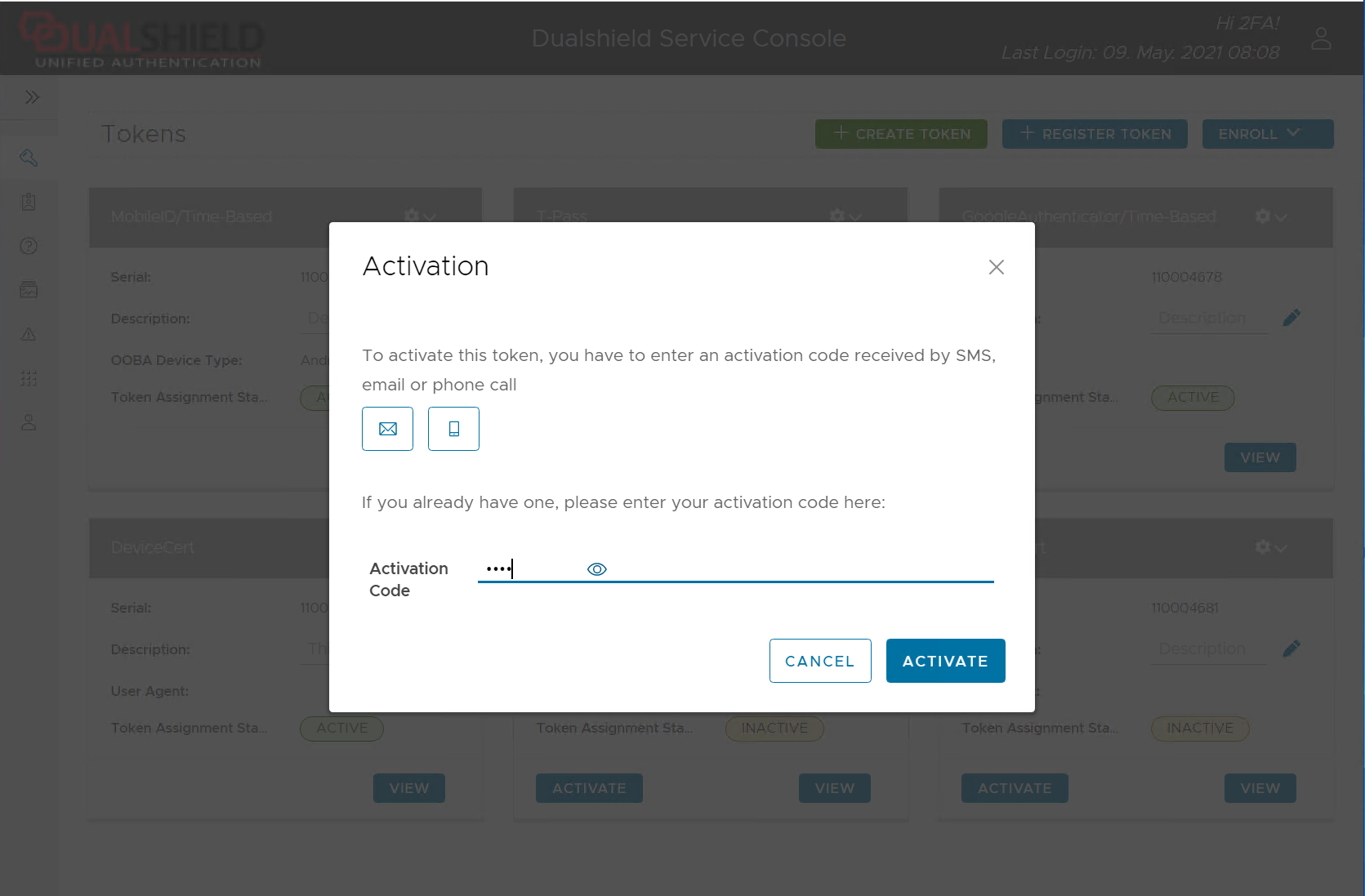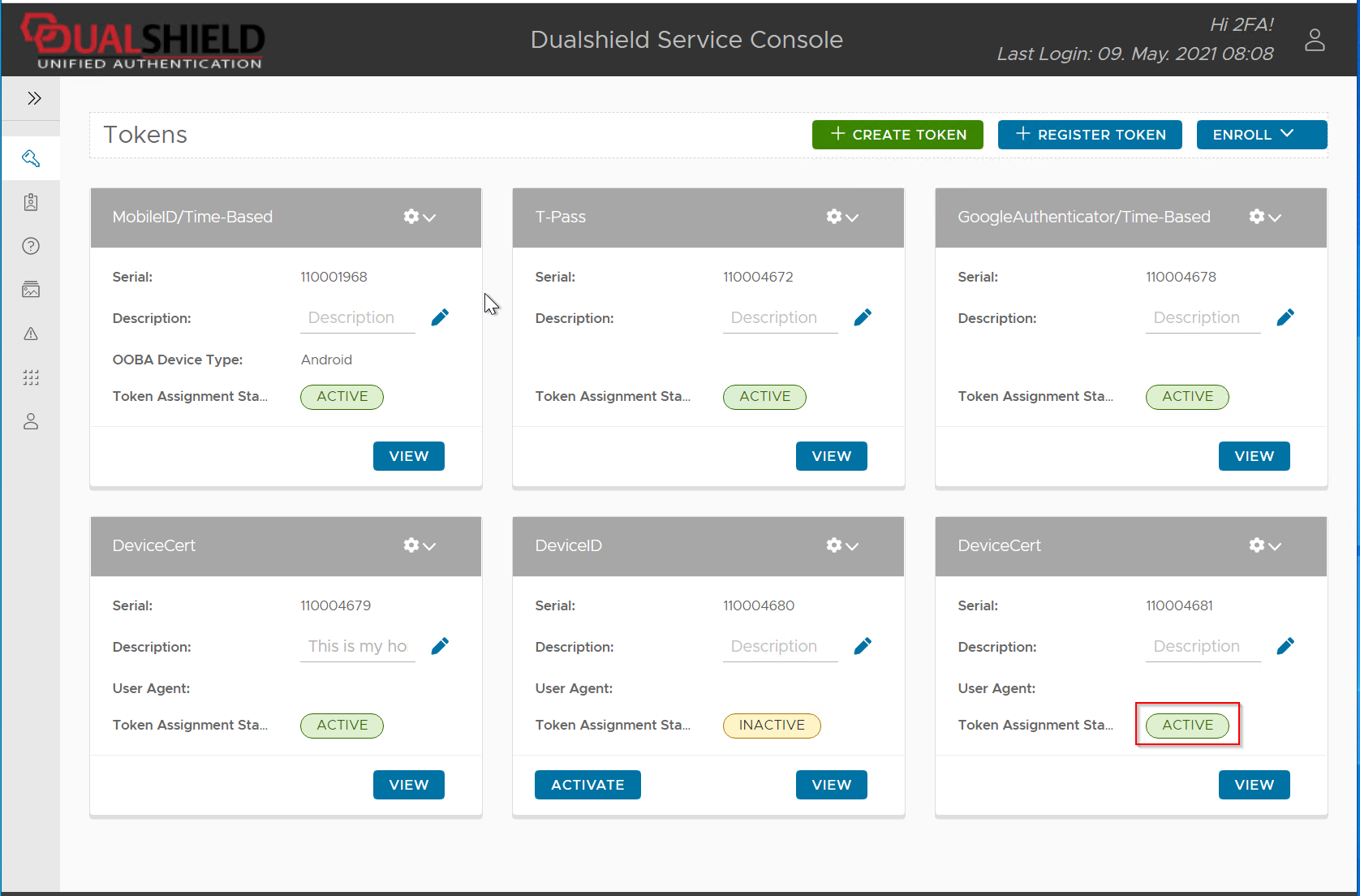Users can also activate their device certificates by using the self-service console.
Login to the self-service console:
Identify the device certificate that is marked as "inactive"
Click the "Activate" button in the tile of the inactive device certificate.
If the self-service activation policy is set to require an activation code, then the user will be prompted below:
The user can acquire the activation code by email or text message, or from the help desk
Enter the activation code:
The device certificate will be activated if the given action code is correct: