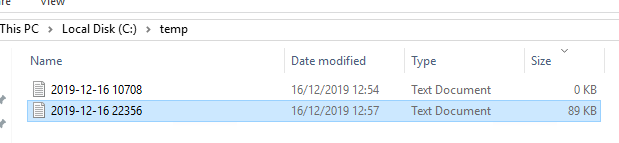Once the log is enabled in IIS agent, a dozen of log files may appear in the specified folder.
If some tools like Notepad++ are installed, then you can do "Find in Files",
Is it possible to know which log file we should pay the attention on? The answer is, YES.
Assume we are troubleshooting OWA, look at its "Basic Settings.." in IIS Manager, get its application pool name.
Then on server node, locate Worker Processes,
Open it, you should see the list of application pools and their corresponding process IDs
We see the process ID of application pool "MSExchangeOWAAppPool" is 22356.
Let us go to the log folder
We do see 22356 appeared in file name.
As you can see, the log file is composed of date and process id.