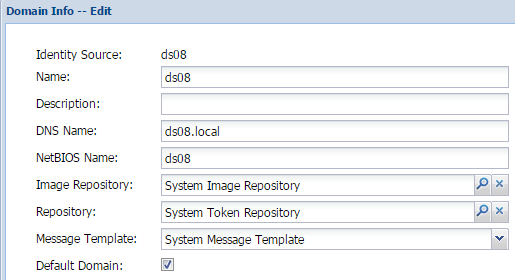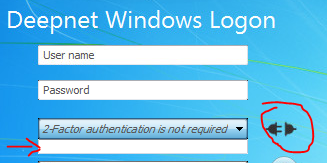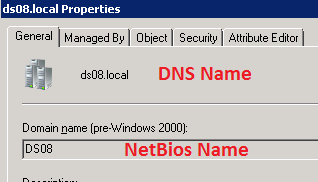When you set up a domain in DMC(DualShield Management Console), you need to specify the DNS and NetBIOS Name.
These two names play very important role in DualShield, Please make sure you give the correct values, otherwise you may experience offline problem in Windows logon solution.
There are a few ways to get the information, the easiest one is to open Windows Prompt on a domain joined machine, run the command "set user domain"
C:\Users\Administrator>set user domain
USERDNSDOMAIN=DS08.LOCAL
USERDOMAIN=DS08
USERNAME=administrator
USERPROFILE=C:\Users\Administrator
As you can see, the value of USERDNSDOMAIN is the DNS name, while the value of USERDOMAIN is NetBios name.
If you can access your domain controller, you can check them from Active Directory Users and Computers, please follow the instructions described in this article
Finding your domains' DNS and NetBIOS names