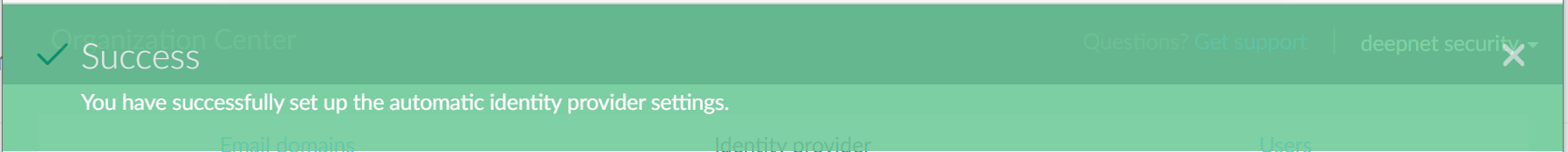Log in to your GoToMeeting Organization Center
Click the "Identity Provider" tab
In the "How would you like to configure your SAML IDP?" prompt, select "Automatic"
In the "Metadata url" field, enter the IdP metadata URL of the DualShield SSO server, e.g.
|
Replace "your-dualshield-fqdn" with the fully qualified domain name of your DualShield server, e.g.
Make sure the option "My identity provider has been updated with the new domain" is ticked
Click "Save"