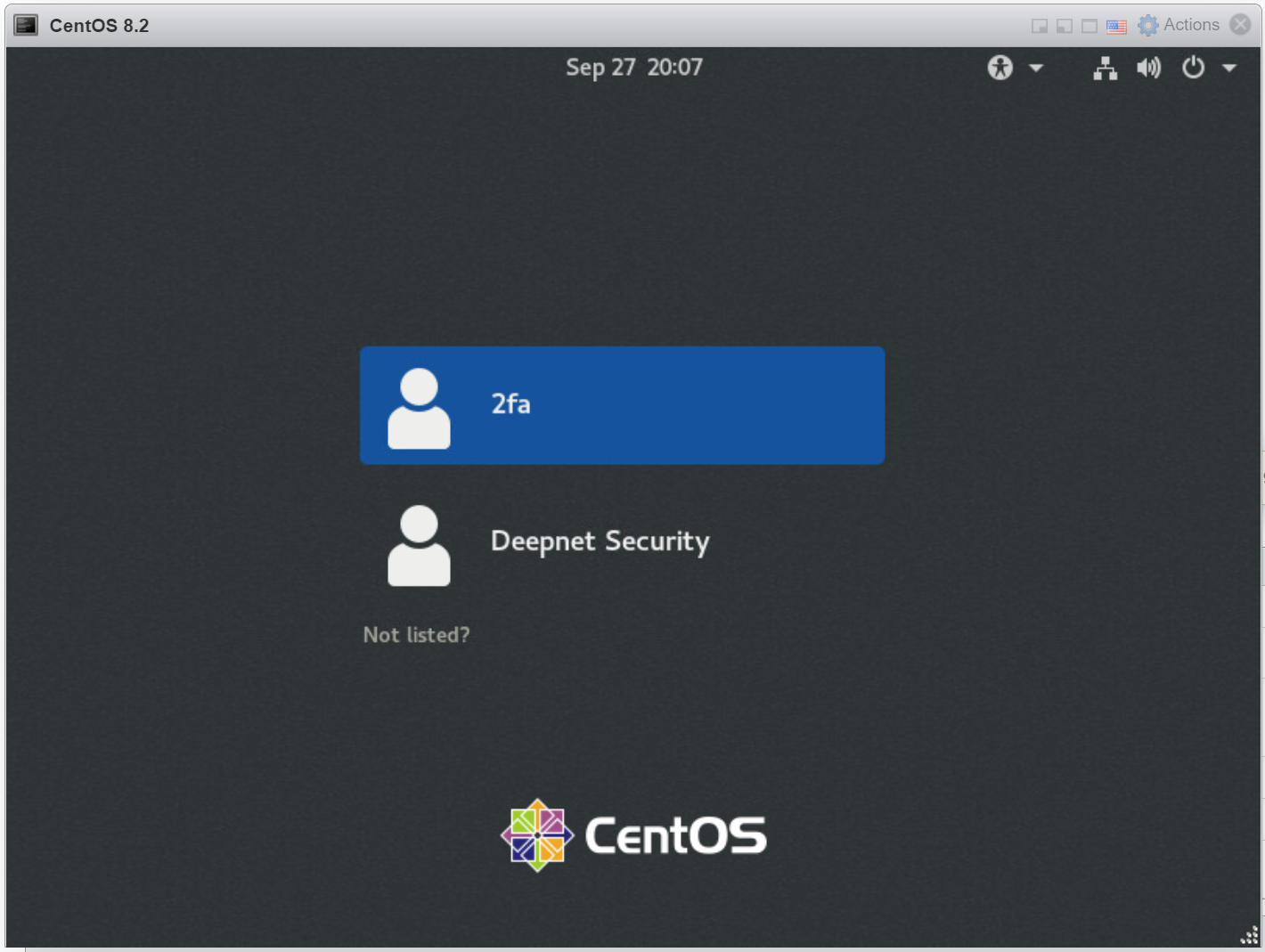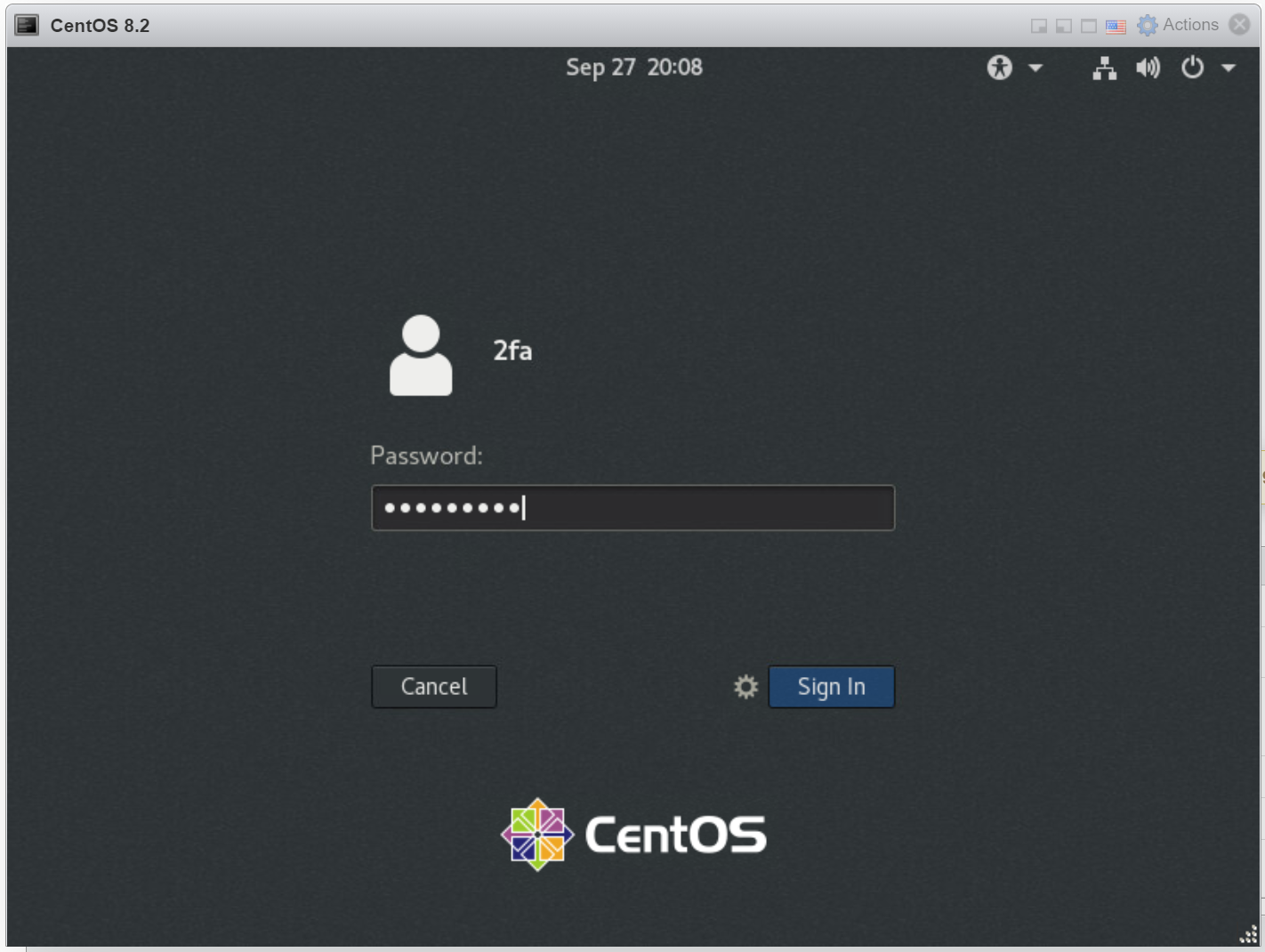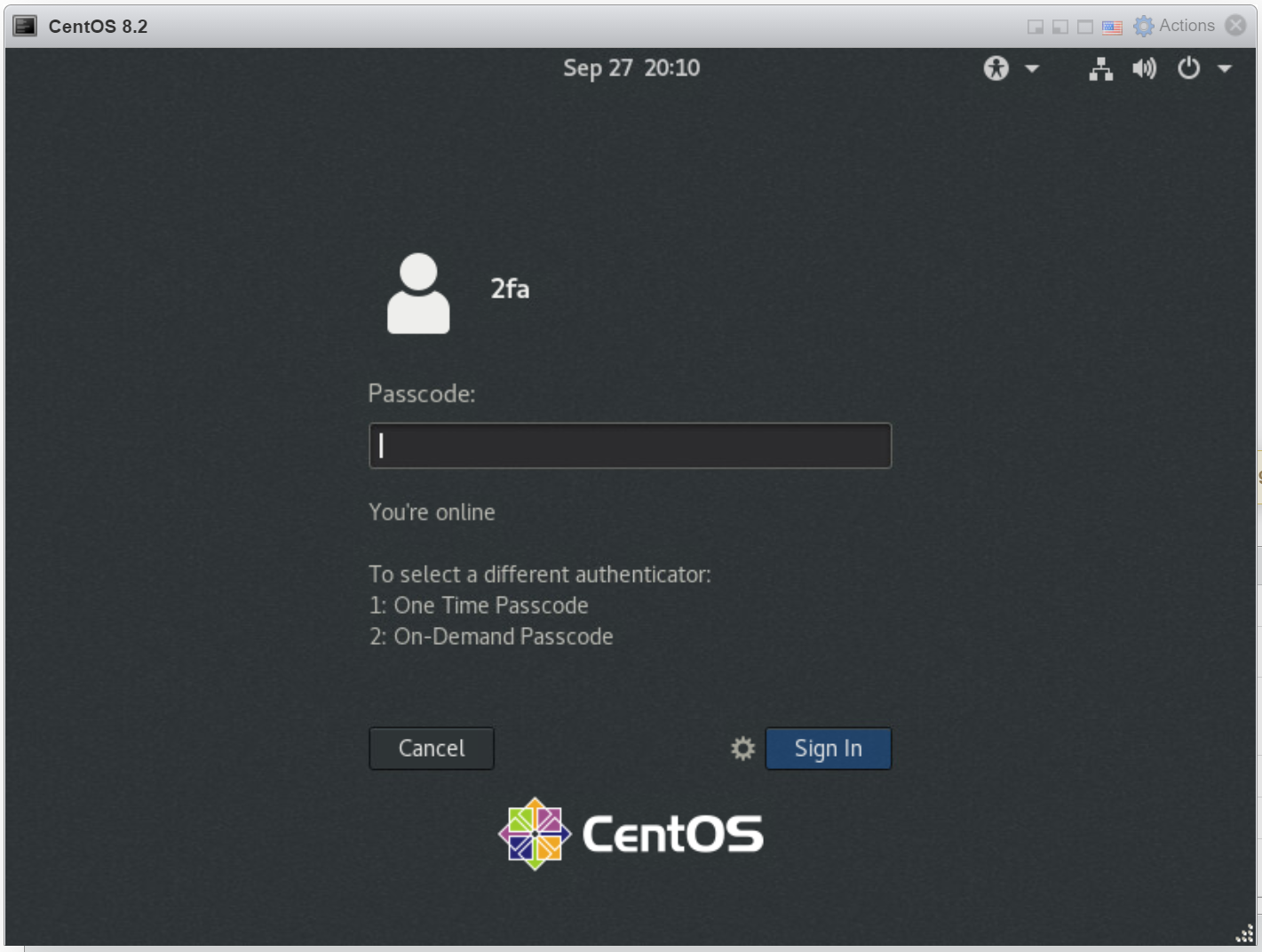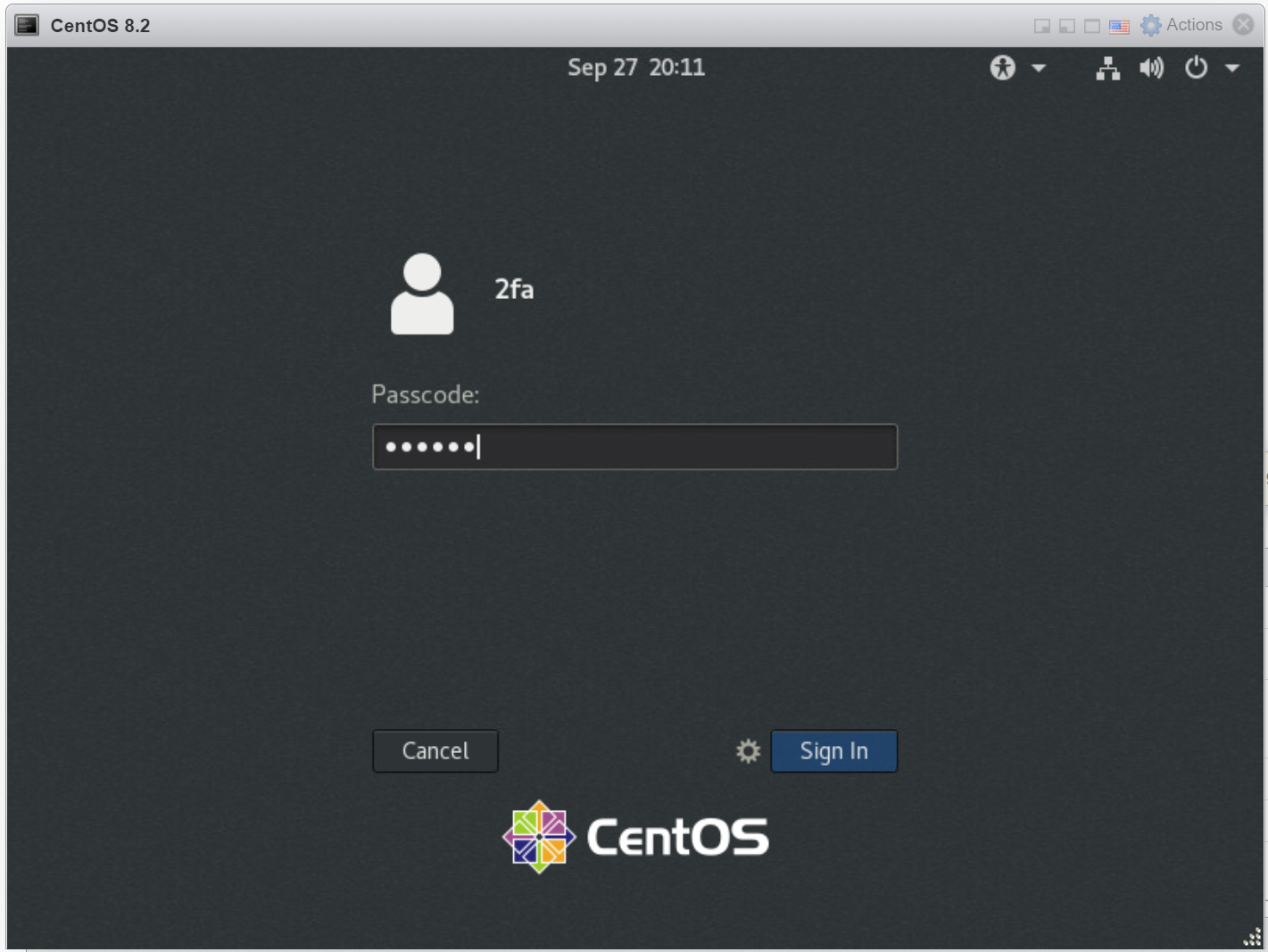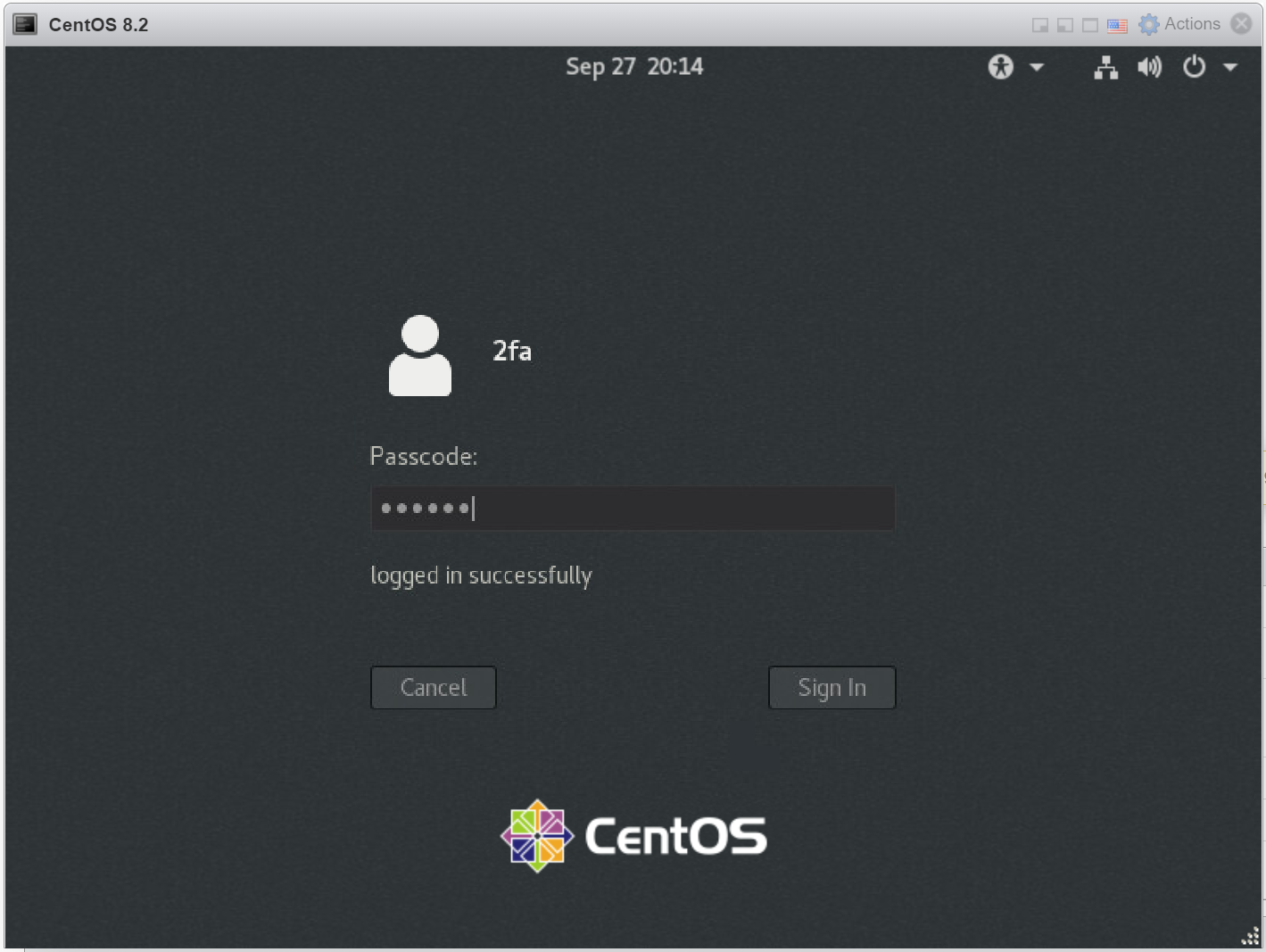You are promoted to enter your password
Enter your AD password, click "Sign In"
You are prompted to enter your passcode
Below the passcode box, a list of authenticattors available to you is listed.
The first one in the list is the current authenticator.
Enter a passcode generated from your OTP app or keyfob
If the passcode entered is correct, you are logged in successfully