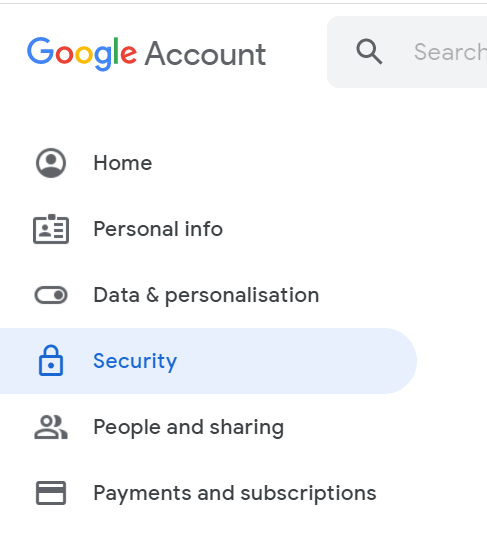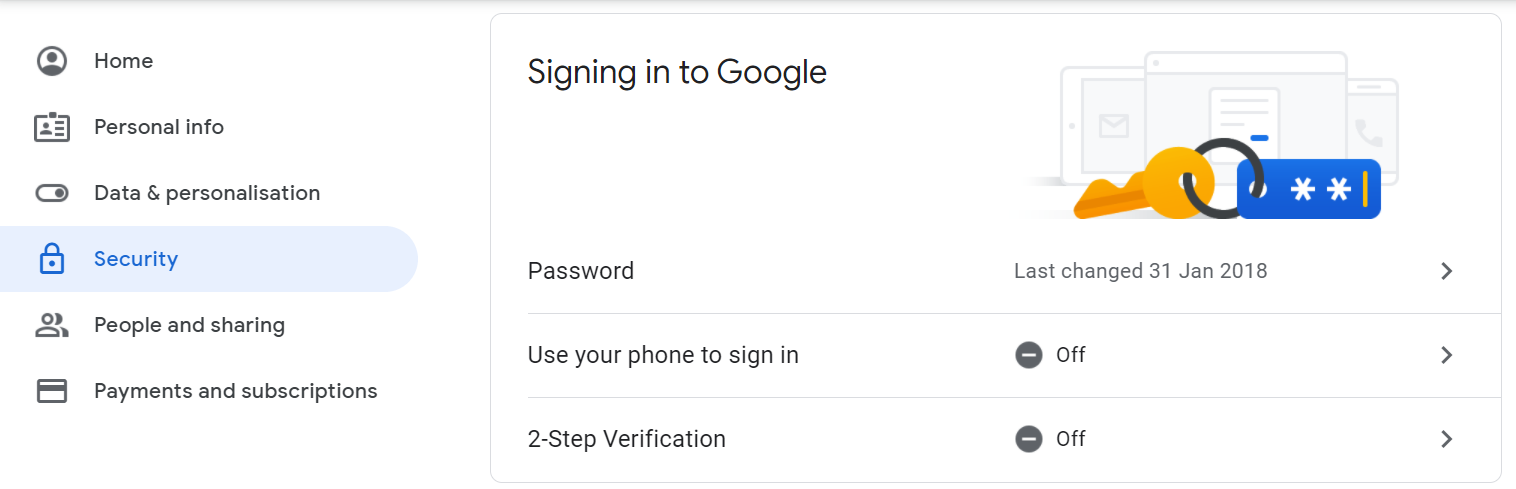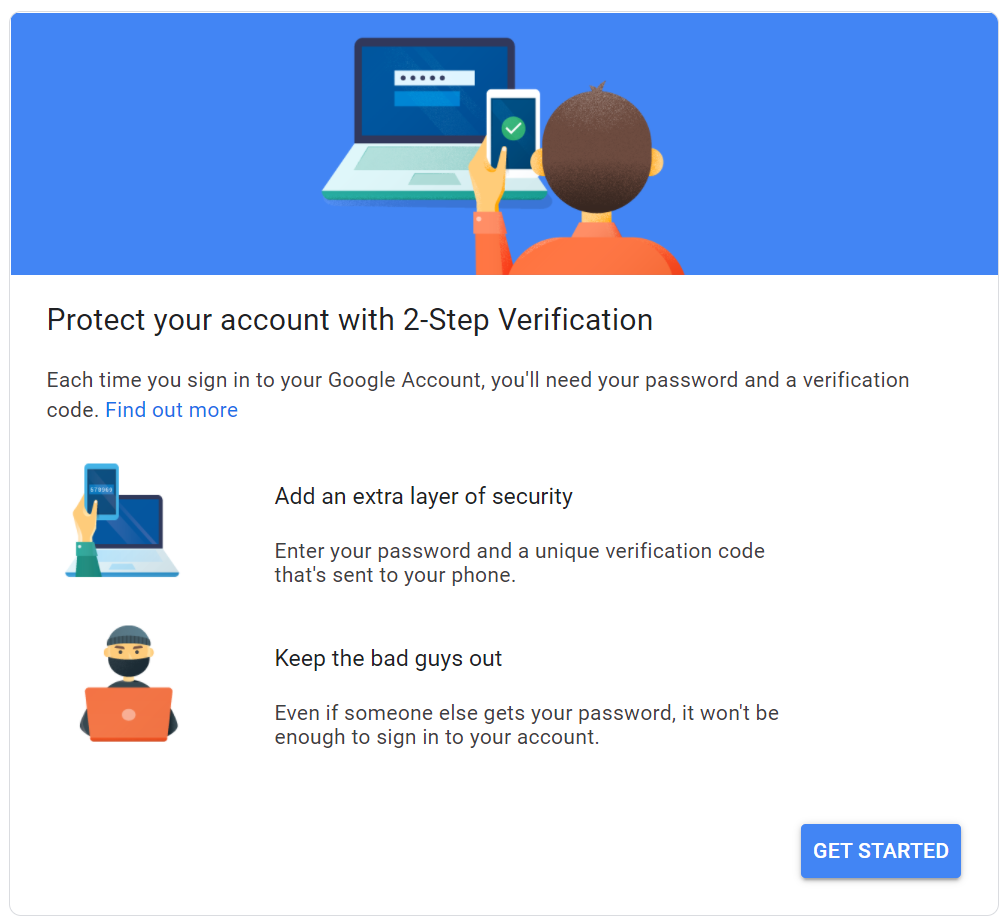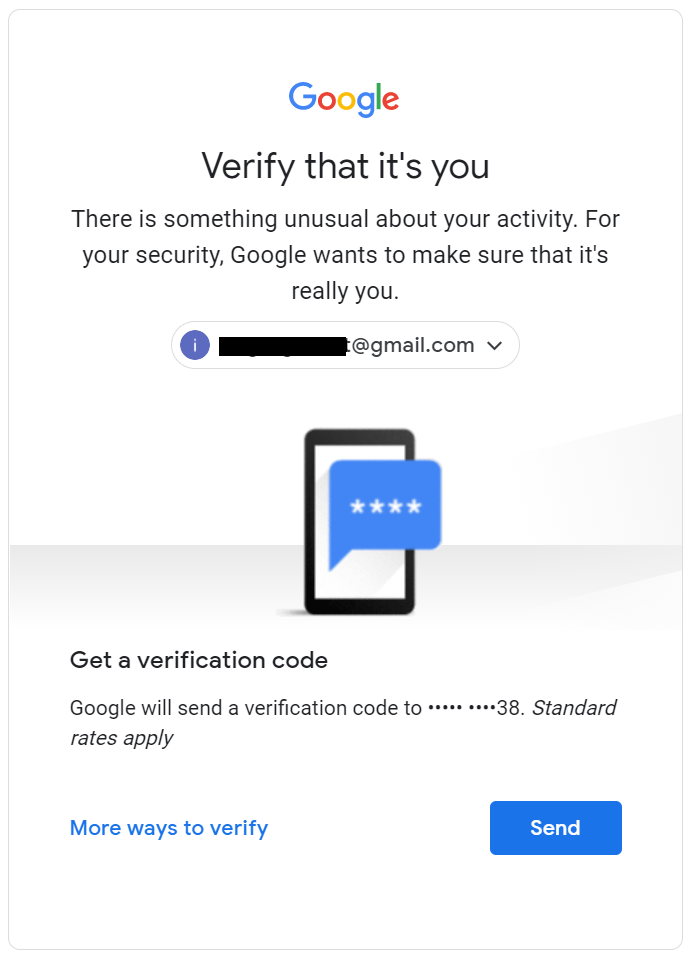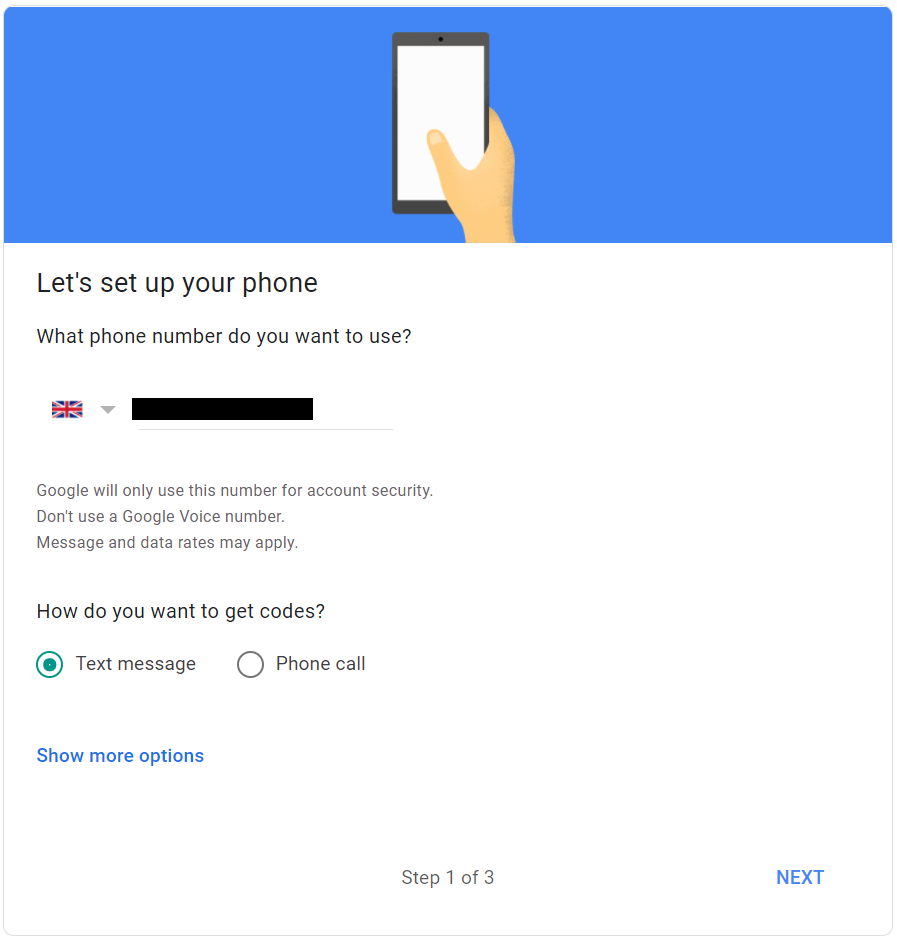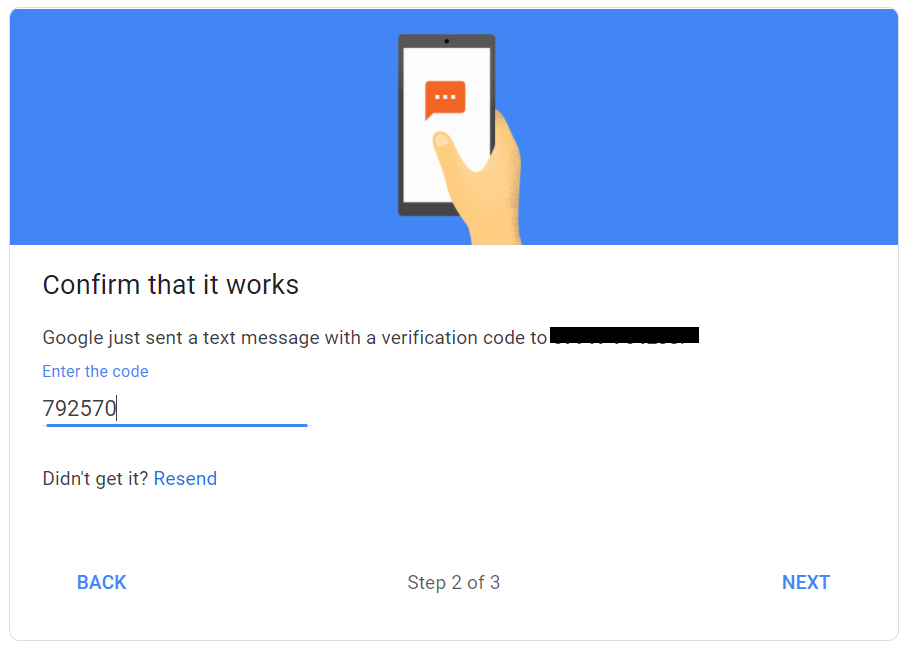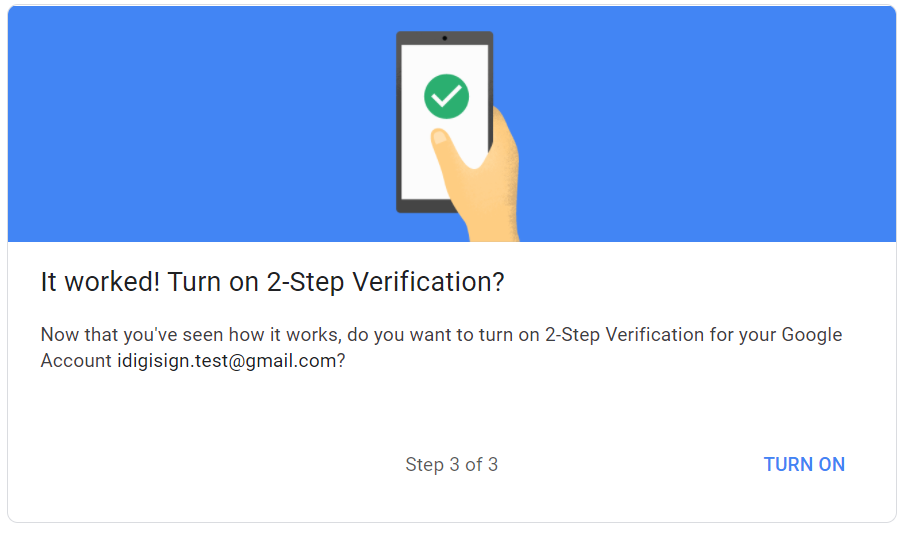Log into your Google Account at https://myaccount.google.com
Click "Security", then scroll down to "Signing in to Google"
Click "2-Step Verification"
Click "GET STARTED" button.
You wil be asked to verify yourself
And you will be asked to set up your phone number
Select how you would like to receive the verification code, e.g. "Text message", click "NEXT" button
You will receive the verification code shortly from Google
Enter the verification code that you received, click "NEXT" button
Click the "TURN ON" button to enable 2-step verification