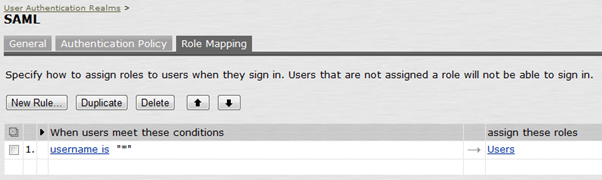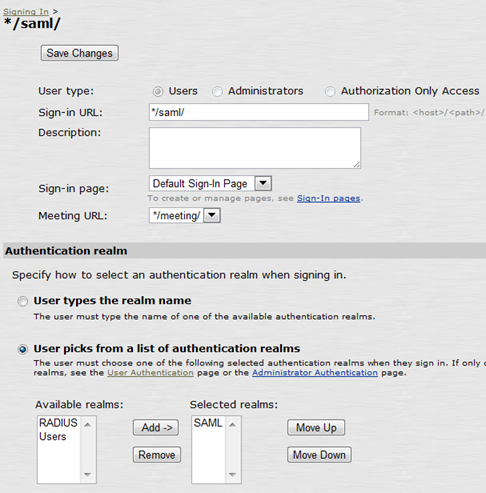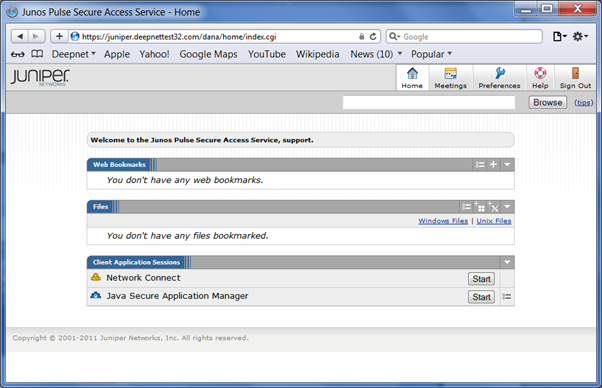To test the SAML authentication, you can create a new User Realm in the Juniper SA or change an existing realm, and use the DualShield SSO as its authentication server:
You will also need to define its Role Mapping, e.g.
And create a new Signing URL:
Launch your web browser and navigate to the URL, e.g.
https://juniper.deepnettest32.com/saml
You'll immediately redirected to the DualShield SSO logon server:
Once you have been successfully authenticatd by the DualShield SSO Server, you'll be redirected back to the Juniper SA: