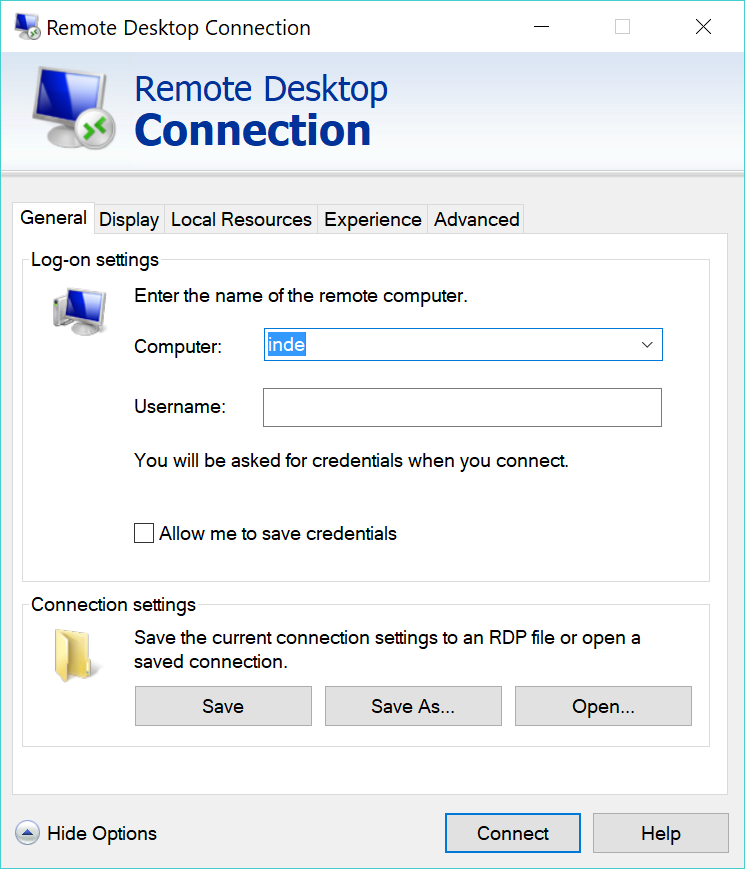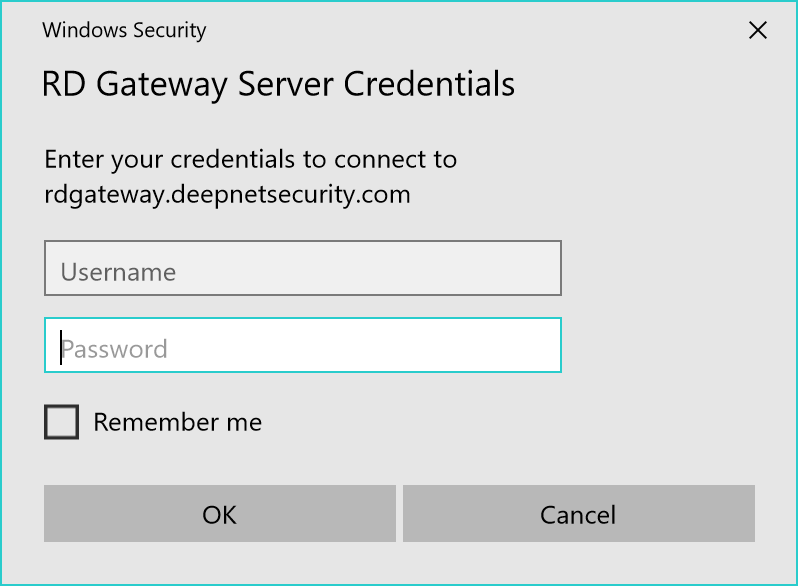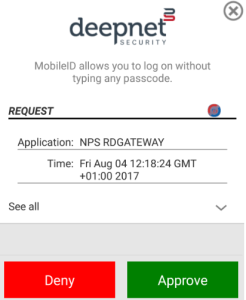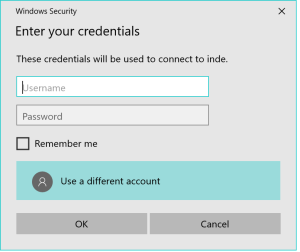Open a Remote Desktop Connection, enter the name of the remote computer that you want to connect to , e.g. "inde"
Click "Connect"
It redirects to your RD Gateway server, e.g. "rdgateway.deepnetsecurity.com", and prompts for your login credentials:
Enter your username & password
Shortly, you will receive a logon request on your registered mobile device:
Click "Approve", you will then be logged into the remote computer.
info
You might be asked again to enter your logon credentials for the remote desktop computer that you want to access