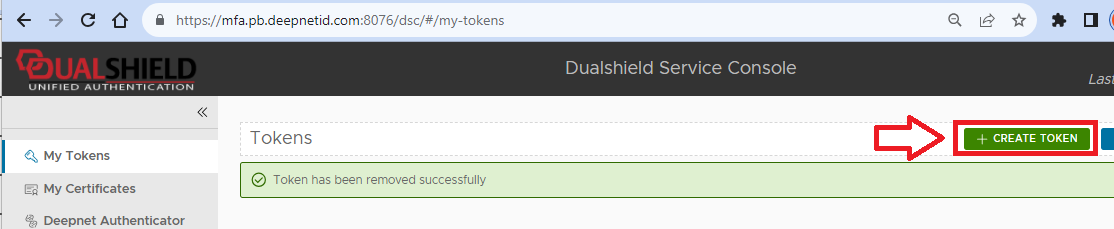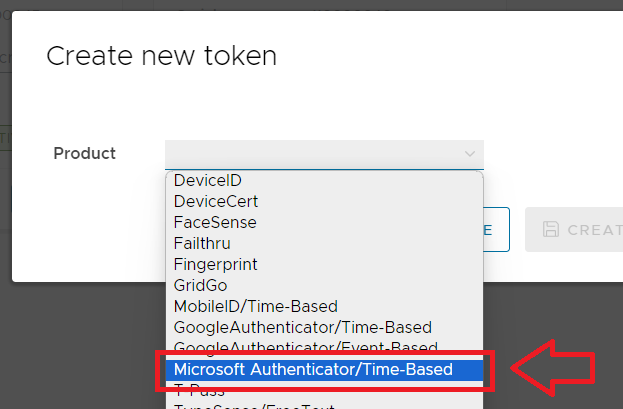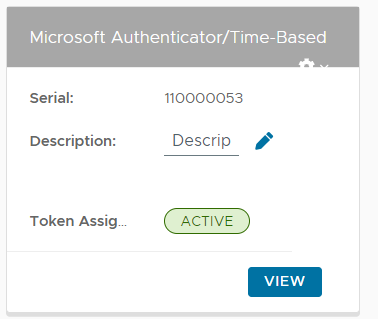If the Self-Service Console has been enabled and made available for the user to request tokens, then after logging on to the console a user may request provisioning of a Microsoft Authenticator token by clicking on the button on the portal;
After the button has been pressed a window titled "Create new token" will open;
At the prompt "Product", select "Microsoft Authenticator/Time-Based", then click
A new token will now be created for the user;