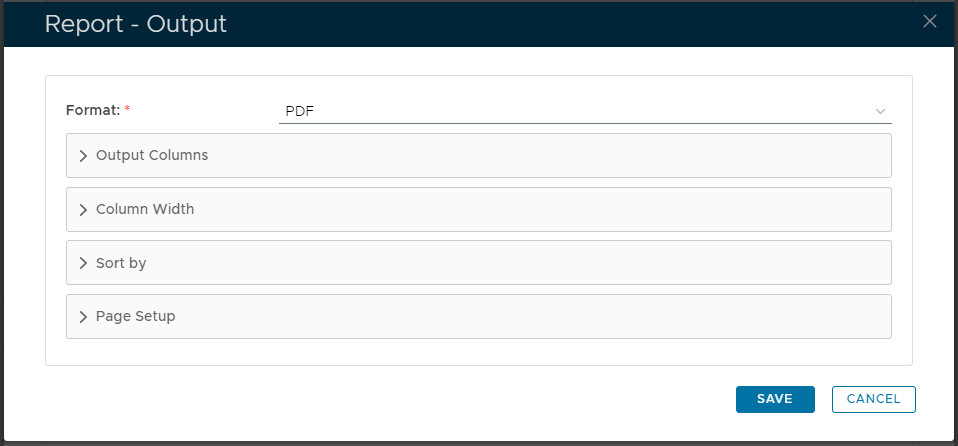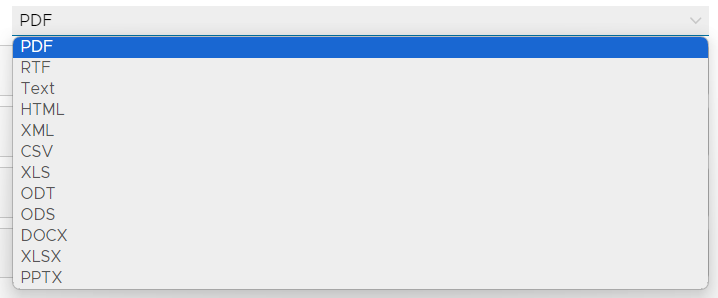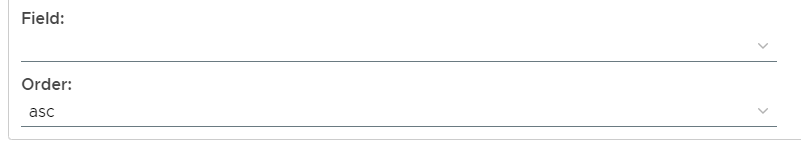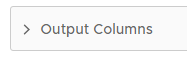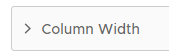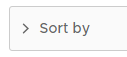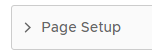Although the reports will include default data in the report columns, it is possible to change this default configuration using the button (found at the end of the report template).
If this button is clicked a new window will open titled "Report - Output";
Report Format
Report configuration starts by providing the option to select report format from the following options;;
| Format | Description |
|---|---|
| PDF is a "Portable Document Format" format that is used when you need to save files that cannot be modified but still need to be easily shared and printed. | |
| RTF | RTF is a "Rich Text Format" format commonly used in windows documents that adds some basic formatting a text document. |
| Text | Text format documents are suitable for simple text editors (such as notepad) that offer no special text formatting characters. |
| HTML | HTML format is a text format suitable for use within a web page. |
XML | XML format is a markup language designed to aid transport of data. |
| CSV | CSV format is a simple text file where the data is usually separated by commas. |
| ODT | ODT format is an Open Document Text format created by applications such as open office. |
| ODS | ODS format is an Open Document Spreadsheet format created by applications such as open office. |
| XLS | XLS format documents are used by Microsoft Excel worksheets. |
| DOCX | DOCX format documents are used by Microsoft Word. |
| XLSX | XLSX is a zipped version of an Microsoft Excel worksheet. |
| PPTX | RPTX files are usually imported into Spiceworks Reports. |
Output Columns
After specifying which of the available fields are to be included in the report (each field that is selected by a tick will add a column to the report, with each column being headed by the name of the field).
Column Width
This section can be used to determine the width (in characters) of for the data fields are selected to be included in the report..
Sort By
This section allows us to select which field the report will be sorted by (and if the sorting is ascending or descending)
Page Setup
You can use the page setup options to customise the title and subtitle of the report together with various layout attributes (page size, margins, creation date etc).