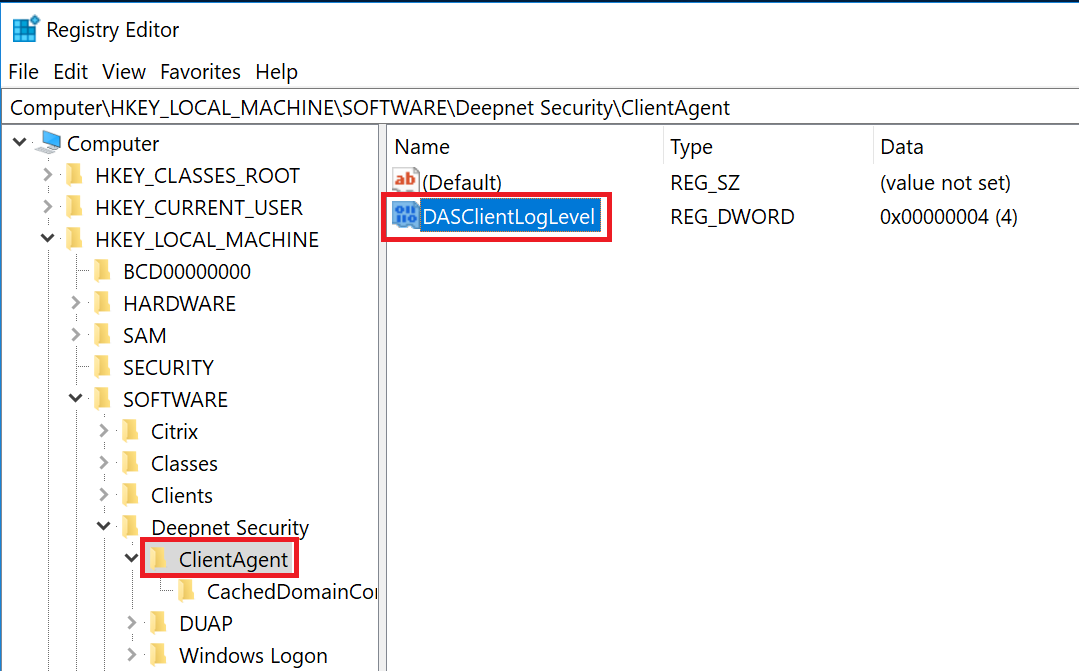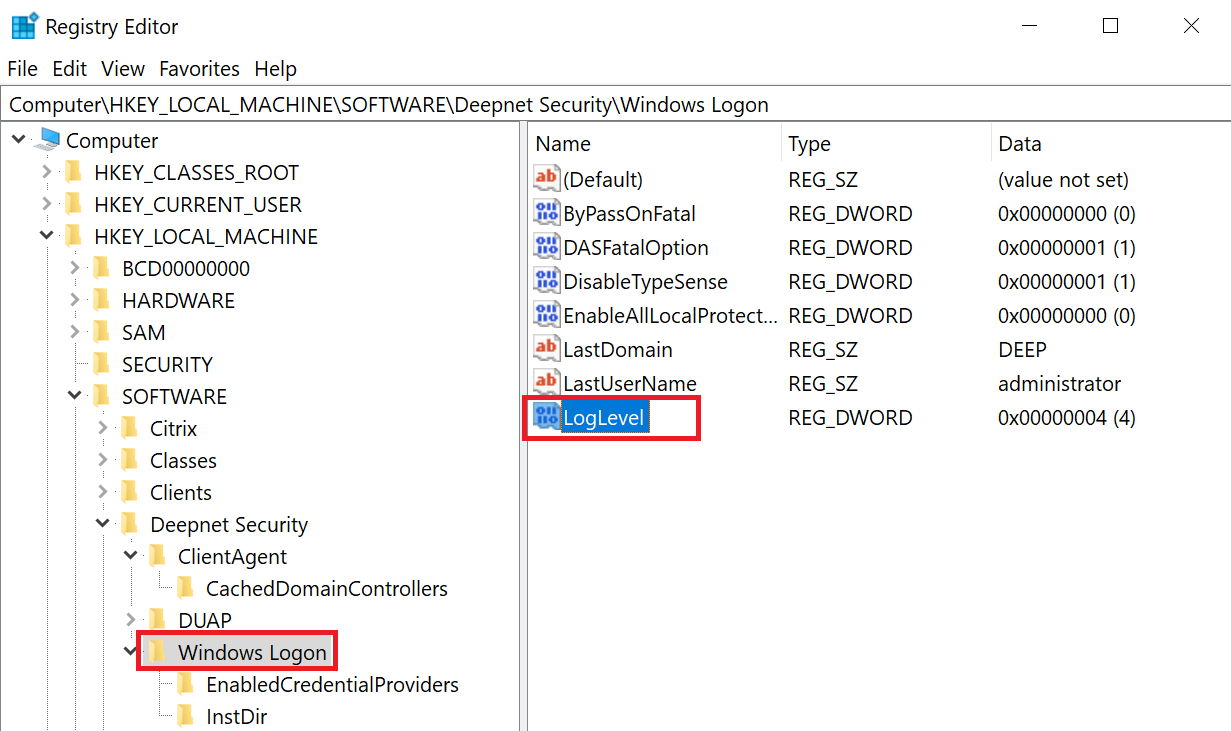...
Create a DWORD value named "DASClientLogLevel" and set its value data to "45"
Navigate to "Computer\HKEY_LOCAL_MACHINE\SOFTWARE\Deepnet Security\Windows Logon"
Create a DWORD value named "LogLevel" and set its value data to "45"
After the above changes, you must restart the DualShield Windows Logon Service for the changes to be effective.
...