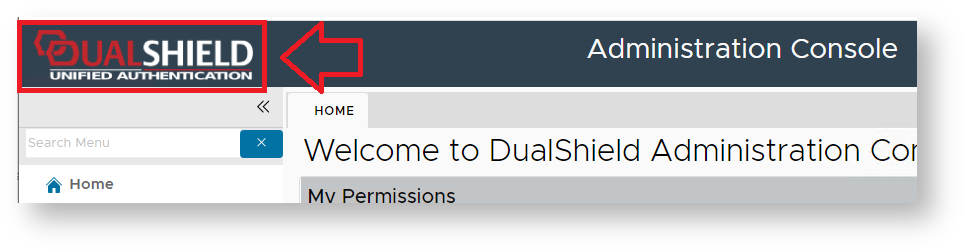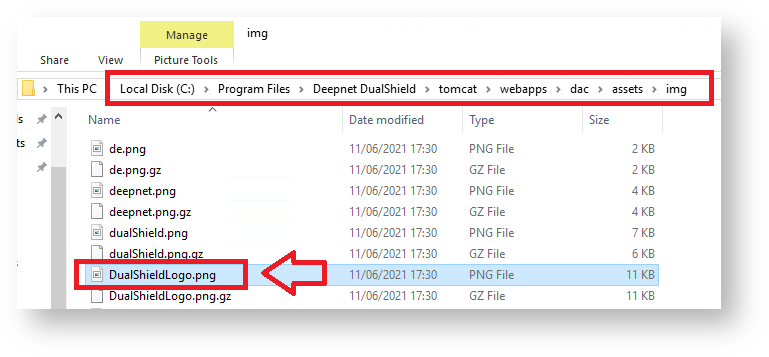...
The procedure to replace the logo displayed with the Management Console differs from the procedure for the other portals as it requires a direct file replacement.
T To replace the logo by directly replacement you will first need to navigate to the a subfolder of your DualShield installation directory"\tomcat\webapps\dac\assets\img".
...
As an example we will assume that DualShield has been installed in the default installation directory ("C:\Program Files\Deepnet DualShield") so the required file will be found as follows;
Please note you may need to clear your browsers data before you see the change made to the logo when using this method.
Replacing non-Management Console logos
...