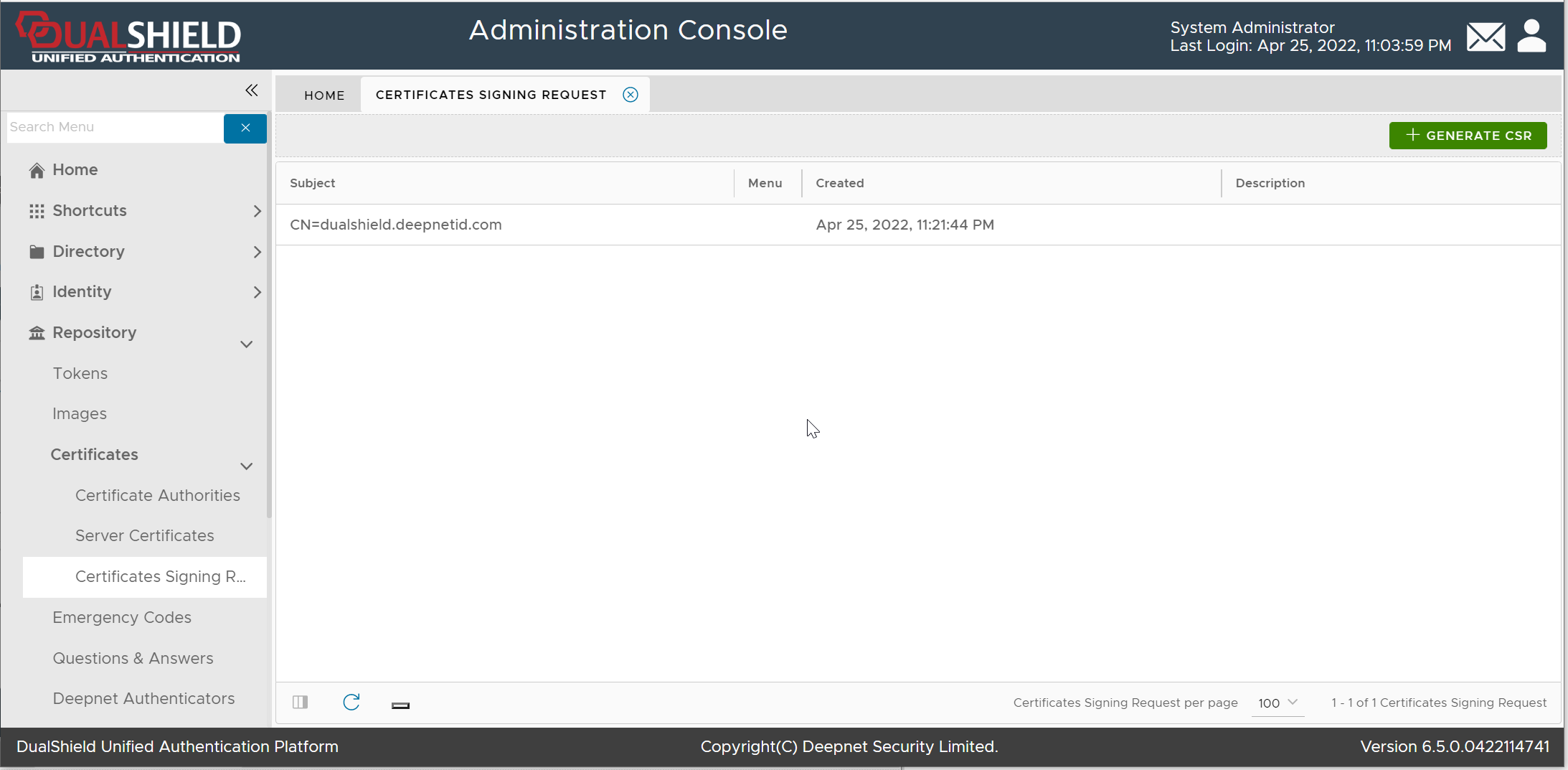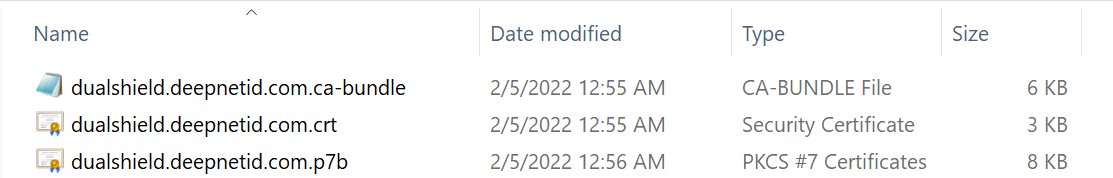To apply for a new SSL certificate, follow the steps below
| Table of Contents |
|---|
Generate a Certificate Signing Request
Navigate to Repository | Certificates | Certificate Signing Request"
...
Fill in the CSR form, click Save
Submit the Certificate Signing Request
Now, you need to submit the Certificate Signing Request (CSR) to a Certificate Authority, e.g. GoDaddy, to be signed.
...
Copy the CSR text and submit it to your CA
Download the Certificate from CA
Once your CA has signed your CSR, it will issue you a certificate.
...
Also, a CA bundle file will be provided. The CA bundle file includes the certificate of the root CA and the intermediate CA, e.g. "dualshield.deepnetid.com.ca-bundle"
Complete the Certificate Signing Request
Finally, you need to complete the Certificate Signing Request using the certificate that you downloaded from the CA
...