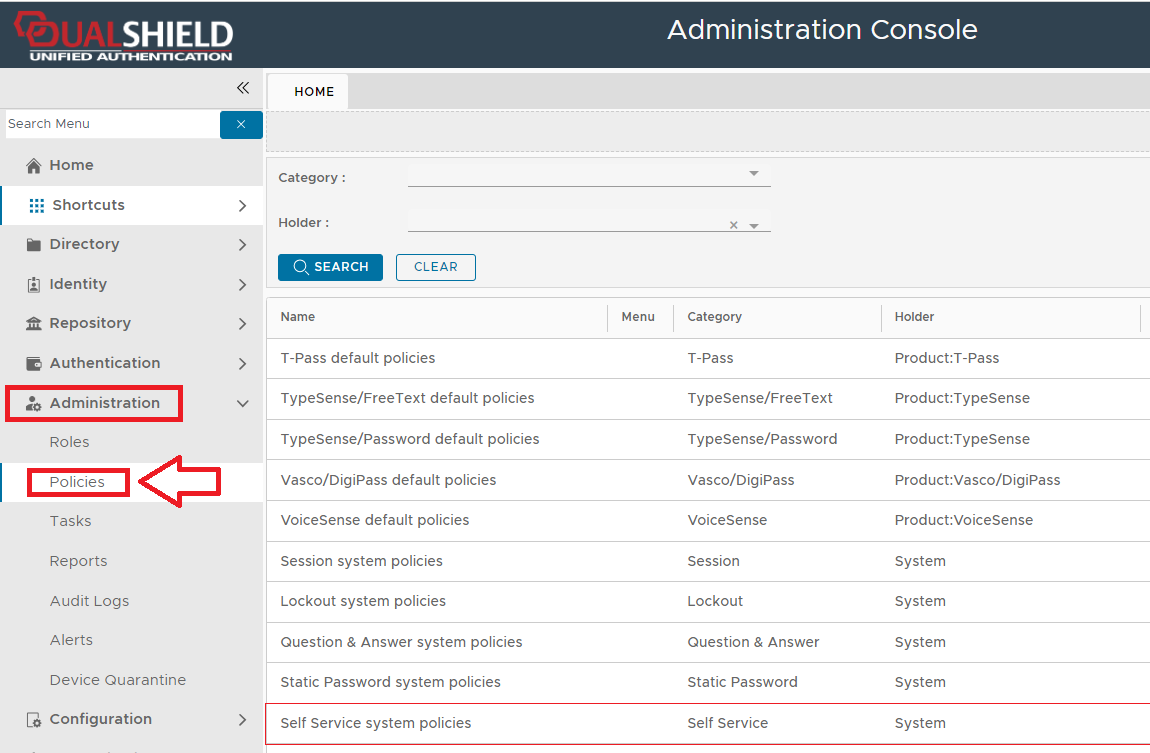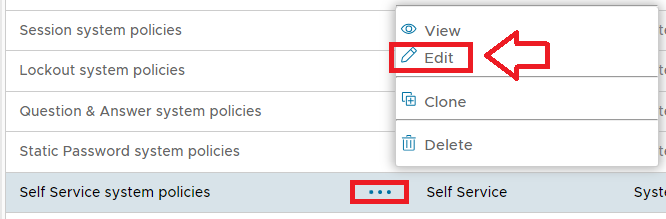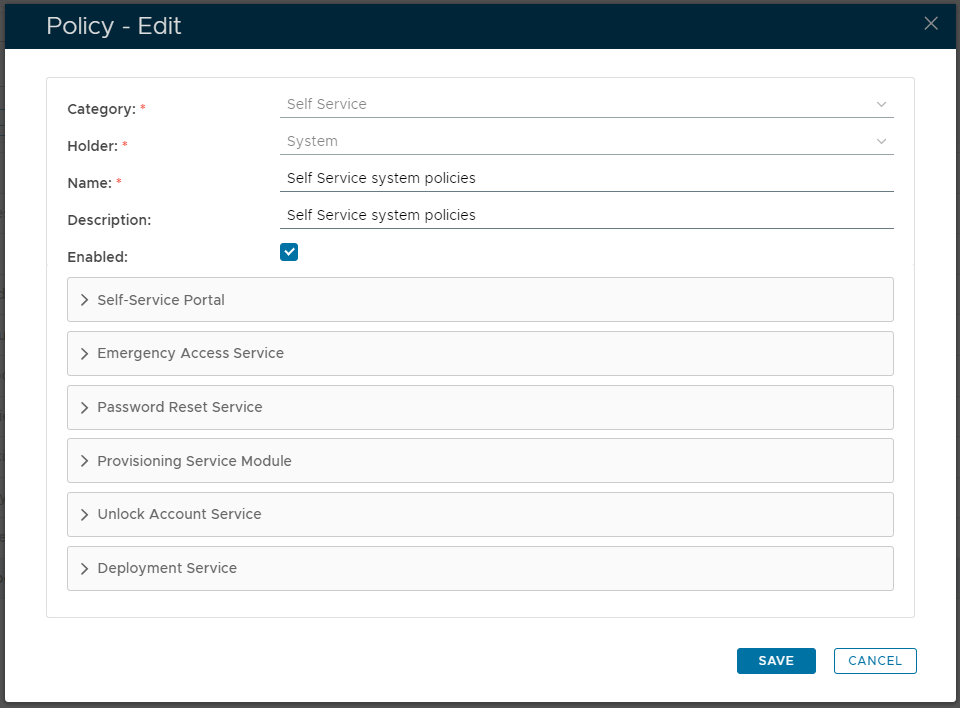...
The policy can be found by navigating to "Administration | Policies", then scrolling down to the policy "Self-Service system policies";
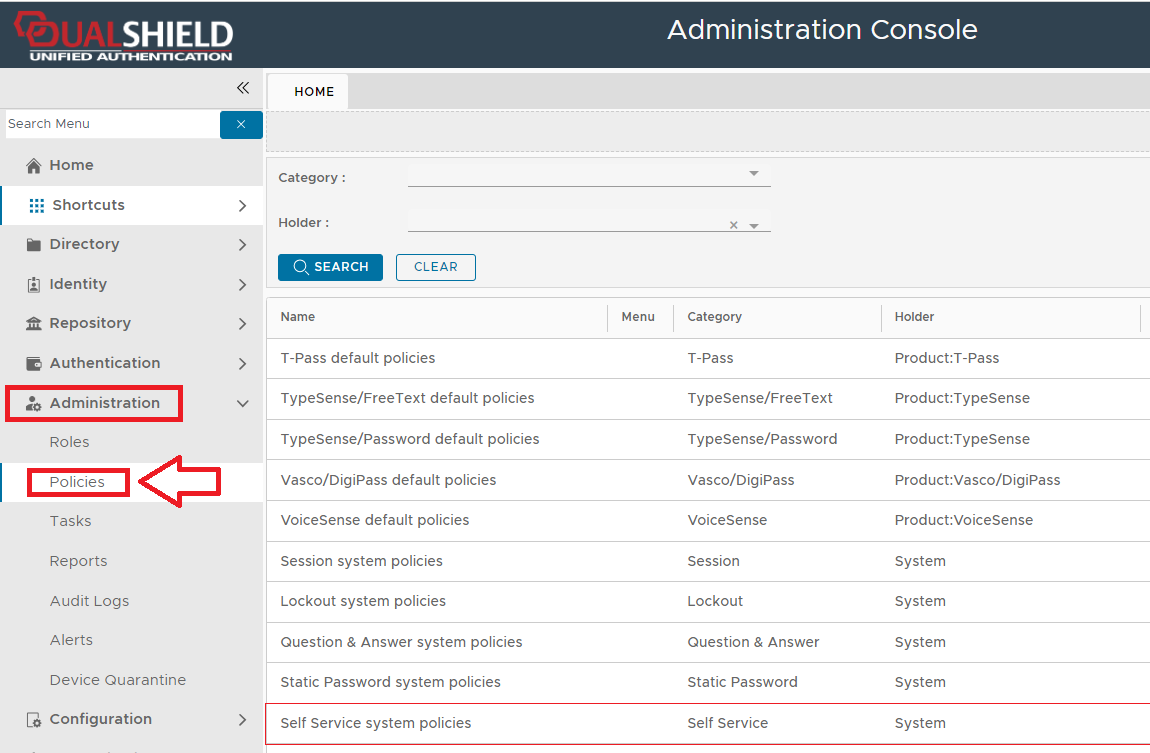
The session system policy settings can be edited by using the context menu option "Edit";
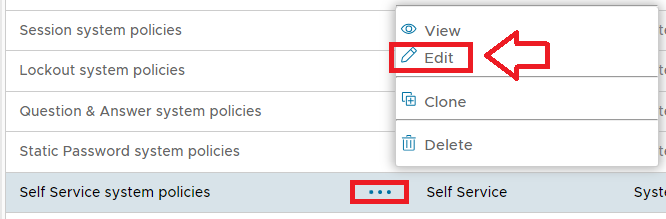
A new window will now open titled "Policy - Edit" that can be used to view and edit the policy settings for this policy;
| Section |
|---|
| Column |
|---|
| 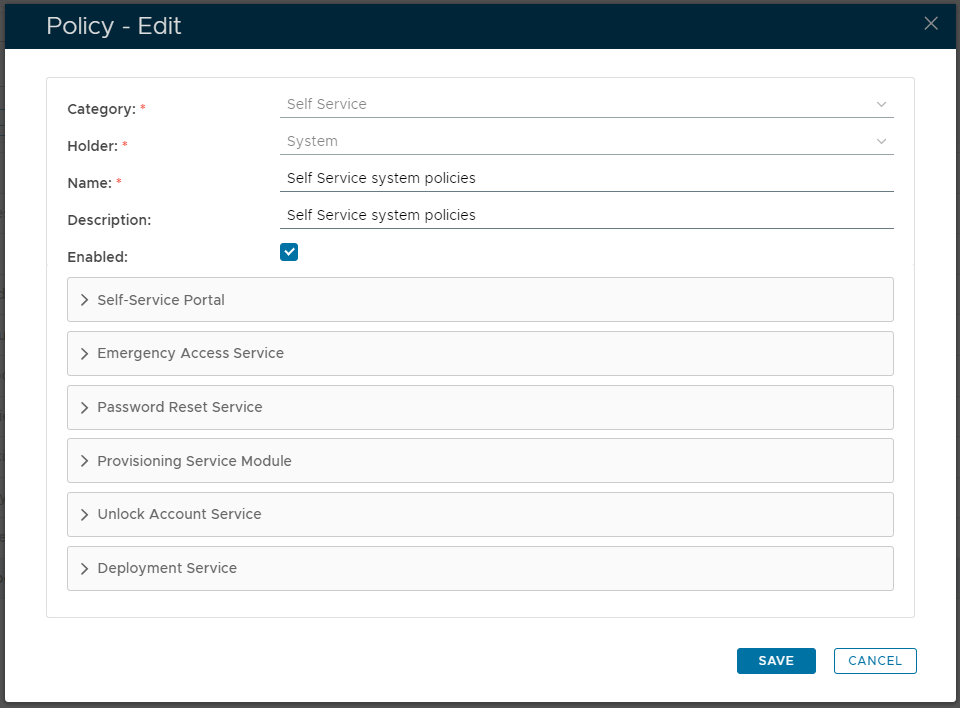
|
| Column |
|---|
|
| Expand |
|---|
|
| Panel |
|---|
| borderColor | grey |
|---|
| bgColor | #F8F8F8 |
|---|
| borderStyle | dashed |
|---|
| The category for this policy is "Self Service" (this property cannot be edited). |
|
| Expand |
|---|
|
| Panel |
|---|
| borderColor | grey |
|---|
| bgColor | #F8F8F8 |
|---|
| borderStyle | dashed |
|---|
| The holder of this policy is "System" (this property cannot be edited). |
|
| Expand |
|---|
|
| Panel |
|---|
| borderColor | grey |
|---|
| bgColor | #F8F8F8 |
|---|
| borderStyle | dashed |
|---|
| The name assigned to identify the lockout system policy by the System Administrator. |
|
| Expand |
|---|
|
| Panel |
|---|
| borderColor | grey |
|---|
| bgColor | #F8F8F8 |
|---|
| borderStyle | dashed |
|---|
| The System Administrator may use this field to annotate this policy.
|
|
| Expand |
|---|
|
| Panel |
|---|
| borderColor | grey |
|---|
| bgColor | #F8F8F8 |
|---|
| borderStyle | dashed |
|---|
| This option allows the System Administrator to enable or disable this policy. |
|
|
|
The expandable sections can be broken down as follows;
SELF-SERVICE PORTAL
EMERGENCY ACCESS SERVICE
PROVISIONING SERVICE MODULE
UNLOCK ACCOUNT SERVICE
DEPLOYMENT SERVICE