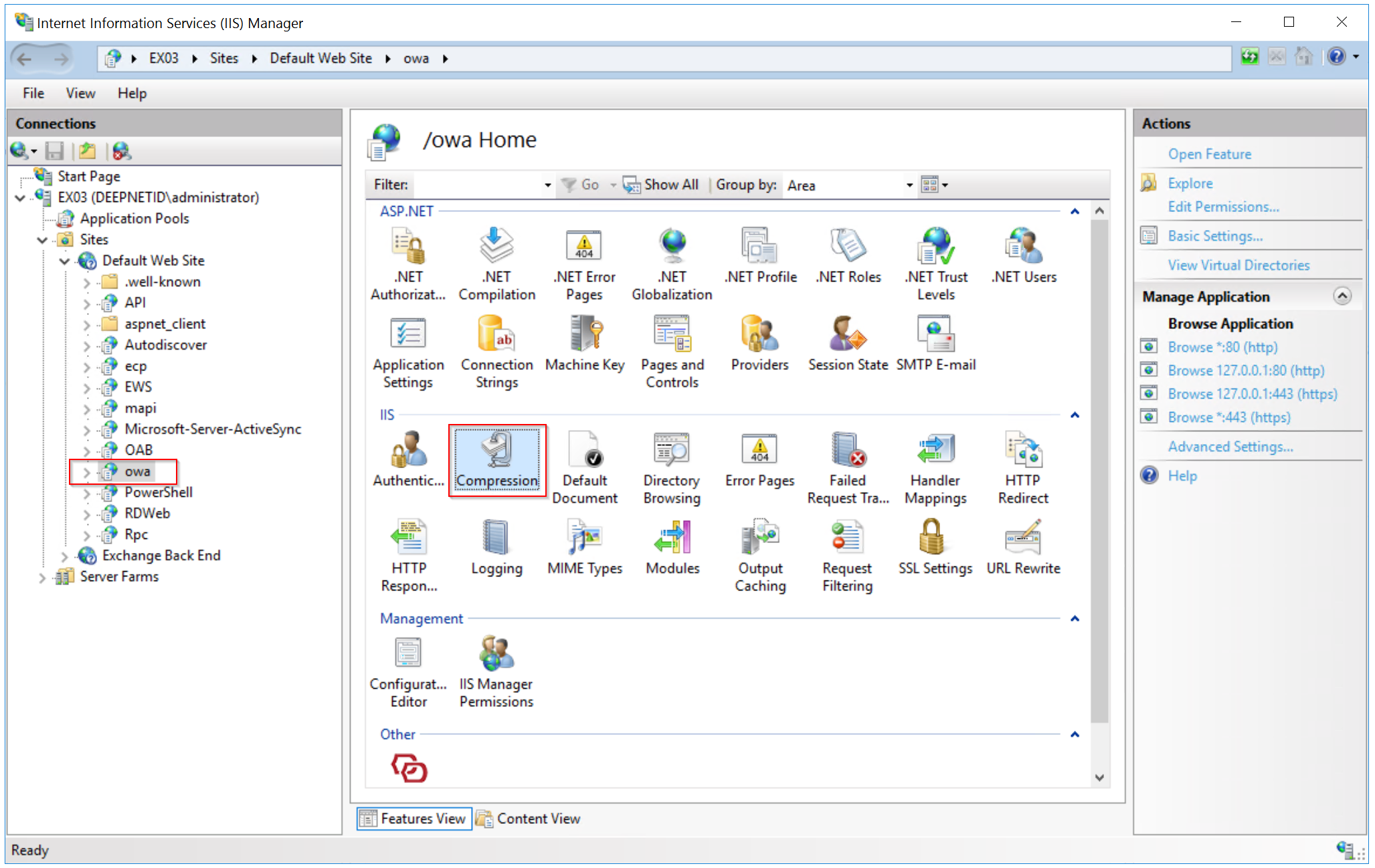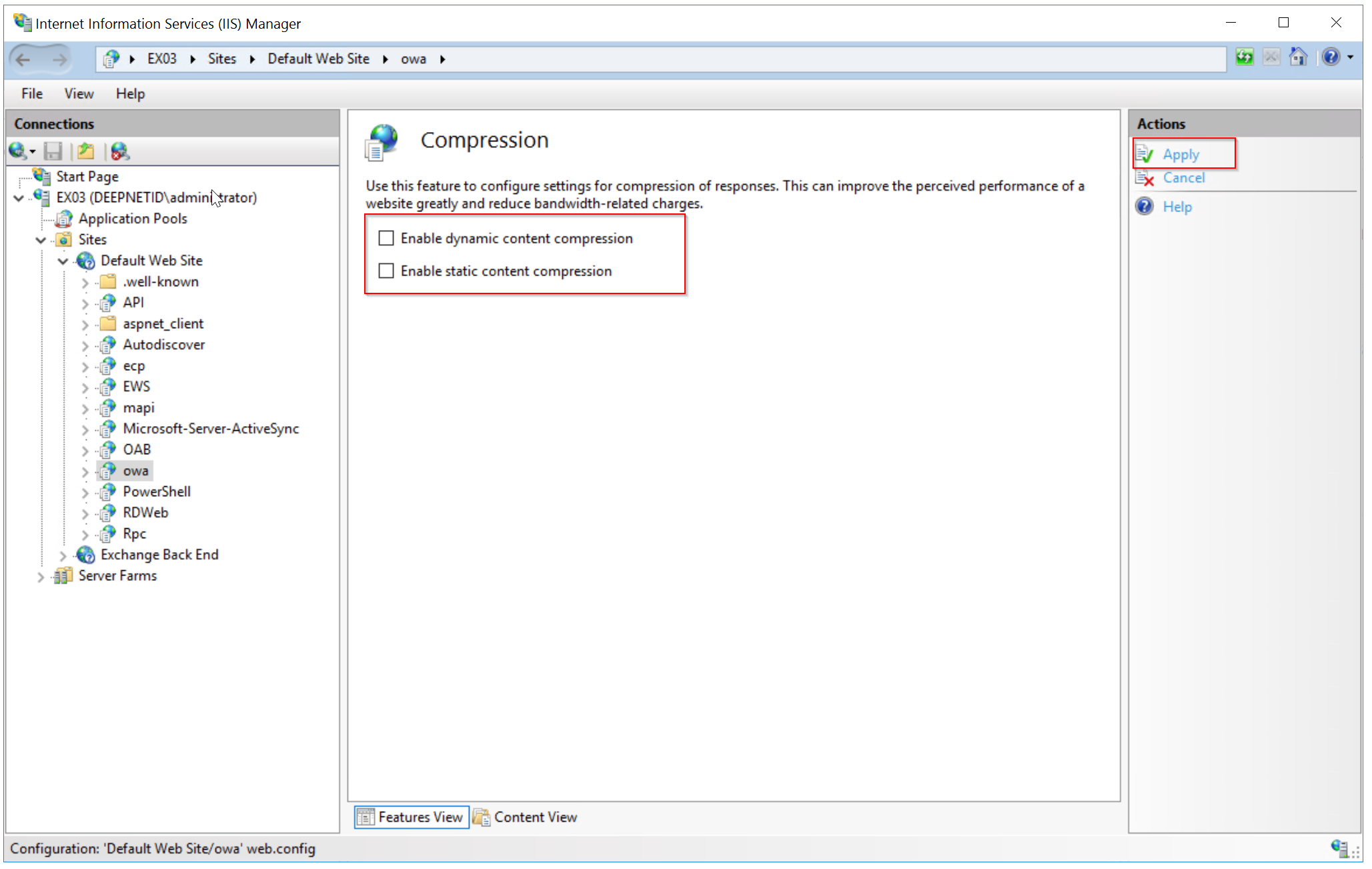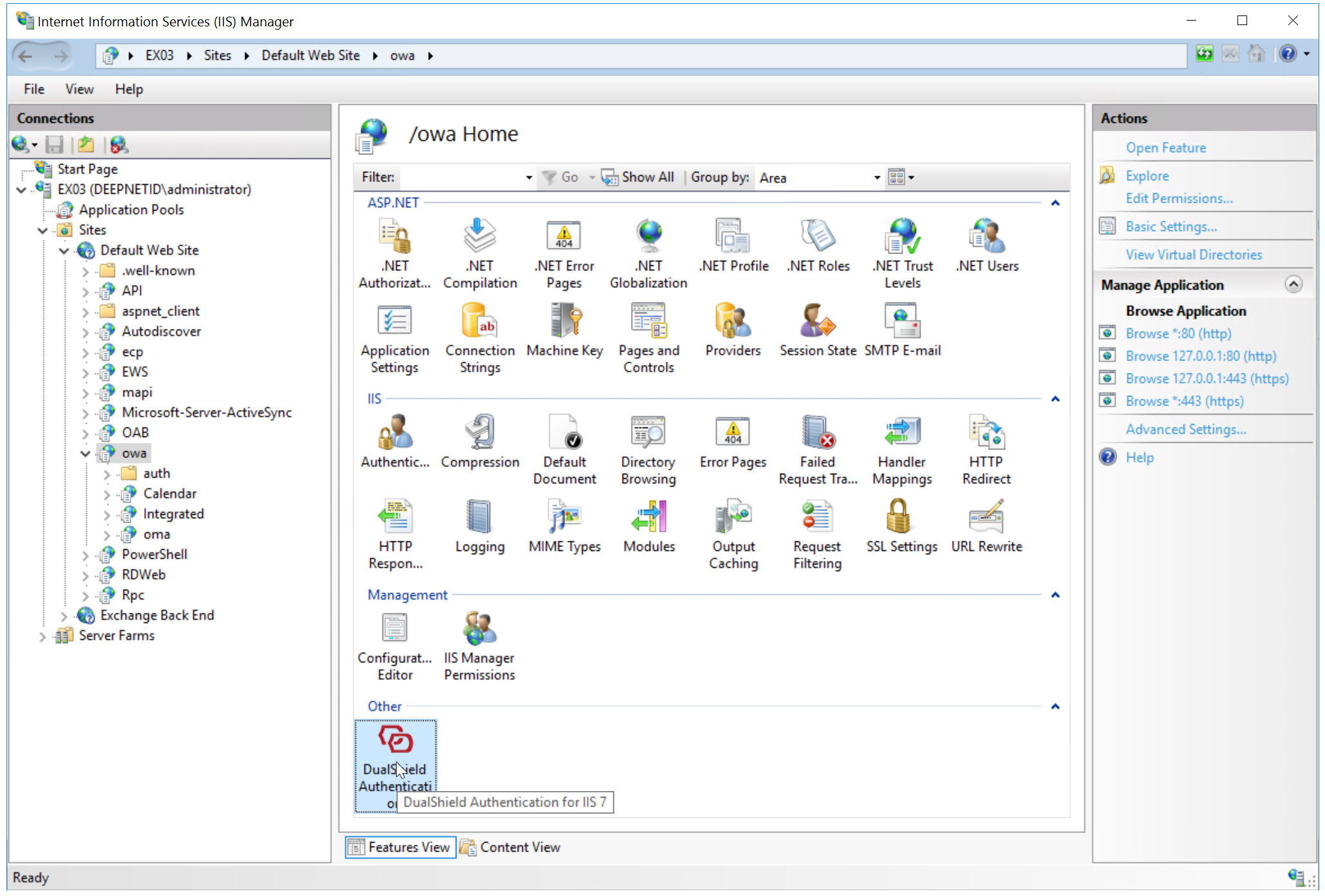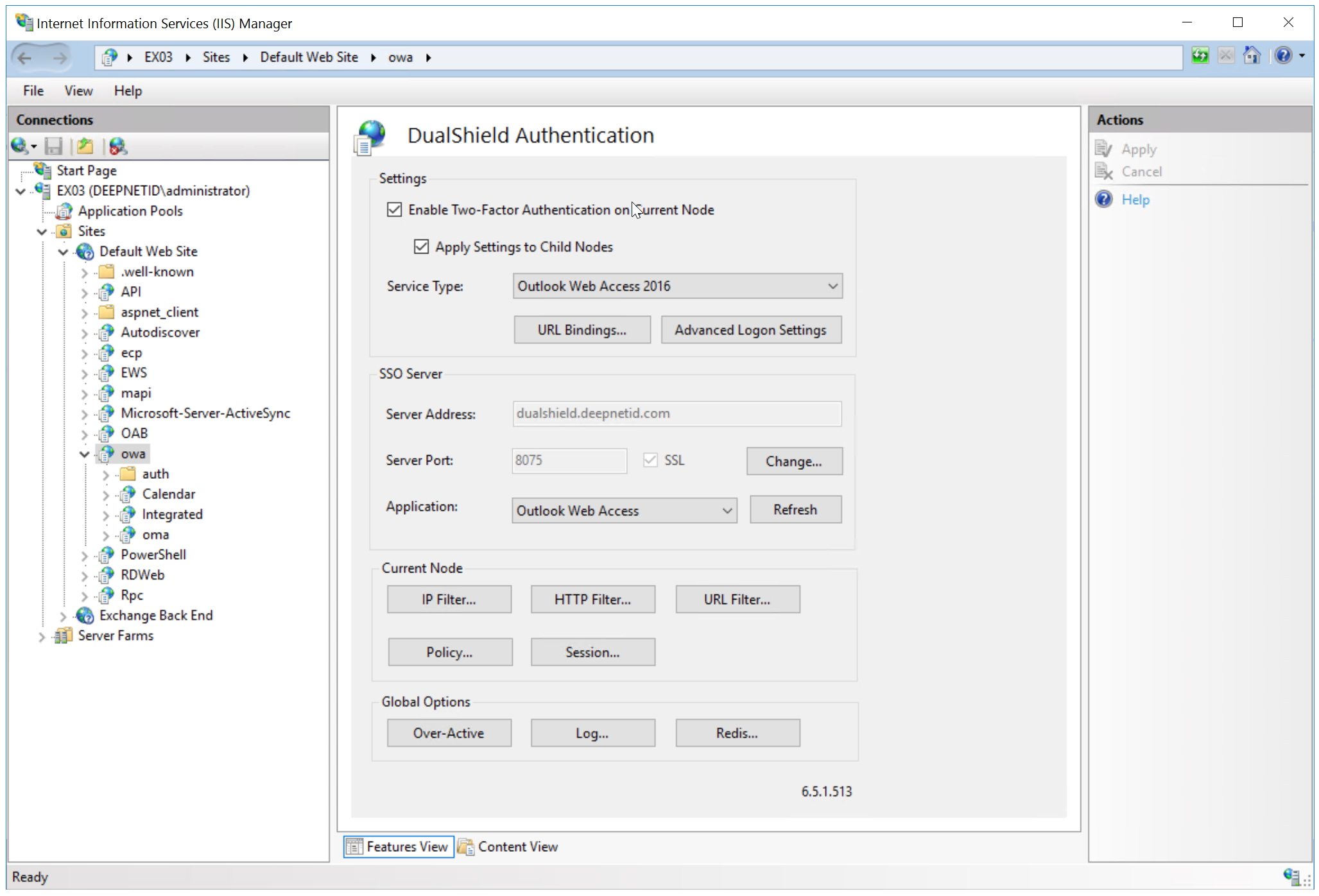In order to implement Auto Logon, you have to disable compression on the OWA application node
Select the "owa" node in the navigation panel
Click the "Compression" icon in the Features View panel
Make sure that both compression options are disabled, then click the "Apply" button to save changes
Now, select the "owa" node in the navigation panel again
Double click "DuaLShield Authentication" icon in the Features View" to lanch the control panel of the DualShield IIS Agent
Click the "Advanced Logon Settings" button
...