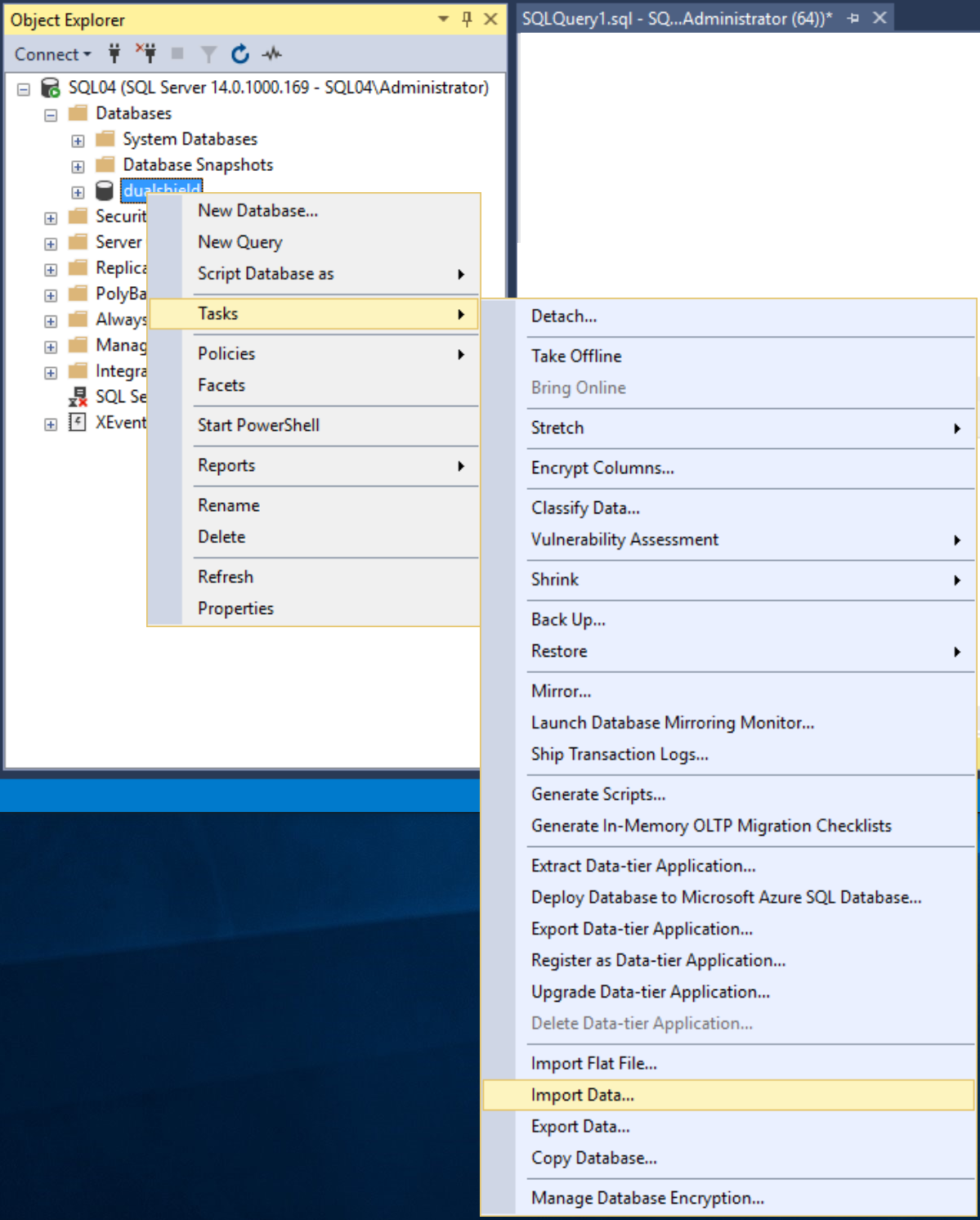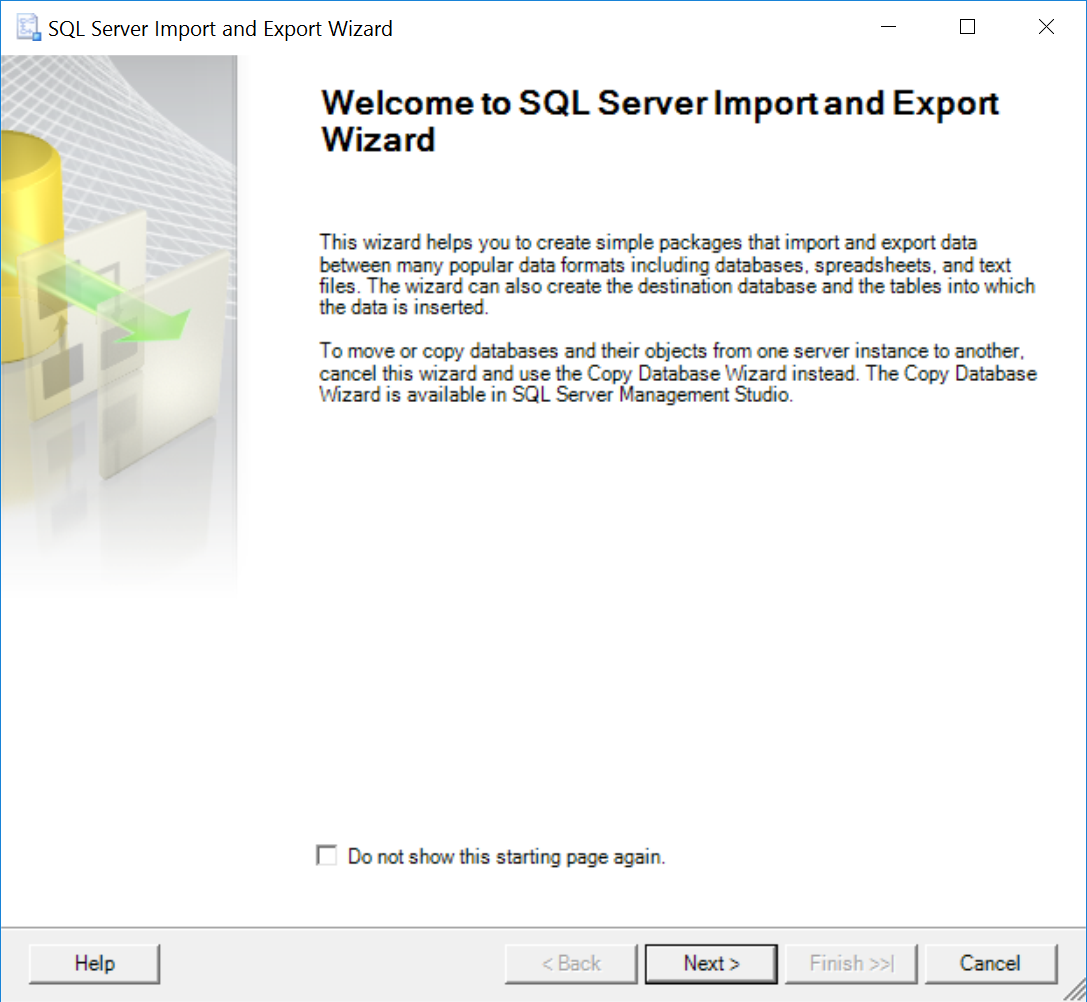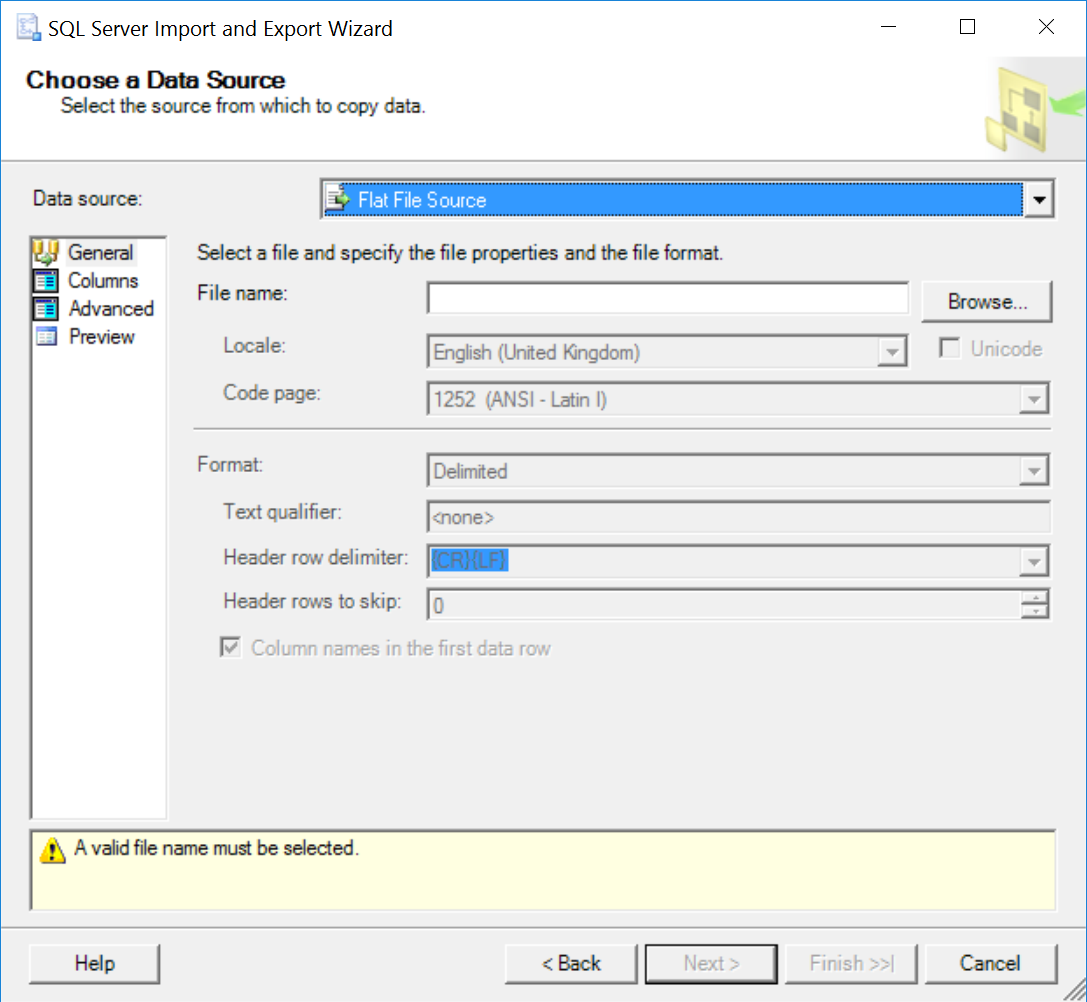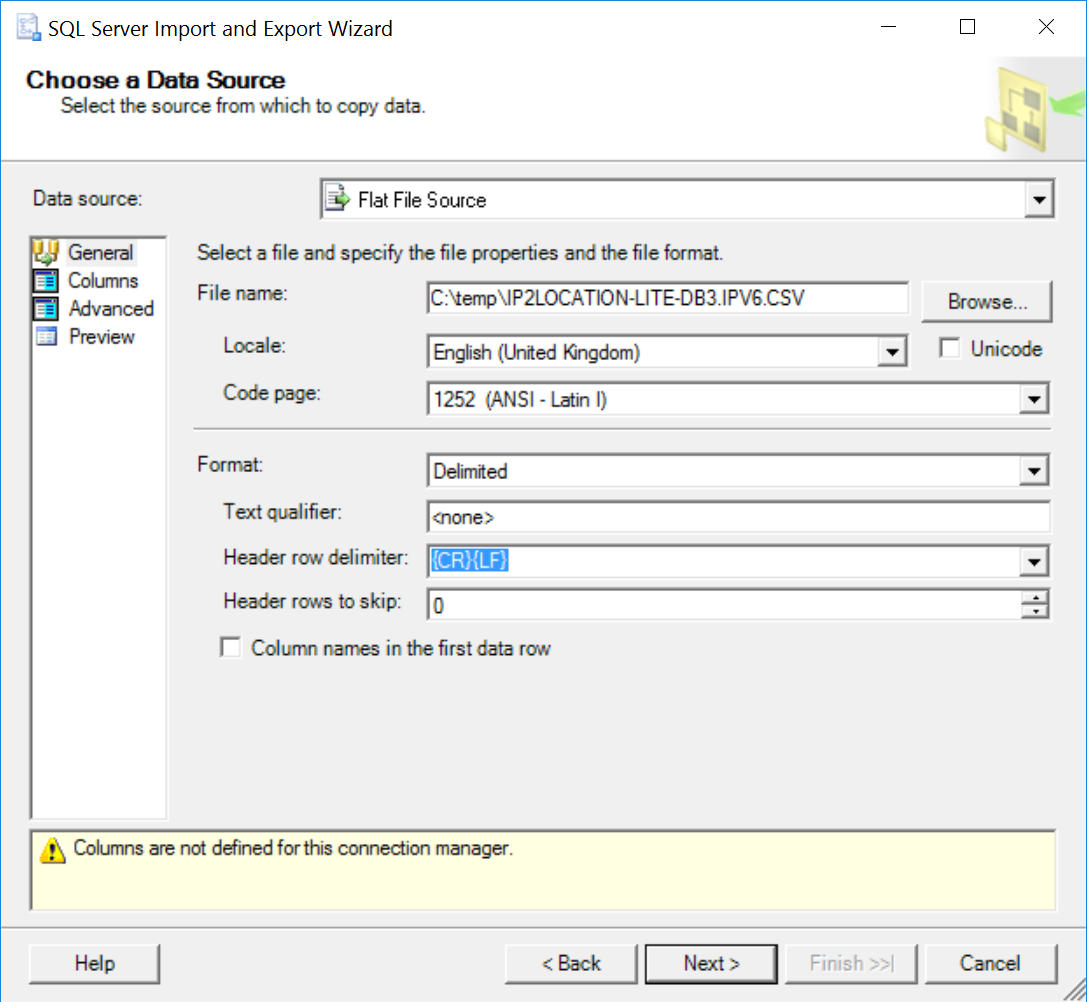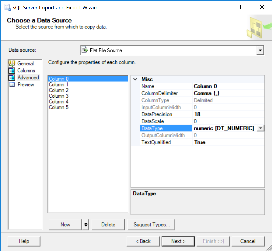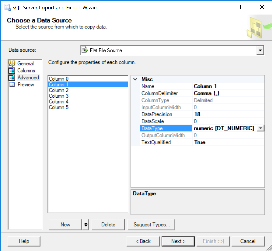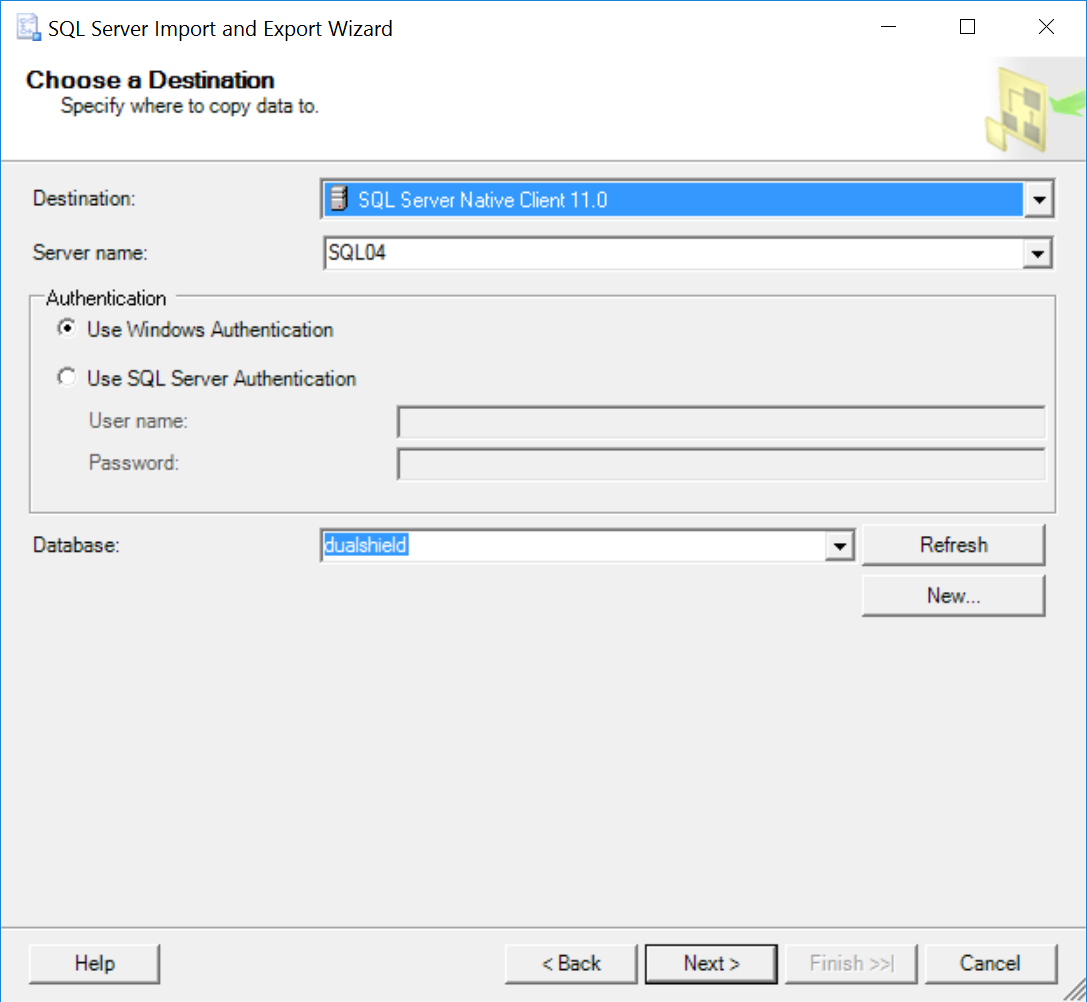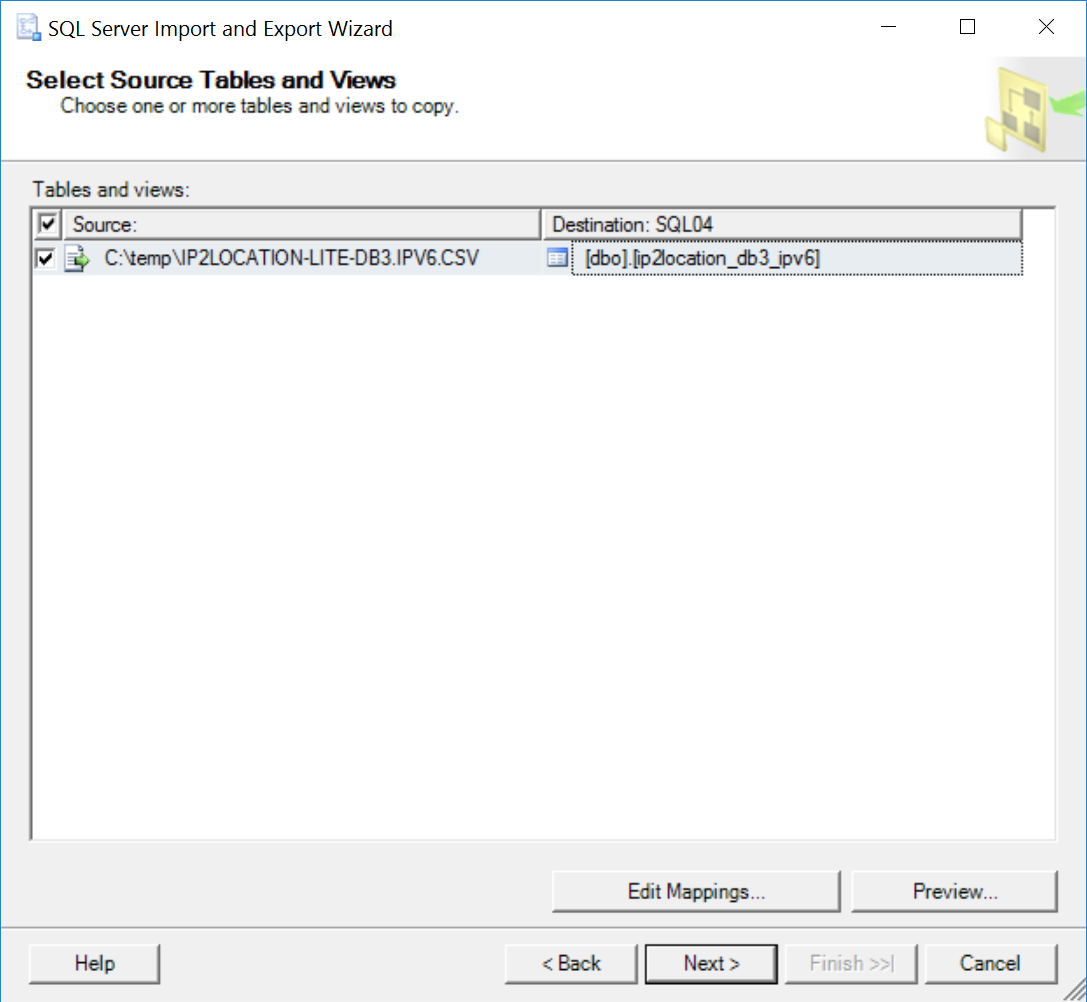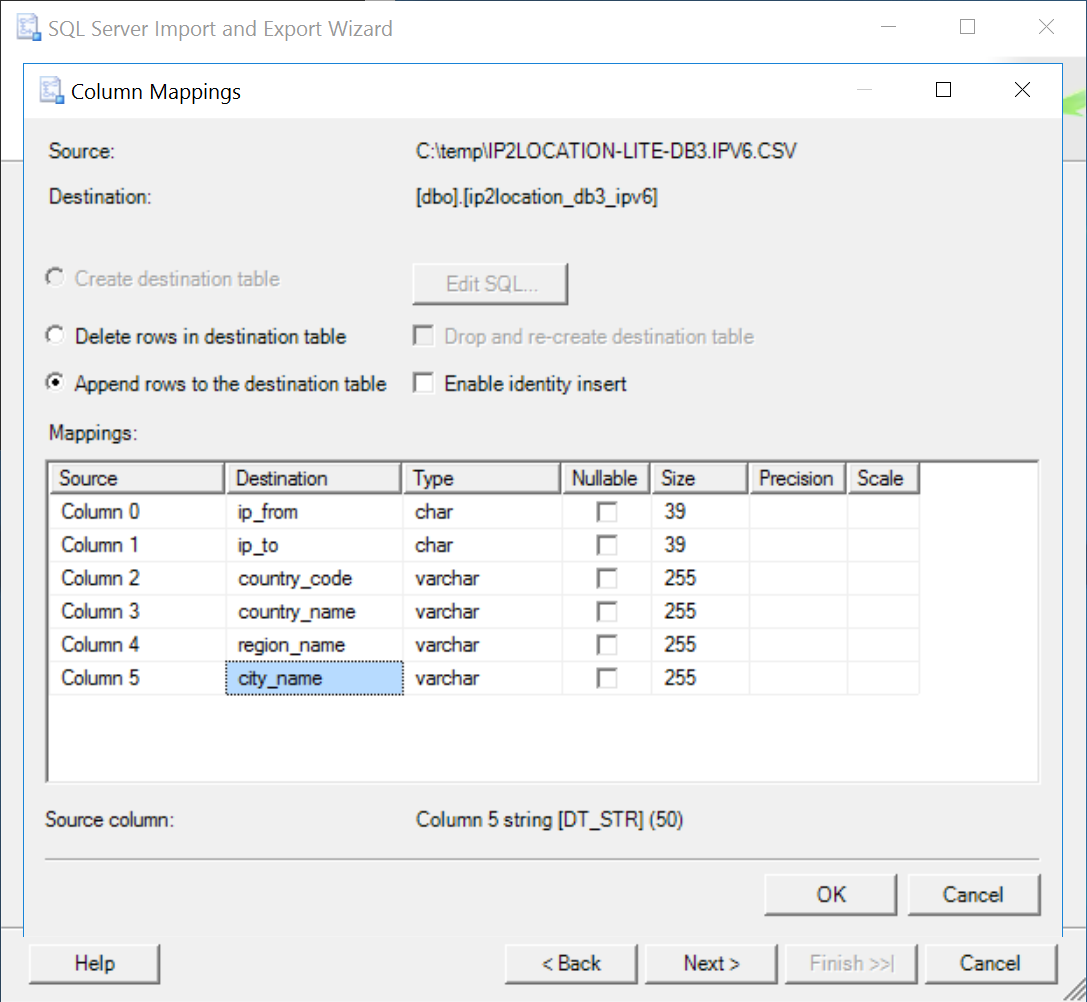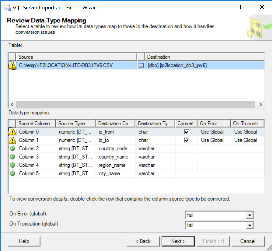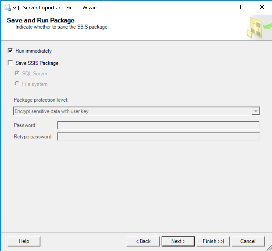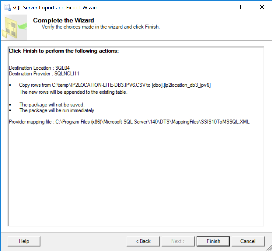If your DualShield is using a Microsoft SQL database, please follow the steps below.
1 - Login to MS-SQL Studio
2 - Right click the DualShield database. By default it is named as "DualShield"
3 - Select "Tasks | Import Data"
4 -
1 - Create a data-format file, name it with the file extension ".fmt", e.g. DB3.FMT. Copy the content below to the file:
...