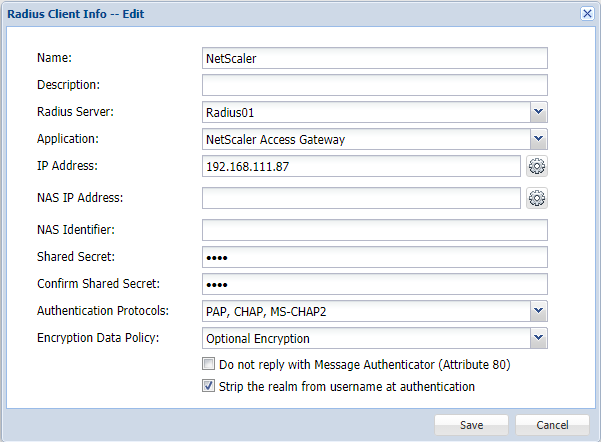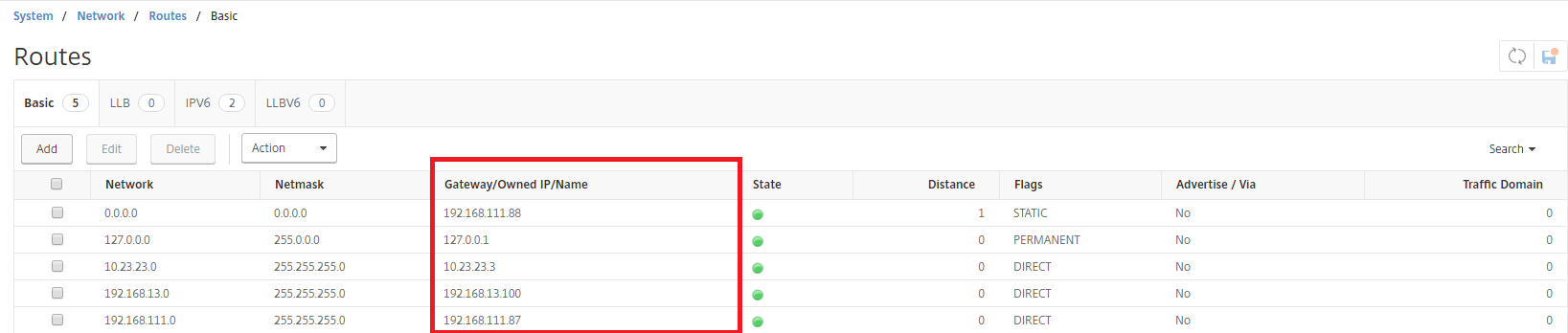...
- In the main menu, select “RADIUS | Clients”
- Click the “Register” button on the toolbar
- In the Application field, select the application that was created in the previous steps
In the IP Address field, enter the gateway IP address of the subnet in which your Access Gateway resides.
Expand title For Example... If your Access Gateway's IP is 192.168.111.10 then it is in the subnet of 192.168.111.0. In this case, you need to enter the gateway IP of the subnet, i.e. 192.168.111.87.
- In the Shared Secret field, enter the Shared Secret which will be used in Citrix NetScaler.
- Click “Save”