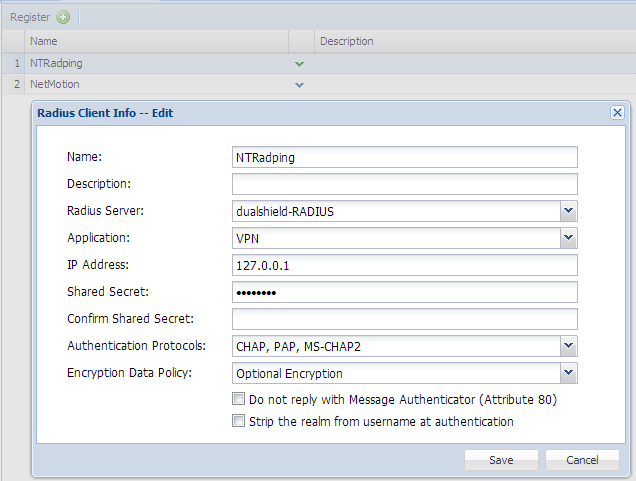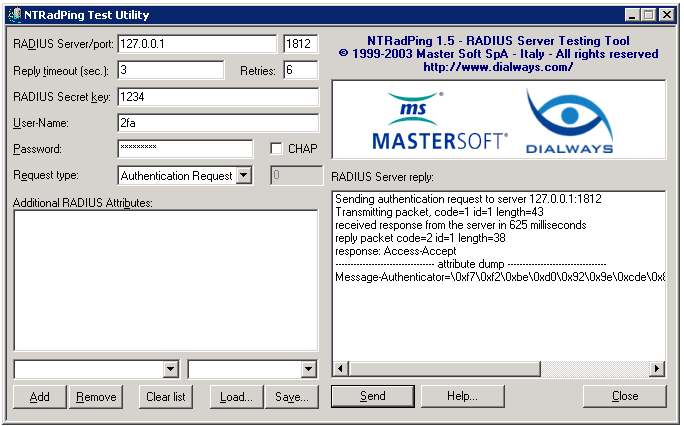DualShield installation package includes a RADIUS test utility program called NTRadPing which is a very useful for testing RADIUS server connections. The program is located at:
C:\Program Files\Deepnet DualShield\tools
You can configure NTRadPing to act as a RADIUS client that emulates a VPN device.
Step 1: In DualShield Console, register NTRadPing as a RADIUS client
Step 2: Launch NTRadPing
In the "Secret Key" field enter the matching Shared Secret that is set in the RADIUS client settings in DualShield
...
| Info |
|---|
You can copy NTRadPing utility program to a different machine and run it remotely. To copy the utility, you need to copy 2 files:
|
Related Articles
| Content by Label | ||||||||||||||||||
|---|---|---|---|---|---|---|---|---|---|---|---|---|---|---|---|---|---|---|
|