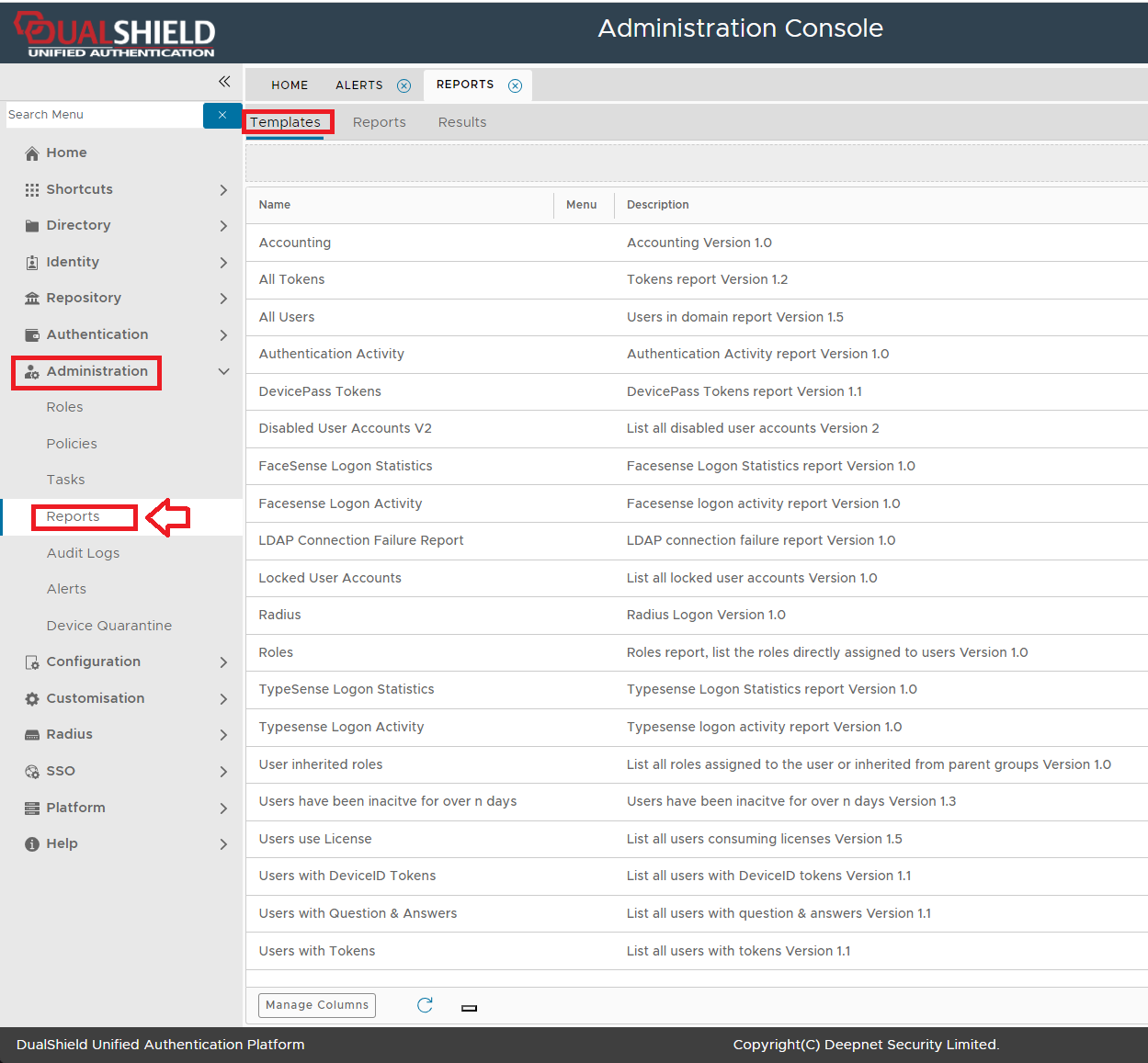Introduction
Reports in DualShield are used when the system administrator wants to extra data from the authentication server that matches specific criteria.
Reports are created based upon report templates, and each template is designed to obtain specific data.
The following is a list of the default report templates that newly created reports will be based upon and can be found by navigating to "Administration | Reports";
| Section |
|---|
| Column |
|---|
| 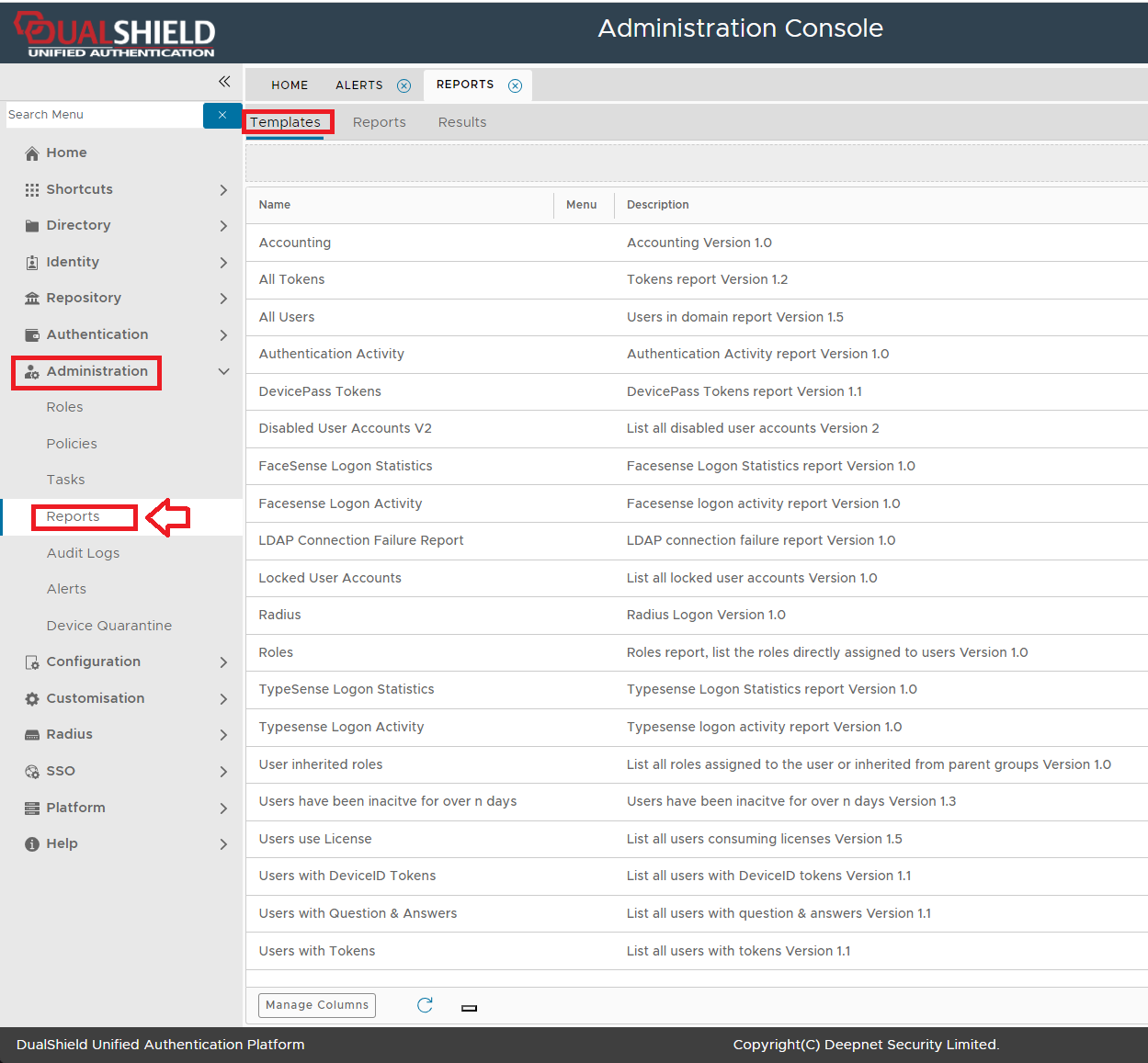
|
| Column |
|---|
|
| Expand |
|---|
|
| Panel |
|---|
| borderColor | grey |
|---|
| bgColor | #F8F8F8 |
|---|
| borderStyle | dashed |
|---|
| The accounting report will report login details recorded by Radius accounting details. |
|
| Expand |
|---|
|
| Panel |
|---|
| borderColor | grey |
|---|
| bgColor | #F8F8F8 |
|---|
| borderStyle | dashed |
|---|
| The purpose of the "All Tokens" report template is to allow the administrator to create reports that are based upon the token details that are stored in the token repository. |
|
| Expand |
|---|
|
| Panel |
|---|
| borderColor | grey |
|---|
| bgColor | #F8F8F8 |
|---|
| borderStyle | dashed |
|---|
| The purpose of the "All Users" report template is to allow the administrator to create reports showing user login details for the selected user (or users) as extracted in the audit logs. |
|
| Expand |
|---|
| title | Authentication Activity |
|---|
|
| Panel |
|---|
| borderColor | grey |
|---|
| bgColor | #F8F8F8 |
|---|
| borderStyle | dashed |
|---|
| The purpose of the "Authentication Activity" report template is to allow the administrator to create reports that are based upon authentication activity events recorded in the audit logs. |
|
| Expand |
|---|
|
| Panel |
|---|
| borderColor | grey |
|---|
| bgColor | #F8F8F8 |
|---|
| borderStyle | dashed |
|---|
| The purpose of the "DevicePass Tokens" report template is to allow the administrator to create reports that are based upon DevicePass Tokens details obtained from the token repository. |
|
| Expand |
|---|
| title | Disabled User Accounts V2 |
|---|
|
| Panel |
|---|
| borderColor | grey |
|---|
| bgColor | #F8F8F8 |
|---|
| borderStyle | dashed |
|---|
| The purpose of the "Disabled User Accounts v2" report template is to allow the administrator to create reports that are based upon all users with a disabled user accounts. |
|
| Expand |
|---|
| title | FaceSense Logon Statistics |
|---|
|
| Panel |
|---|
| borderColor | grey |
|---|
| bgColor | #F8F8F8 |
|---|
| borderStyle | dashed |
|---|
| The purpose of the "Facesense Logon Statistics" report template is to allow the administrator to create reports that show statistics based on all user logon that used Facesense authentication. |
|
| Expand |
|---|
| title | Facesense Logon Activity |
|---|
|
| Panel |
|---|
| borderColor | grey |
|---|
| bgColor | #F8F8F8 |
|---|
| borderStyle | dashed |
|---|
| The purpose of the "Facesense Logon Activity" report template is to allow the administrator to create reports that show details of all user logons that involved FaceSense authentication. |
|
| Expand |
|---|
| title | LDAP Connection Failure Report |
|---|
|
| Panel |
|---|
| borderColor | grey |
|---|
| bgColor | #F8F8F8 |
|---|
| borderStyle | dashed |
|---|
| The purpose of the "LDAP Connection Failures" report template is to allow the administrator to create reports that lists all LDAP connection failures based upon on a specified date. |
|
| Expand |
|---|
| title | Locked User Accounts |
|---|
|
| Panel |
|---|
| borderColor | grey |
|---|
| bgColor | #F8F8F8 |
|---|
| borderStyle | dashed |
|---|
| The purpose of the "Locked User Accounts" report template is to allow the administrator to create reports showing all users with locked accounts. |
|
| Expand |
|---|
|
| Panel |
|---|
| borderColor | grey |
|---|
| bgColor | #F8F8F8 |
|---|
| borderStyle | dashed |
|---|
| The purpose of the "Radius" report template is to allow the administrator to create reports that are based upon Radius logon activity events. |
|
| Expand |
|---|
|
| Panel |
|---|
| borderColor | grey |
|---|
| bgColor | #F8F8F8 |
|---|
| borderStyle | dashed |
|---|
| The purpose of the "Roles" report template is to allow the administrator to create reports showing the roles assigned to the users. |
|
| Expand |
|---|
| title | Typesense Logon Activity |
|---|
|
| Panel |
|---|
| borderColor | grey |
|---|
| bgColor | #F8F8F8 |
|---|
| borderStyle | dashed |
|---|
| The purpose of the "Typesense Logon Statistics" report template is to allow the administrator to create reports that show statistics based on all user logon that used Typesense authentication. |
|
| Expand |
|---|
| title | Typesesnse Logon Actiivty |
|---|
|
| Panel |
|---|
| borderColor | grey |
|---|
| bgColor | #F8F8F8 |
|---|
| borderStyle | dashed |
|---|
| The purpose of the "Typesense Logon Activity" report template is to allow the administrator to create reports that show details of all user logons that involved Typesense authentication. |
|
| Expand |
|---|
| title | User inherited roles |
|---|
|
| Panel |
|---|
| borderColor | grey |
|---|
| bgColor | #F8F8F8 |
|---|
| borderStyle | dashed |
|---|
| The purpose of the "User inherited roles" report template is to allow the administrator to create reports that produce a list of users that inherit the role "User". |
|
| Expand |
|---|
| title | Users have been inactive for over n days |
|---|
|
| Panel |
|---|
| borderColor | grey |
|---|
| bgColor | #F8F8F8 |
|---|
| borderStyle | dashed |
|---|
| The purpose of the "Users have been inactive for over n days" report template is to allow the administrator to create reports showing details for all users that have been inactive for a specified number of days. |
|
| Expand |
|---|
|
| Panel |
|---|
| borderColor | grey |
|---|
| bgColor | #F8F8F8 |
|---|
| borderStyle | dashed |
|---|
| The purpose of the "Users use License" report template is to allow the administrator to create reports that breaks down how the current user licenses are being consumed. |
|
| Expand |
|---|
| title | Users with DeviceID Tokens |
|---|
|
| Panel |
|---|
| borderColor | grey |
|---|
| bgColor | #F8F8F8 |
|---|
| borderStyle | dashed |
|---|
| The purpose of the "Users with DeviceID Tokens" report template is to allow the administrator to create reports that list all users that have DeviceID Tokens. |
|
| Expand |
|---|
| title | Users with Question & Answers |
|---|
|
| Panel |
|---|
| borderColor | grey |
|---|
| bgColor | #F8F8F8 |
|---|
| borderStyle | dashed |
|---|
| The purpose of the "Users without Question & Answers" report template is to allow the administrator to create reports that lists all users that have question and answers details submitted. |
|
| Expand |
|---|
|
| Panel |
|---|
| borderColor | grey |
|---|
| bgColor | #F8F8F8 |
|---|
| borderStyle | dashed |
|---|
| The purpose of the "Users with Tokens" report template is to allow the administrator to create reports that show all users that have tokens. |
|
| Expand |
|---|
| title | Users without Question & Answers |
|---|
|
| Panel |
|---|
| borderColor | grey |
|---|
| bgColor | #F8F8F8 |
|---|
| borderStyle | dashed |
|---|
| The purpose of the "Users without Question & Answers" report template is to allow the administrator to create reports that lists all users that do not have question and answers details submitted. |
|
|
|
Creating Reports using the report templates
| Include Page |
|---|
| Creating a Report |
|---|
| Creating a Report |
|---|
|
| Include Page |
|---|
| Using the Report Condition Builder |
|---|
| Using the Report Condition Builder |
|---|
|
Report Scheduling
| Include Page |
|---|
| Scheduling Reports |
|---|
| Scheduling Reports |
|---|
|
Configuring Report Output
| Include Page |
|---|
| Configuring Report Output |
|---|
| Configuring Report Output |
|---|
|
Running and Exporting the Reports
| Include Page |
|---|
| Running and Exporting a Report |
|---|
| Running and Exporting a Report |
|---|
|
Related Articles