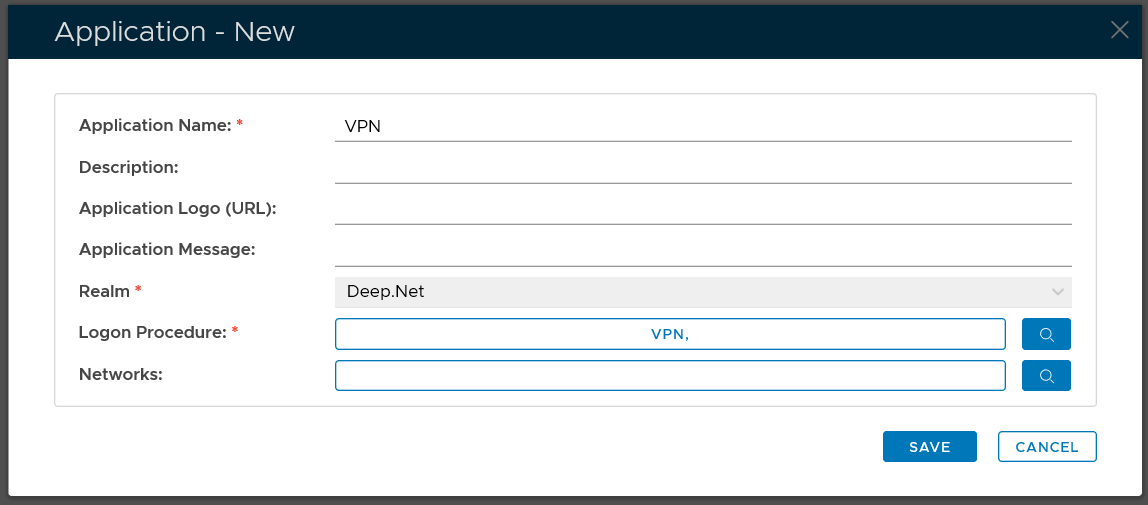In DualShield, an application does not have a type. Therefore, creating an application for any integration is the same.
| Expand | ||||||
|---|---|---|---|---|---|---|
| ||||||
|
However, you must select a Logon Procedure that is of the type of RADIUS. In the example below, "VPN" is a RADIUS logon procedure.
An application in DualShield represents a business application in the real world (for example, a VPN remote access is an application).
To create an application in DualShield, select “Authentication | Applications” and click the “Create” button on the toolbar:
Name: This is the name of the application to be created
Realm: Select the domain of the users who are allowed to access this application
Logon Procedure: Select the logon procedure that you have created in the previous steps that defines how users are going to be authenticated when they attempt to access this application