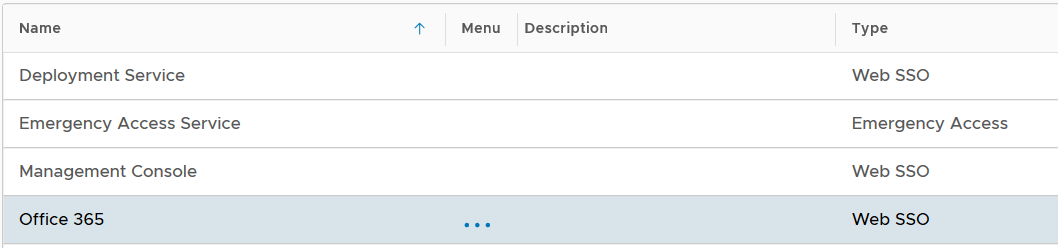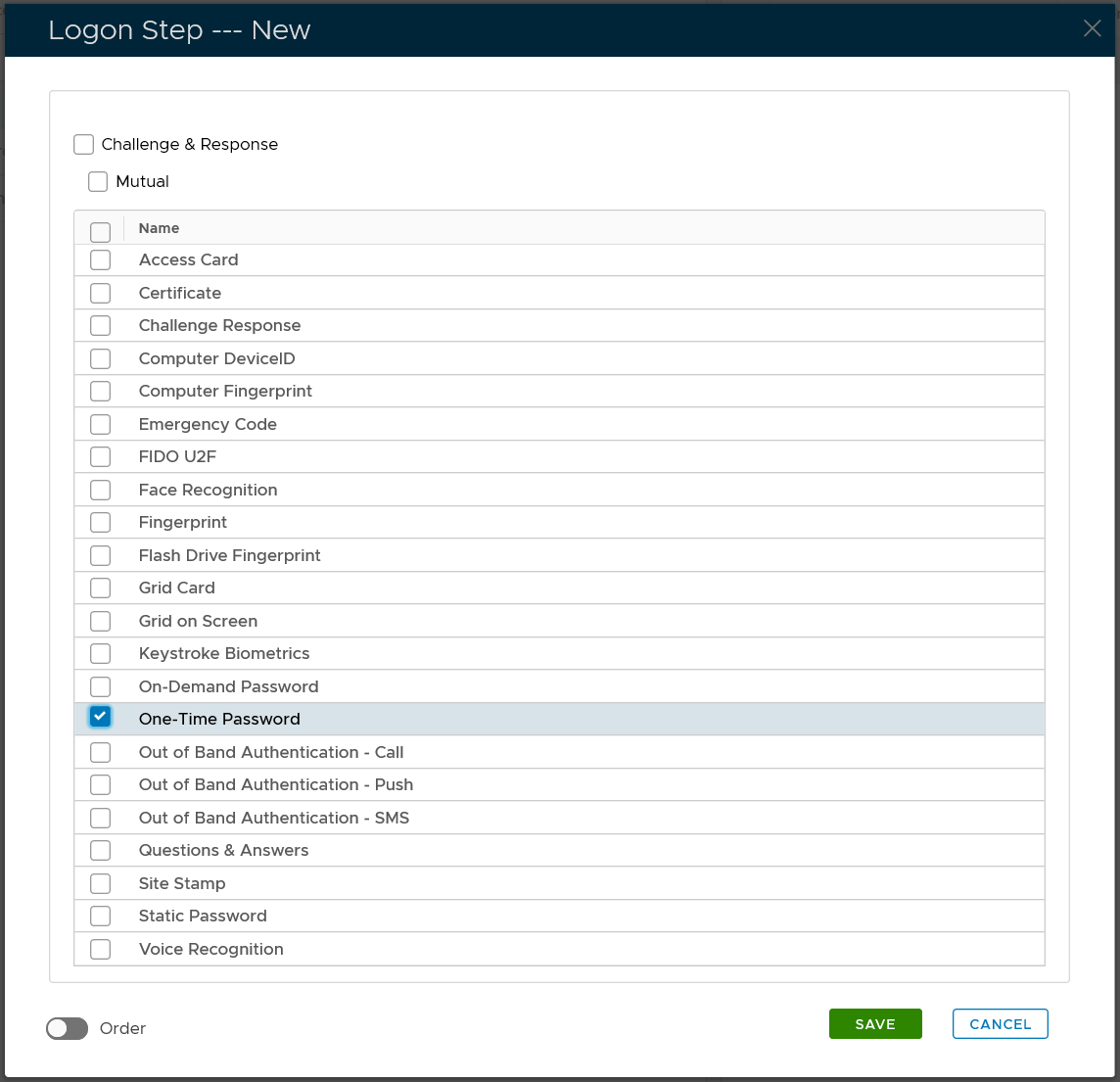...
Select "Authentication | Logon Procedures" in the side panel
Bring up the context meby menu by clicking on the context menu icon "..." of the application, e.g. "Office 365"
...
To add a logon step, click the "ADD" button
Select the one or several multiple authentication methods that you want to add to this step, e.g. "One-Time Password"
...