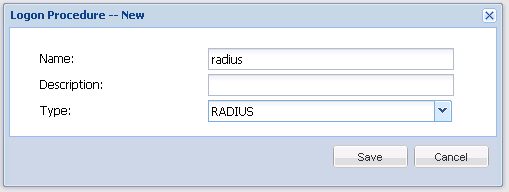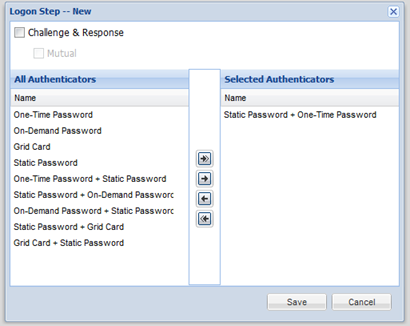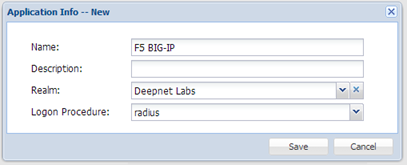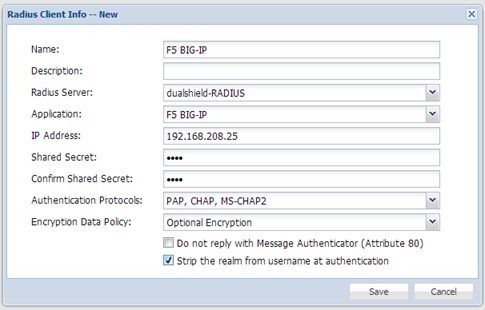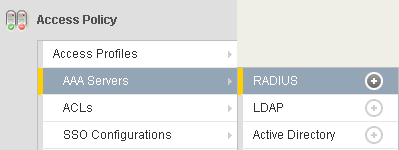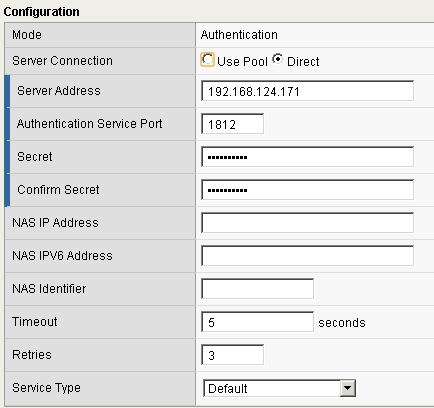...
- Login to the DualShield management console
- In the main menu, select “Authentication | Logon Procedure”
- Click the “Create” “Create” button on the toolbar
- Enter “Name” and select “RADIUS” “RADIUS” as the Type
- Click “Save”“Save”
- Click the Context Menu icon of the newly create logon procedure, select “Logon Steps”“Logon Steps”
- In the popup windows, click the “Create” “Create” button on the toolbar
- Select the desired authentication method, e.g. “Static “Static Password + One-Time Password” Password”
- Click “Save”“Save”
Create a RADIUS application
- In the main menu, select “Authentication “Authentication | Applications”Applications”
- Click the “Create” “Create” button on the toolbar
- Enter “Name”“Name”
- Select “Realm”“Realm”
- Select the logon procedure that was just created
- Click “Save”“Save”
- Click the context menu of the newly created application, select “Agent”“Agent”
- Select the DualShield Radius server, e.g. ”Local ”Local Radius Server”Server”
- Click “Save”“Save”
- Click the context menu of the newly created application, select “Self Test”“Self Test”
Register the F5 BIG-IP as a Radius client
- In the main menu, select “RADIUS “RADIUS | Clients”Clients”
- Click the “Register” “Register” button on the toolbar
- Select the application that was created in the previous steps
- Enter F5 BIG-IP’s IP in the IP address, e.g. 192,168.111.200
- Enter the Shared Secret which will be used in F5 BIG-IP.
- Click “Save”“Save”
Register the DualShield RADIUS server
Log into the F5 BIG-IP Configuration Utility. Select “Access “Access Policy | AAA Servers | RADIUS”RADIUS”
- Click the + button to add a new RADIUS server
- Populate the fields. In this example, we have the DualShield RADIUS server installed IP 192.168.124.171, port 1812
Enter the Shared Secret that was set up in the DualShield Radius Client.