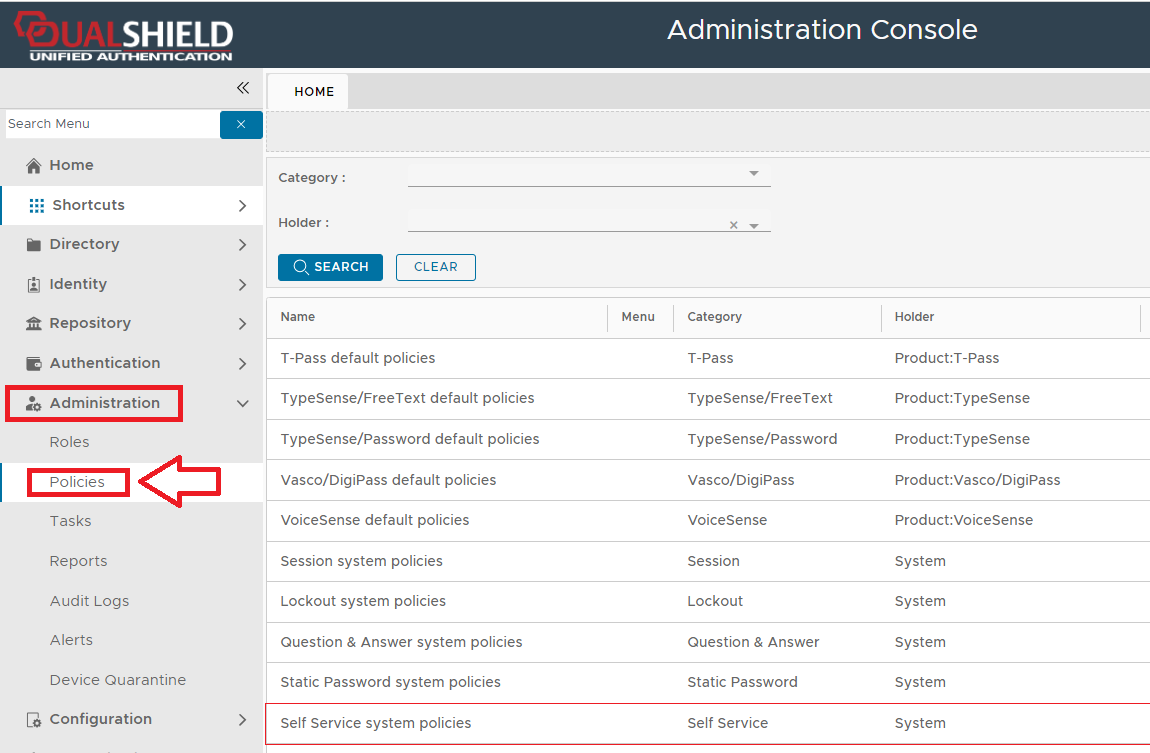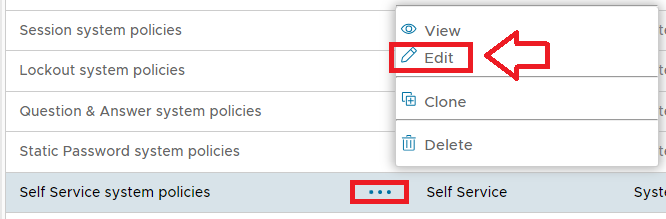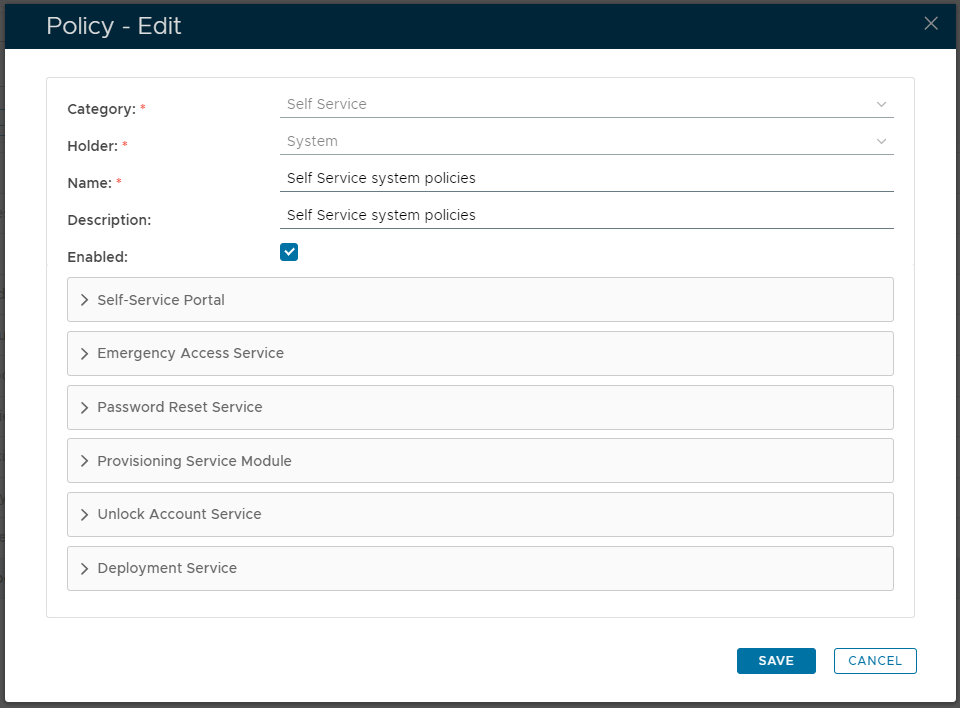This policy allows the system administrator to configure settings for the Self Service Console, the Password Reset Module, the Emergency Access Module and the Provisioning Service Portal.
The policy can be found by navigating to "Administration | Policies", then scrolling down to the policy "Self-Service system policies";
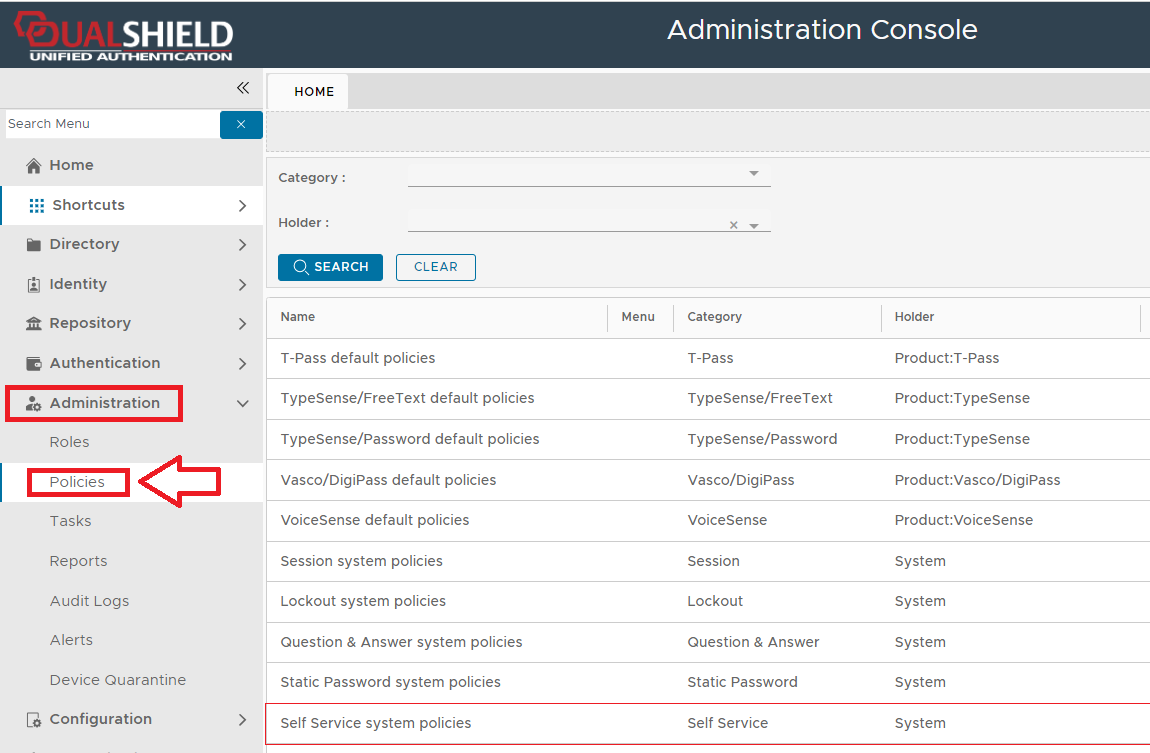 Image Added
Image Added
The session system policy settings can be edited by using the context menu option "Edit";
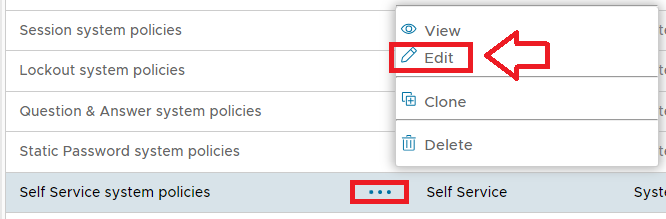 Image Added
Image Added
A new window will now open titled "Policy - Edit" that can be used to view and edit the policy settings for this policy;
| Section |
|---|
| Column |
|---|
| 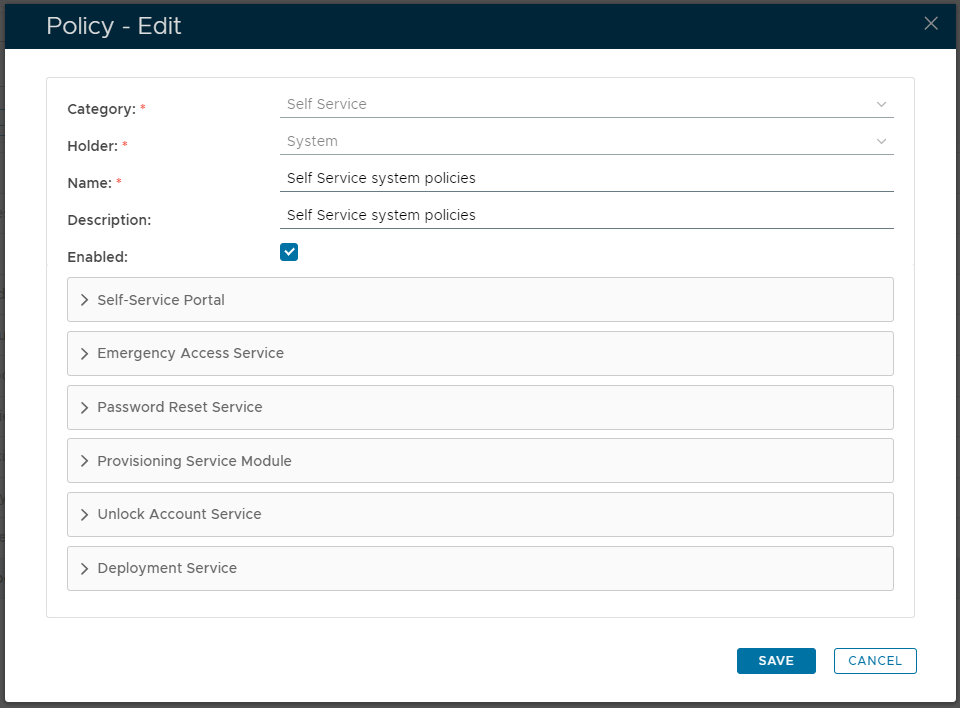 Image Added Image Added
|
| Column |
|---|
|
| Expand |
|---|
|
| Panel |
|---|
| borderColor | grey |
|---|
| bgColor | #F8F8F8 |
|---|
| borderStyle | dashed |
|---|
| The category for this policy is "Self Service" (this property cannot be edited). |
|
| Expand |
|---|
|
| Panel |
|---|
| borderColor | grey |
|---|
| bgColor | #F8F8F8 |
|---|
| borderStyle | dashed |
|---|
| The holder of this policy is "System" (this property cannot be edited). |
|
| Expand |
|---|
|
| Panel |
|---|
| borderColor | grey |
|---|
| bgColor | #F8F8F8 |
|---|
| borderStyle | dashed |
|---|
| The name assigned to identify the lockout system policy by the System Administrator. |
|
| Expand |
|---|
|
| Panel |
|---|
| borderColor | grey |
|---|
| bgColor | #F8F8F8 |
|---|
| borderStyle | dashed |
|---|
| The System Administrator may use this field to annotate this policy.
|
|
| Expand |
|---|
|
| Panel |
|---|
| borderColor | grey |
|---|
| bgColor | #F8F8F8 |
|---|
| borderStyle | dashed |
|---|
| This option allows the System Administrator to enable or disable this policy. |
|
|
|