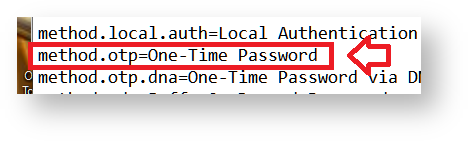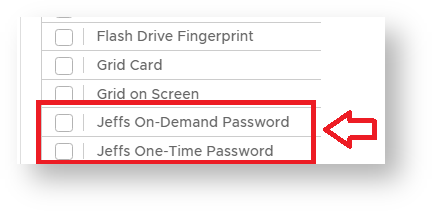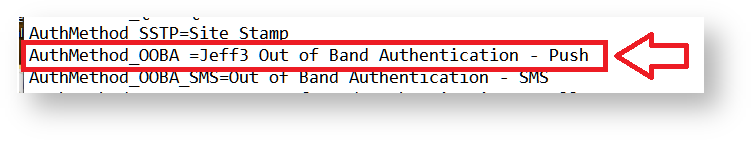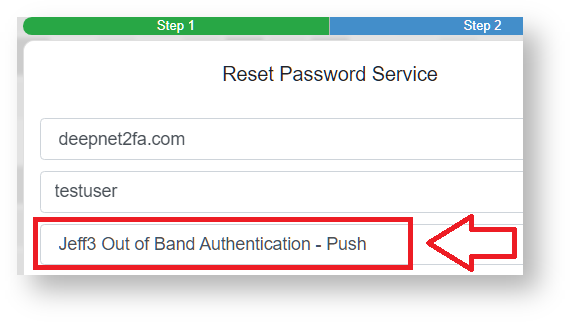The names used to represent the authentication methods can be customised (both the names presented during authentication, and the names displayed in the management console).
To customise these names you will need to make modifications to files stored in subfolders of the DualShield installation directory.
ADMINISTRATORS CONSOLE CUSTOMISATION
Customising the Authentication Method Names displayed in the DualShield Administrators Console (DAC);
| Portal | Subfolder | File |
|---|---|---|
| DualShield Access Console (DAC) | \tomcat\dualapp\das5\WEB-INF\grails-app\i18n | “messages.properties” |
To customise the names of the authentication methods displayed in the management console you will need to examine the contents of this file and replace the existing prompts entered against the parameter for the specific authentication method that you want to customise (see table below for examples):
| Parameter | |
|---|---|
| One-Time Password | method.otp |
| On-Demand Password | method.odp |
| Grid Card | method.grid.card |
| Computer Fingerprint | method.computer.fingerprint |
| Computer DeviceID | method.computer.deviceid |
| Static Password | method.static.pass |
| Emergency Code | method.ecode |
| Question and Answer | method.qna |
As an example to replace the default name for the authentication method "One-Time Password" you would edit the file "C:\Program Files\Deepnet DualShield\tomcat\dualapp\das5\WEB-INF\grails-app\i18n";
Replacing the text "One-Time Password" with your required customisation will cause the management console to replace the text when authentication methods are listed in the management console.
In the example below I have changed the displayed names for the authentication methods "On-Demand Password" and "One-Time Password";
SINGLE SIGN-ON CUSTOMISATION
Customising the Authentication Method Names during Authentication (Single-Sign-On);
| Portal | Subfolder | File |
|---|---|---|
| Single Sign-On (SSO) | \tomcat\ssoapp\sso\WEB-INF\classes\languages | “language.properties” |
To customise the names of the authentication methods displayed on the SSO screen during the logon process you will need to examine the contents of this file and replace the existing prompts entered against the parameter for the specific authentication method that you want to customise (see table below for examples):
| Authentication Method | Parameter |
|---|---|
| One-Time Password | AuthMethod_OTP |
| On-Demand Password | AuthMethod_OTPoD |
| Grid Card | AuthMethod_GRID |
| Computer Fingerprint | AuthMethod_PCDNA |
| Mobile Device Fingerprint | AuthMethod_MOBDNA |
| Static Password | AuthMethod_SPASS |
| Emergency Code | AuthMethod_ECODE |
| Question and Answer | AuthMethod_QNA |
As an example to replace the default name for the authentication method "Out of Band Authentication - Push" you would edit the file "language.properties" in the folder "C:\Program Files\Deepnet DualShield\tomcat\ssoapp\sso\WEB-INF\classes\languages" (this assumes DualShield has been installed in the default directory of "C:\Program Files\Deepnet DualShield"), and change the entry "AuthMethod_OOBA";
After this change has been made this authentication method will be shown during the logon process with the customised message;