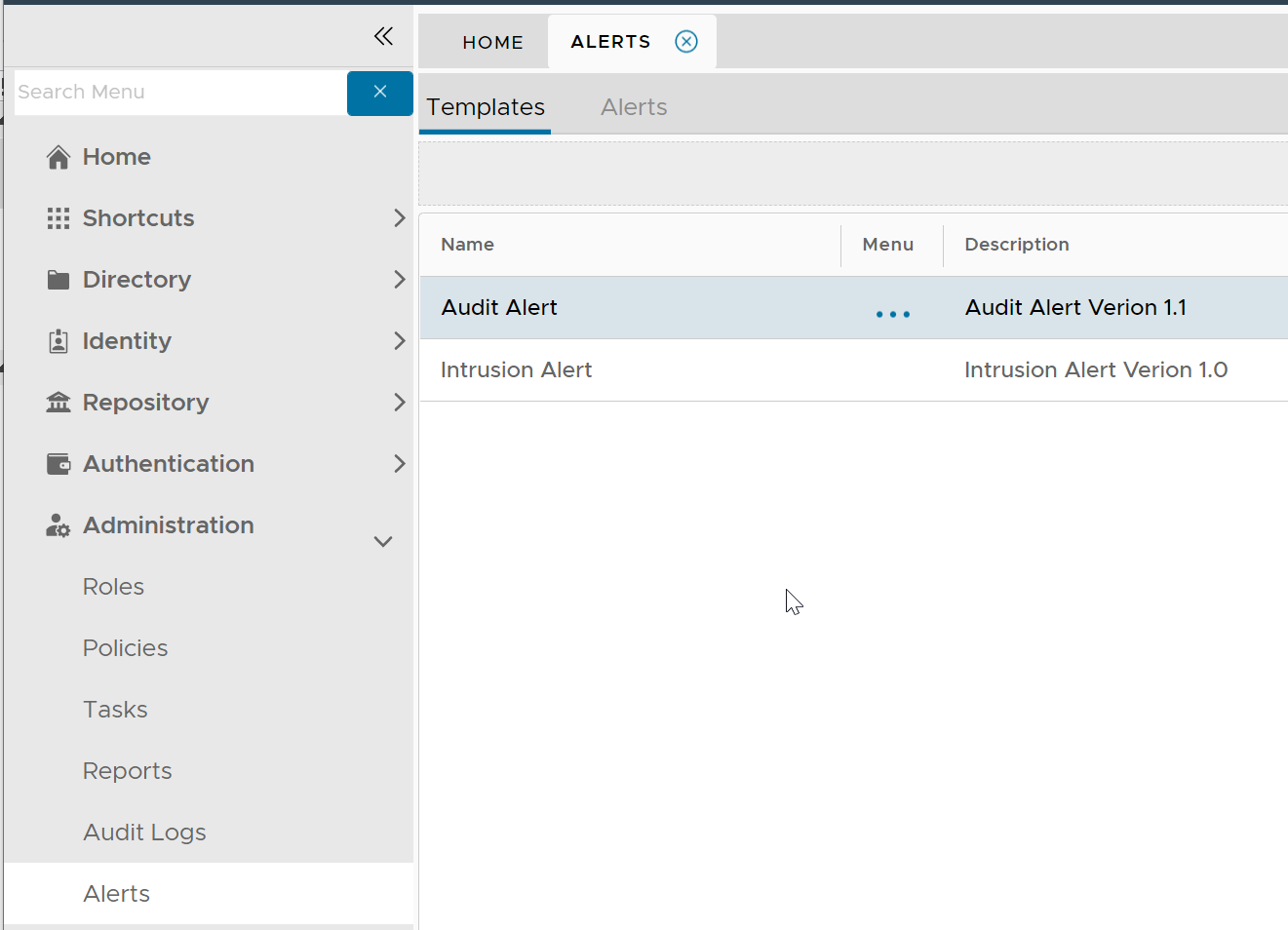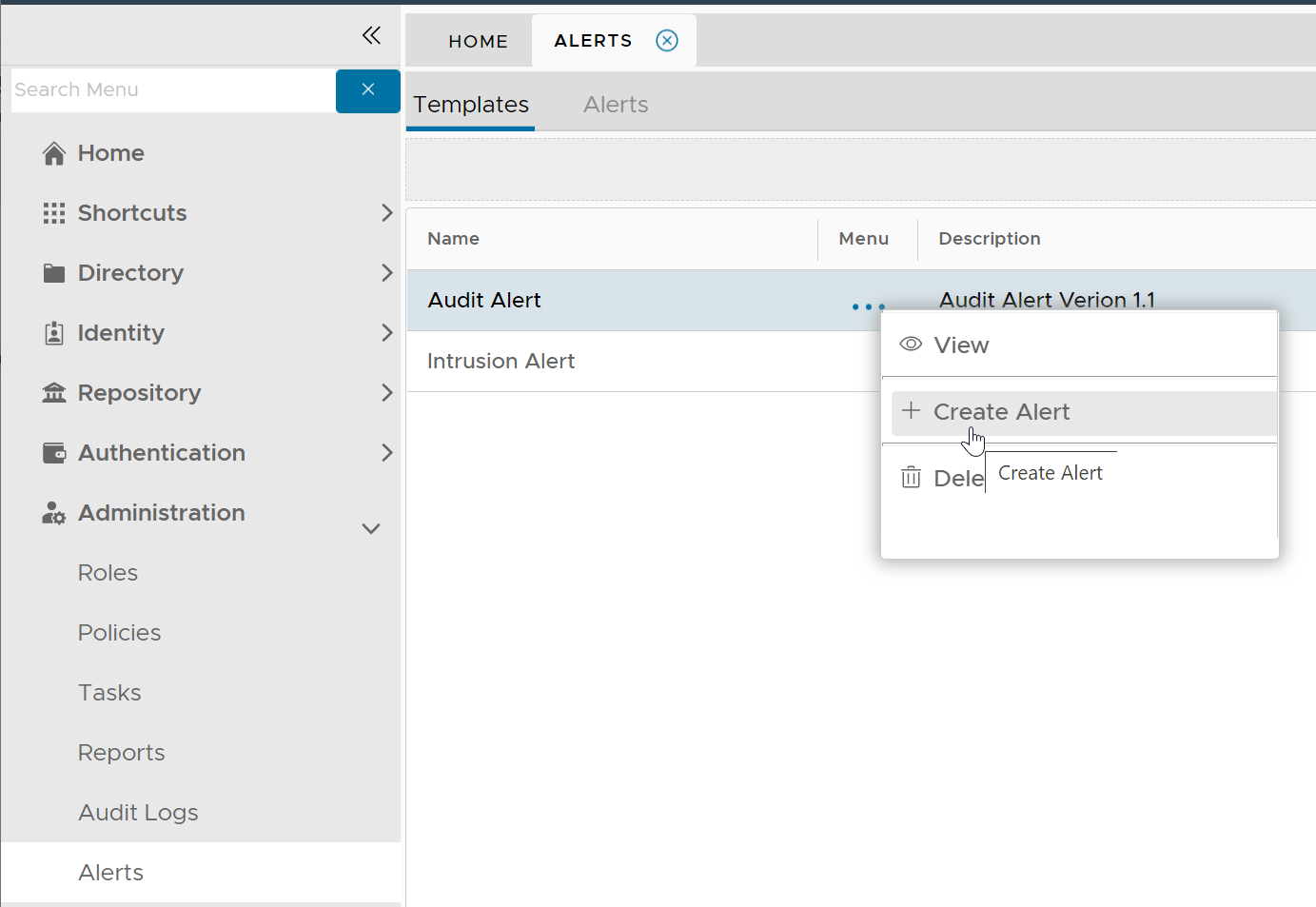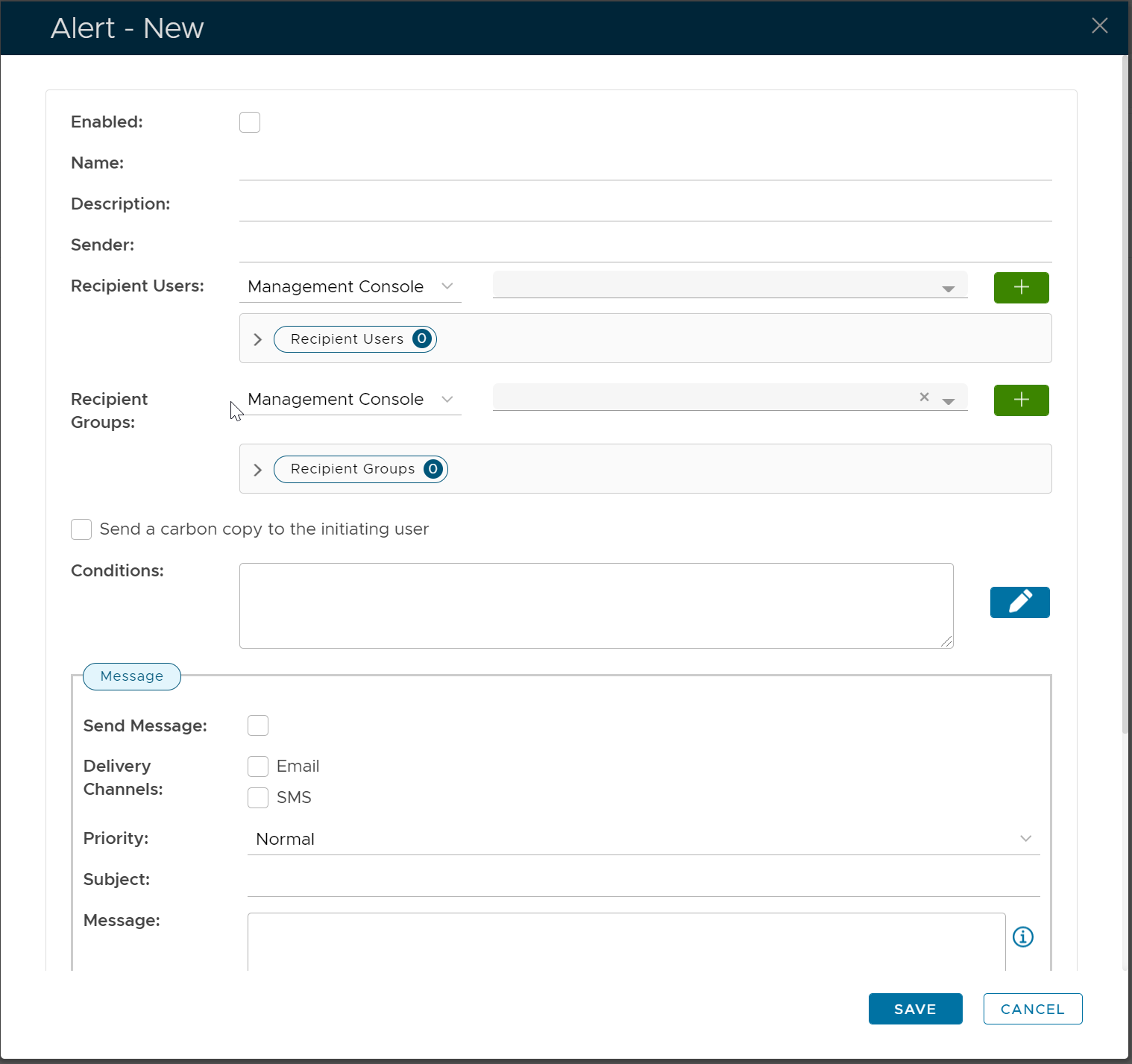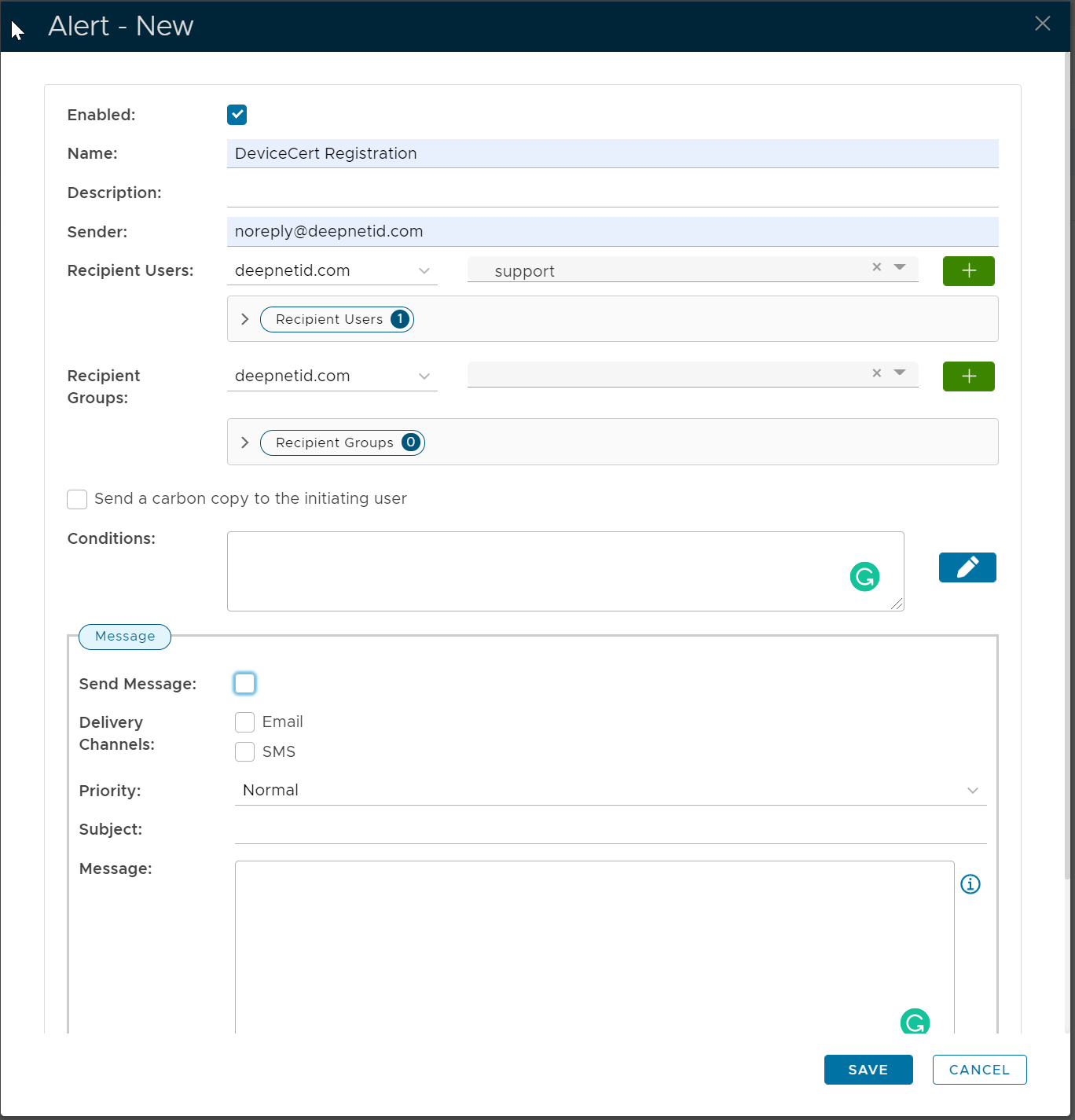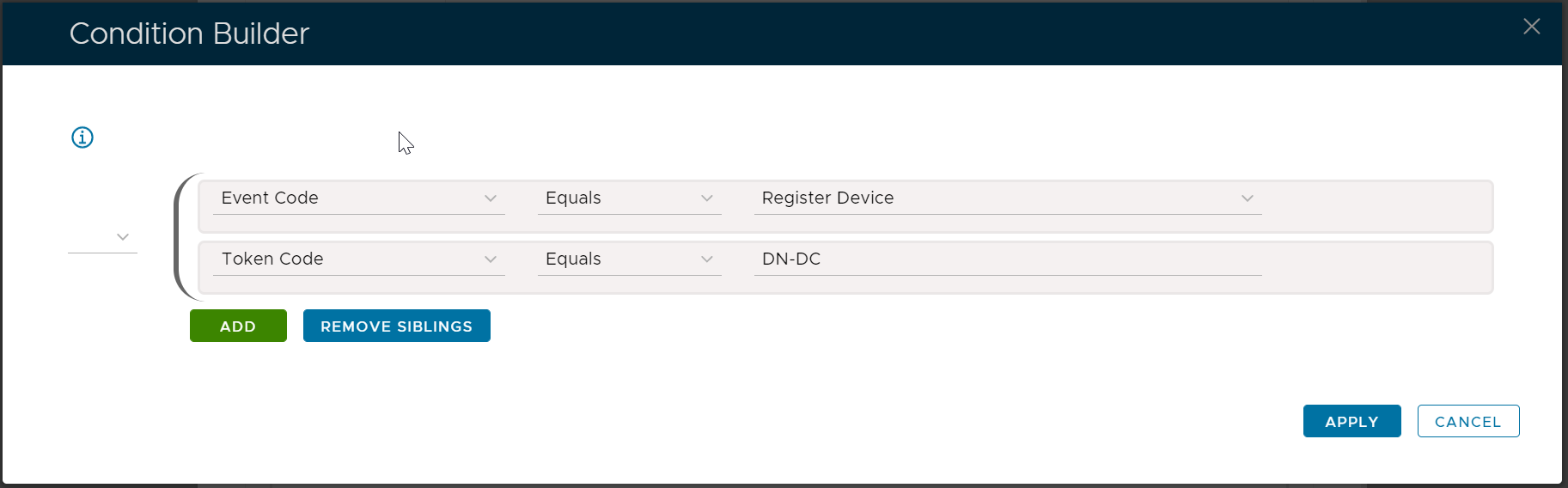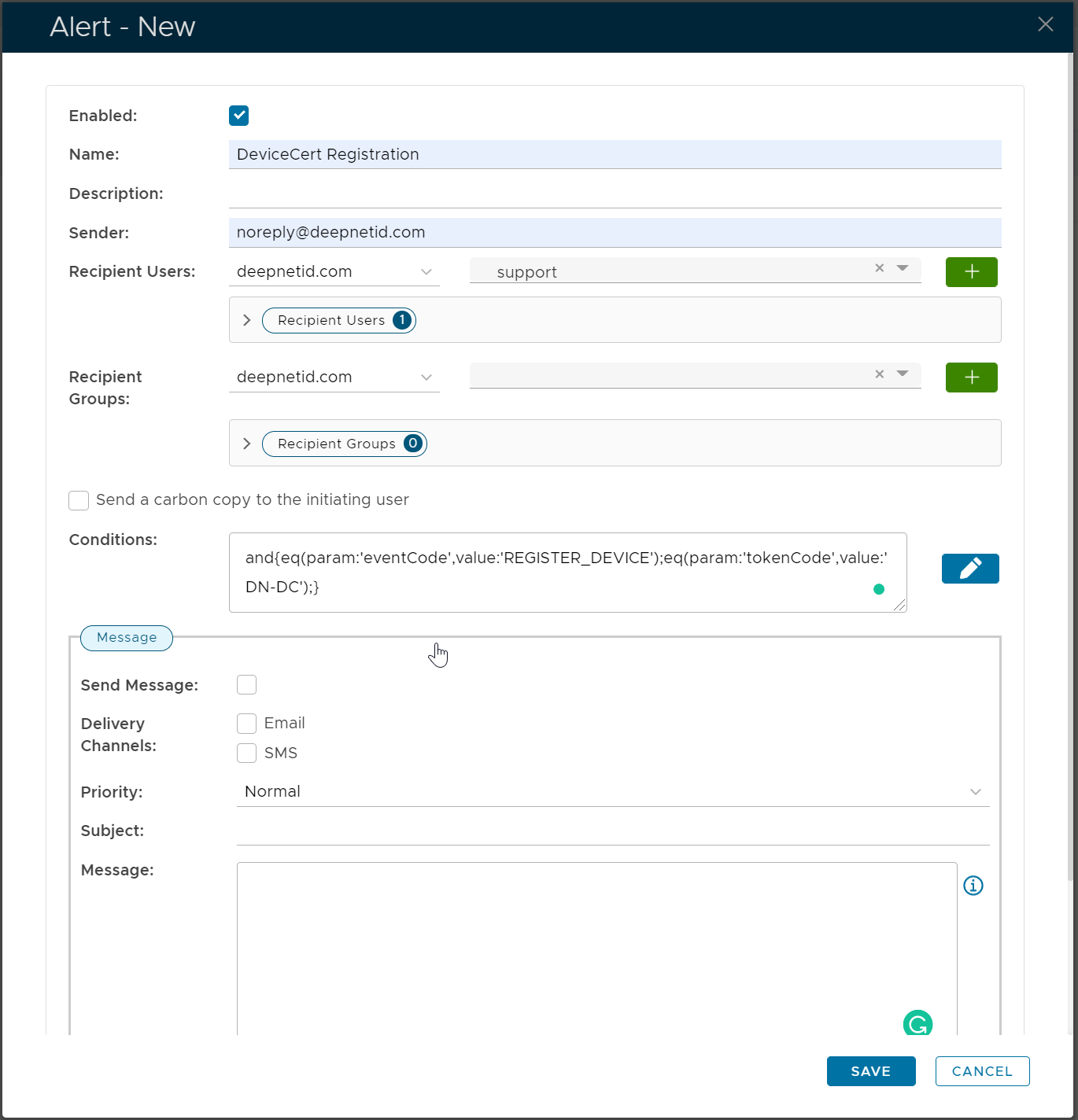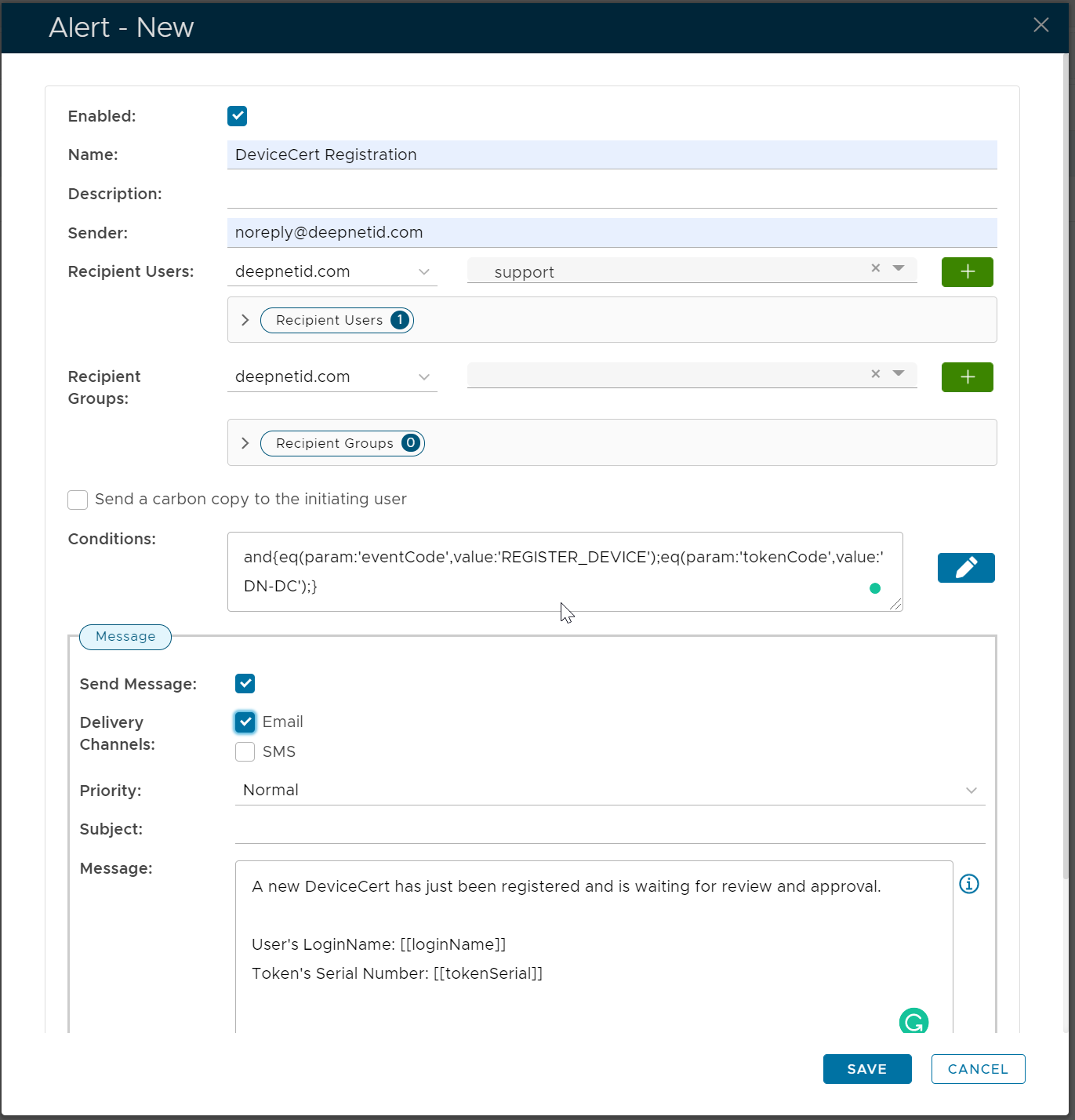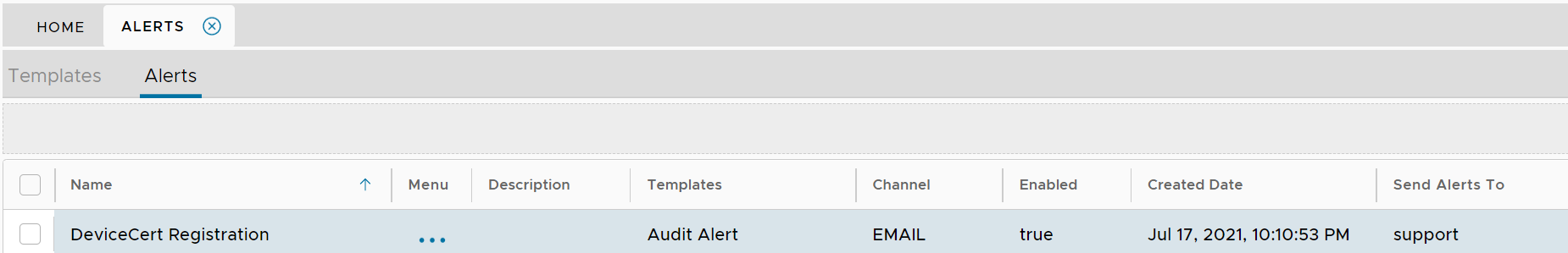| Include Page | ||||
|---|---|---|---|---|
|
You can set up an alert service so that when a new device certificate is registered a message is sent out to the system administrators, the support team, and/or the user.
In the DualShield Admin Console, select "Administration | Alerts"
Click the context menu of "Audit Alert"
Select "Create Alert"
Tick the "Enable" option
Fill in Name, Description, Sender, Recipient Users etc
Click the Edit icon on the right of the Conditions box
Add the conditions below:
Click "Apply"
Now, enter the Message text. Below is an example:
| Code Block |
|---|
A new DeviceCert has just been registered and is waiting for review and approval.
User's LoginName: [[loginName]]
Token's Serial Number: [[tokenSerial]] |
You might want to tick "Send a carbon copy to the initiating user" if you want the user to be notified as well.
Finally, click "Save" to save this new alert