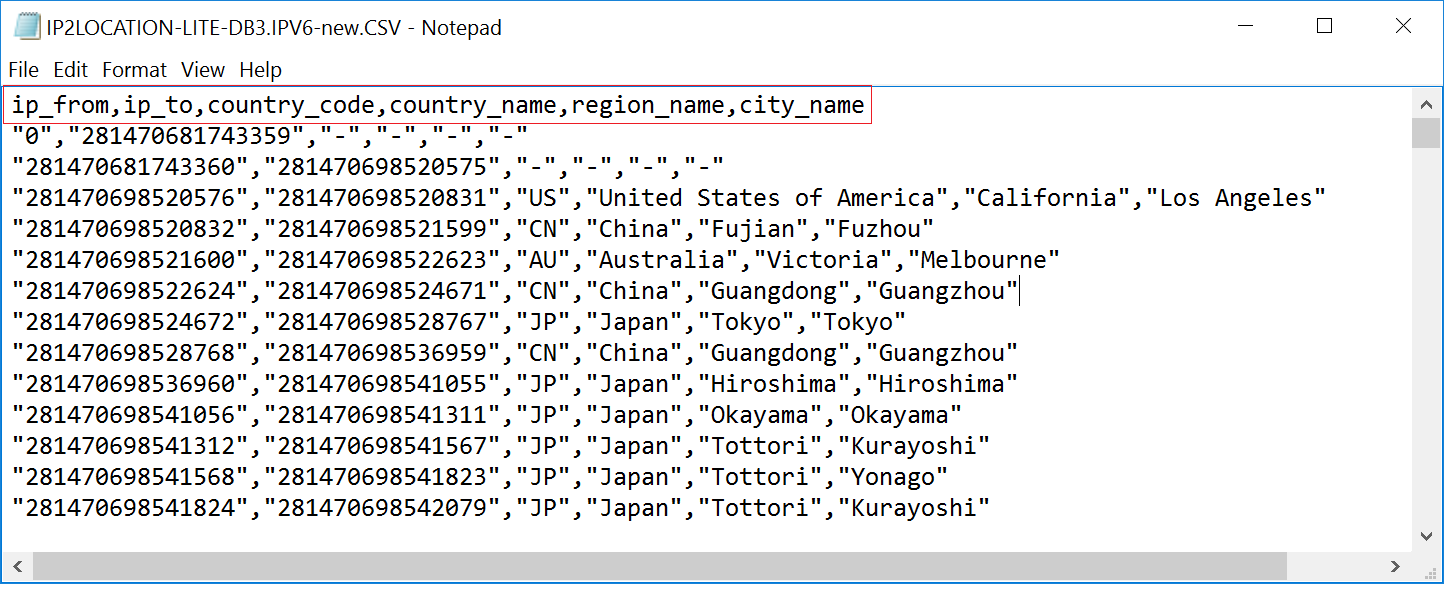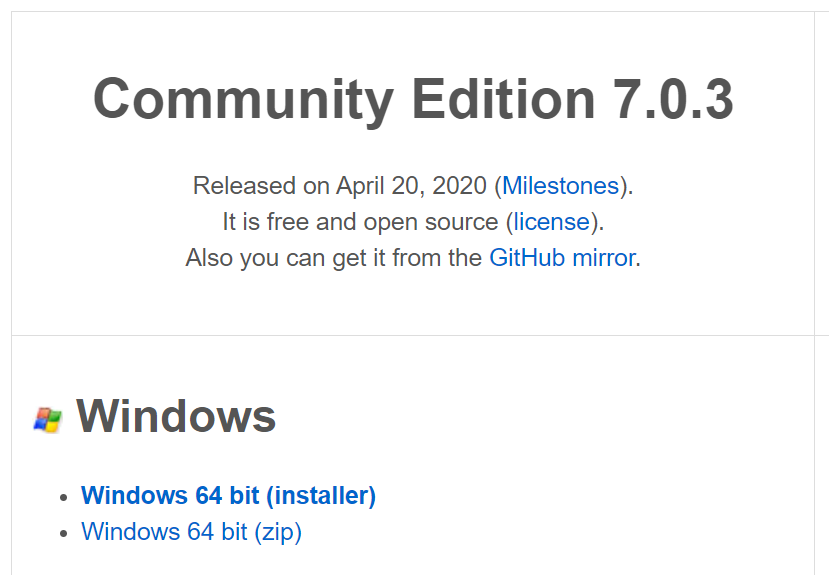If your DualShield is using a Microsoft SQL database, please follow the steps below.
| Table of Contents |
|---|
Prepare Data
- Open the CSV file "IP2LOCATION-LITE-DB3.IPV6.CSV" in a text editor
...
ip_from,ip_to,country_code,country_name,region_name,city_name
- Save the file
Install DBeaver
Unfortunately, the MS-SQL Studio cannot import the IPV6 data into the MS-SQL database! You need to use a tool called DBeaver.
Download and install DBeaver Community Edition from the link below:
Import Data
- Login to DBeaver console
...
* Please note that it can take hours to import the data depending on the performance of the machine, as there are nearly 5 millions of records to be imported.
Process Data
- After the data has been successfully imported, execute the script below
...