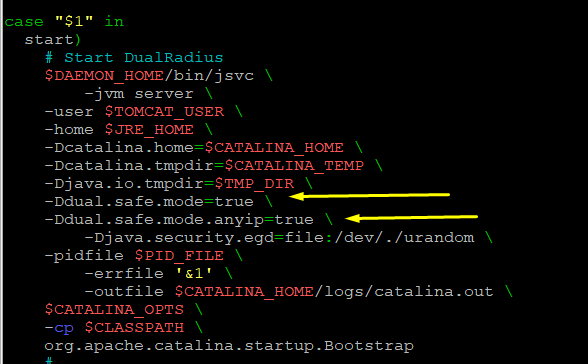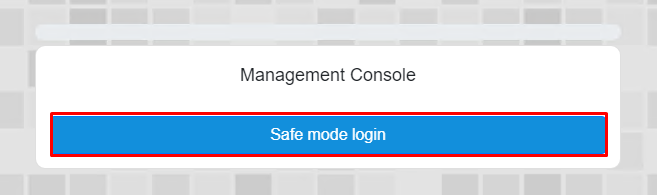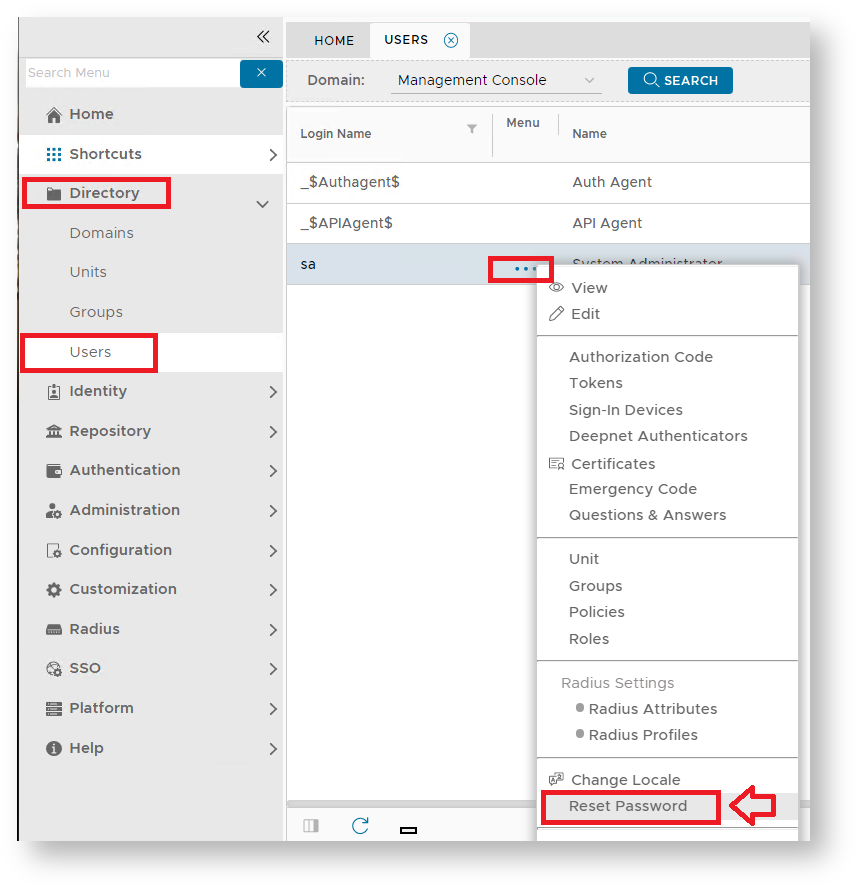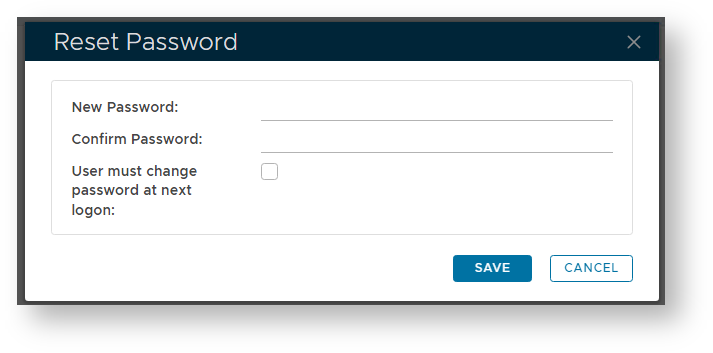...
However, what if you have totally forgotten the password? Don't worry, the feature called "safe mode" comes to rescue
Enabling Safe
...
Mode on Windows
...
OS
Include Page How to edit JAVA options in the DualShield framework How to edit JAVA options in the DualShield framework
...
(please note that, in safe mode, you must access the management console from the machine where DualShield is installed);
Enabling Safe
...
Mode on Linux OS
| Expand | ||||||
|---|---|---|---|---|---|---|
If you have DualShield Linux version installed, you should edit the file "/etc/init.d/dualshield" to achieve the same effect as in Windows
Add the following lines just after -Djava.io.tmpdir=$TMP_DIR \
See example below
You must restart the service after the modification. Use the following command
|
...
|
...
Resetting the SA User Password
Once you have enabled safe mode and fully restarted the service, you will be able log in to the Management Console without entering a password, and will then be able to change the system administrator's password using the following procedure;
Log in to the management console in safe mode.
Include Page
- Navigate to "Directory | Users" , select the Domain "Management Console", then left click the context menu of the user account "sa" and select "Reset Password";
...
| Column | ||
|---|---|---|
| ||
...
| width | 70% |
|---|
...
| title | New Password |
|---|
Enter a new password.
| Panel | ||||||
|---|---|---|---|---|---|---|
| ||||||
Enter a new password. |
...
| title | Confirm New Password |
|---|
| Panel | ||||||
|---|---|---|---|---|---|---|
| ||||||
Retype the new password. |
...
| title | User must change password at next logon |
|---|
How to change the SA user password How to change the SA user password
Important:
| Panel | ||||||
|---|---|---|---|---|---|---|
| ||||||
This option is optional and will determine if the user will be forced to change their password next time they log in. |
...
The password for the system administrator will now be changed to your new password, and the management console can now be exited.
Important: Once you have reset the sa password, make sure you disable the safe mode by removing the java options line -Ddual.safe.mode=true and restarting the DualShield service, otherwise (and -Ddual.safe.mode.anyip=true on Linux OS) followed by service restart, otherwise, you will leave a potential security riskhole.