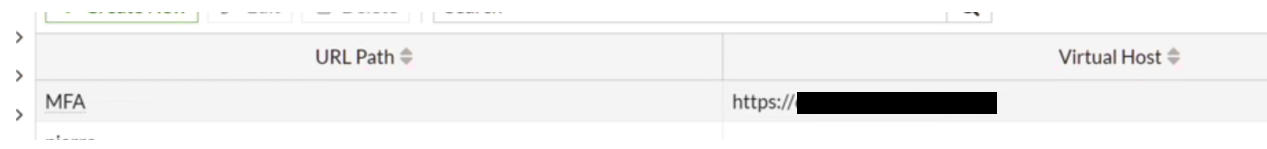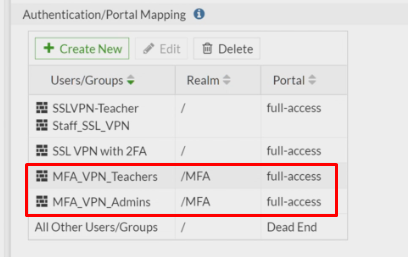If you wish to set up user or group mappings to limit user or group access depending on who is logging on or which AD group they belong to you need to follow these instructions.. (Please note that we only have basic knowledge on this stage)
| Table of Contents |
|---|
This step is optional. toc
Set up a Realm
Go to VPN>SSL-VPN Realms
Click on + Create New at the top
...
The URL path and virtual host will be listed.
Authentication/Portal Mapping
Go to VPN>SSL-VPN Settings
...
The Groups with the Realm and Portal will now be listed under Authentication/Portal Mapping
Configure Fortinet Client Console
Launch FortiClinet VPN and Edit the Selected Connection
...