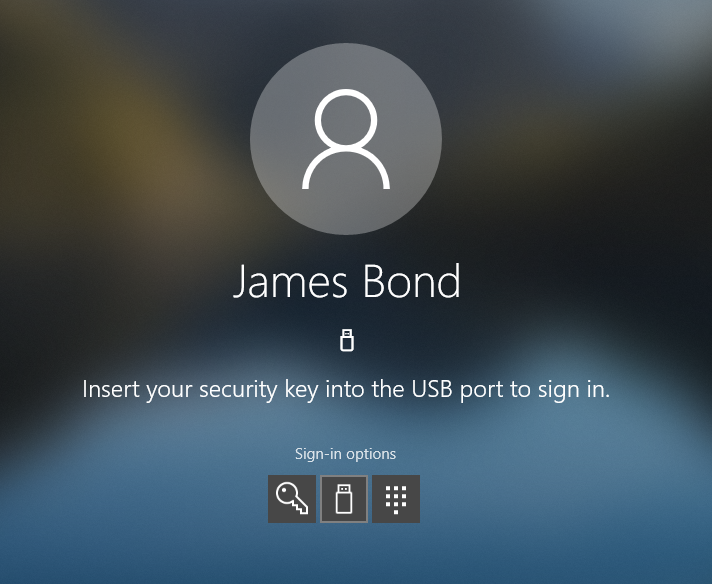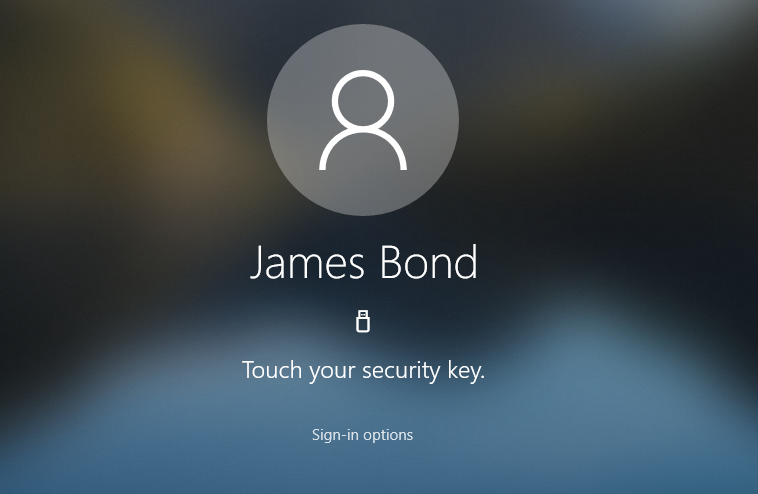Get yourself an Azure AD joined Windows 10 (1809 or later) device.
When you click on Sign-in options on the login Window, the new option is shown. In the middle we now have the security key icon.
When you click on the security key icon, you are asked to insert the key.
When you insert your FIDO2 security key, you are prompted to enter your PIN code.
After entering your PIN, you are asked to touch your key.
Touch the key, and you are signed-in to your computer without providing your username and password!