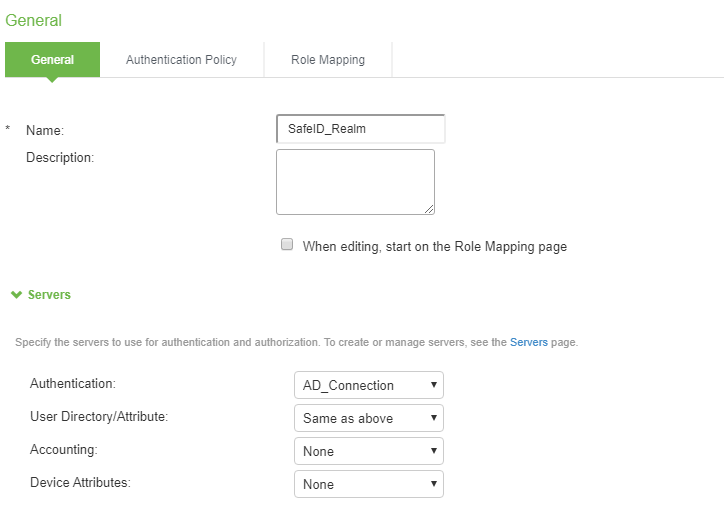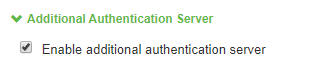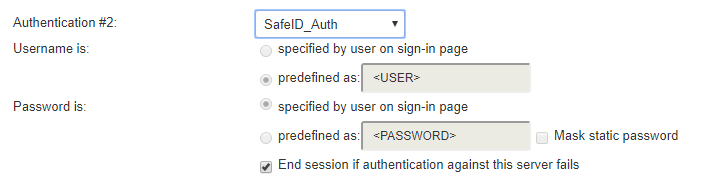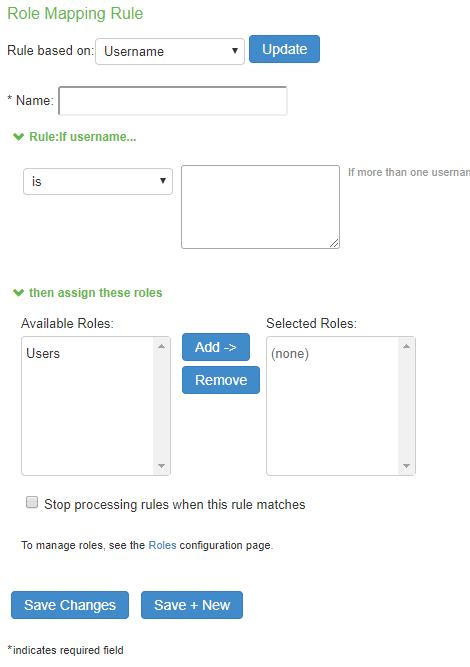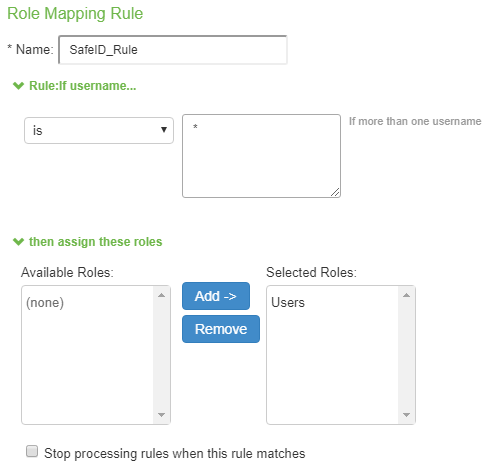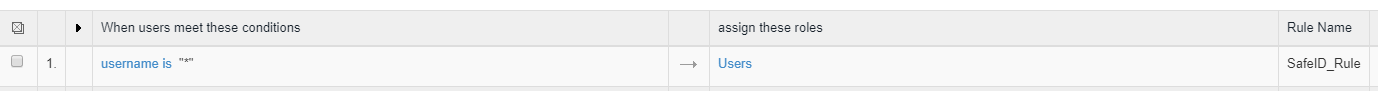1- Select Users>User Realms>New User Realm
2- Setup similar to below, making sure the primary authentication is set to your AD Connection*:
*If you have not yet set up a connection to you AD server, then please follow the how to guide by clicking on the following link
Appendix - Setup AD connection
3- Tick the option Enable additional authentication server ,
4- In Authenticaation #2, select SafeID_Auth server that you set up in the previous step.
5- Click on Save Changes. This will take you to the Role Mapping page.
6- Click the New Rule... button to create a new rule.
7- Complete the form as below
- Enter a name to describe this new rule, e.g. SafeID_Rule
- Enter * in the rule box
- Click "Add >>" button
8- Click Save Changes, you should now get the same as this: