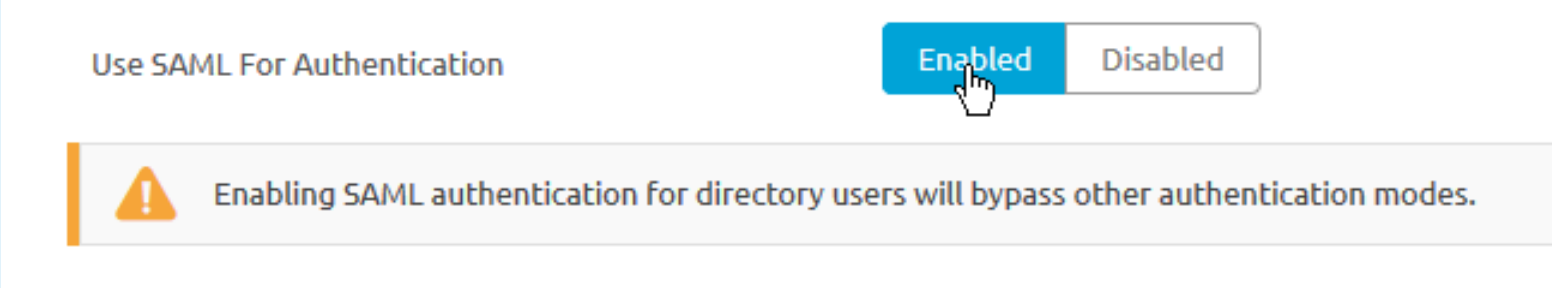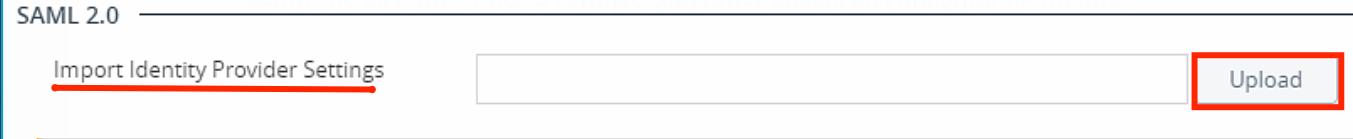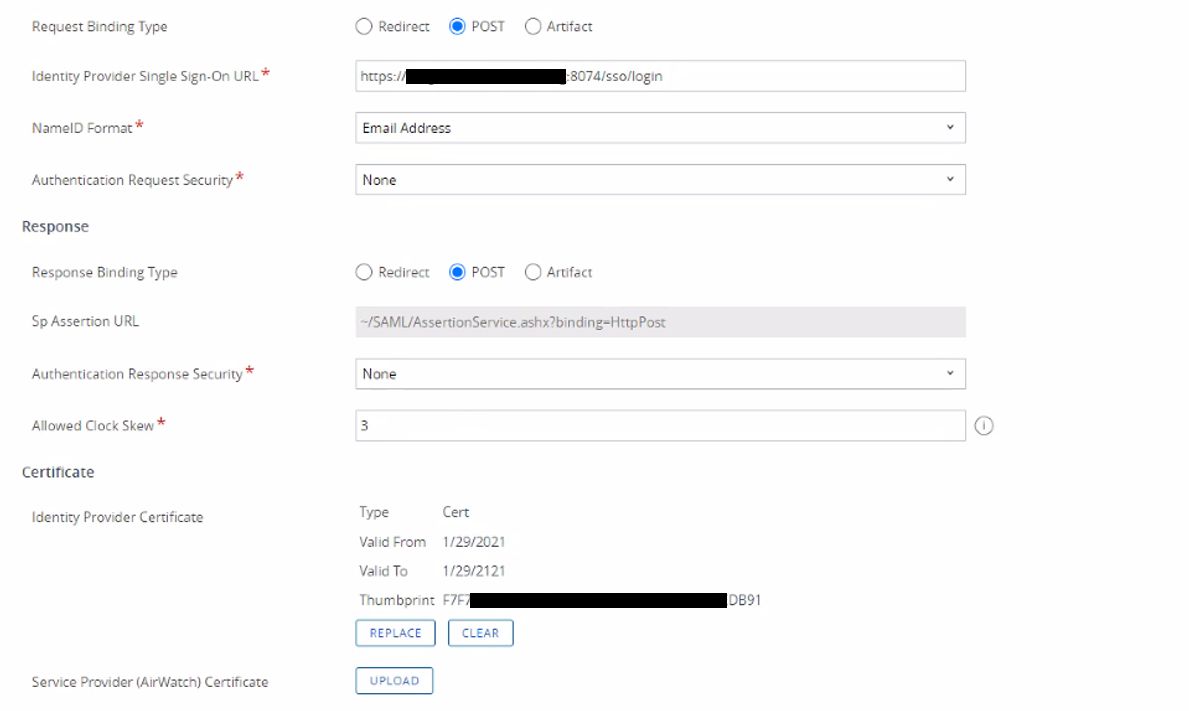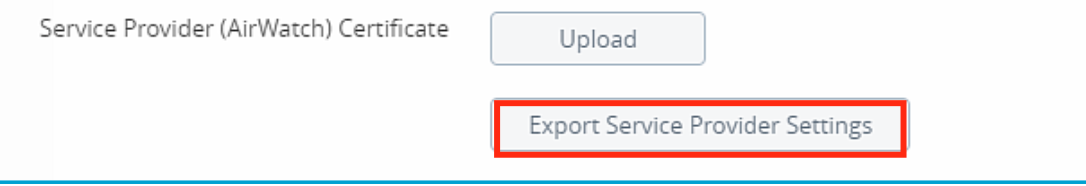Configure SAML Role Permission
Navigate to Groups & Settings > All Settings > System > Enterprise Integration > Directory Services.
Under Advance Enable 'Use SAML for Authentication
Upload the IDP metadata file that you had downloaded in the previous section Obtain the IDP Metadata File.
The fields regarding IDP Single Sign-On URL; SP Assertion and Certificate will auto populate.
Leave other settings such as NameID Format as default.
Configure SAML SSO:
Click on Export Service Provider Settings to download the SP metadata that you will edit and copy into DualShield.