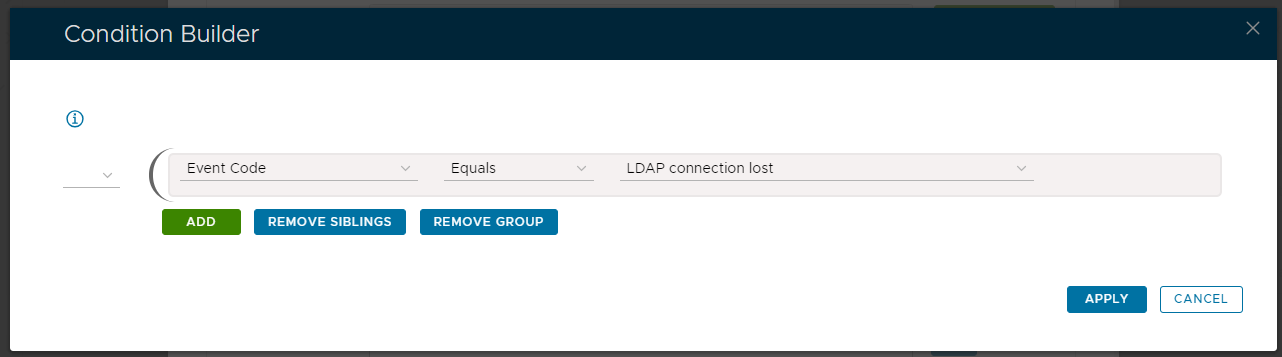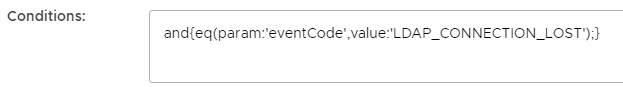It is possible to add additional conditions that will need to be satisfied before the alert is triggered by using the condition builder tool (the tool is accessed by clicking on the icon).
After the icon is pressed a new window titled "Condition Builder" will open;
When the condition builder is first opened it will display the condition that must be met before the alert is triggered.
The example above is the condition required to trigger the "LDAP connection lost" alert, but all alerts will have their own trigger conditions, and these conditions can be edited, and expanded upon, using the condition builder.
Conditions are added to this list using the button, and it is possible to use the logic operators ("and" and "or") to specify if all the conditions are required, or if some are optional.
When all the required conditions have been added we submit the conditions using the button, and once applied the condition builder will close, and the "Conditions" parameter will be updated;