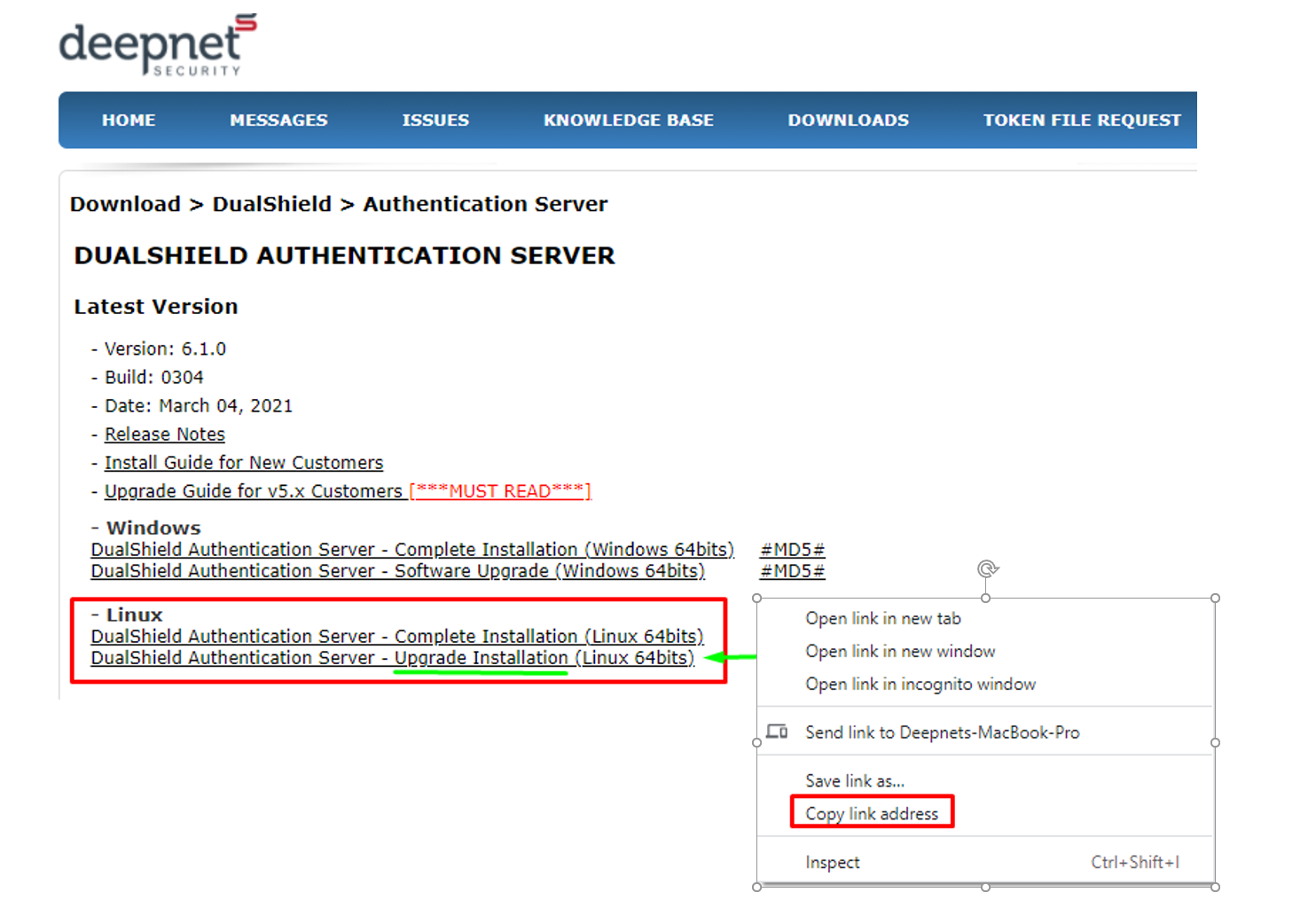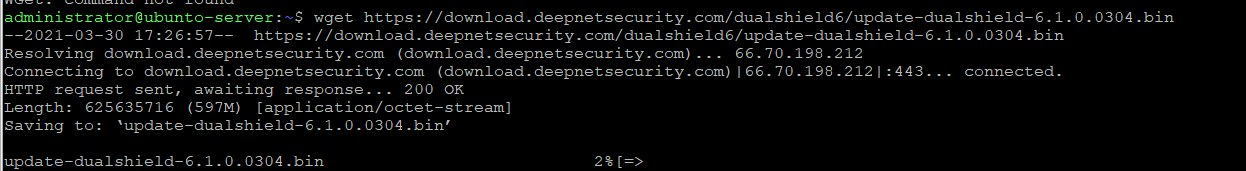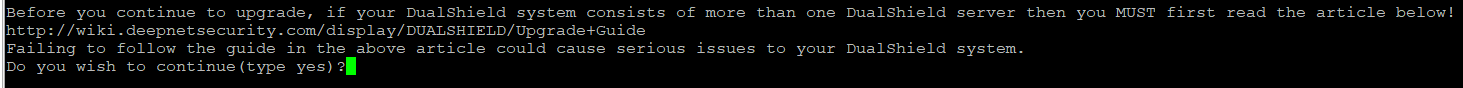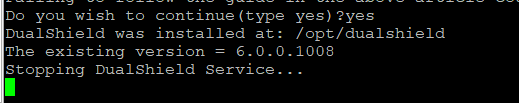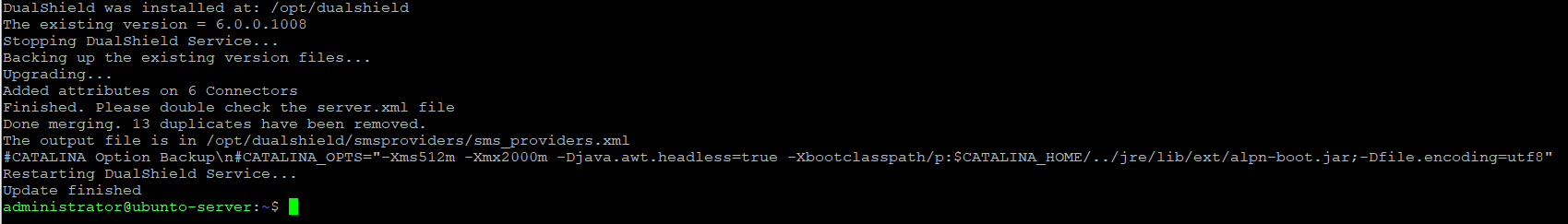The Upgrade is available to download on our support site http://support.deepnetsecurity.com/visit.asp?pg=download/dualshield/auth-server
The easiest thing to do is right click on the upgrade link and select Copy link address
You can then paste the link in the wget command that will be used to download the software on your Linux Console..
wget https://thedownloadsite.com/theapplication.bin
To make the downloaded file executable , you need to execute the chmod command...
chmod a+x update-dualshield64-x.x.x.YYYY.bin
Execute the follwing command to begin upgrade process.
sudo ./update-dualshield64-x.x.x.YYYY.bin -- -console
Please observe the next prompt. If you are upgrading a single server (or single back end) then please type yes. If however, you are in a multi-server environment then please refer to Muiti-Server Upgrade Guide
The upgrade process will begin and the DualShield Service will be stopped...
The DualShield Service will automatically restart as the upgrade process completes..